
I appreciate dreamy soundscapes and white noise as much as the next person to ease myself into a peaceful slumber, and the best sleep apps certainly still have these. But they also offer so much more, from soothing stories to sleep trends and habits via your fitness tracker.
In 2025, these innovations have made the best sleep apps some of the best sleep aids around, and as woman&home's digital health editor, I've tried every one of them for at least two weeks.
After sorting out my sleep hygiene to put them all on a level playing field, I signed up for over 20 apps claiming to boost sleep quality, duration, or efficiency in various ways. I used each one every night and rinsed them of their additional content, which included bedtime workouts, breathing exercises for mindfulness, and much more. I also spoke to the experts to discover the potential of this technology.
After all that, these are the ones that came out on top, with their design, ease of use, features, and accessibility scoring them top marks on my list.
Best sleep apps to download in 2025

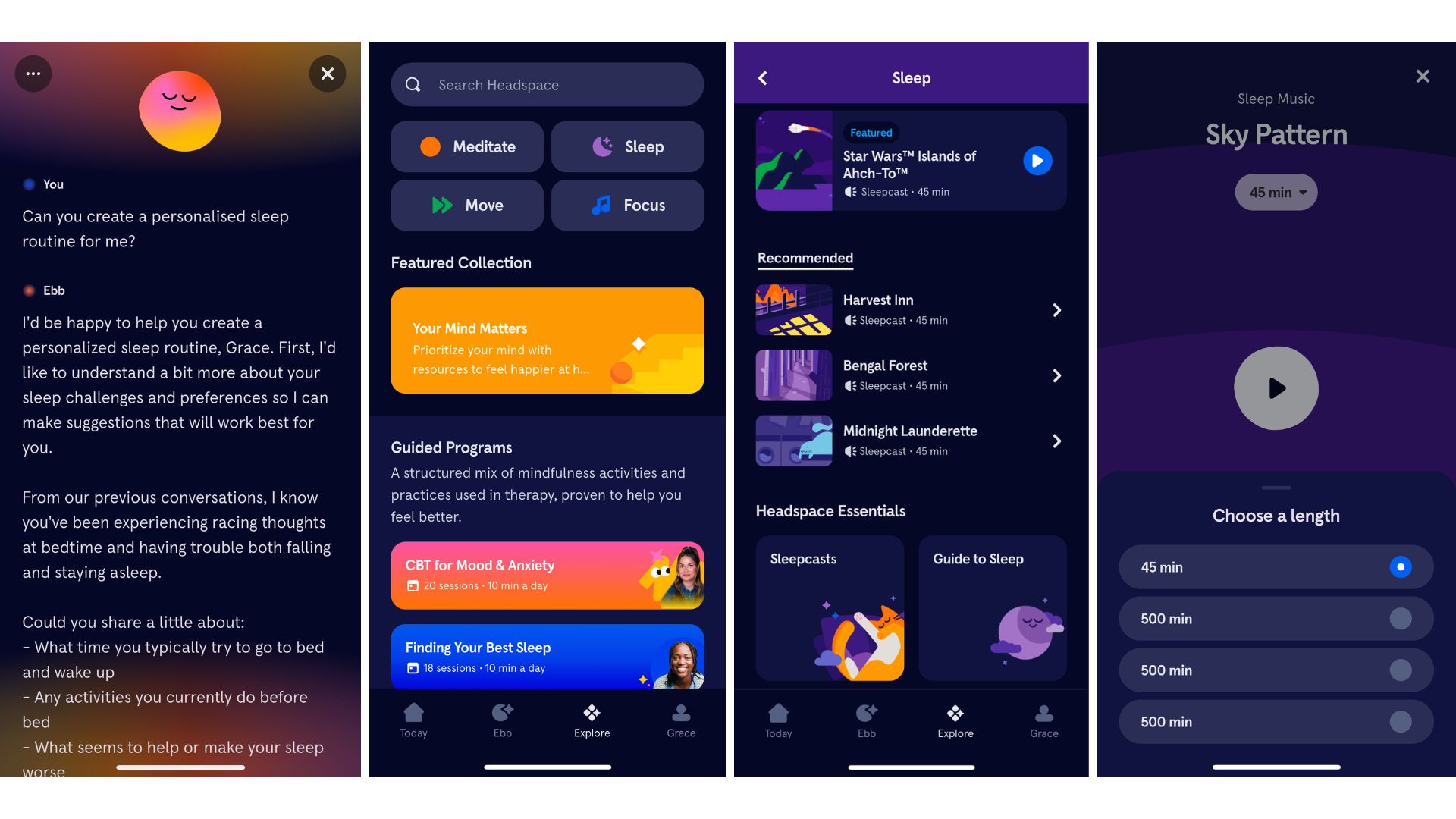
The best sleep app overall
While many sleep apps offer meditation, music, stories, and guided movement sessions, Headspace made the top of my list as it covers all bases in one app, doing so with premium features, an easy-to-use interface, and delightful designs.
The sleep sounds are my favourite feature. These include classical and binaural beats playlists, nature sounds, and white noise, lasting from 45 minutes to 500 minutes in some cases. There are so many to choose from, and should you keep the interface open on your phone, the gentle colours and pulsating animation are unlikely to keep you awake. If you flick away from the screen, the music will stop, so there's no way to answer a quick message or have a scroll on social media and listen. Without meaning to, it's an encouraging way to limit distractions at night.
You'll also find meditative wind-down activities and breathing exercises to follow along with, should you prefer something more engaged.
Headspace isn't the only app with AI integration, but it's certainly one of the best. Ebb is the "empathetic AI companion" that answers users' problems, offers advice, and responds to emotions. I almost started to think of it as a remote therapist - although the app makes it clear that this is no replacement for proper medical intervention.
I asked the bot to optimise my sleep routine for the summer and autumn months, and it came back asking a plethora of insightful questions to understand my lifestyle better, before delivering a unique schedule that I found genuinely made a difference to my sleep over the last two months. Ebb also fills the gap for practical advice and information that the short 'tips and tricks' videos on the 'The Science Behind Sleep' section don't quite cover.
As someone who is fairly new to meditation, I also liked that I could create goals and a routine for myself and track my progress, boosting motivation to prioritise mindfulness before bed. There are also guided workouts for relaxation, focus music, and other mindfulness features useful outside the bedroom, giving you more for your subscription fee than other sleep apps.

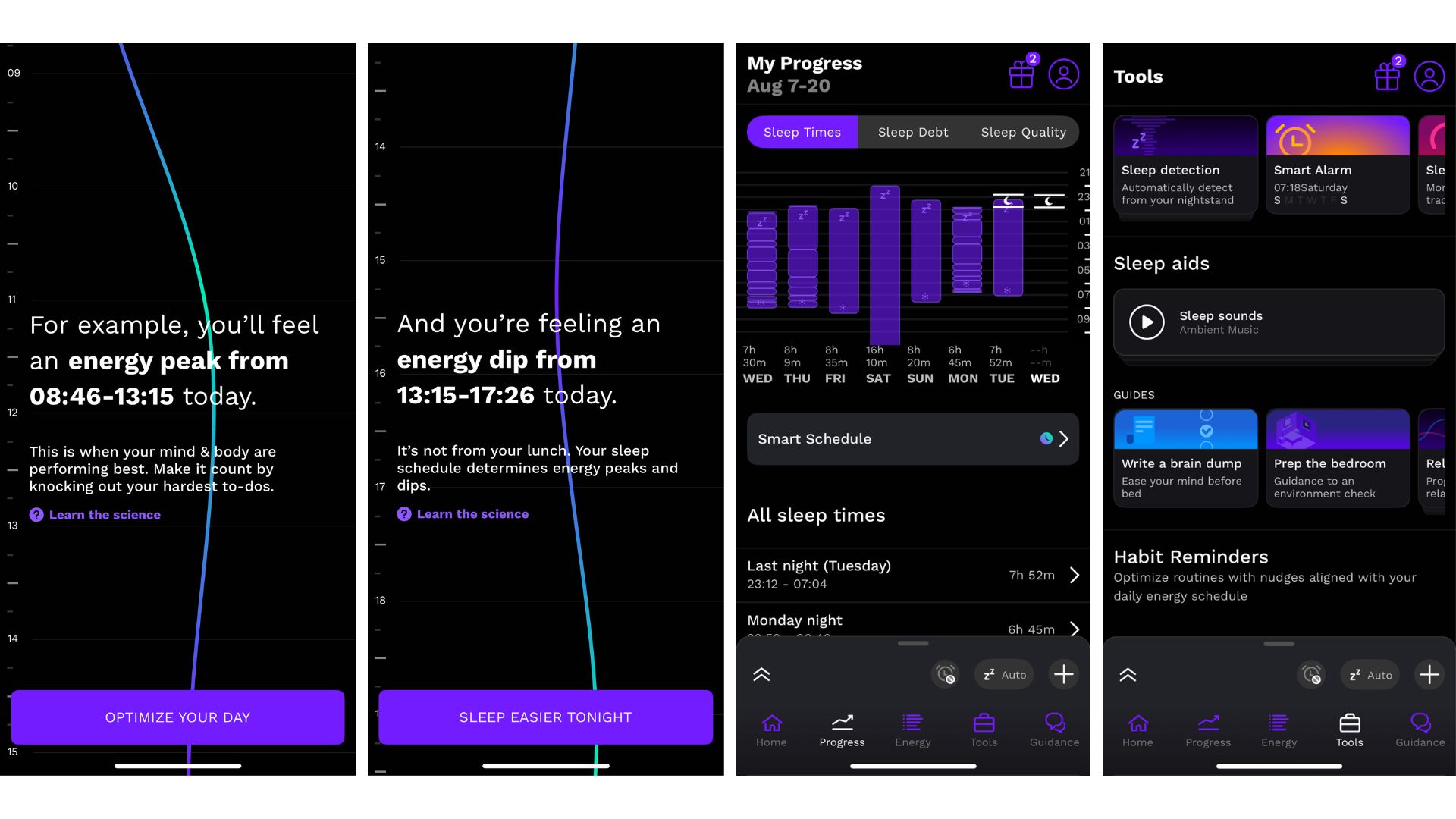
The best sleep app for improving your routine
Rise is a sleep app unlike any other. If you're truly dedicated to the mission of learning how to sleep better, it'll be your new best friend.
On opening the app, you'll answer a series of questions about your sleep, movement, energy habits on a typical day, and your goals in using the app. Needing to improve my sleep, I opted for all the 'rest' options, but you'll also find programs for boosting your energy levels or improving your fitness.
Based on the answers and integration with your chosen fitness tracker, you'll get a prediction of the amount of sleep you need, your sleep debt (the hours you need to 'catch-up' on), and optimal sleep and wake times.
From here, you can set various alarms and reminders to help you stay on course to meet these goals and utilise various tools to help improve your sleep quality and track your progress.
I consider myself pretty savvy about sleep, but I was shocked when I saw my recommended sleep duration. Due to my sleep debt and activity levels, I was recommended almost nine hours of sleep a night, a bedtime of 11 pm and a wake-up time of 7:18 am, to be specific. To my even greater surprise, after following this recommendation for a week, I truly did feel better.
Rise also some ambient music and mindfulness guides to relax you properly before bed, but nowhere near as much as Headspace or Calm.


The best sleep app with tracker
If you're looking to get a handle on your sleep habits and discover how your lifestyle impacts your sleep, I'd recommend investing in the Oura Ring Generation 4. While many of the best fitness trackers record hours slept, sleep quality, and offer detailed stress insights, the Oura Ring does this best.
Sensors collect sleep data as the discreet metal ring is worn at night, and they present the insights in the Oura app the following morning. The app is simple to navigate and has a smooth blue interface, which is relaxing in itself.
Using body temperature and activity patterns, the ring detects when body temperature falls (signalling that you're falling asleep) and when it rises (suggesting wake-up time). Every morning, I have a detailed overview of my night - from my hours slept and sleep stages (deep, light and REM) to intricate statistics like the amount of time it took me to fall asleep after resting my head on the pillow.
Oura's AI interprets this data to deliver an overview paragraph, which I've used to improve my bedtime routine, and after one month, it'll reveal your sleep chronotype. As an early riser, the Oura app suggested optimal timings for my sleep, workouts, and focus periods. By sticking to these, I've made changes to my day, working during peak energy periods and resting during low ones.
I've been using the app and the Oura Ring Generation 4 for a few months now, and after years of testing sleep trackers, I can confidently say this is the best one out there in 2025.

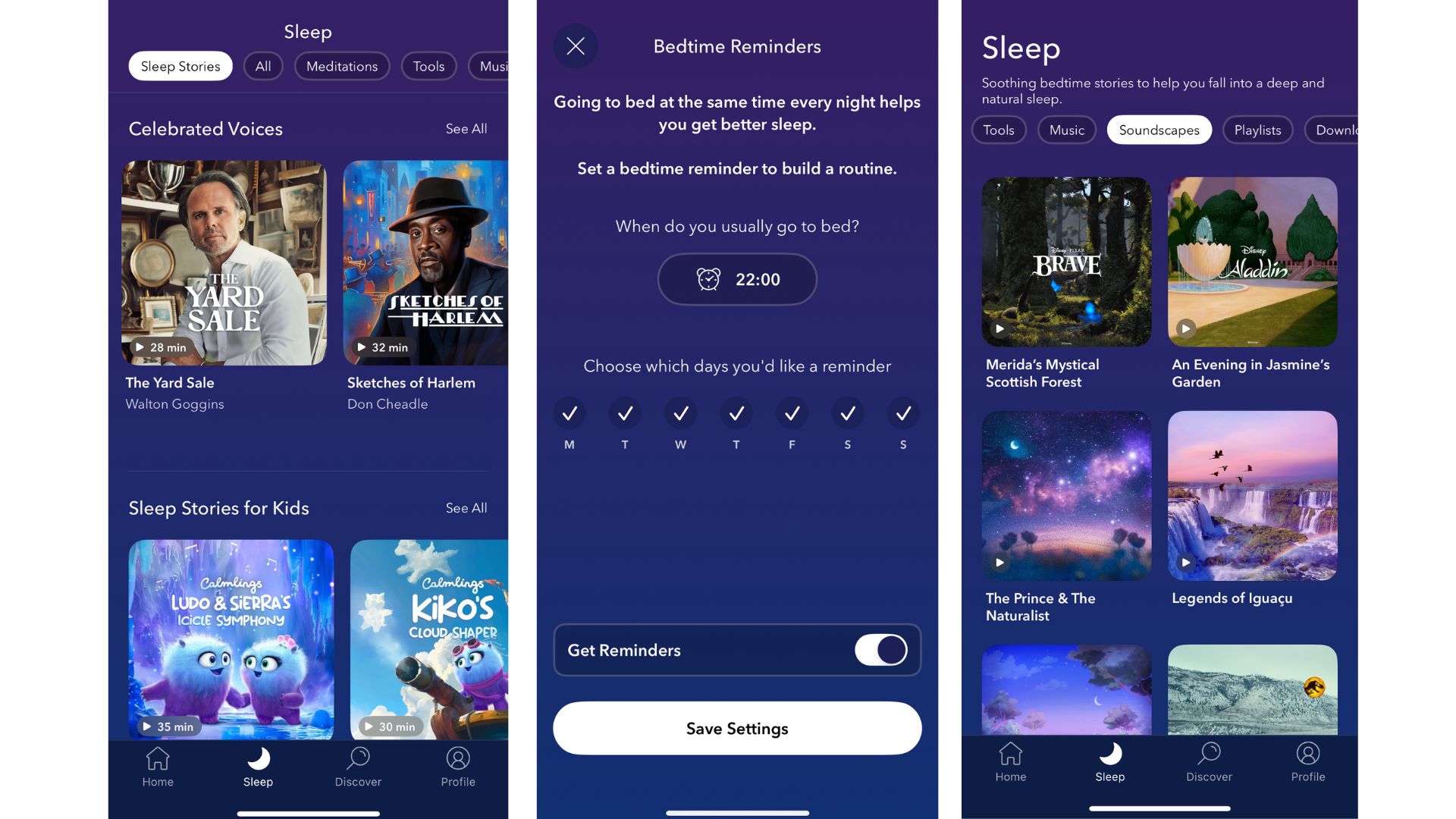
The best sleep app for stories and sounds
Studies have shown that ambient noise can be one of the most useful tools for menopausal women struggling to sleep. Just last year, a study published in the Journal of the Brazilian Medical Association suggested that it helped to improve sleep quality "significantly" and even reduce symptoms like depression in just five weeks.
Calm is the app that caters exactly for that, with hundreds of meditations, soundscapes, and music, breathing exercises, and sleep stories read by the likes of Cillian Murphy, Matthew McConaughey, Lin-Manuel Miranda, and Walton Goggins. With soothing playlists and voices, it's the ideal collection for those who need a little help winding down before bed, rather than optimising their routine.
When I was using Calm, I did notice some key similarities to Headspace, my top pick of the best sleep apps. The difference is in the offering. While Headspace caters for mindfulness in all its forms, whether that's walking workouts or meditation, and has sessions of various lengths, Calm just focuses on sleep sounds, sitting meditations, and breathing exercises.
Both have the same yearly fee and while Calm is an excellent choice for those with more time on their hands, I found you get a little more for your money with Headspace, inching it to the top of my list. But, if you're just after sleep sounds and you want to pay per year, Calm is an excellent alternative.
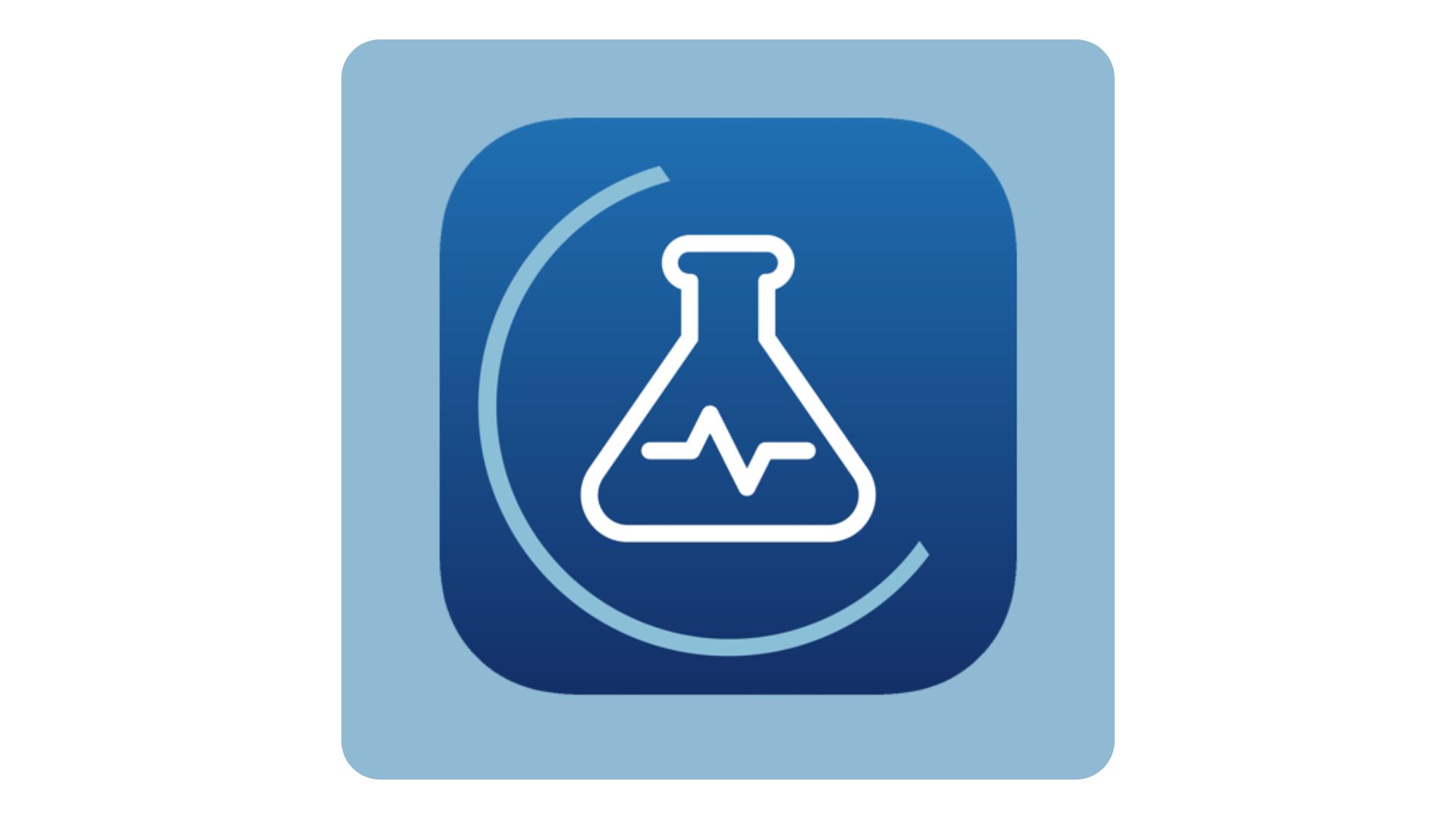
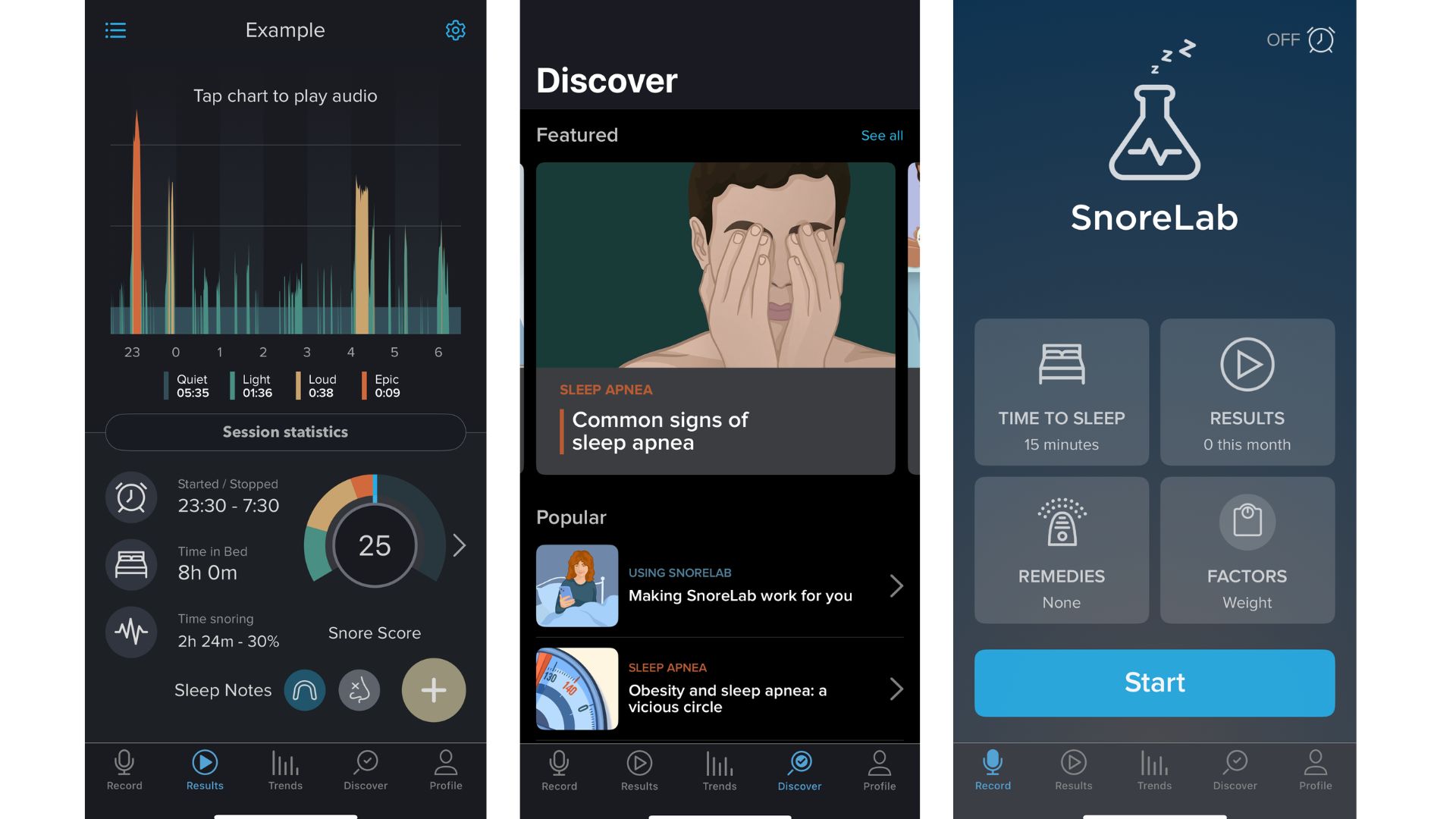
The best sleep app for snorers
If you're worried about how your snoring is affecting your sleep, SnoreLab can help. I'm not a snorer, so I passed the testing of this app on to a friend, who regularly wakes herself up snoring but hasn't sought any professional help for the problem.
"Keeping my phone face-down on my bedside table as suggested, I recorded my sleep for two weeks, and to be honest, I was really surprised by the results," she says. "I know that I snore, but seeing the amount of time I spent snoring during the night was eye-opening. Being able to log my snoring and see how my eating and exercise habits impacted it was also really interesting."
While you'll need to sign up to Premium to get these insights, it's well worth the investment if you're looking to ease your snoring naturally. "If I went to see a sleep specialist, I feel like I'd be going in with more knowledge than the average person, as I'd be able to show them my history of snoring and already know my triggers," she says.
SnoreLab is also one of the only sleep apps that has a specific study to back up its benefits. Researchers led by Justus-Liebig University Giessen reviewed the app and found it provided "acceptable accuracy values regarding the measurement of especially heavy snoring", so it's backed up by serious science too.
Those who share their bed with a fellow snorer will have to look elsewhere, though, as the app can't distinguish between people.
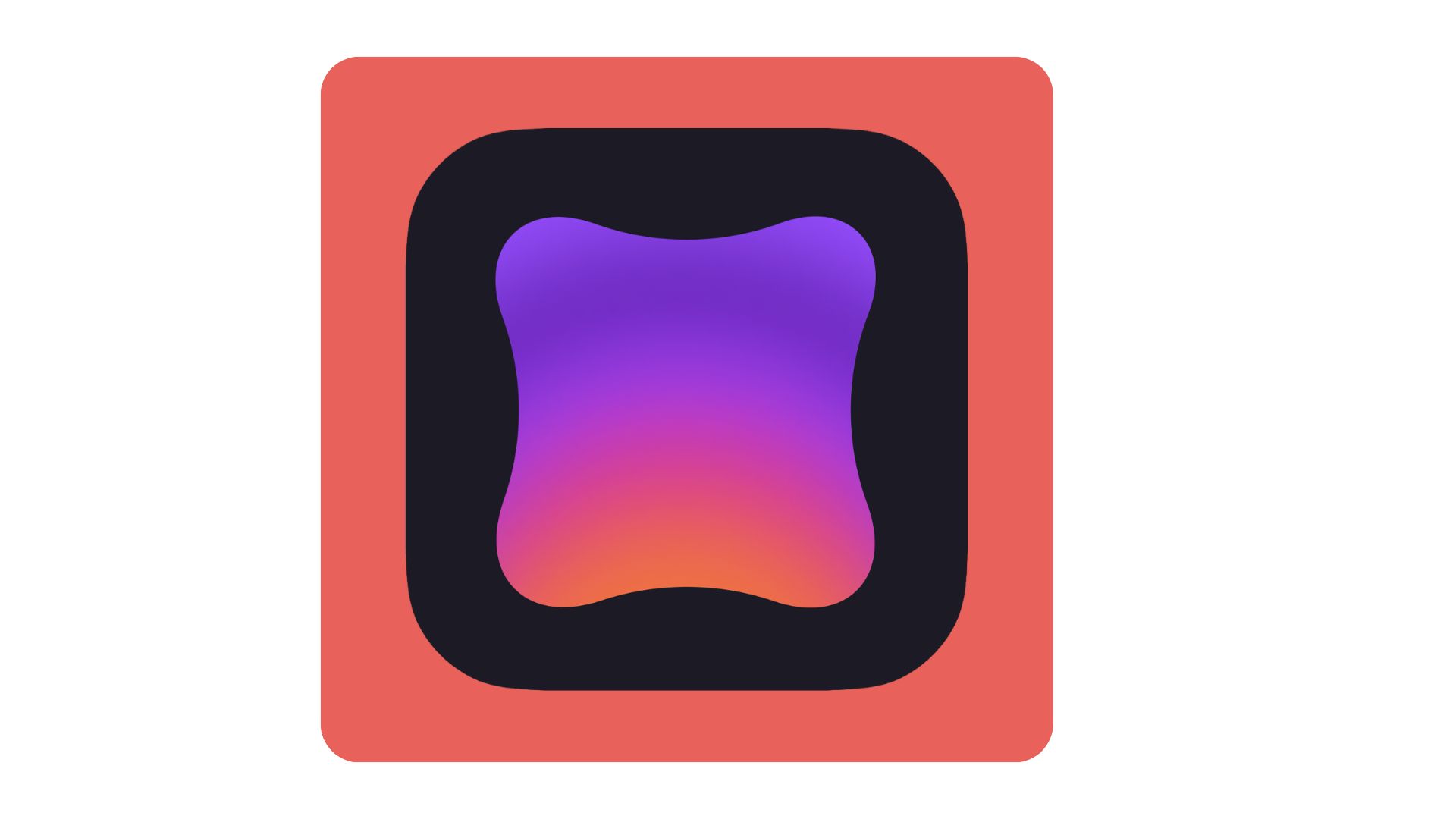
The best sleep app for Apple users
Pillow connects to Apple Health or directly to your device to help you track sleep quality, duration, and habits over the week, delivering reports and insights at the end. It also offers sleep aids like soundscapes, ASMR, and breathing exercises to help you wind down.
While it's similar to Rise in many ways, as you can also set a Smart Alarm, the direct integration with Apple products makes it the best choice for those with an iPhone or the latest Apple Watch.
Out of all the sleep apps (aside from Headspace), Pillow had my favourite design. It has pops of colour, and the interface is super easy to navigate. If you don't opt for the premium subscription, you won't be hounded by notifications and badges, but if you do, you'll experience a host of more impressive features like analysis of your sleep chronotype.
But what makes it a winner against Apple's built-in sleep tracking? Personalisation. With Pillow, the focus is on consistency and creating a sleep routine optimised for your lifestyle, rather than measuring success against a basic 8-hour goal, which isn't suitable or achievable for everyone.

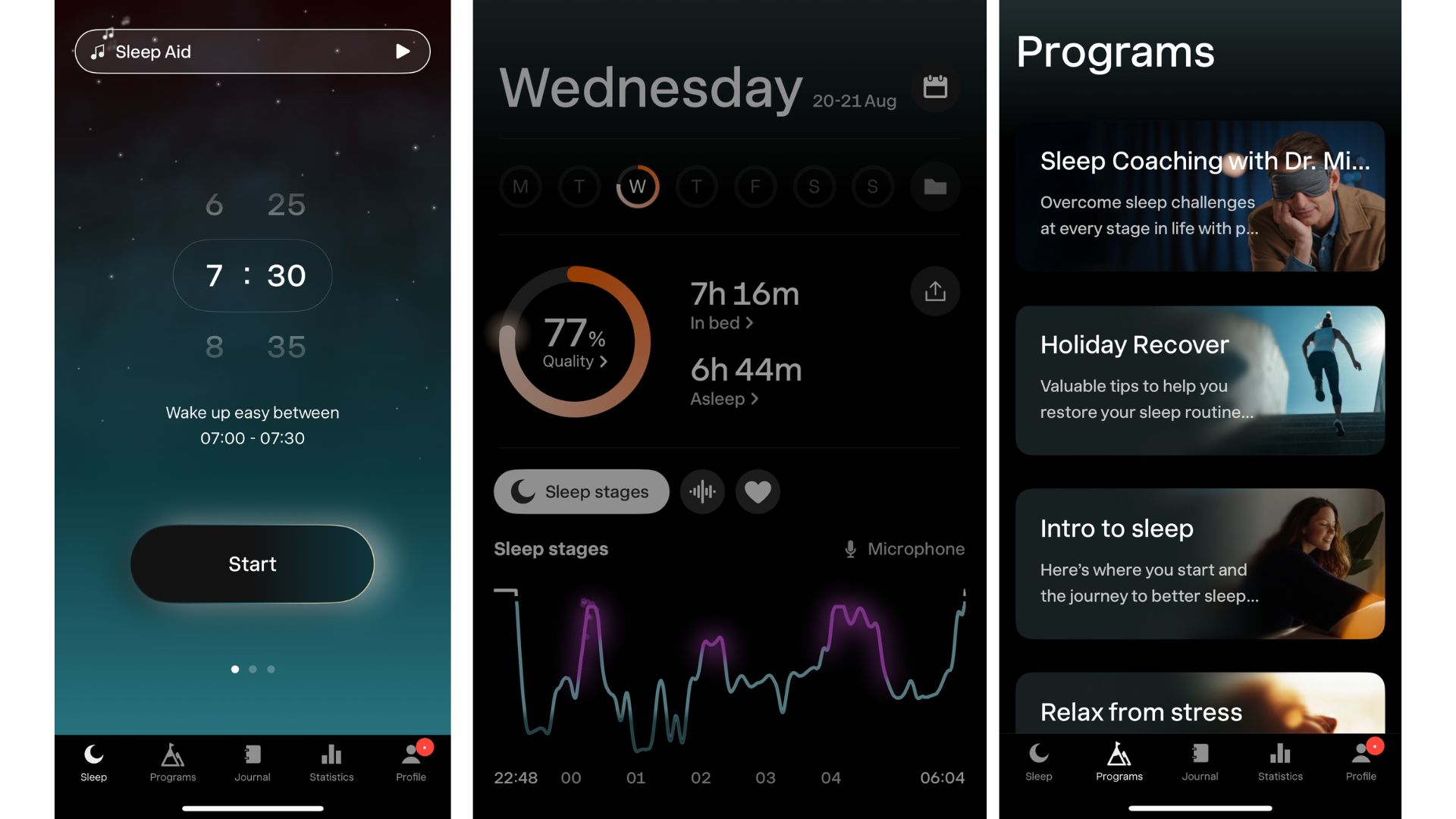
The best sleep app for alarms
Sleep Cycle tracks and monitors your sleep, aiming to determine your ideal wake-up time. Considering that most experts recommend waking up and going to bed at the same time every night, this is a genuinely useful way to improve your sleep health.
On opening the app, there's a Smart Alarm clock, the best feature. Here, you can choose your alarm sound and set a specific wake-up time or choose a 30-minute window to wake up in. The app uses this to deliver insights on your sleep routine, delivered on the Statistics page. It includes your sleep stages, bedtime, wake time, and average sleep time. In the Journal tab, you can get a deeper view of your sleep habits, take a look at your sleep quality, sounds made when asleep (to monitor snoring, for example), and see how your exercise routine impacts your sleep.
I liked how most of these features came with a free subscription, with more available on the Premium plan. At £39.99 for the year, it's one of the cheapest sleep tracking apps around that actually works.
Much like SnoreLab, Sleep Cycle works via recorded sound analysis and your phone's accelerometer, which monitors movement, provided you leave your phone by your bed. In my mind, this makes it a great option for those who want to be free of watches and rings when they go to bed.
However, it's not an app for those who have the potential to be interrupted in the night by wriggling partners or sleepy pets, as the accelerometer picks up all movements, not just yours.
How to choose the best sleep app for you
- Work out your goal: Are you trying to create a better bedtime routine? Deal with sleep issues like insomnia? Boost energy during the day? Work out what your goal is in downloading one of the best sleep apps, and have this in the back of your mind.
- Make sure it's backed by science: "Opt for one that is based on peer-reviewed evidence and offers clinically proven education and therapy," says Dr Guy Meadows, a sleep specialist and the co-founder of The Sleep School. With so much advancement in sleep apps, this isn't hard to find nowadays, so all the best ones have it.
- Prioritise customer service: Not every app will work for everyone, so it's important to be able to test the content before you buy access to it, Dr Meadows says. "Also, look out for good customer reviews."
- Preview the voices: Once you have your free trial, the first thing to do is review the voices of those leading meditations and breathing exercises, to make sure you can relax to them, suggests Dr Kat Lederle, a certified sleep therapist and the head of sleep at Somnia. "You also want the colours on the app to be subdued," she says.
- Choose simple apps: "It must be straightforward, easy to use and - of course - turn itself off once finished," says Dr Lederle.
- Wearable vs phone: If you're using one of the best sleep apps to track your sleep duration and quality, how is that being assessed? Wearables will be more accurate for logging your sleep than just pressing 'start' on the app or relying on the accelerometer.
Are there any negatives to using sleep apps?
There are some potential pitfalls that can come with keeping your phone beside your bed. "The sound could actually wake you up again after you’ve fallen asleep – meaning that you drift in and out of a light sleep for longer at the start of the night, rather than simply falling asleep and staying asleep," warns Dr Lindsay Browning, psychologist, neuroscientist and sleep expert for And So To Bed.
"There is also the potential temptation to start checking messages and emails which will both make sleep harder through light exposure and wake your mind up again."
Tips for using the best sleep apps
- Optimise your phone for sleep: It's not just about the app, the experts say. To get the most out of your app, optimise your entire phone. "Schedule the blue light filter for the evening, and delete any unwanted apps from the home screen to avoid unhelpful nighttime checking," says Dr Meadows. "Then, when using the app, turn the screen brightness to low and put your phone on 'aeroplane' mode."
- Don't expect the app to do all the work: There's a difference between downloading sleep apps and having them work for you. If you're serious about improving your sleep, make sure you make physical changes elsewhere in your life - like improving your sleep hygiene with a dark bedroom at a good temperature for sleep.
- Set your alarm before opening the app: Do this to limit the time you spend on your phone after completing the meditations or exercises on the app.
- Don't rely on the app forever: "You might find that once you've got to grips with the techniques, it's best to recreate them in your own mind rather than relying on an app every night," says Dr Browning.







