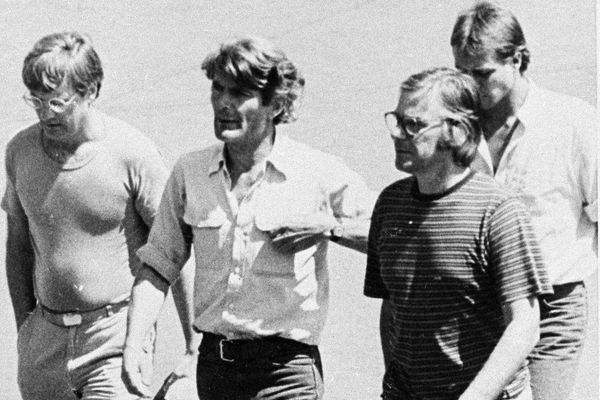The Retina MacBook Air has a problem with Google Chrome.
[What follows is an opinion based on long-term use of the Retina MacBook Air. This is a brief review centered on performance issues.]
The MacBook Air half of the problem is rooted in the macOS combined with the “Amber Lake” Intel dual-core i5-8210Y processor. The issue becomes most apparent when running multiple tabs in browsers, like Google Chrome.
Amber Lake, released in the first quarter of 2019, is an ultra-low-power 7 watt processor that is good at sipping power and extending battery life but sputters when the systems is taxed* on macOS.
That’s been my experience over the long haul — I’ve been using the late-2018 MBA since January. (I have a 13-inch MacBook Pro mid-2017 that I use for comparison purposes.)
The problem as I see it: the dual-core Amber Lake processor on macOS is suitable for the now-discontinued ultra-compact 2-pound 12-inch MacBook (which used the same ultra-low-power Intel processors) but not the bigger 2.75-pound Retina MacBook Air. The latter deserves either a variant of the more standard 15-watt processor or something along the lines of a quad-core version of the just-announced ultra-low-power Intel 10th-generation “Comet Lake” processors.
My Retina MacBook Air:
- Intel dual-core “Amber Lake” i5-8210Y, 1.60 GHz with Turbo Boost to 3.60 GHz
- 8GB of RAM
- 256GB storage
- macOS Mojave
It’s a MacBook Air problem but the Chrome browser is also a culprit
The performance problems didn’t begin to become chronic* until the summer when I went on a long road trip with the MBA. That’s when lots of multi-tasking came pretty close to bringing the system to its knees in some cases.
How I used the MBA changed on the road trip. Because I was relying on one system (not the several systems that I typically use simultaneously) I had more tabs open in Safari and Chrome. That included streaming cable TV news and other cable shows (one at a time) in the background.
In some cases, the system slows to a crawl and tabs sometimes become unresponsive. If you have more than a dozen tabs open and need to frequently switch between tabs, your workflow slows down enough to make you wish you had another laptop handy.
The problem will typically show up quickly but sometimes it won’t manifest itself until after extended use. Roughly 30 minutes.
I exchanged emails with an Apple spokesperson about the issues. One of the things slowing down my MBA is the Google Chrome browser, an often-cited culprit as a processor “hog.” More specifically, the Google Chrome Helper (Renderer) often consumes a disproportionate amount of processor resources. And indeed when I took a look at the Mac Activity Monitor, Google Chrome was often using more CPU resources than any single app and sometimes as much as 50 percent of the processor resources.
I prefer Chrome over Safari so I would like to stick with Chrome (like most of the planet’s laptop users). Yes, Safari uses less resources and is more efficient but even Safari begins to slow down when I have more than a few tabs open. So much so that I get warnings at the top of Safari about it using too much memory.
Chrome browser issue not specific to MacBook Air
Of course, this Chrome browser thing isn’t specific to the MacBook Air but is there in any system I use. The problem is, it can make the MacBook Air unresponsive in some cases.
I queried Google about the problem and they sent me to this page.
After reading this review, I’m guessing one reaction will be that it’s not a MacBook Air problem but a Google Chrome issue. My point is, with most of the laptop users on the planet using the Chrome browser, laptops have to be up to the task of handling Chrome, for better or worse.
Slow-down not as severe on other systems: a future MacBook Air could mitigate the issue
Upgrading to 16GB of RAM isn’t the solution. That may help but the MBA is marketed as a low-cost MacBook capable of handling everyday productivity tasks and standard format video streaming. And buying an MBA with 16GB of RAM ($1,500) isn’t worth it. It’s more practical to opt for the MacBook Pro when you get into that price range.
Besides, I have other systems with 8GB of RAM that don’t get taxed like the MacBook Air, which makes me believe it’s a combination of the processor and macOS.
I also use a Google Pixelbook (2.4 pounds) and Pixel Slate (1.6 pounds) — both come with 8GB of ram and ultra-low-power Intel Y series processors similar to the processors used in the MacBook Air. Those two Chromebooks don’t have the same performance issues as the MBA when running many tabs. I’m guessing that one of the reasons for that is, the Google Chrome browser running on Google’s Chrome OS is more efficient.
And I use an HP Spectre 13 with 8GB of RAM and a 15-watt quad-core processor. It’s only 2.4 pounds and even thinner than the MacBook Air. It does not slow down noticeably with lots of tabs and background processes — though its battery life does fall well short of the MacBook Air.
I should add that I have a Dell XPS 13 9380 (early 2019). While I can’t make a direct comparison because it has 16GB of RAM and a faster quad-core processor, its weight (2.7 pounds) and size is very close to the MBA. And it definitely does not suffer from the same problems as the MacBook Air Retina.
Needless to say, more powerful MacBook Pros don’t have this problem in my experience. I’ve used a 15-inch MBP day in and day out for years and never had the problem manifest itself like it does on the MacBook Air.
As a final thought, it is interesting to note that on Geekbench 4 benchmarks, the 12.9-inch iPad Pro (late 2018) is faster than the MacBook Air. Roughly 25 percent faster in single core and more than 133 percent faster on multi-core. And I don’t experience the kind of system slowdowns described above on the iPad Pro.
I hope Apple addresses this on the coming processor refresh of the MacBook Air. I don’t have much hope for Google addressing the Chrome issue since it’s been around for eons.
—-
Notes:
*In my initial review of the MacBook Air I did not note these performance issues.