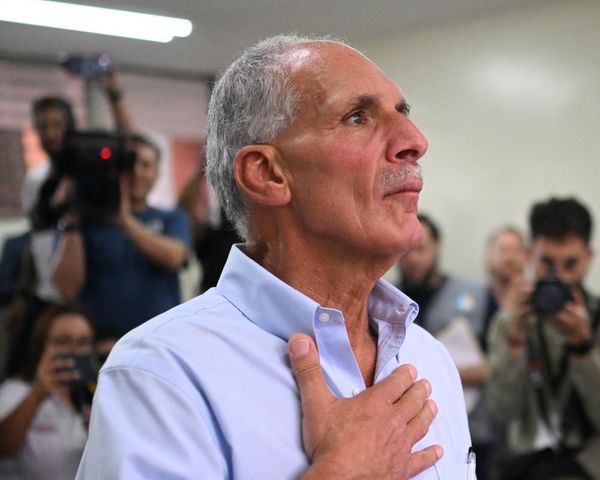That email in your inbox that looks like its from your credit card company may actually be a fake that's designed to infect your computer with info-stealing malware.
As reported by Cybernews, the latest tactic being used by hackers is to send out a warning email that purports to be from a credit card company and asks the target to perform a seemingly normal action such as confirming a recent purchase.
However, the attachment inside the email is disguised with a pop-up or HTML page that is actually a LNK file. While not unusual for short cuts and links, this one leads victims to a legitimate looking page intended to keep them distracted while, in the background, a multi-stage malware process begins to run on their system.
While the victim is opening the webpage, an HTA file downloads. Made up of HTML code, an HTA file is often used as a malware delivery method; this malware uses it to drop a DLL file onto the computer in question.
For those unfamiliar, DLL files are used by Windows programs to share code and functions. However, this one is used to spread malicious code onto the targeted computer. Malware is injected into the Chrome browser using a technique known as Reflective DLL Injection which loads the malicious code directly into the computer's memory.
The hackers can then proceed with any additional attacks including keylogging, data theft and creating a backdoor on the infected computer. This means they have access to every keystroke a user makes, which gives them login credentials, passwords, credit card numbers and browser history.
With all of this sensitive personal and financial data in hand, the hackers behind this campaign can then take over accounts, commit fraud or even potentially try to steal your identity.
How to stay safe from malware

As with any phishing campaign, the goal here is awareness: If you remain aware and calm you can likely avoid falling victim to this scam.
If you open an email that appears to be from your credit card company which asks you to perform a task or action, never click on any links or attachments contained within that message. Instead, make sure you're going to the company's actual website or using its app and typing in the URL yourself.
Be vigilant about anything that arrives unexpected in your inbox and wants you to click on it. Especially if there’s a sense of urgency implied, even if that urgency looks and seems legitimate. From there, you can hover over links with your mouse to see where they're taking you to before clicking on them.
Two other security measures that can help are two factor or multi factor authentication, and one of the best password managers. Multi-factor authentication creates another step for hackers and threat actors to overcome in order to take over your accounts, and s password manager can help you create strong, unique passwords for each of your online accounts as well as store them securely in one place.
Lastly, some of the best antivirus software solutions also have additional features that can help protect you while you shop online like a VPN and browser warnings when you visit a shady website.
Follow Tom's Guide on Google News to get our up-to-date news, how-tos, and reviews in your feeds. Make sure to click the Follow button.