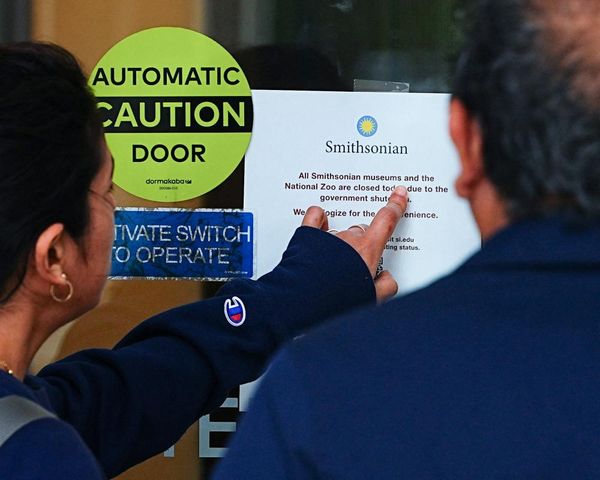- YouTube is giving users the option to disable video recommendation pop-ups following years of complaints
- Despite this highly-requested change, you'll have to enable it every time you watch a new video
- The platform is also removing the hover-to-subscribe button from channel watermarks
One of YouTube’s most complained-about features are the video recommendation pop-ups that appear at the end of every video, which users find obstructive during the final moments of a piece of content – but a fix is finally on the way.
YouTube has announced that it’s introducing a new Hide button for users to rid their screens of the overlaying pop-ups. It'll be located in the top-right corner when an end screen appears, allowing you to finish the video you’re watching without having recommendations and other links forced upon you. You’ll also be able to bring them back by tapping the ‘Show’ button.
Though this change will solve a big issue for many users, there’s a slight catch. When you tap the Hide button it will only remove pop-ups for the video you’re currently watching, meaning you’ll have to enable it every time you watch a new video. It's apparently rolling out worldwide now and is already available to some watchers.
YouTube has introduced this change following user complaints about the distracting nature of video recommendation pop-ups. However, the reason why it’s taken YouTube this long to listen could be down to the company’s concern about affecting creators’ performance numbers.
Prior to rolling out the Hide function, YouTube conducted its own experiment which showed that giving users the option to hide pop-ups had little effect on engagement, finding a less than 1.5% decrease in views from end screen clicks – as per YouTube’s community announcement.
Alongside getting rid of end screen video recommendations and links, YouTube is also making another minor tweak to its desktop version.
YouTube gets rid of its hover-to-subscribe button
A feature that never saw much use is the Subscribe button that appears when you hover over a channel’s watermark in the bottom-right corner of a video, and YouTube is removing this function from its desktop version.
YouTube has made this decision after finding that less than 0.05% of all channel subscriptions come from the hover-to-subscribe function, and it also made its desktop interface more cluttered.
The company has reassured creators that they’ll still have the option to add end screen pop-ups, watermarks, and other branding to their content if they want to. The main aim of these changes is simply to ensure that users aren’t forced to see things they don’t particularly want to engage with, which makes sense to us.
You might also like
- Google says adblockers caused YouTube views count to drop - this is what adblockers told us really happened
- YouTube has started flagging Premium Family members who live at different addresses – just like Netflix’s password-sharing crackdown
- YouTube Shorts now lets you turn text into 8-second videos using Veo 3’s AI magic