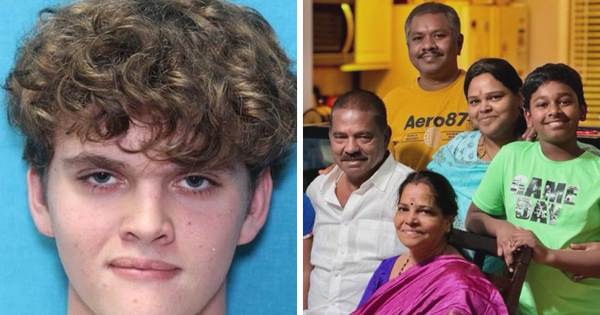It wasn’t so long ago that animators drew every cel by hand and movie editors cut and taped together film to make edits. But technology has advanced rapidly with mundane tasks now happening almost instantly. AI-based digital tools help artists iterate on their ideas rapidly, pushing their own creative boundaries. NVIDIA GeForce RTX 50 Series GPUs are powering this freedom, accelerating AI performance, and unleashing artists in ways that were inconceivable even just a few years ago. And these tools aren’t limited to a select few or something you’ll have to wait years to see — creative professionals can grab this new NVIDIA hardware and tap into the latest AI tools right now.
In video editing software such as Adobe Premiere Pro, AI is infused in all sorts of ways. The Enhance Speech feature uses AI to automatically remove distracting background noise and improve the clarity of dialogue in your videos. Scene Edit Detection uses AI to identify and cut between scenes in your footage, saving you the time and effort of manually finding edit points. Adobe Media Intelligence in beta uses AI to analyze footage and apply semantic tags to clips. This lets users more easily and quickly find specific footage by describing its content, including objects, locations, camera angles and even transcribed speech. All of these features are accelerated by GeForce RTX 50 Series GPUs.
For fans of Blackmagic Design’s DaVinci Resolve video editing software in beta, UltraNR Noise Reduction is an AI-driven noise reduction mode that intelligently targets and reduces digital noise in video footage to maintain image clarity while minimizing softening. Additional RTX-accelerated AI features include AI IntelliScript for auto-generating timelines based on scripts and AI Multicam Smartswitch which intelligently selects camera angles by detecting speakers.
These AI tools can analyze and automatically modify backing tracks to help them fit your timeline. They can transcribe a video clip, create a transcript with timestamps, and let you quickly find keywords or even strip out all pauses. The Morph Cut tool can fill in frames between the jump cuts that removing those pauses creates, helping it appear as though the clip was captured in a single, seamless take.
3D animators and modelers can navigate their creations faster and more clearly than ever. In D5 Render and Chaos Vantage, the viewfinder now uses NVIDIA DLSS 4, letting it render at a lower resolution and frame rate while NVIDIA’s AI hardware upscales it back to a high resolution and multiplies the frame rate up to four times. In this way, creators can explore their scenes and creations with high fidelity and smooth camera movements.
Creators can tap into text-based AI models like Gemini, Llama and DeepSeek to help speed up copywriting. With the latest GeForce RTX 50 Series GPUs powering these models, they can quickly analyze information resources, combine that data with users' prompts or outlines, and draft up compelling, clearly written copy for websites and social media.
While AI models have a ton of capabilities, there can be a steep barrier in applying them. For one, AI models can be massive, requiring lots of memory and computational power to store and run them. That’s on top of them being a little tricky to set up, especially if you want to get optimized models for your specific workflow. To help smooth out the process, NVIDIA’s NIM microservices combine all the necessary elements for various AI tasks into simple packages. They’re also simple to run in software such as NVIDIA ChatRTX, AnythingLLM, or ComfyUI.
Black Forest Labs’ FLUX.1-dev NIM microservice demonstrates the potential of these tools. With the FLUX.1-dev model, the service can take a text input and generate all sorts of images in different formats and styles. Want a cartoon skyline or a sci-fi living room? This NIM microservice can deliver it.

Sometimes, text descriptions can’t quite bring your vision to life, though. In that case, the FLUX.1-Depth-dev or FLUX.1-Canny-dev NIM microservice can give you more control over the output. These let you add an image to your input to instruct the AI model.
By combining two sources of information, you can effectively give the AI model clear guidance. The AI model will use the image you added to compose a new image, and it will base the content of the image on your text input. For instance, a photo of a simple charcuterie platter with a bottle of wine can serve as an input image, but with a creative text prompt, it can be used to generate an image of a tower rising above a small village. The extra creative control provided by that second input can have a profound impact on this tool’s ability to help you realize your vision. Of course, FLUX.1 is just one of many NIM microservices available now.
To help you find more AI-powered utilities, highlight how different creators are finding novel ways to employ AI in their workflows, showcase some of the stunning creations that have been delivered with the help of AI, and guide you in employing AI tools yourself, NVIDIA has introduced the RTX AI Garage blog series where it publishes blogs that cover NIM microservices, NVIDIA AI Blueprints and more. Check in for the latest AI news and updates here to learn how you can start using these powerful AI tools for yourself today.
You can also keep up with the latest AI developments by following NVIDIA AI PC on TikTok, Facebook, Instagram, and X.