
Earlier this year, Windows 95 celebrated its 30th anniversary on August 24, marking three decades since its 1995 launch. It remains one of the most pivotal moments in the history of Microsoft’s Windows operating system, with many of its features and UI designs still influencing modern variants, including Windows 10 and 11.
We've also learned a lot about the OS this year via veteran Microsoft engineer Raymond Chen's ongoing "Old New Thing" series. Windows 95 enjoyed such immense success that its application compatibility check even crashed a cash register at Egghead Software's store, handling over $10,000 worth of software.
And now, while Windows 95 has since been retired to the Microsoft graveyard, it makes a surprise comeback, lurking inside our web browsers.
As highlighted by BGR, you can, indeed, run Windows 95 directly from your browser like Microsoft Edge or Google Chrome. You don't need to install anything, nor meet the hardware requirements for running Windows 95 in your device, negating the need for 4 MB of RAM, a 386DX processor or higher, and 50-55 MB of storage. Not that it seems very likely to run into that problem in 2025.
The inner workings were recently described in detail in Windows Forum:
"Modern browser-based emulators recreate the old PC stack (CPU, BIOS, VGA, disk controllers, keyboard/mouse, sound) in JavaScript or WebAssembly. The most widely used engine for running vintage x86 operating systems in a browser is the v86 family of projects — an x86 virtualizer that translates guest machine code into WebAssembly (or optimized JavaScript) at runtime so it can execute in the browser sandbox. That translation, combined with emulated hardware drivers, is what lets the browser pretend to be a PC."
"Projects that demonstrate this approach commonly supply a ready-made disk image containing a Windows 95 install. The browser loads the emulator and disk image, maps the emulated BIOS/IDE devices, and boots Windows 95 just as if it were running on a tiny virtual PC. Because everything runs in the browser process and memory, you don’t install anything permanently on your machine unless you explicitly download images or an app build."
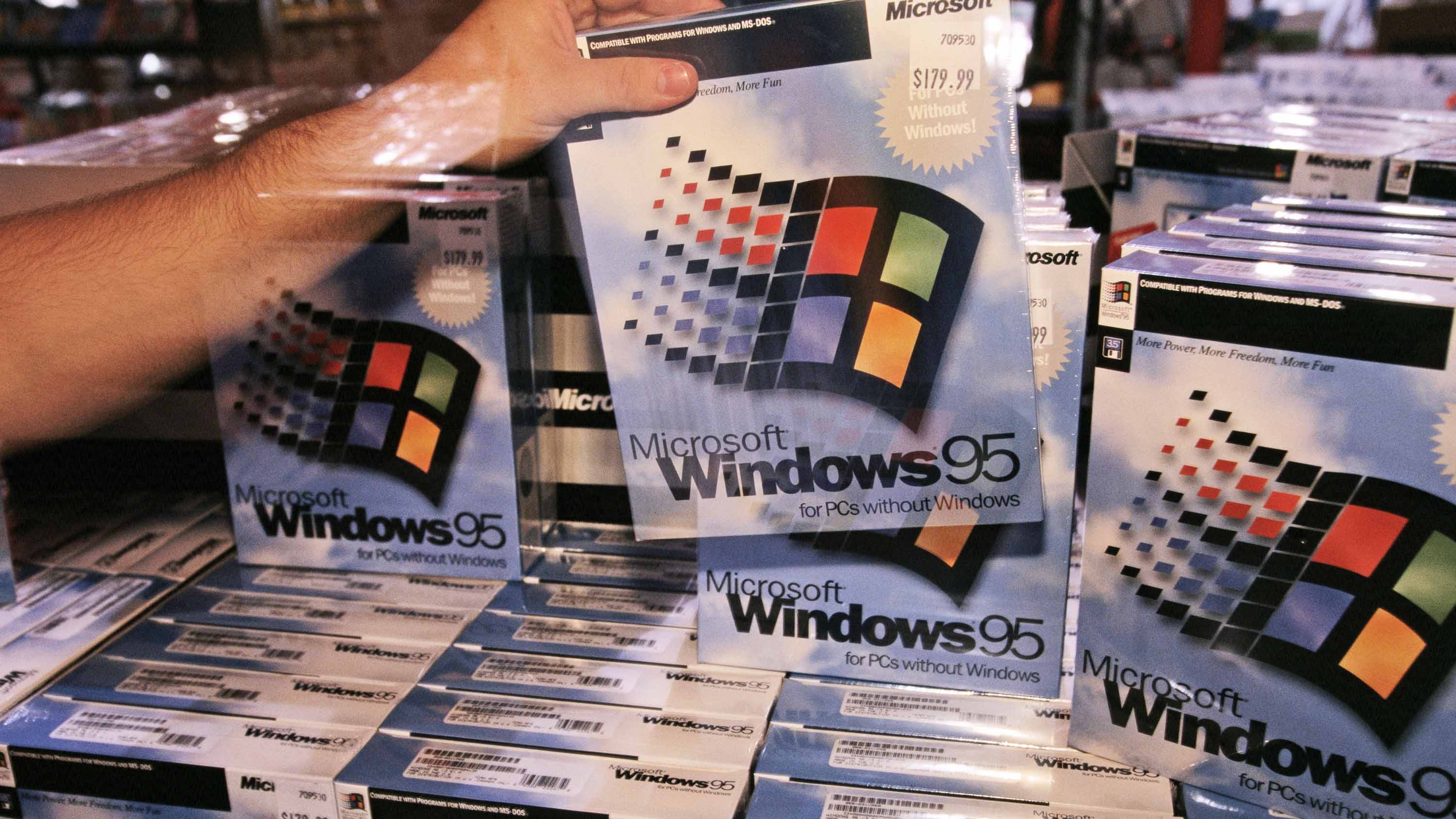
As such, you can easily recreate the nostalgic Windows 95 user experience. Per testing and screenshots, the tool works, though it might take a while before the OS actually boots.
You can use Windows 95 to interact with classic apps like Notepad, Paint, Solitaire, and other early Win32 programs. Classic DOS and early Windows games are also on the table, but you can expect a few setbacks as far as compatibility and performance are concerned. However, tweaking resolutions and color depths might tip the scale in your favor, creating a somewhat functional experience.
And while this proves that it works, creating an almost identical experience to the one when installed in an actual PC, there are critical drawbacks that are preventing the project from realizing its full potential, including a buggy user experience and the fact that some programs might not actually work at all.
Running Windows 95 in your browser might appear sandboxed and safe, but it could still expose you to critical security risks without continued updates, especially when connected to the internet.
Amid browser wars between Microsoft and Google, and now the emerging trend of AI-powered browsers like Comet, this isn't the first time a nostalgic Windows operating system has revived itself in modern civilization through a browser.
In July, I covered an interesting project by a developer that seemingly brought Windows XP back to life using a web-based emulator, which not only met the operating system's graphical aesthetic but also featured classic preloaded games like 3D Pinball Space Cadet, Solitaire, and Minesweeper. At this point, browsers are almost becoming their own operating systems!
FAQ
When did Windows 95 launch?
Microsoft launched Windows 95 on August 24, 1995, following Windows 3.1. The operating system turned 30 this year.
Can you run Windows 95 in your browser?
Yes. Using this web-based browser, it is possible to bring the operating system to your browser and even mimic a similar experience to the one you'd find when it is installed on a PC. However, it is susceptible to critical security and performance issues.

Follow Windows Central on Google News to keep our latest news, insights, and features at the top of your feeds!







