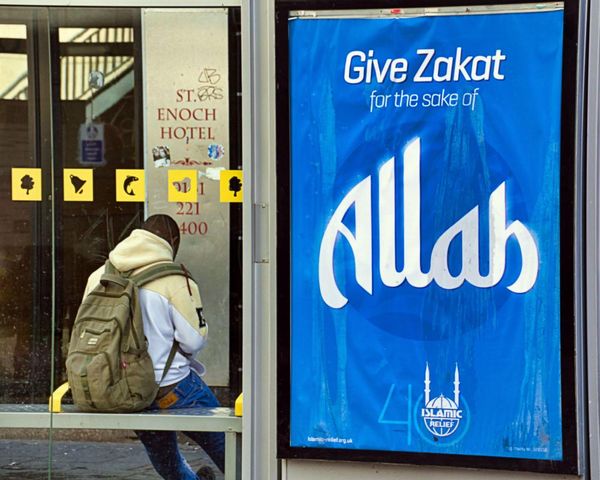This week, Instagram introduced a new feature called Instagram Map, allowing users in the United States to share their recent locations and explore nearby content. While designed to enhance social experience, the feature has sparked privacy concerns among users. Understanding how it works and how to control your location sharing is crucial for your online safety. Many have asked the question: What Is Instagram Map?
Instagram Map is a tool that displays a user's last known active location based on shared Stories or Reels with tagged locations. Unlike Snap Map, which offers real-time location updates, Instagram Map updates only when the app is opened or running in the background. Instagram says that the feature is turned off by default, and users must choose to activate it.
The map shows where friends or followers have posted location-tagged content. For instance, if someone posts a story from a music festival, that location will appear on the map. Similarly, location-based Reels about nearby restaurants or events can be viewed in this new interface. Users can also leave short messages, called Notes, visible on the map for others to see.
How to Access Instagram Map
To view or use Instagram Map, open your direct messages (DMs) section and tap the newly added Map option at the top. If it's your first time, a pop-up appears explaining the feature and assuring you that your location is private until you share it. The pop-up emphasises that you can change your settings at any time and that location sharing is entirely voluntary.
Setting Your Location-Sharing Preferences
On your first visit to the Map, you'll see a screen asking: 'Who can see your location?' You can select options such as sharing only with your followers who follow you back, your Close Friends list, specific users, or no one at all. To modify these settings later, go to your profile, tap the settings icon in the top-right corner, select 'Story, live and location', then tap 'Location sharing' to adjust permissions.
It's important to realise that even if you turn off your own location sharing, you might still see others' locations if they have chosen to share. The feature pulls location data from posts and stories that include location tags, whether or not you have your location turned on.
Controlling Privacy and Safety
Meta emphasises that location sharing on Instagram Map is entirely opt-in. The company states that the feature is off by default, and users must actively choose to share their location. However, some users have reported that their locations appeared on the map without explicit consent, raising concerns about automatic sharing.
Turning Location Sharing On or Off
To change your sharing preferences, open your inbox and tap the messages icon at the top right. Then, select the Map tab. From there, tap the settings icon and choose your preferred option: 'no one', 'friends', 'close friends', or specific individuals. Once set, tap Done to save your choice.
If you wish to turn off sharing altogether, select 'no one'. Remember, even with your location hidden, you can still see others' shared locations if they have chosen to share.
Instagram's new Map feature introduces a more accessible way to view location-based content. Yet, it also raises questions about privacy and safety. Users must stay informed about how their location data is shared and take steps to manage their settings accordingly.