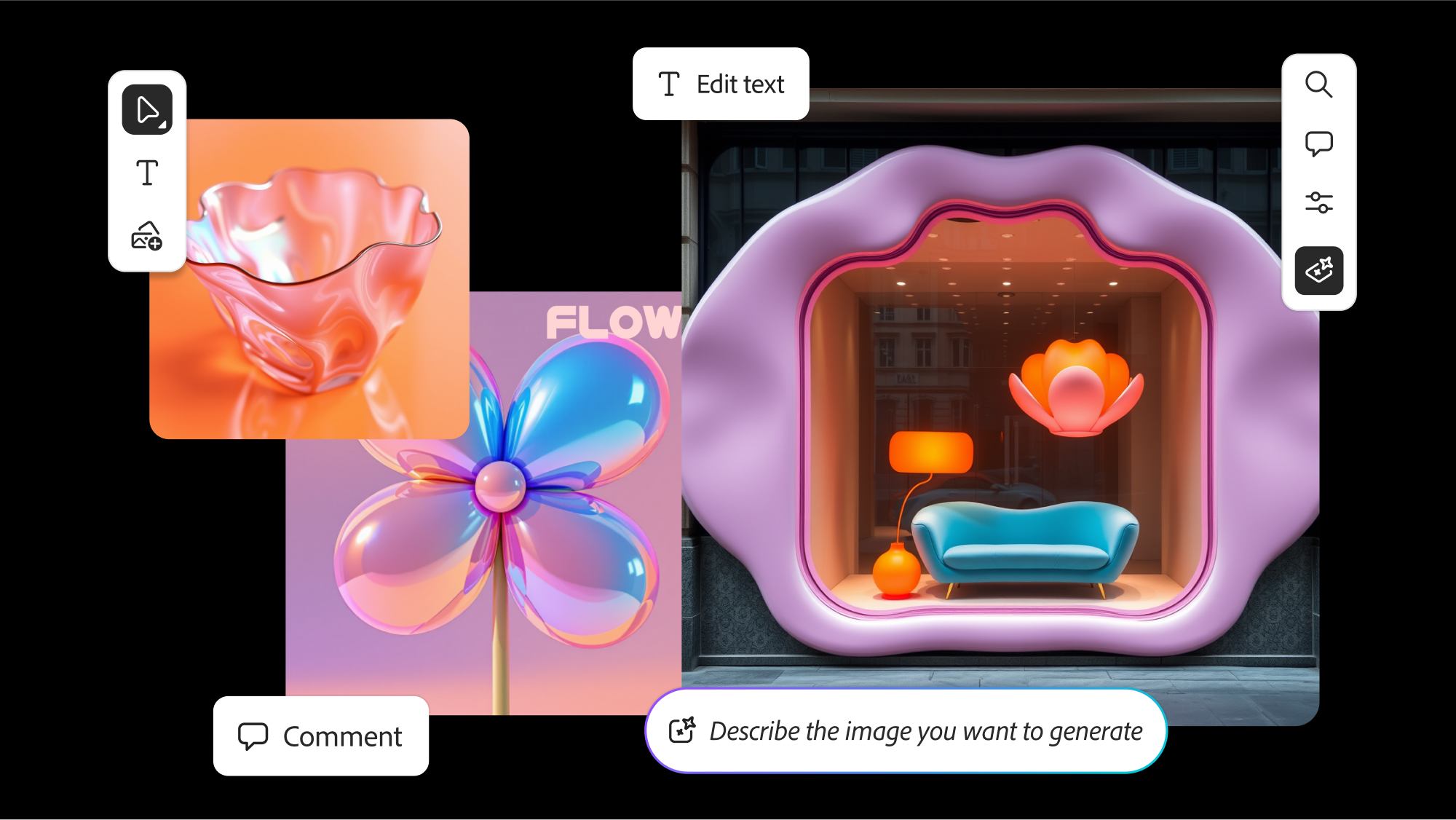
Since the explosion of AI image generators in around 2022, we've heard a lot about how useful the tech is for designers in the ideation process. The problem's been that convenient interfaces to support that use have been lacking. You had to generate images in an AI model, and then drag them into a more traditional program to organise and edit them, with all the limitations that entailed.
That's been changing over the past year with the arrival of collaborative infinite-canvas tools that let you generate and iterate images in one place, working with colleagues like you would in a web document or online whiteboard. Midjourney Patchwork rolled out in December, while Recraft tailored the concept to more practical design applications and the people behind node-based FLORA realised this kind of approach could be more helpful if it worked as a wrapper for various AI models.
Now the Photoshop developer Adobe is putting most of those ideas together in Firefly Boards, which comes out of beta today.
Why Adobe Firefly Boards could be a game-changer for creative agencies
Originally dubbed Project Concept, Adobe Firefly Boards was released in a limited beta back in April. Two months on, a few improvements have been made in time for today's general release.
As someone with reservations about AI imagery, I didn't want to like it, particularly now it includes third-party AI models. But while it isn't perfect and needs some improvements, it's impossible not to see the benefits for collaborative working.
Real-time collaboration
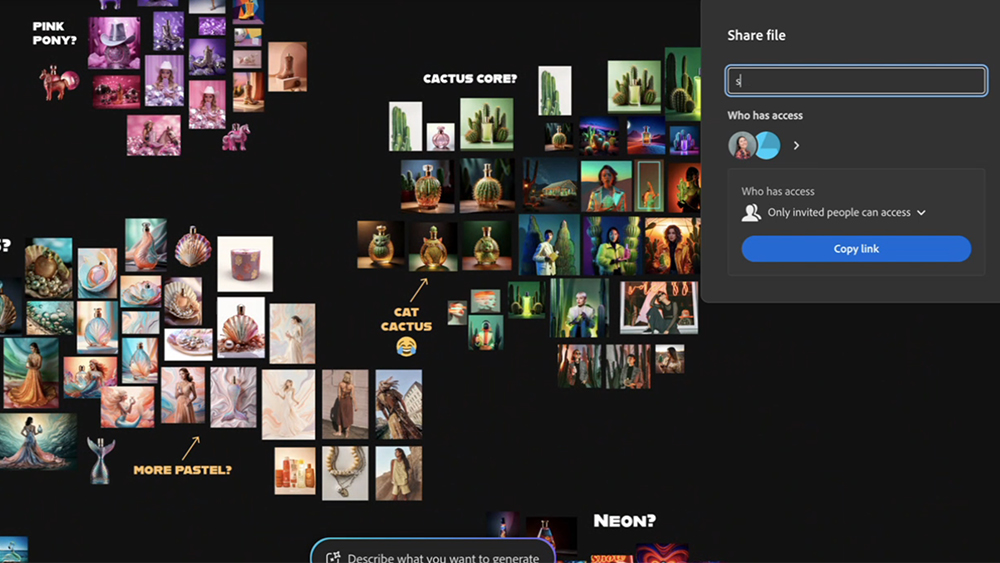
My first thoughts when we saw a glimpse of Project Concept last year was that Adobe had gone and made its own version of FigJam after it was blocked from buying Figma. Firefly Boards is comparable in that it's a browser-based real-time collaboration tool, but it's geared more specifically towards moodboarding and storyboarding than diagramming and organisation.
This kind of collaborative canvas is something Adobe has long needed, and it could be useful even without the AI tools. Working at an agency where everyone is remote in different parts of the world, the concepting process is time-consuming and inefficient when we can't work on the same document at once. One person would create a moodboard or concept board in Illustrator, tell the next person when it's ready for them to go in and make adjustments or add feedback on labels. Anyone who didn't have Illustrator would add feedback on Sticky Notes on a PDF version, or worse by email.
In Boards, team members can be added and assigned permissions and then work on project at the same time. You can bring your own material, and original files can be linked via Creative Cloud. That means that if you need to make a quick change to an image on the Board, you can quickly open in Photoshop, make an edit, and the changes are reflected. Everyone sees the update, they know which file is the one to use. Things don't get lost.
AI-powered moodboarding + Adobe Stock
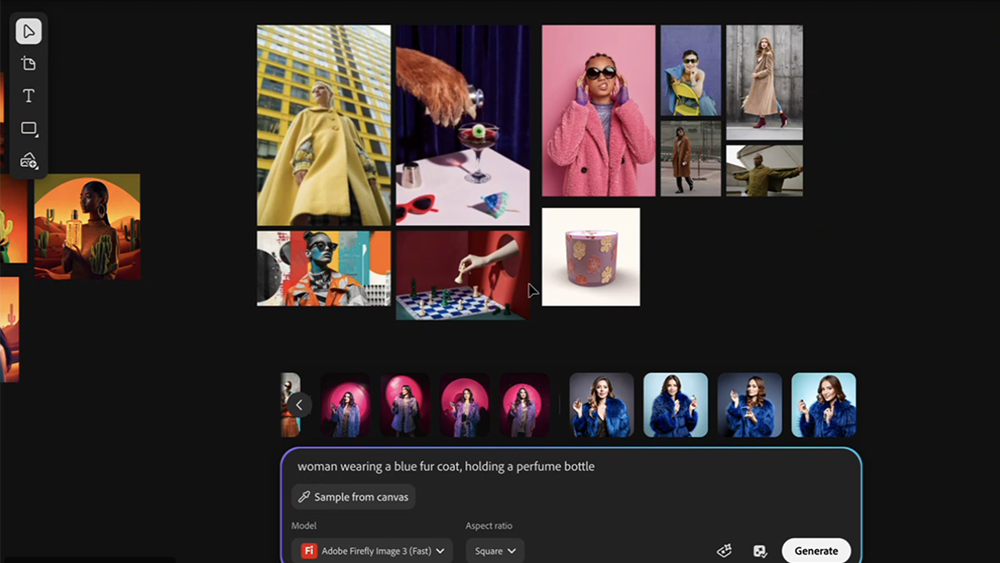
Then there's the AI image generation – and video generation too (kind of – it adds a bit of movement to images). There are already AI moodboarding tools like Midjourney Patchwork. But for me, the undersold advantage of Firefly Boards is Adobe Stock integration, providing quality and commercially safe non-AI imagery to draw on without having to go elsewhere to search for references.
The real power of the AI in Boards is then for remixing. You can pull in a mix of original content, stock images and colour references and start to combine them to explore ideas for a product shoot or brand campaign. If you have an image with a composition you like but the wrong colour palette, you can choose to use the composition as a reference and mix it with colours from another image, or use text prompts to more precisely combine elements and adjust the image to get much closer to the image you have in mind.
As I saw in a demo with Adobe last week, if you have a stock image of a model holding a perfume bottle, for example, you can upload a reference of your own bottle and try to put that in the model's hands instead. This could be refined further, but it's already pretty impressive Other tools would be useful too. The ability to use Illustrator's AI mockup creation tool directly in Boards would be a great addition to allow original branding to be brought in an applied to stock or AI-remixed images without having to go to Illustrator.
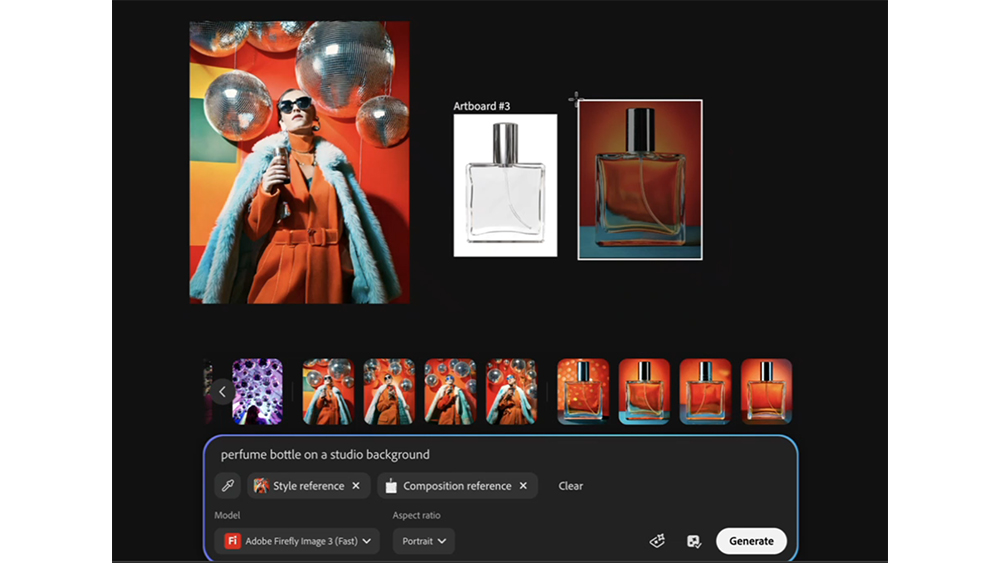
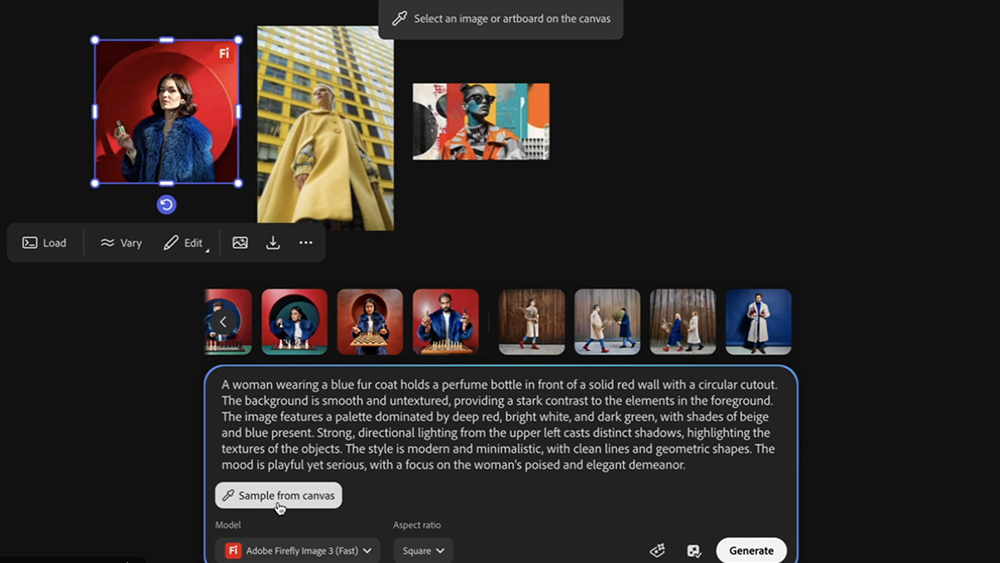
Like FLORA, you can choose from multiple models. You get the options of Ideogram, Luma AI, Pika, Runway, Chat GPT, Google's Imagen 3/4 and Veo 2/3 and Black Forest Labs' Flux as well as Adobe's own Firefly models all in the same place.
Personally, I'm not in favour of using AI models that may have been trained on copyright material, but don't doubt that this flexibility will be popular. Having multiple models in the same place is much more practical and efficient than using separate interfaces. And you don't need to buy separate subscriptions since access to all of the models is covered within Creative Cloud Pro (yep, I'm afraid you'll need the new Creative Cloud Pro subscription or Creative Cloud Pro for business, not CC Standard).
Auto arrange for presentation
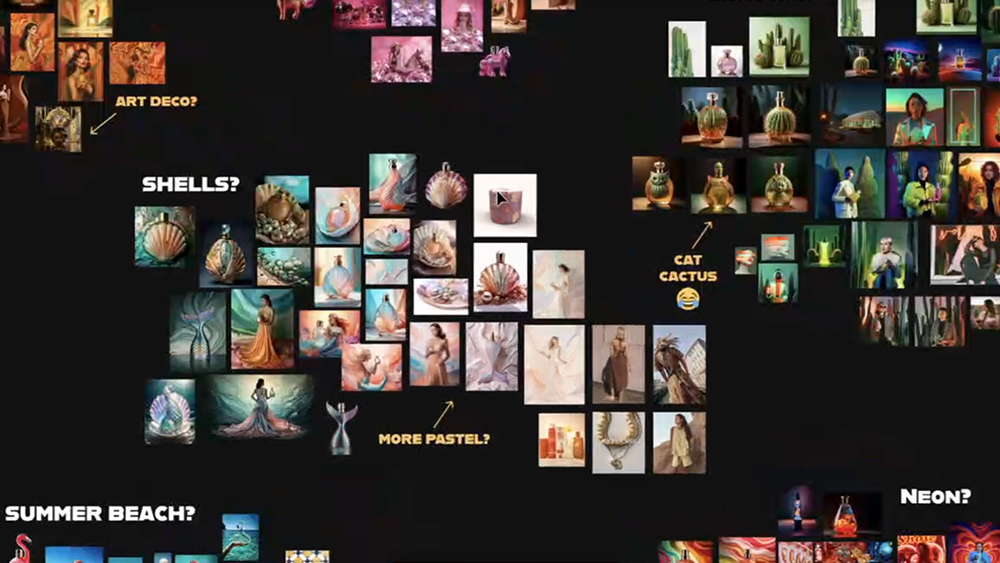
Another handy feature in Boards is one-click arrange to quickly organise all the visual elements on board into a more ordered layout so the board can be exported as a presentation for feedback.
Adobe also adds content credentials to everything that's added to or generated on a board, so anyone on the board can see clearly where an image came from, whether it's from one of the AI models or Adobe Stock. Even at a small agency, it can be easy to lose track of the sources of reference material, so this should be really helpful to prevent unwanted images getting carried through to final presentations.
Like I said, I'm not into wholescale AI generated imagery as part of a finished product., but in Boards, Adobe's providing a tool that makes AI work for what it's actually useful for. Beyond individual tools in existing software, like Generative Expand etc, it's the first AI-driven product for visual design to convince me that it will really make creation easier and more efficient.
What do you think? Will you use Firefly Boards for ideation or moodboarding? Let me know in the comments section below.
New Adobe Firefly mobile app
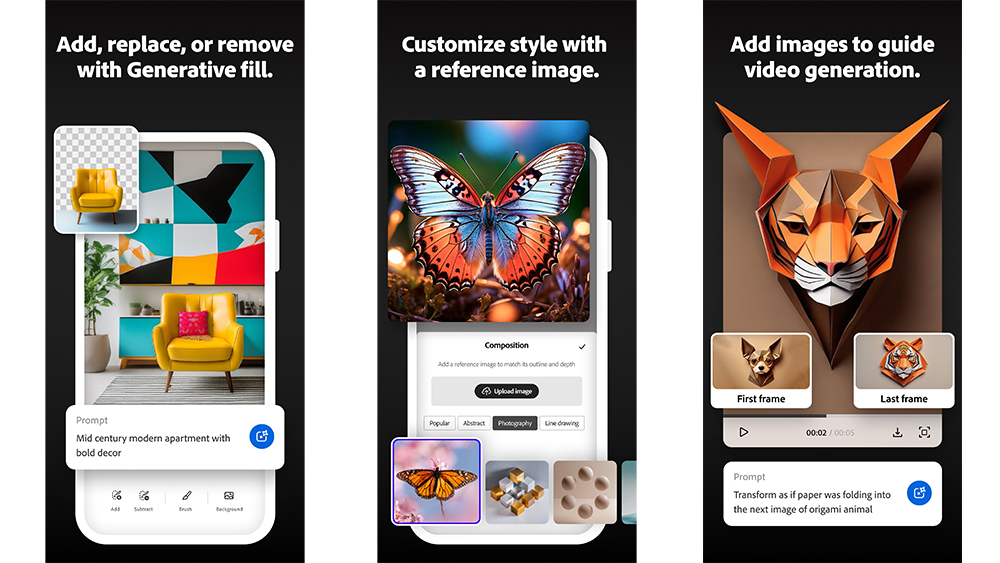
Adobe's had a busy couple of weeks. There was release of the Photoshop Android app a couple of weeks ago. Today, as well as taking Firefly Boards out of beta, it's released a Firefly mobile app for both iOS and Android.
Like Firefly Boards and the web-based version of Firefly, it provides access to a range of AI models to Text to Image, Text to Video and Image to Video along with Generative Fill and Generative Expand. Images generated in the Firefly mobile app automatically syncs with the creator’s Creative Cloud account.
Other Adobe updates
Adobe's Quick Actions in Lightroom include an automatic Scene Enhance feature for landscape photos, which is intended to detect outdoor elements like the sky, water and ground and apply edits to each element. There's also now a tool to remove distraction and reflections.
In Photoshop, Dynamic Text automatically resizes, reflows, and reformats type to fit any bounding box, and Illustrator gets Firefly Generative Expand for vectors.
See our guide to the Adobe software list or see prices below.







