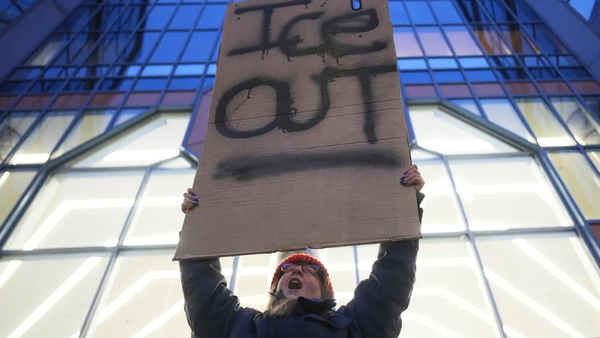Instagram is one of the most popular platforms in the world. With over a billion active users and a steady stream of visual content, it shapes how we consume news, entertainment, and culture online. But despite its massive influence, it offers no direct way to download content.
That’s where an ig downloader becomes essential. These tools let users save public posts, Reels, or Stories with ease — for offline access, personal use, or creative reference. In the sections below, we explain what makes these tools so useful and how to apply them ethically.
What Is an IG Downloader?
An IG downloader is a tool that extracts publicly available Instagram content and turns it into downloadable files. It typically works via a web interface: users copy a link to a post or Story, paste it into the tool, and download the media in seconds.
Most tools support high-resolution downloads of images, videos, Reels, IGTV content, and profile photos. Because they are browser-based, there is no need for app installation or account login, which makes them convenient and secure.
Why Downloading Matters in a Social Media World
Content Doesn’t Always Stay Online
Instagram was designed to be fast and fleeting. Stories disappear after 24 hours. Posts can be deleted or hidden. Valuable content — a tutorial, a quote, a trend — may vanish before users have a chance to revisit it.
Having a tool that lets you quickly save this material is not just useful — it’s practical. Many people save visual notes or examples for future reference, especially those working in education, design, or marketing.
Saving for Use Without Internet
Offline access is often overlooked. Yet many users need content in places without reliable service — in transit, during events, or while traveling. Students may wish to revisit examples later. Professionals might need to present content where Wi-Fi is weak. In such cases, having direct access to saved Instagram media is a real advantage.
Building Visual Archives and Research Libraries
Instagram is not just entertainment — it's an archive of culture, consumer behavior, and digital storytelling. Many people save posts to study style, tone, structure, or branding approaches. A digital marketer might want to compare campaigns. A teacher might show examples in class. A designer might collect layouts or photography inspiration.
According to Wikipedia, Instagram is heavily used by professionals in creative industries such as fashion, architecture, and culinary arts. These users benefit from tools that help them organize and analyze visual content over time.
For Sharing and Redistribution (With Respect)
Sometimes users want to reuse content on other platforms. A quote image or educational video from Instagram might be useful in a blog post, an internal training, or a presentation deck. IG downloaders help users save content for these secondary applications.
However, it’s important to use this content responsibly. Downloading is not a license to claim or alter someone else’s work.
What to Look for in a Reliable IG Downloader
|
Feature |
Why It Matters |
|
No login required |
Protects user privacy |
|
Support for multiple formats |
Works with Reels, Stories, and image posts |
|
Mobile compatibility |
Useful on phones and tablets |
|
High-resolution downloads |
Maintains visual quality |
|
No watermarks or ads |
Clean files for archiving or sharing |
The best tools are clean, fast, and safe. They do not ask for your credentials, insert watermarks, or redirect through questionable ads. They support various content types and deliver high-quality files you can trust.
Ethical Use and Legal Considerations
Understanding What’s Allowed
Most IG downloaders only process publicly visible content. That means anyone with the link can already view it. Saving such content for personal, non-commercial use — like learning or internal reference — is generally acceptable.
As explained by the World Intellectual Property Organization (WIPO), copyright law permits certain forms of personal use under fair use or similar doctrines. For example, a teacher using a downloaded image in a classroom or a designer studying visual trends privately is likely within legal bounds.
Avoiding Misuse
Trouble begins when downloaded content is edited, shared without credit, or used commercially without permission. Just because you can download a post doesn’t mean you own it. Content creators have the right to control how their work is reused.
Users should avoid bypassing privacy settings, reposting content as their own, or monetizing media without permission. Even public content deserves ethical treatment.
How to Use an IG Downloader
The process is simple:
- Find the Instagram content you want to save.
- Copy the URL to the post, Reel, or Story (if public).
- Open the downloader in your browser.
- Paste the URL into the input box.
- Click the download button and save the file.
This works on mobile and desktop. Most tools do not require any app or login, making the experience smooth and risk-free.
Conclusion
Instagram is full of valuable content — stories, strategies, ideas — that often vanish too quickly. Without a tool to save what matters, users lose inspiration, knowledge, or documentation.
That’s why an IG downloader has become a must-have for creators, researchers, and everyday users alike. It bridges the gap between what you see and what you can keep. Whether you're offline, organizing reference material, or building a creative archive, this tool gives you control over your content journey.
Use it with care, credit creators, and you’ll unlock more value from the content you already love.
FAQs
Is it legal to use IG downloaders?
Yes, if you're saving public content for personal, non-commercial use. Avoid reposting or editing without permission.
Can I download from private accounts?
No. Downloaders only work with public content. Tools that bypass privacy settings violate Instagram policies.
Do I need to install anything?
No. Most modern tools work directly through your browser.
Will Instagram notify someone if I download their post?
No. Downloading is anonymous and doesn’t generate any alerts for the creator.