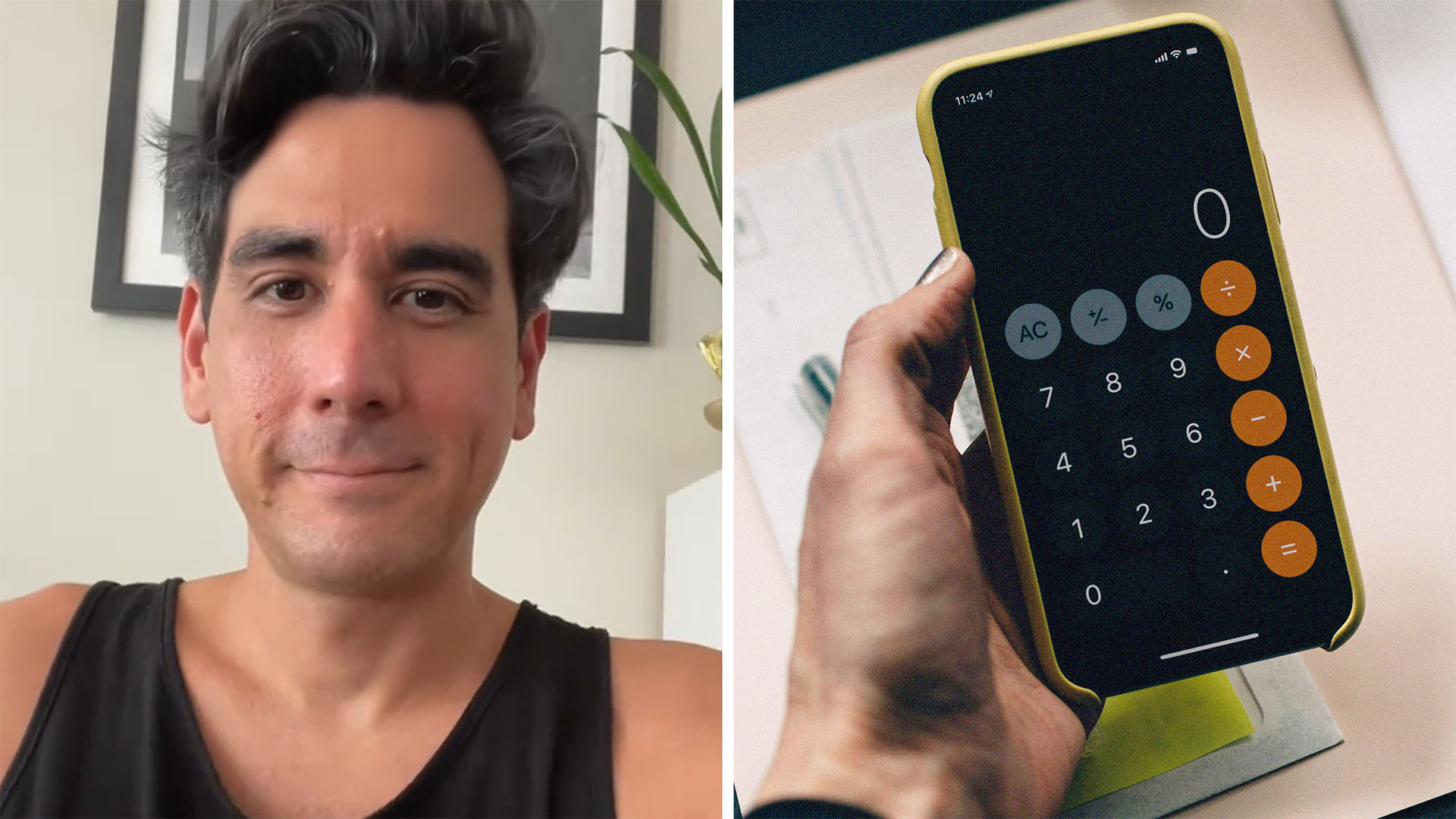
People with iPhones complain all the time about Apple’s iOS updates. The new Photos app looks weird, do we really need more Memoji, and what’s up with AI summarizing your breakup texts? But there are a few times when the Cupertino tech giant really hits it out of the (Apple) park, and the latest version of its Calculator app is proof that the trillion-dollar company was cooking.
More than just a calculator
Calculators being on handheld devices may have singlehandedly led students in classrooms to quip at teachers, “What’s the point of learning math anyway?” Now, another feature on Apple’s calculator on the iPhone will make something else obsolete: Googling currency conversions.
A man revealed the little-known feature in a viral TikTok, where it earned over 266,000 views as of Thursday.
“I’m way late to the game in just learning that your calculator on your iPhone will convert currency to whatever country you’re in,” Scott (@sddenardo) says in his clip. He shares how he was just in Mexico, and that he “definitely could’ve used this information” when trying to figure out conversion rates.
“Happy traveling!” Scott concludes his PSA. He overlays a screen recording of the feature in his clip, leaving viewers flabbergasted.
People had no idea
Viewers thanked Scott for his tip, which appears to have not been widely known.
“WHAT! I google this all the time,” one user wrote. Another said, “I wish I fricken knew this.”
A second user wrote that the tip is helpful, saying, “Traveling out the country soon and this will be super helpful.”
Others questioned whether the feature was always built into the calculator app and they were simply none the wiser. As one put it, “There’s no way that was always there.”
And he’s right.
@sddenardo Better late than never I guess and great when in airplane mode or don’t have service to look on an app or site ?♂️ #feelingold #traveltips #currencyconverter ♬ original sound – Scott
When did Apple add the conversion feature to the calculator?
Folks’ minds aren’t playing tricks on them–this feature was released with iOS 18 back in September 2024, and you can only access it if you update to that version and beyond.
However, currency isn’t the only thing it converts, as one of Scott’s viewers pointed out. The app also has a bunch of different conversion units, such as data, energy, angle, area, length, volume, weight, and several others.
How to use the currency conversion on your Calculator app
To access the conversion feature, all you need to do is:
- Open your calculator app
- Tap the calculator icon on the bottom left-hand corner
- Toggle on the ‘convert’ option
Now you’ll see the bar at the top show USD and another currency, such as euros (EUR) or Japanese Yen (JPY), and many, many others. To switch between conversion types, click the currency it is currently in, for example, the USD. It’ll pull up a list of conversion units you can tap through and select. Voilá, your era of Googling the conversion between Celsius and Fahrenheit is behind you.
The Mary Sue reached out to Scott via TikTok direct message.
Have a tip we should know? [email protected]







