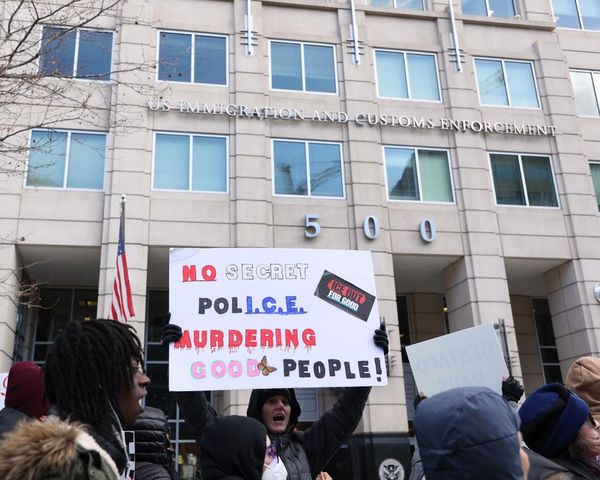TikTok users have been amazed after a new trick that makes your iPhone look like it's brand new was shared by a tech expert on the social media site.
After updating your device to iOS 16, you can use the 'Photo Shuffle' option so that your lock screen changes automatically, using a selection of images of your choice, every time you unlock it.
The feature is perfect for mobile phone users who are undecided about what photos to use as their wallpapers.
You can select a wide range of pictures, from photos of friends to pets and family, that you can use on your lock screen.
To select the option, you will first need to touch and hold the lock screen, then swipe right and press the blue plus button.
You can then click the 'Photo Shuffle' option at the top of the screen and hit 'Choose Photos'.
After selecting your images of choice, press 'Add' and go down to the three dots in the bottom right-hand corner.
You should then select 'On Lock', click 'Add' and press 'Set as wallpaper pair'.
The feature can be used for as many different wallpapers as you want, but it is only compatible with iPhones that have the latest iOS software.
Any iPhone older than the iPhone 8 will not support iOS 16, including the iPhone 7 and iPhone 7 Plus.
It comes after a phone expert shared the most common mistakes that can slow down a phone - and explained some tips on how to fix them.
Kewin Charron, senior lead refurbishment operations manager at BackMarket.com, said many apps run "stealthily", slowing down people's devices.
It means that people often do not even realise that apps are running - which can be a problem in the long run.
Mr Charron said phone users should check their settings menu to check which apps can and which cannot run in the background.
Adjusting settings can stop apps running in the background, which should have an immediate effect on phone speed, he said.