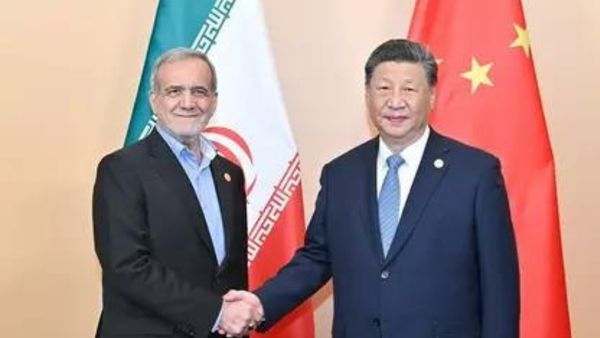If you're like me and have YouTube TV, you're probably creating entire spreadsheets and pricing matrices about how to watch ESPN now that it's disappeared from the live TV streaming service. You could choose to ditch YouTube TV for other streaming services. You could consider the Disney Plus, Hulu, ESPN Unlimited bundle and get a few of the best streaming services thrown in with an ESPN subscription.
Or you could stick with YouTube TV and just wait it out. Right now, there are some customers who are being offered a $10 YouTube TV discount to encourage them to stick with the live streaming service. That's on top of a potential $20 a month credit YouTube TV has promised subscribers if Disney-owned channels stay off YouTube TV for an extended period.
Well, I'm here to add a new wrinkle: You could subscribe to ESPN for just a day at a time while it's gone from YouTube TV.
Back in August, Sling introduced the Sling TV Day Pass. This subscription allows you to sign up for one of Sling's four live TV streaming plans — Select, Orange, Blue, and Orange & Blue — for as little as $4.99 for 24 hours of access.
So, if you're looking for the cheapest way to watch ESPN right now while it's gone from YouTube TV, it's not Hulu with Live TV, or the Disney, Hulu, ESPN bundle. It's getting a Sling Day Pass for the Orange plan, which gives you ESPN (with select broadcasts in 4K), ESPN2 and ESPN3, along with dozens of other channels.
The Sling Day Pass isn't perfect, but it is affordable
Now, just because the Sling Day Pass is the cheapest way to watch ESPN, it doesn't mean it's the best for you. There are a few things to consider:
- How much ESPN do you watch? If you just want to watch a game, the Day Pass is great. Think of it as a $5 ticket for the game. If you want the entire weekend, there's a Weekend Pass that gives you Friday through Sunday access for $9.99. But if you're planning to watch more than a few times a month, then this plan isn't economical for you.
- Do you only need ESPN? If you're a YouTube TV subscriber, the Sling Day Pass can be a great solution because you get ESPN, which you're currently missing. But if you also need other missing channels like SEC Network, ACC Network or ABC, then this won't be the right solution for you.
- Do you need more than one simultaneous stream? The great thing about the Sling Day Pass is that you get the benefits of Sling for that day. But you also get the shortcomings of a given Sling plan, and in the case of the Sling Orange plan, that means you only get one simultaneous stream across your devices. So if you're hoping to watch in multiple rooms on game day, you'll need to consider an alternative solution, such as upgrading to Sling Orange and Blue, signing up for the ESPN streaming service or trying out a different cable alternative altogether.
To recap, if you just want to watch a game on your big screen one night, $4.99 will get you your ESPN fix until it (hopefully) comes back to YouTube TV. But if you need more than just ESPN, multiple streams, or are watching ESPN daily, then there are other solutions discussed in this article that are better for you.
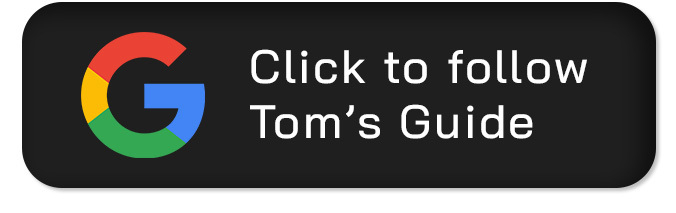
Follow Tom's Guide on Google News and add us as a preferred source to get our up-to-date news, analysis, and reviews in your feeds. Make sure to click the Follow button!