
Despite having access to some of the best iPhones, I find myself drawn to the best Android phones when it comes time to pick a daily driver.
However, as a Mac and iPad user, I’ll admit that there is still a little friction between Google’s mobile operating system and Apple platforms. While the interplay between the two ecosystems is better than it once was, some absolutely basic tasks are still either inconvenient or straight-up difficult.
One of these is getting files off of an Android phone and onto a Mac computer – it doesn’t matter whether you’re trying to move photos and videos, documents, or audio, getting data between the two systems isn’t exactly easy.
For one thing, Mac computers will often refuse to display a USB-connected Android phone in Finder, which typically takes dragging and dropping files out of the question.
And while AirDrop makes wireless transfer trivial between Apple devices, there’s no in-built equivalent for Android phones. You can use Google Drive or WeTransfer, or even send yourself a message on WhatsApp or social media with the file attached, but you’ll find yourself up against long upload times, file compression, size limits, and incursions into cloud storage budgets.
However, I recently discovered an app that gives Android phones the ability to transfer files to a Mac effortlessly, and all it requires is two free downloads and a stable Wi-Fi connection.
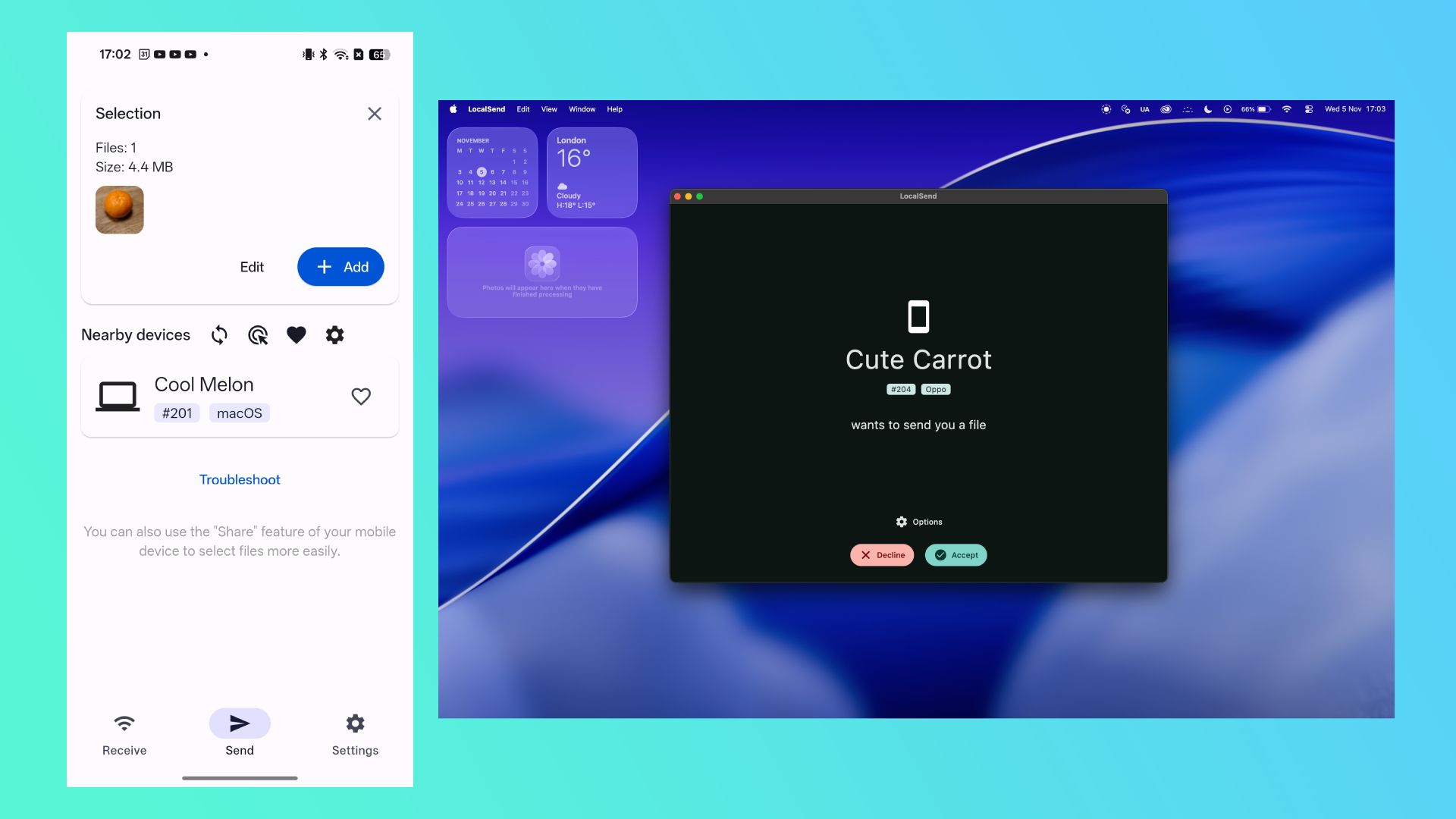
LocalSend is a free and open-source app that allows users to transfer files between devices over a shared Wi-Fi connection, and it’s quickly become one of my most-used apps. All an app like this has to do is work, and this one does so seamlessly.
Once both devices are connected to the same network, you simply choose whether to send or receive files and look for the chosen device’s code name to pop up. You can then select your media, press send, and bosh. Simple cross-platform file transfer complete.
Sure, it's not as quick or convenient as AirDrop, which is still a big benefit to using iPhone, but it's much quicker than using cloud storage to upload and then download your files, as I had to do via Google Drive before finding LocalSend.
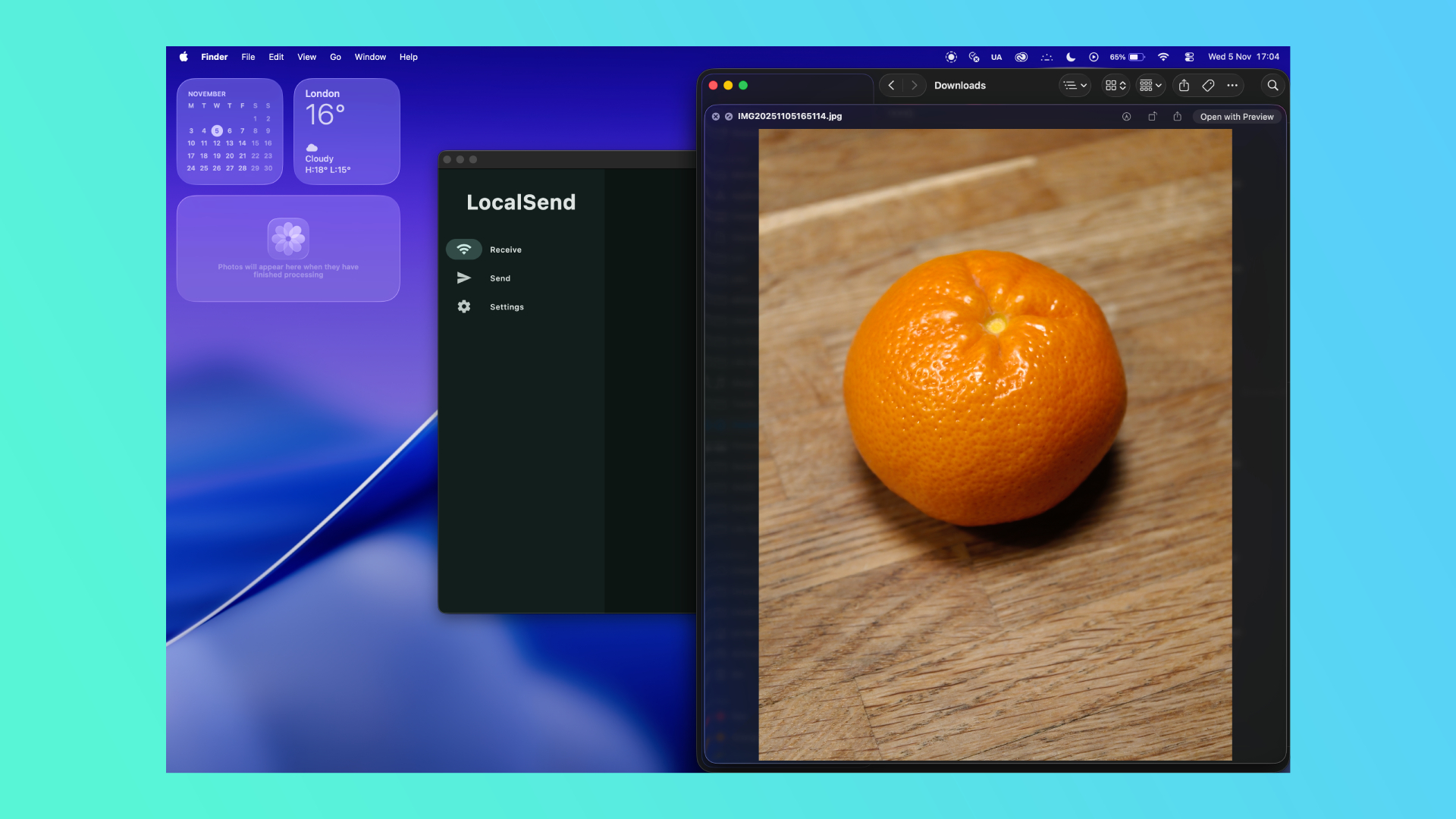
LocalSend is available in the Google Play Store and App Store for Mac, iPhone, and iPad, and can also be downloaded from its dedicated website – all for free.
I’ve sent dozens of videos and photos from my various Android phones to my MacBook Pro using the app, and all of them have transferred at a good pace (relative to my home WiFi speed). Issues are infrequent and easy to move past, and usually come down to instability in said connection.
There’s not too much more to say about LocalSend, other than I think every Android user should give it a go. If you, like me, are rocking with a hybrid everyday carry, then LocalSend can serve as the magic glue that brings Apple and Android together (at least when it comes to transferring files).
Have you tried LocalSend or apps like it? Let us know in the comments below.
Follow TechRadar on Google News and add us as a preferred source to get our expert news, reviews, and opinion in your feeds. Make sure to click the Follow button!
And of course you can also follow TechRadar on TikTok for news, reviews, unboxings in video form, and get regular updates from us on WhatsApp too.







