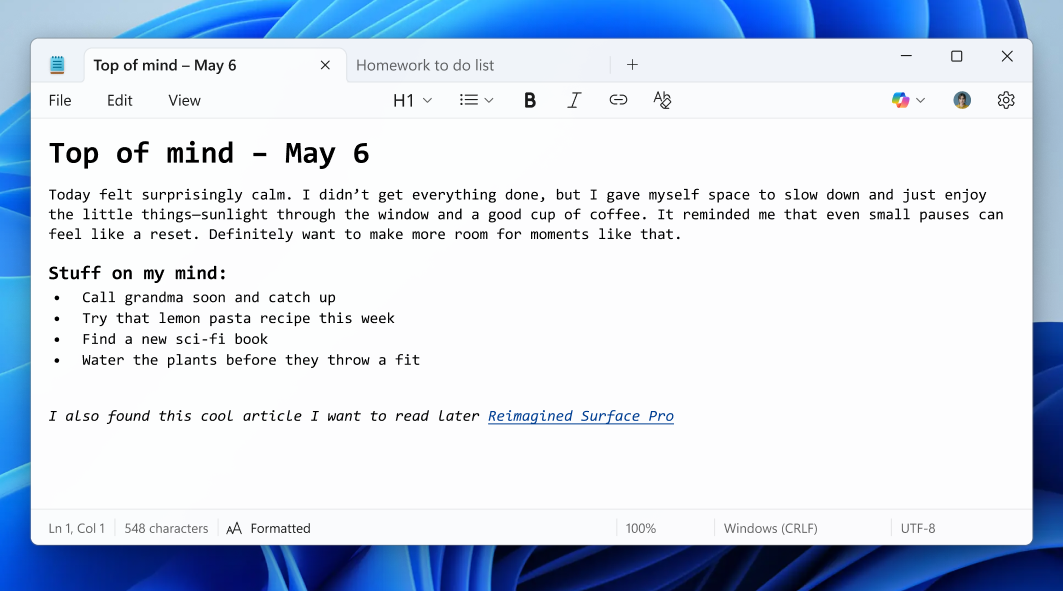
Windows is 40 years old, and the latest iteration of the operating system, Windows 11, keeps making some big improvements. Most notably, Windows 11 for Copilot+ PCs is using AI to create some interesting — and controversial — features, such as Recall, which takes snapshots of your computer to create a searchable timeline of what you did.
Microsoft has also been revisiting some of its long-time Windows programs, and one program, which even predated the first iteration of the operating system, is getting an upgrade.
Notepad, the simple text editor that pops up whenever a Windows user clicks on a text file, will finally get some formatting options, according to a blog post from Microsoft. The app will soon have a formatting toolbar that allows the use of bold, italic, and hyperlinks for a document, as well as making a list and creating headings.
This simple formatting addition may seem a bit odd to include after all these years, but Windows users tend to use Notepad because it doesn't have any formatting options. Those people simply want to edit text without dealing with different fonts or styles.
The Notepad update is rolling out to Windows Insiders in the Canary and Dev Channels on Windows 11 as of Friday.

Revitalizing the classics
Notepad was largely untouched by Microsoft for a long time, but in recent years, the company has made more use of it. Back in 2021, it and Microsoft Paint received a design overhaul to make them more modern. Notepad also received an update on May 22, enabling users to write new content using generative AI. These changes to Notepad could be a way for Microsoft to replace its free word-processing program, Wordpad, which was retired in 2023.
Other Windows programs receiving new upgrades this month include the Snipping Tool and Paint. Both will incorporate AI with the Snipping Tool, using AI to create the perfect screenshot and noting the exact color values on whatever is on your screen, while Paint will generate stickers based on a prompt.
What could be the biggest change to Windows 11 is the change to the crash screen. The infamous Blue Screen of Death (BSoD) that appears whenever a severe issue occurs requiring Windows to restart might soon become the Green Screen of Death (GSoD). The GSoD is currently available for Windows Insiders and offers fewer details about what happened to cause the restart. Still, the change will offer a slightly less panic-inducing reaction with the color change.







