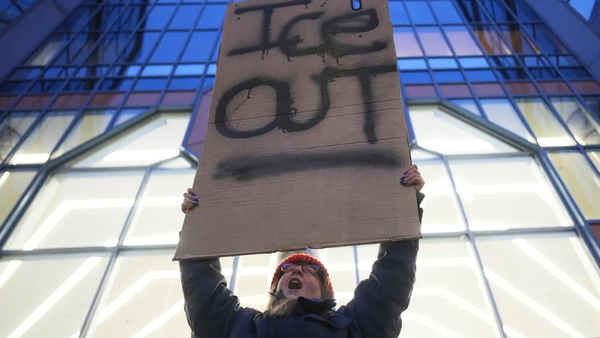We expect passwords to save us. Then we ask people to change them constantly. Strange, right? It sounds secure. It also sounds exhausting.
In this piece, I’ll unpack how password expiration actually works in the real world. I’ll share where it helps, where it backfires, and what a modern policy could look like. I’ll admit a few doubts along the way. Because, frankly, I have them.
Why password expiration exists
- Reduce long-term exposure from stolen credentials
- Force rotation after quiet compromises
- Encourage hygiene, at least in theory
The idea is simple. If a password leaks, its usefulness declines with time. Rotation shortens that window. That’s the clean model. Real behavior is messier. People reuse patterns, increment numbers, or write passwords down. I’ve done the last one, once, on a sticky note. Not proud.
Do expiration policies actually work?
- Benefits depend on attacker dwell time
- Gains shrink with predictable patterns
- Costs rise with user friction
When attackers stay hidden for months, rotation can help. It can kick them out. But rotation only works if the new password isn’t guessable by pattern. Many aren’t. Many are.
Notably, NIST guidance on memorized secrets advises against arbitrary periodic changes unless there is evidence of compromise. The rationale is behavioral: forced changes often degrade quality and increase resets. You can read their stance here for nuance and context (NIST SP 800-63B).
The human factor we can’t ignore
- People optimize for getting work done
- Memory is finite, fallible, and… human
- Help desks absorb the fallout
We ask for complex, unique passwords. Then we rotate them. The combination pushes users toward shortcuts. They add “!23” and move on. Service desks see spikes after enforced changes. Productivity dips. Some grumble; others quietly keep notebooks. Neither is ideal for security.
I think security lives or dies by how it feels. If a policy feels punishing, people route around it. If it feels helpful, they cooperate. That’s not scientific, just an observation from a few rollouts I’ve watched.
What the data says, briefly
- Credentials still drive many breaches
- Rotation helps only in specific cases
- Multi-factor dwarfs password tweaks
The Verizon Data Breach Investigations Report has, for years, shown stolen credentials as a persistent factor. It’s sobering. Rotation alone will not counter modern phishing, malware, or token theft. Strong MFA does much more. Session lifetime controls help too.
And yet, rotation is not useless. It limits damage when a password silently leaks and MFA is absent or misconfigured. I’d call it a safety net. Thin, but better than nothing.
The big breach reality check
Large leaks keep happening. Trillions of credentials circulate in criminal forums. That’s not a scare tactic; it’s the environment we operate in. If you need a specific example, this report on a massive password data breach captures the scale and implications. It’s uncomfortable reading, but clarifying.
A modern stance on expiration
- Rotate for risk, not the calendar
- Trigger rotation on signals and events
- Pair with MFA and detection
Calendar-based rotation, every 60 or 90 days, is blunt. It punishes everyone to protect a few. A better approach uses risk-based triggers:
- Known or suspected compromise: phishing click, malware alert, credential found in dumps
- Context changes: high-risk role change, elevated privilege grant, travel to risky geographies
- Policy exceptions: legacy systems that cannot support MFA
This aligns with Microsoft’s baseline recommendations, which de-emphasize periodic expiration in favor of stronger controls and event-driven resets. It’s pragmatic and, honestly, kinder.
Practical policy ingredients
- Default: no arbitrary expiration for MFA-protected accounts
- Exceptions: legacy apps, shared accounts, certain admin roles
- Triggers: compromise signals, dump matches, anomaly detections
- Guardrails: minimum length, deny common or leaked passwords
Consider also these specifics. They sound small, but they add up.
- Enforce length over complexity. Passphrases beat symbols.
- Block known-breached passwords at set timeframes.
- Require MFA for admin and remote access, always.
- Shorten session lifetimes for sensitive apps.
I’d also build in a simple, respectful reminder flow. The less surprise, the better compliance.
Communicating without chaos
- Clear, plain language beats jargon
- Explain the “why,” not just the “what”
- Offer support channels upfront
People accept friction when they understand the purpose. Tell them what changed, why it matters, and how to comply in minutes. If it takes longer, something’s wrong with the process, or the instructions. Maybe both.
For organizations on Active Directory, a helpful pattern is proactive reminders. An active directory password expiration notification can reduce lockouts and panic changes, which reduces weak, last-minute passwords. It’s straightforward and saves everyone time.
Measuring what matters
- Track reset volume before and after changes
- Watch time-to-remediate after incidents
- Monitor MFA coverage and session risks
I’d keep an eye on four signals:
- Help desk tickets per user during rotation periods
- Blocked reused or leaked passwords at creation
- Average credential dwell time in incident reviews
- MFA adoption and enforcement across critical apps
If rotation doesn’t reduce risk metrics, reconsider it. If it drives more weak passwords, stop it. Policies are tools, not dogma.
Where expiration still makes sense
- Shared accounts you can’t retire yet
- High-privilege break-glass credentials
- Systems without MFA or modern SSO
Here, rotation narrows the window of abuse. It’s not perfect. But until you can replace the pattern with stronger identity controls, it’s a fair interim step.
What to do this quarter
- Map which accounts truly need rotation
- Turn on MFA for everything critical
- Block known-breached passwords at creation
Three simple steps. They won’t solve everything. They will move your risk curve in the right direction, gently but meaningfully.
Closing thought
I used to think rotation was decisive. It felt responsible, even comforting. Over time, I noticed the side effects. More resets. Weaker patterns. Frustration. Now, I favor targeted resets, strong MFA, and smarter detection. I still keep rotation where risk demands it. Contradictory? Maybe a little. It’s also honest.
Password expiration isn’t a villain or a hero. It’s a lever. Pull it when signals say “compromised,” or when you can’t deploy stronger controls yet. Otherwise, invest in MFA, detection, and education. People matter. Their time matters too.
If we make secure behavior the easiest behavior, we win. Not instantly. But sooner than we think.