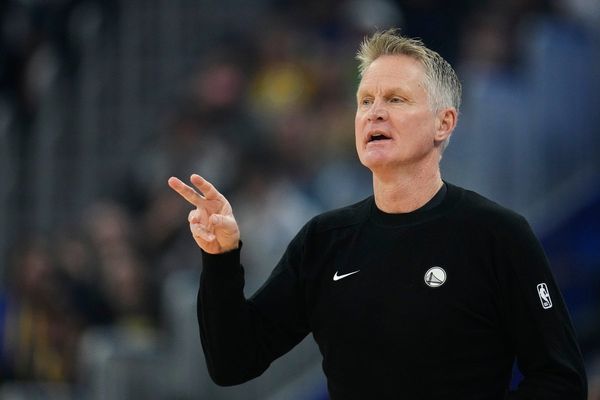What you need to know
- Pixel Watch users in Japan and Singapore are now getting the July 2025 update after sitting out the last one.
- Emergency calls now work on cellular models, even without a mobile plan, just stay connected via Bluetooth.
- Despite its July rollout, the update includes the June 2025 security patch.
Pixel Watch owners in Japan and Singapore who missed the last update are now finally getting the July 2025 release.
Google’s June Feature Drop packed in perks like transit payments and favorite home controls for the Pixel Watch. However, Pixel Watch users in Japan and Singapore were left waiting. After promising an update “in the coming weeks,” Google is finally delivering, with the July 2025 patch now hitting Pixel Watch devices in those two countries (via Droid Life).
The BW1A.250605.004.J2 update is rolling out specifically to cellular versions of the Pixel Watch 2 and Watch 3 in Japan and Singapore. It includes a fix for a previous bug with emergency calling, which should now work on cellular models even without active service as long as they’re tethered via Bluetooth.
June security in July’s body

Even though the BW1A.250605.004.J2 update just landed in July, it still carries the June 2025 security patch. One notable tweak is that Google Wallet payments on the Pixel Watch now need you to unlock the watch before tapping to pay.
The update also lets you pin your go-to home controls right on the Pixel Watch for quicker access.
Google says the rollout will gradually hit more devices over the next few weeks.
If you’re in Japan or Singapore and don’t feel like waiting, you can manually trigger the July 2025 update on your Pixel Watch. Go to Settings → System → System updates, then keep tapping the “Your watch is up to date” screen until it starts downloading.
The next big Pixel Watch update is expected to arrive in September, likely bringing Wear OS 6 to current models along with a deeper dose of the Material 3 Expressive look.