
Sometimes, the smallest upgrades can go a long way in extending the life of your tech, as long as you're willing to do a little DIY. And that's where the Phison E28 SSD comes in.
Now, you probably haven't heard of Phison unless you're really into your Solid State Drives (SSD), but for those that don't know: Phison is a Taiwanese electronics company specializing in the design and manufacture of NAND flash controllers and storage solutions — and its storage controller designs are used in popular SSDs from mega brands like Seagate, Corsair, MSI, and Kingston.
As an M.2 SSD, it'll slot into your desktop, laptop, and even a game console. Yes, you can even put this PCIe Gen 5 SSD into a PlayStation 5. But the real question is: is it worth looking for an SSD with a Phison E28 controller to get a few more years out of your old hardware? Let's find out.
Phison E28 SSD: Specs and features
Phison E28 SSD |
|
|---|---|
Price: |
TBA |
Storage: |
2 TB |
Form factor: |
M.2 2280-S3-M |
PCIe Interface: |
PCIe Gen 5 x 4 |
Controller: |
Phison E28 |
DRAM: |
LPDDR4X |
Flash Memory: |
218-Layer TLC |
Here's the thing: Phison doesn't sell SSDs directly to consumers.
In fact, Phison's E28 is just a reference design. But you will find the E28 SSD controller used in various storage devices by major SSD manufacturers such as Seagate, Corsair, MSI, and Kingston in the coming days.
Because you won't be purchasing the E28 directly from Phison, pricing will vary by OEM, but should remain relatively comparable to the highly-rated WD Black SN8100 (which typically retails at around $179 for the 1TB capacity, and climbs to $479 for 4TB).
As a note, Phison's E28 ranges in storage capacity from 1TB to 8TB, though our E28 reference design was a 2TB solid-state drive.
In addition to featuring the PCIe Gen 5 interface, the E28 storage controller is NVMe 2.0 and PCI Express Base 5.0 compliant. The SSD features a flash interface with transfer rates up to 2400MT/s with up to 2pcs of BGA308 flash.
Phison E28 SSD: Performance
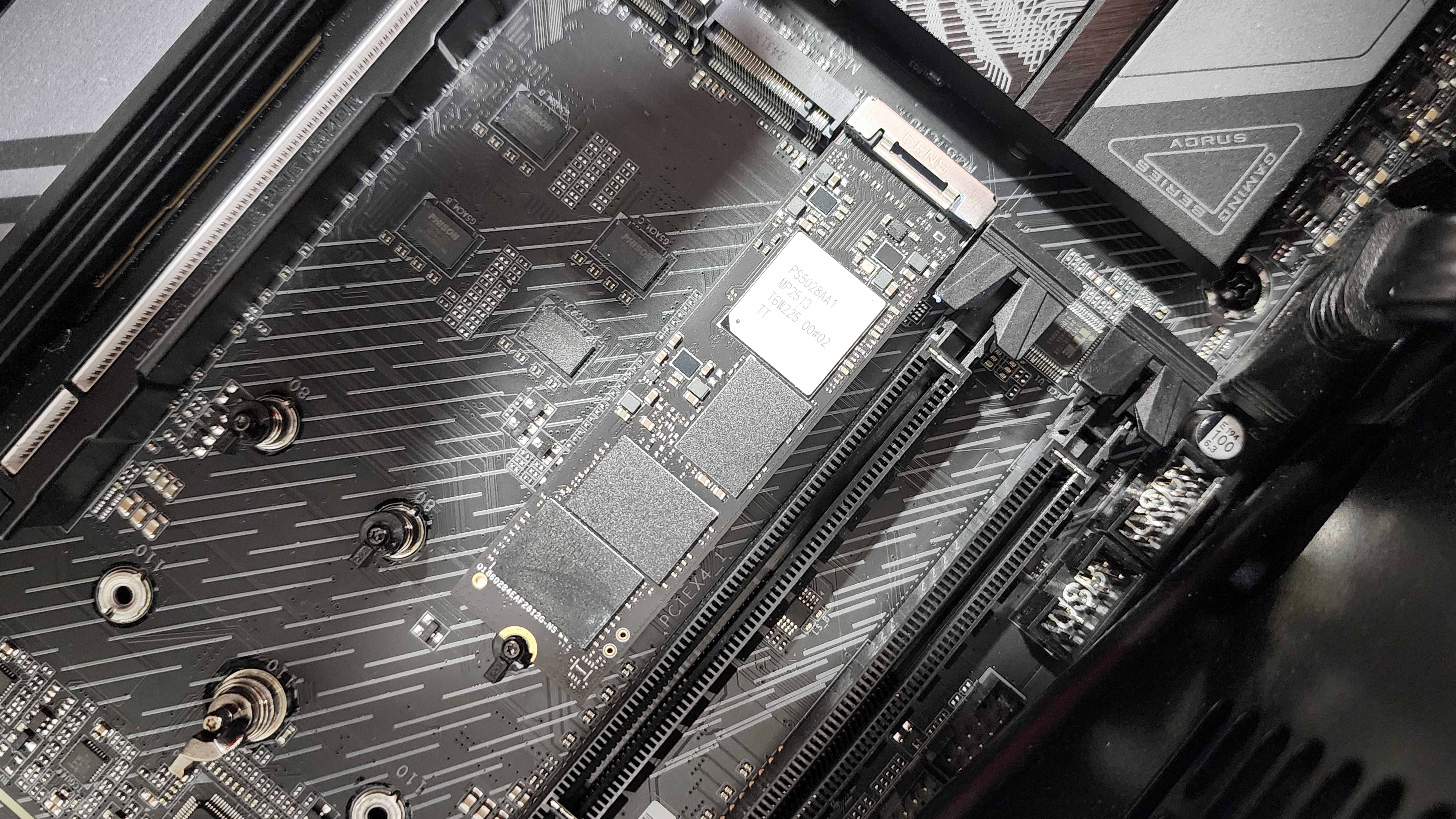
We typically measure SSD performance in read/write speeds, but for the Phison E28, we dove a little deeper into the SSD performance testing for a clearer image of just how good the E28 controller really is.
While the Phison E28 is not the top-performing SSD on every benchmark, it offers solid all-around performance across various benchmarks from the BlackMagic Disk Speed Test to CrystalDiskMark. The E28 was more mid-range on the 3DMark Storage Benchmark, but certainly within range of the best SSDs.
As our colleagues over at Tom's Hardware point out in their preview coverage of the Phison E28, the drive is also rather power-efficient, making it a solid choice for desktops with lower power ceilings or for consoles and laptops.
The one caveat, of course, would be that the reference design Phison E28 doesn't feature a heat sink, which can make it less than optimal for use inside a PS5 console.
Click to view chart data in table format
Phison E28 SSD |
|
|---|---|
ATTO Disk: Read (Lower is better) |
13.83 |
ATTO Disk: Write (Lower is better) |
12.78 |
BlackMagic Disk Speed Test: Read (MBps, higher is better) |
9,497 |
BlackMagic Disk Speed Test: Write (MBps, higher is better) |
10,428 |
CrystalDiskMark: SEQ1M Read (MBps, higher is better) |
14,915 |
CrystalDiskMark: SEQ1M Write (MBps, higher is better) |
14,139 |
CrystalDiskMark: SEQ128K Read (MBps, higher is better) |
14,905 |
CrystalDiskMark: SEQ128K Write (MBps, higher is better) |
14,103 |
CrystalDiskMark: RND4K Q32T16 Read (MBps, higher is better) |
9,045 |
CrystalDiskMark: RND4K Q32T16 Write (MBps, higher is better) |
9,349 |
CrystalDiskMark: RND4K Q1T1 Read (MBps, higher is better) |
103 |
CrystalDiskMark: RND4K Q1T1 Write (MBps, higher is better) |
311 |
PCMark 10: Data Drive Benchmark (Higher is better) |
8,400 |
PCMark 10: Data Drive Benchmark (Bandwidth, MBps, higher is better) |
1,211 |
PCMark 10: Quick System Benchmark (Higher is better) |
5,695 |
PCMark 10: Quick System Benchmark (Bandwidth, MBps, higher is better) |
681 |
3DMark: Storage Benchmark (Higher is better) |
4,325 |
3DMark: Storage Benchmark (Bandwidth, MBps, higher is better) |
732 |
PassMark: Disk Mark (Higher is better) |
98,854 |
PassMark: Disk Sequential Read (Higher is better) |
13,962 |
PassMark: Disk Sequential Write (Higher is better) |
13,945 |
PassMark: IOPS 32KD20 (Higher is better) |
4,899 |
PassMark: IOPS 4KQD1 (Higher is better) |
114 |
Pro Tip: Don't replace your laptop, just get a new SSD
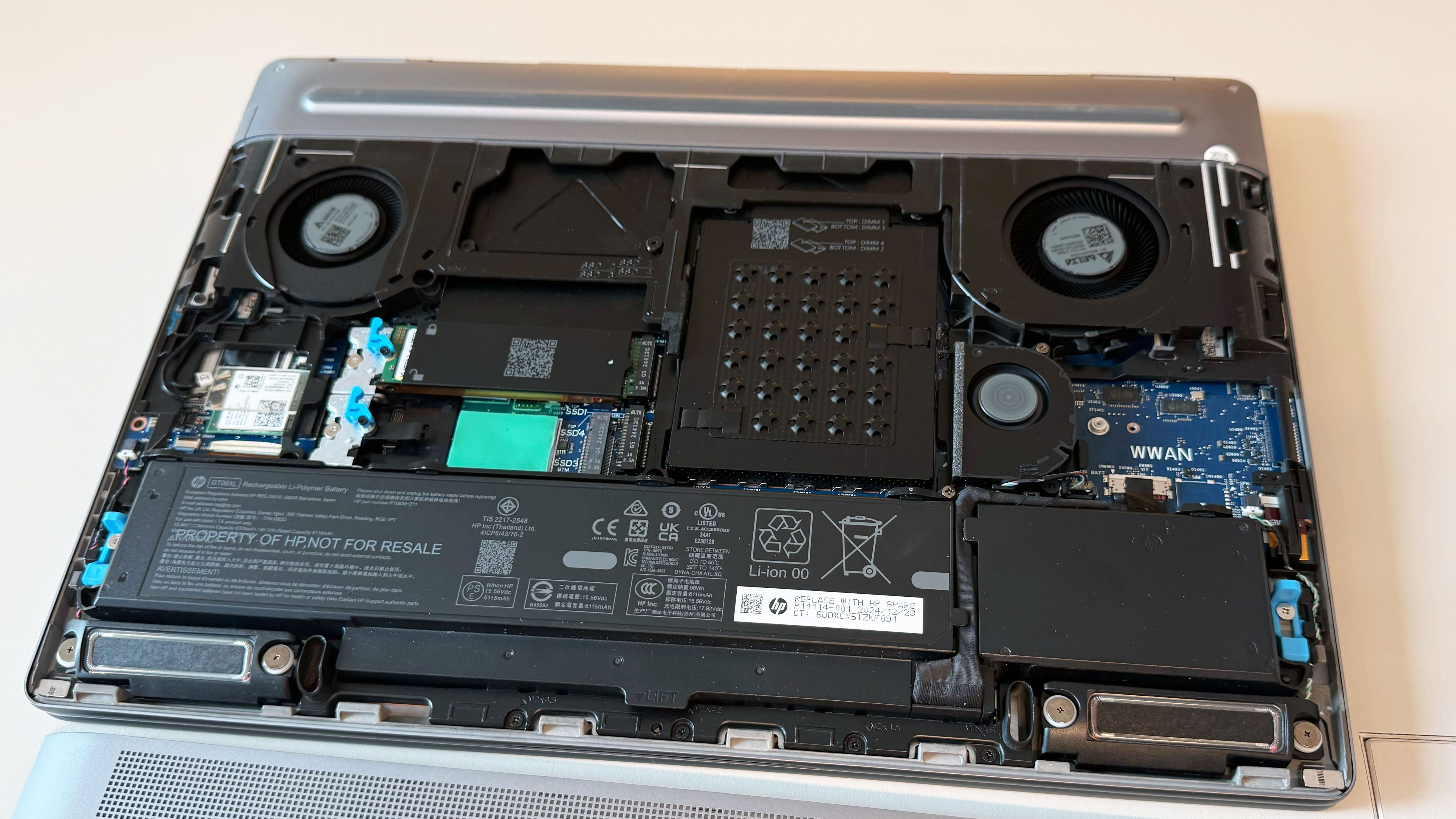
You probably think your old laptop is getting slow due to wear and tear, or the increasing demands of modern workloads, and you're probably right. To a degree.
While you should probably upgrade your 8-year-old GTX 1060 gaming laptop to a more modern, ray-tracing-capable model, your RTX 30-series gaming laptop may just need a bit more SSD speed to keep it going for a few more years.
The same is true for ultra-light laptops like the Acer Swift 3 (2020). While not a bad laptop, we did take points off for a slow SSD in our initial review, so it's a prime candidate for an SSD upgrade.
Now, swapping the SSD on your laptop isn't for everyone. While some laptops like the Asus ROG Strix Scar 16 and 18, or the HP ZBook Fury 18 and 16 G1i, come with extra SSD and RAM upgrade slots and a quick-release latch on the bottom panel, most don't.
But with the right screwdriver set and some courage, you can usually swap out your SSD for a new one.
And it just might save your old laptop or desktop from the recycling bin. At least for another couple of years.







