
Apple Silicon is an impressive bit of engineering and innovation, impressing me, time and time again, with its performance and headroom, but I have run into one consistent stumbling block: too many tabs. Now, for the first time, I may have found, in the MacBook Pro 14-inch M5, a system that's impervious to tab stuffing and never shows me that dreaded spinning pinwheel.
I've been using the MacBook Pro 14-inch M5 for almost a week, putting aside the equally impressive M4 model in favor of a system that promises 20% better multithreaded performance.
The M5 is Apple's latest Apple Silicon, featuring a 10 Core CPU and 10 Core GPU. There's a 16-core Neural Engine, and every GPU core has its own Neural Accelerator. Perhaps more importantly for day-to-day performance, the memory bandwidth is now 153GB/s, which is a considerable leap from the M4's 120GB/s.
These components provide plenty of power for tasks like video editing and gaming (yes, with Ray Tracing generating lifelike atmospherics and reflections), but the reality is that most of my workday is spent in Web Browsers, managing dozens of tabs and tasks.
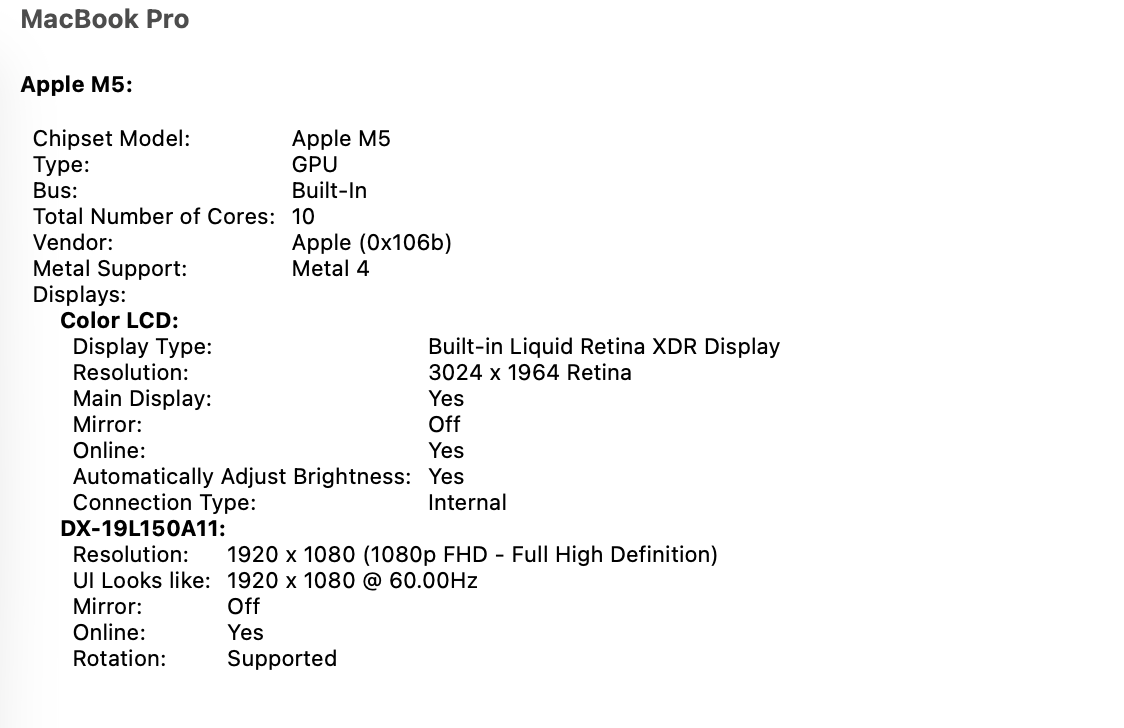
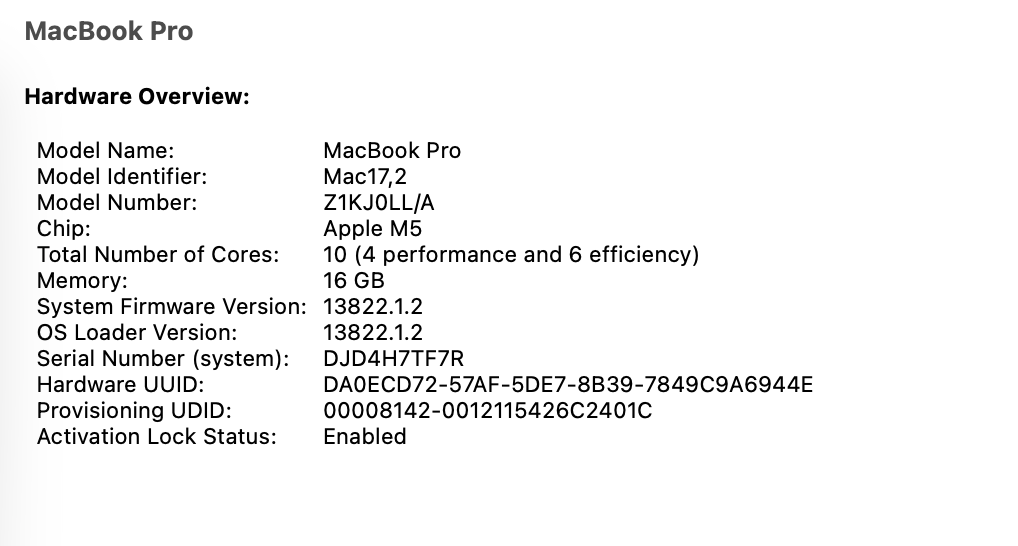
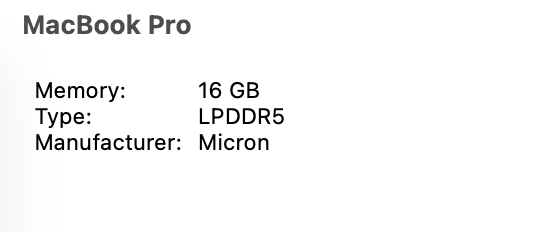
With virtually every Apple Silicon Mac since the iconic MacBook Air M1, there's always come a moment in my work where Chrome tabs (I run Chrome instead of Safari because my office generally runs on Google apps like Gmail, Drive, Meets, etc.) and other apps I'm usually running like Adobe Photoshop slow down or stop responding and I see the spinning rainbow pinwheel as I wait for the system to recover and return control to me.
To be clear, the MacBook Air and MacBook Pro never crash. There is no blue screen of death in macOS (including the lovely, new Liquid Glass-encased Tahoe), just a slowdown, or what feels like a backup on a busy thoroughfare. I usually try to wait patiently for the system, then set about closing browser tabs.

Things have been different, though, with my MacBook Pro 14-inch M5, which is configured with 16GB of RAM and 1TB of storage ($1,799 / £1,799 / AU$2,799).
As I write this, I'm currently running
- 37 Chrome tabs
- 2 Safari tabs
- 6 ChatGPT Atlas tabs
- Photoshop
- Quicktime
across two screens. The MacBook Pro 14-inch M5 seems not just comfortable with the situation but peppy.
Switching between Photoshop and my endless tabs is not a problem. If anything, the system seems hungry for more. As I'm writing this, I've opened a half dozen more tabs in Safari and as many in Chrome (plus a few in Atlas).
Did the MacBook Pro 14 just smile at me and say, "Is that all you've got?"
I feel like, for the first time, Apple has tapped into the full potential of Apple Silicon and productivity for the masses. Yes, there are those who will produce graphics, music, coding, and games on these workhorses, but for the vast majority of the workforce, it's the browser and tabs that matter. We all stuff tabs down our computers' gullets.
Who cares if Apple brought exactly zero design and external hardware updates? I'm thrilled that the MacBook Pro 14-inch M5 is finally up to the tab...or, er... task.
Follow TechRadar on Google News and add us as a preferred source to get our expert news, reviews, and opinion in your feeds. Make sure to click the Follow button!
And of course you can also follow TechRadar on TikTok for news, reviews, unboxings in video form, and get regular updates from us on WhatsApp too.







