
- Google Sheets gets fully editable smart charts
- Generate a chart with Gemini, and watch it change as you edit the data
- Could be useful in a wide range of business scenarios
Creating the spreadsheet of your dreams may be a step closer thanks to a new Gemini boost for Google Sheets.
The AI platform is now able to create fully editable charts based on your Google Sheets data, giving users greater insights than ever before.
Previously, users could only generate charts which could be included as static images, able to be moved or pasted over existing cells, but Gemini has now taken this to a whole new level.
Google Sheets charts
Users can now fire up Gemini in Google Sheets using the usual side panel launch, and enter a prompt such as “create a chart with date on the x-axis and total on the y-axis.”
Gemini will use this to create a chart in the side panel of Sheets, which can then be inserted, first on a new tab, where various attributes can be edited, such as title, colors, and more.
What's more, as you change your data in the spreadsheet, your chart will also change to reflect this, rather than having to create a new chart each time.
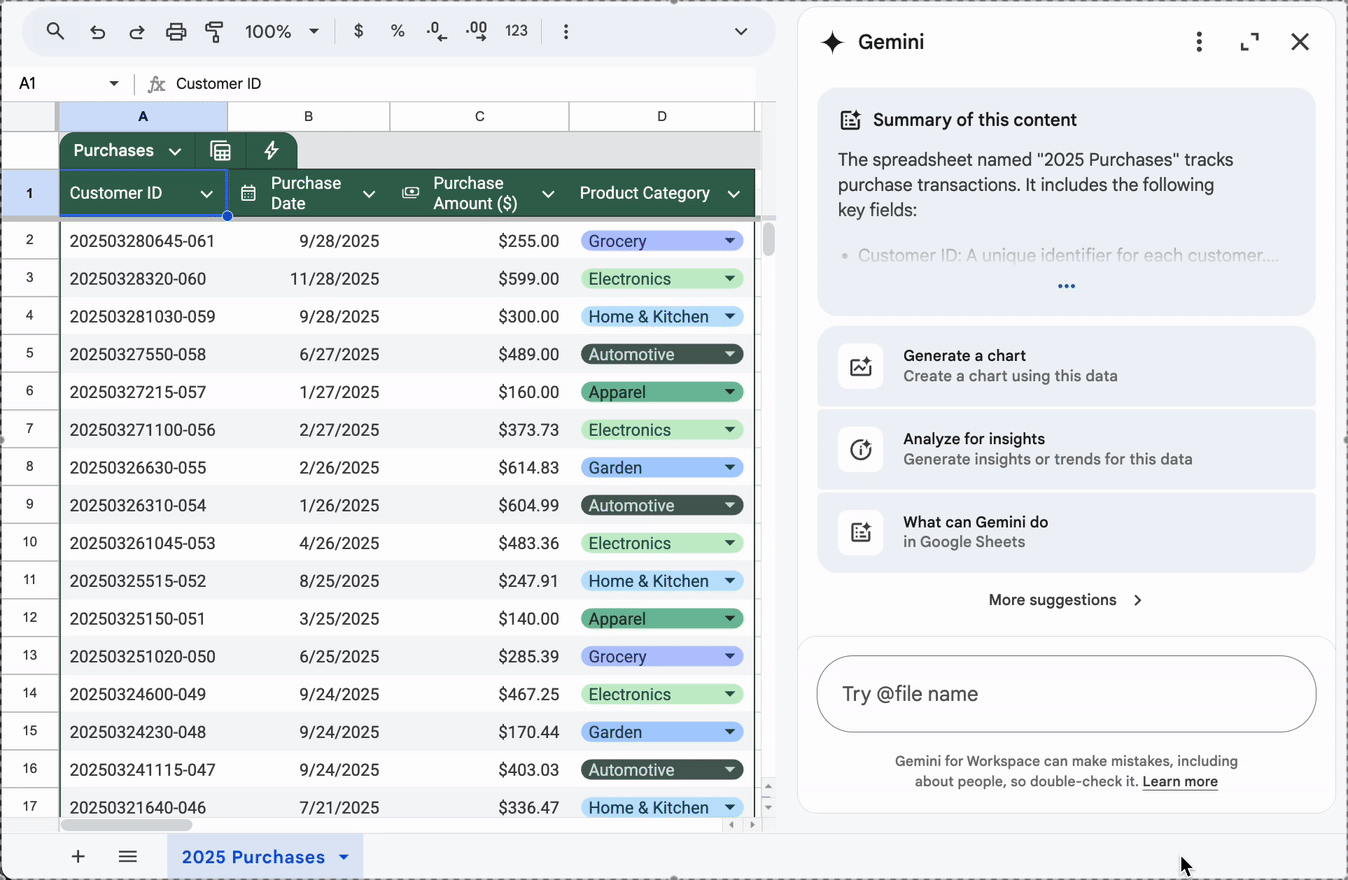
In a Google Workspace updates blog post announcing the news, the company notes the new tool offers far more flexibility than previous situations, where charts were flat and uneditable.
It offered a range of possible use cases, from a marketing manager analyzing campaign performance across different sectors to a small business owner managing cash flow across different projects each month this year.
The feature is rolling out now, and will be available across multiple Google Workspace tiers.
This includes Business Standard and Plus, Enterprise Standard and Plus, customers with the Gemini Education or Gemini Education Premium add-on, and Google AI Pro and Ultra users.
Users who have previously purchased the Gemini Business or Gemini Enterprise add-ons will also receive the feature.







