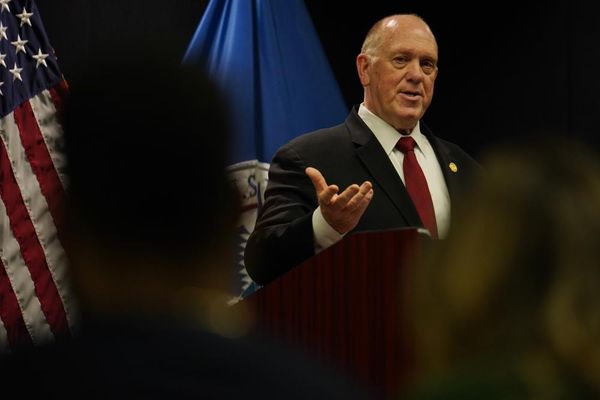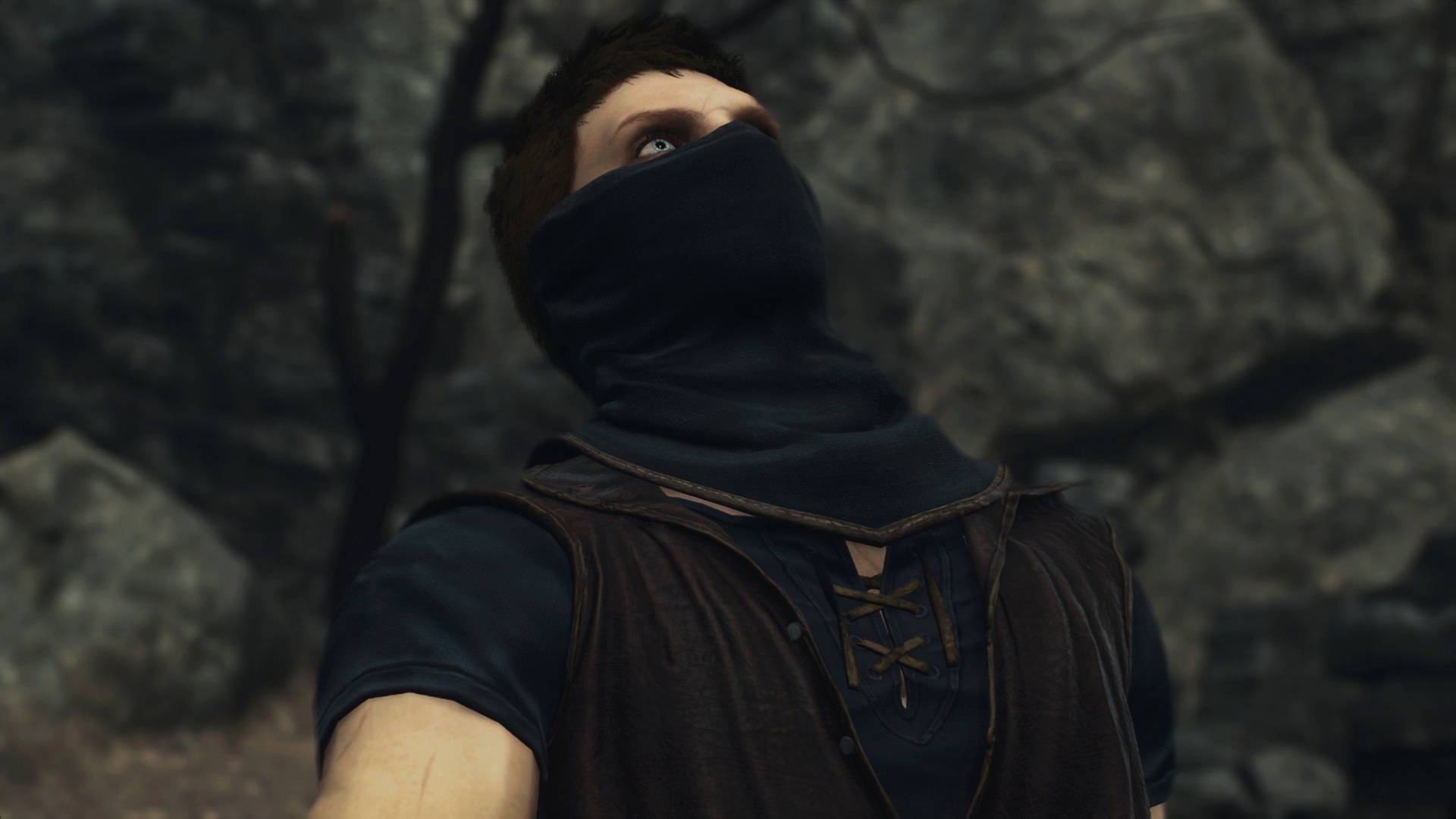
Dragon's Dogma 2, generally speaking, would like you to use a controller. As much as my inner PC gamer curmudgeon might bicker with that mandate, it's 2024—most players are gonna have a gamepad lying around somewhere, unless you're the kind of wunderkind to tackle Elden Ring with a mouse and keyboard. In which case, I fear your power.
Similar to fighting games, there's just something about face buttons and shoulderpads that lend themselves nicely to third-person action RPGs, in the same way that a mouse and keyboard is a must-have for first-person shooters. I don't make the rules. Dragon's Dogma, however, would also like you to pick up flowers and sprint with the same button, which is a decision I'm far less happy about.
This may bother you, or it might be totally fine—I've heard both things from the PC Gamer team, but it was starting to give me a headache before a fellow writer pointed out that you could fix it, so now I'm passing on that knowledge to you.
Changing your sprint button is extremely straightforward, and I recommend doing it as soon as possible, so your muscle memory isn't cursed to hit a face button every time you need to hoof it. In the options menu, go to controls, then select button mapping. Under the examine/dash setting (which has a name that, on its own, hammers home the absurdity of the binding) set "examine only" to yes.
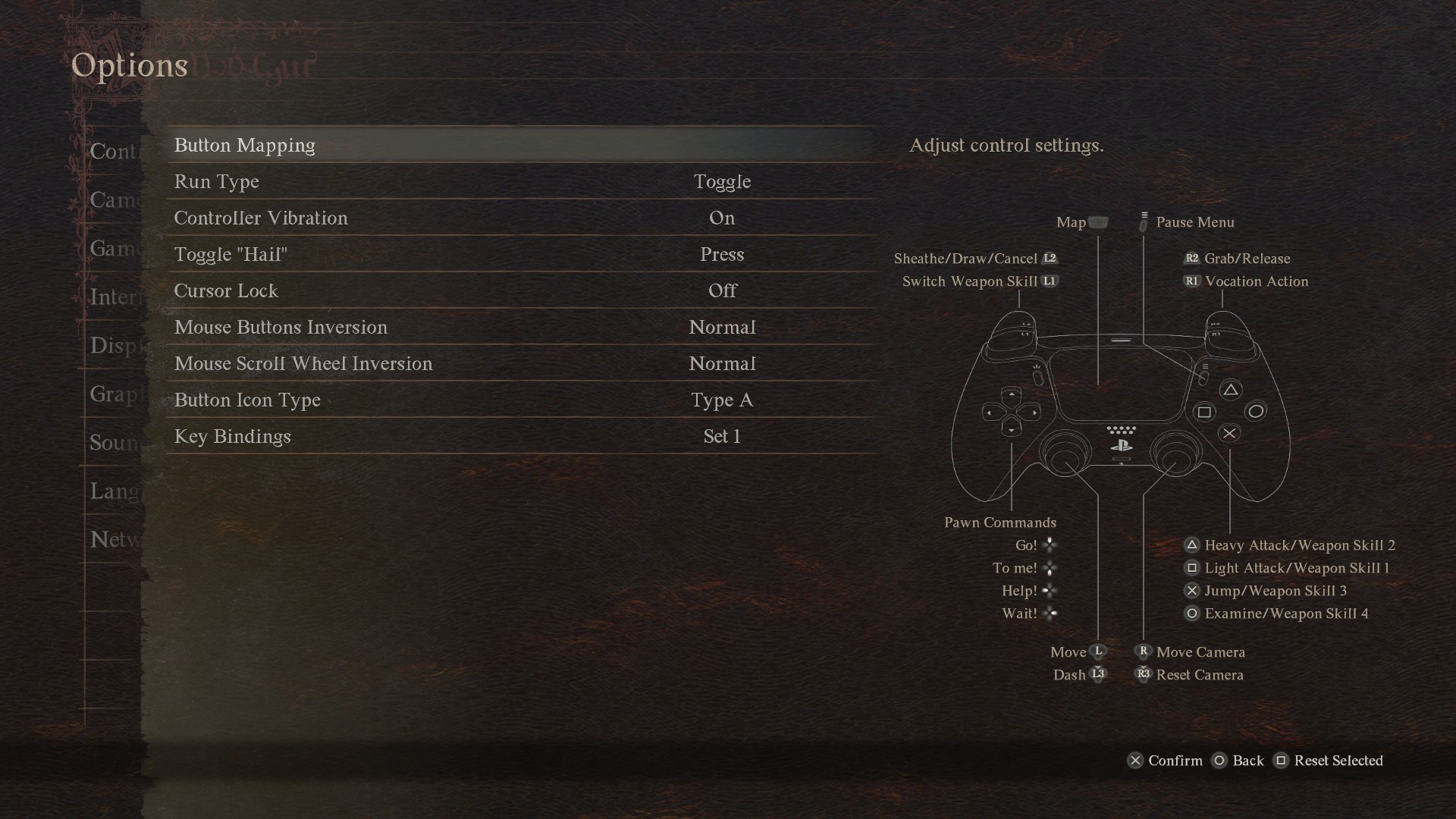
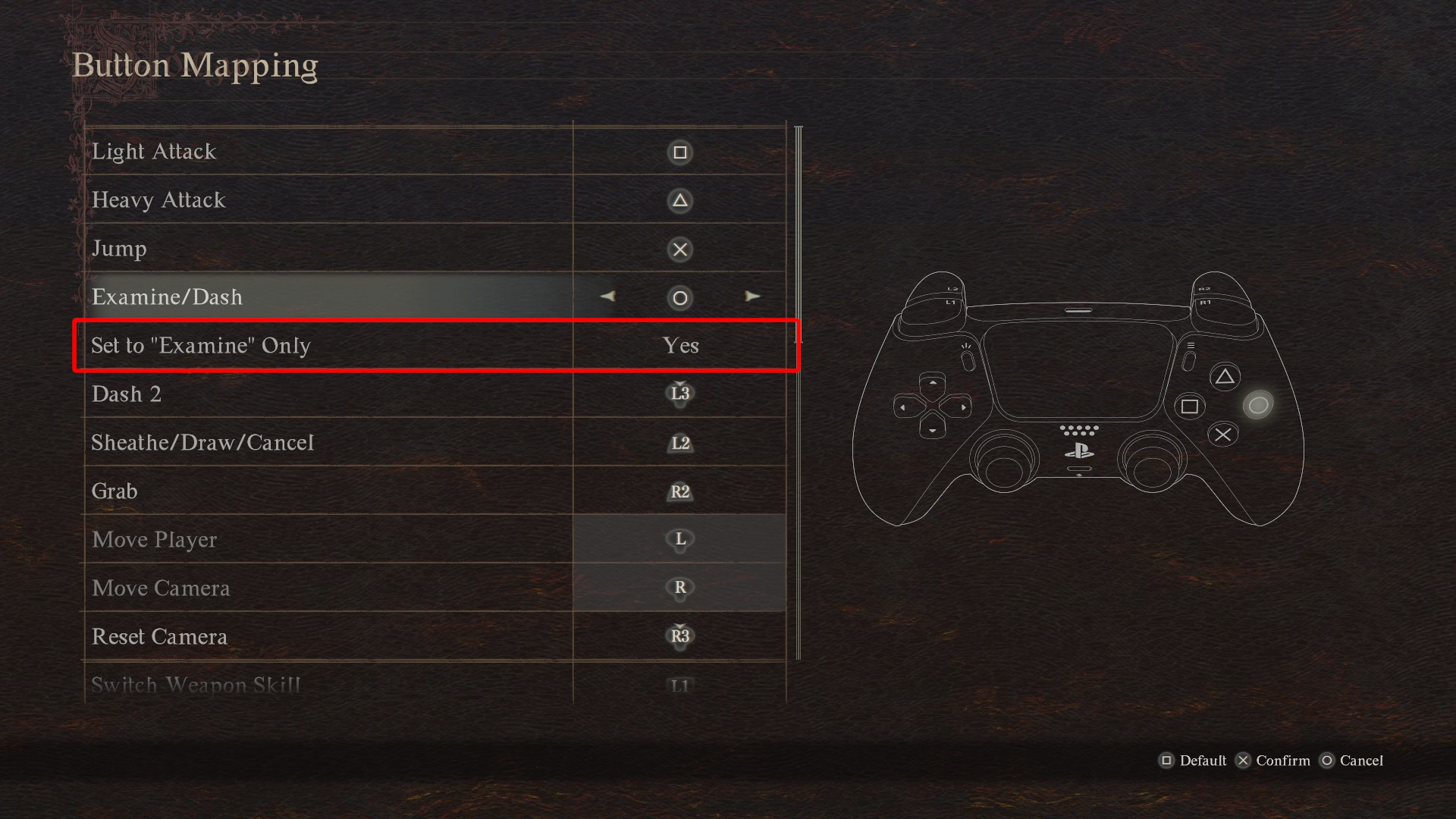
Doing this lets you examine and pick up items with your usual button, while allowing you to also sprint by pressing down the left analog stick as god intended. This is far more preferable, and also how most action RPGs have done it forever, and for good reason—generally, when you're picking something up, you want to slow down! Madness, I know.