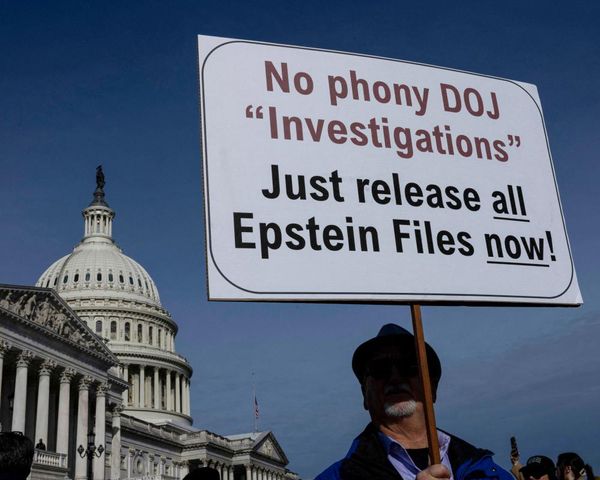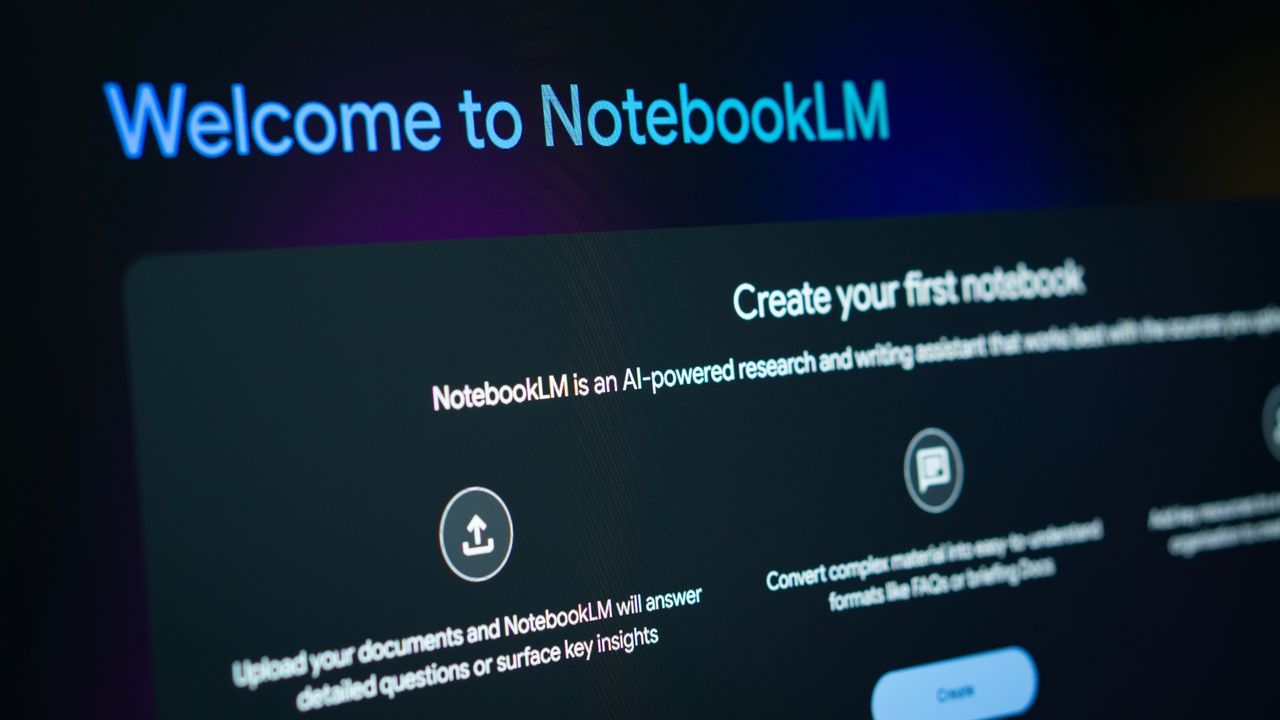
If you’re using ChatGPT to handle your next big group project, it might be time to rethink your workflow. Google’s NotebookLM just got a major overhaul, which means it now offers some useful advantages when it comes to collaboration, content grounding and research comprehension.
Originally launched as a personal research assistant, NotebookLM is quickly evolving into one of the most powerful AI tools for teams. With new features like public notebook sharing, expert-curated collections, audio summaries in 50+ languages and visual mind maps, it may be the best-kept secret in AI productivity.
Here’s why NotebookLM is quickly becoming the better choice for group work, and why I think it outshines ChatGPT in key areas.
What’s new: video overviews, Studio Panel redesign & artifact sharing
Today Google Labs announced a set of major upgrades including AI-generated video overviews, a redesigned Studio Panel interface, language-flexible audio tools and more precise content sharing.
Alongside videos, NotebookLM’s Studio Panel, the creative sidebar where you manage outputs like mind maps and audio summaries, is being redesigned for clarity and better workflow.
Google is also testing refined sharing controls, letting users share only individual “artefacts," such as a mind map or audio clip without exposing the entire notebook. This gives users more flexible privacy and collaboration options.
These updates signal Google’s push to make NotebookLM a more powerful and flexible hub for collaborative learning and research.
It’s grounded in your own content
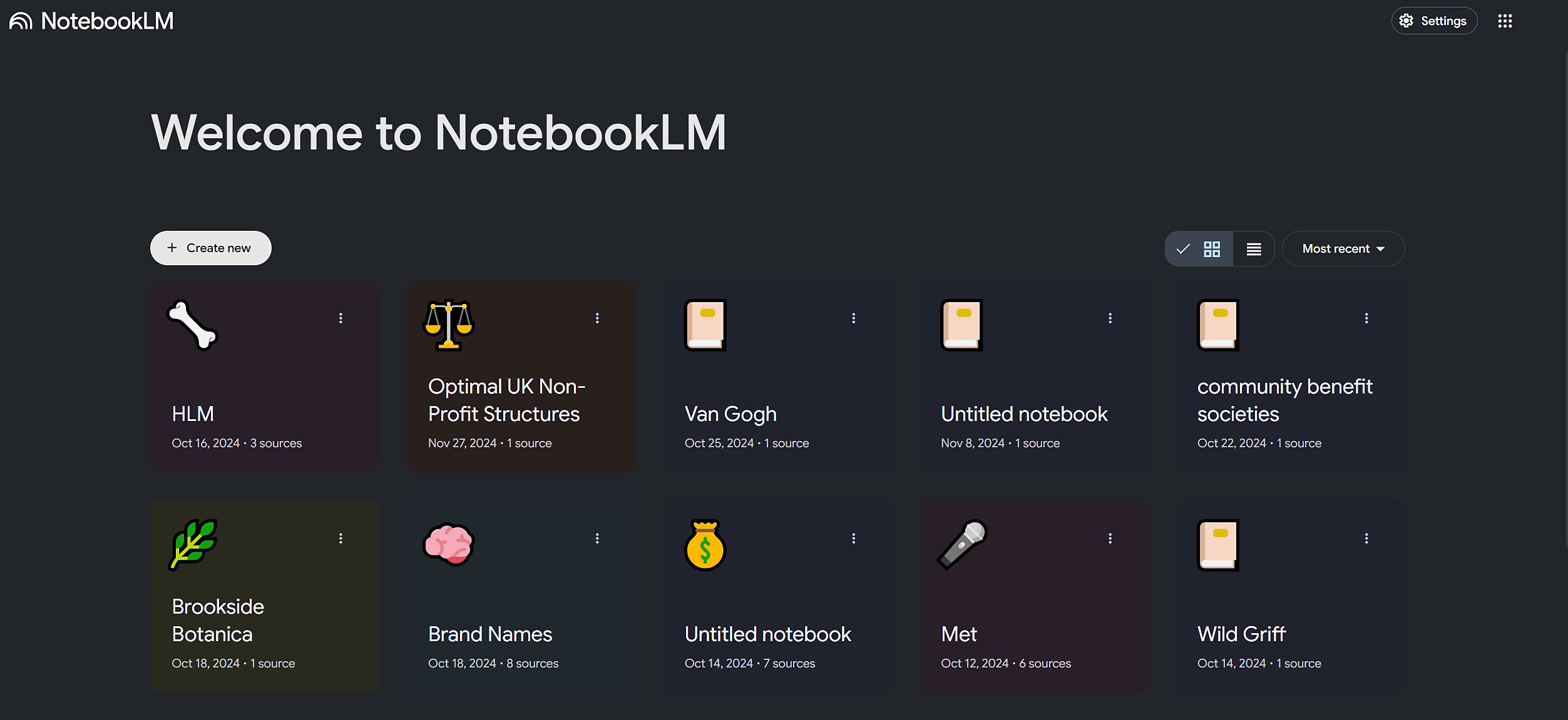
While ChatGPT often pulls from general training data (and may hallucinate facts), NotebookLM limits its responses to documents you upload, PDFs, Google Docs, transcripts, articles and images.
That means every summary, answer and mind map is directly sourced from your own content, making it far more trustworthy for team research.
Real collaboration with public notebooks
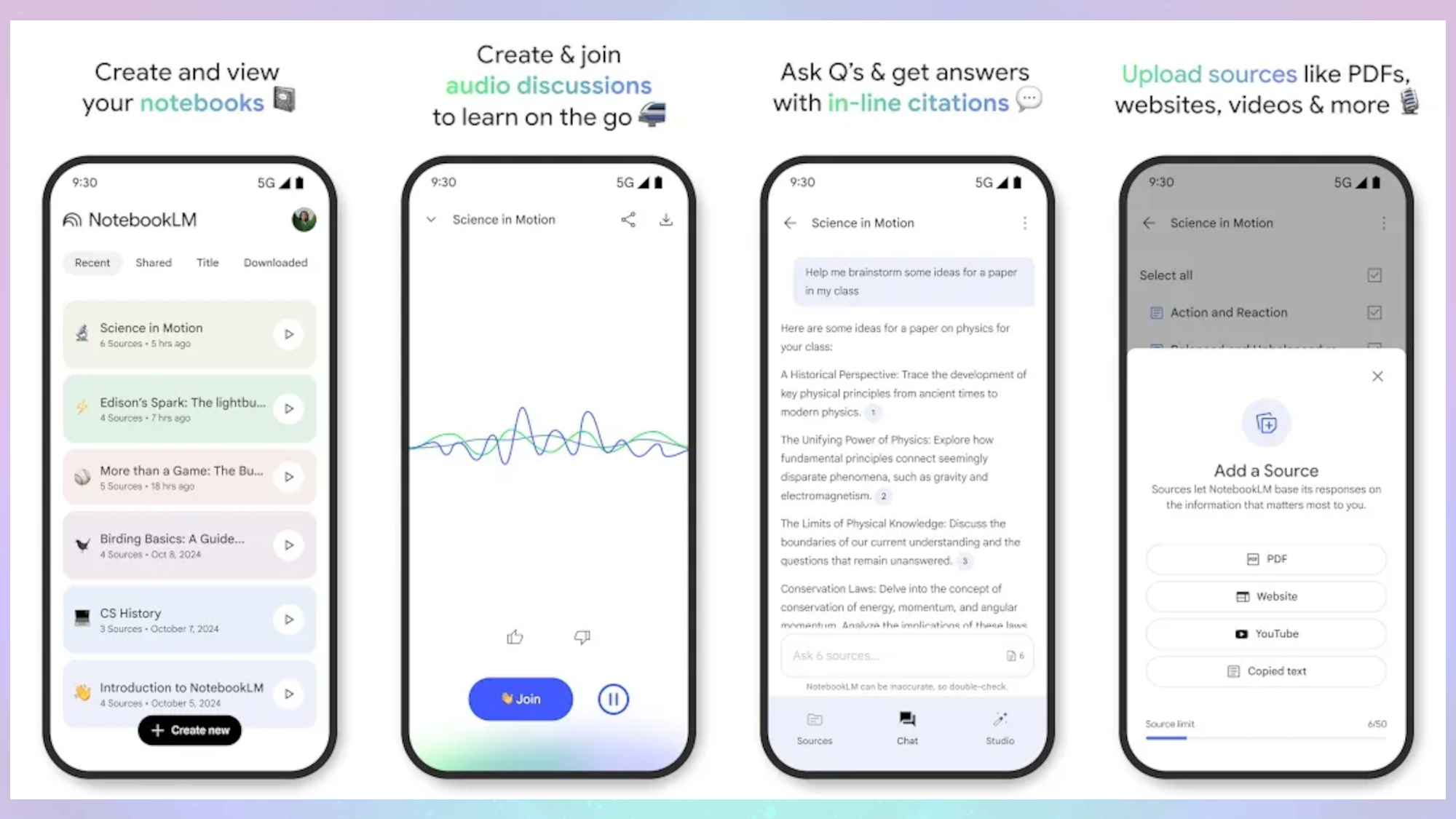
NotebookLM now supports public notebook sharing. That means you can create a collaborative research space, generate summaries, and share it with your team via a simple link, minus a required login.
Team members can ask follow-up questions, read AI-generated FAQs, or listen to podcast-style overviews without touching the original files.
The site shows hundreds of thousands of public notebooks have already been created and available for users; an indication of just how quickly teams are adopting this.
Mind maps that actually make sense
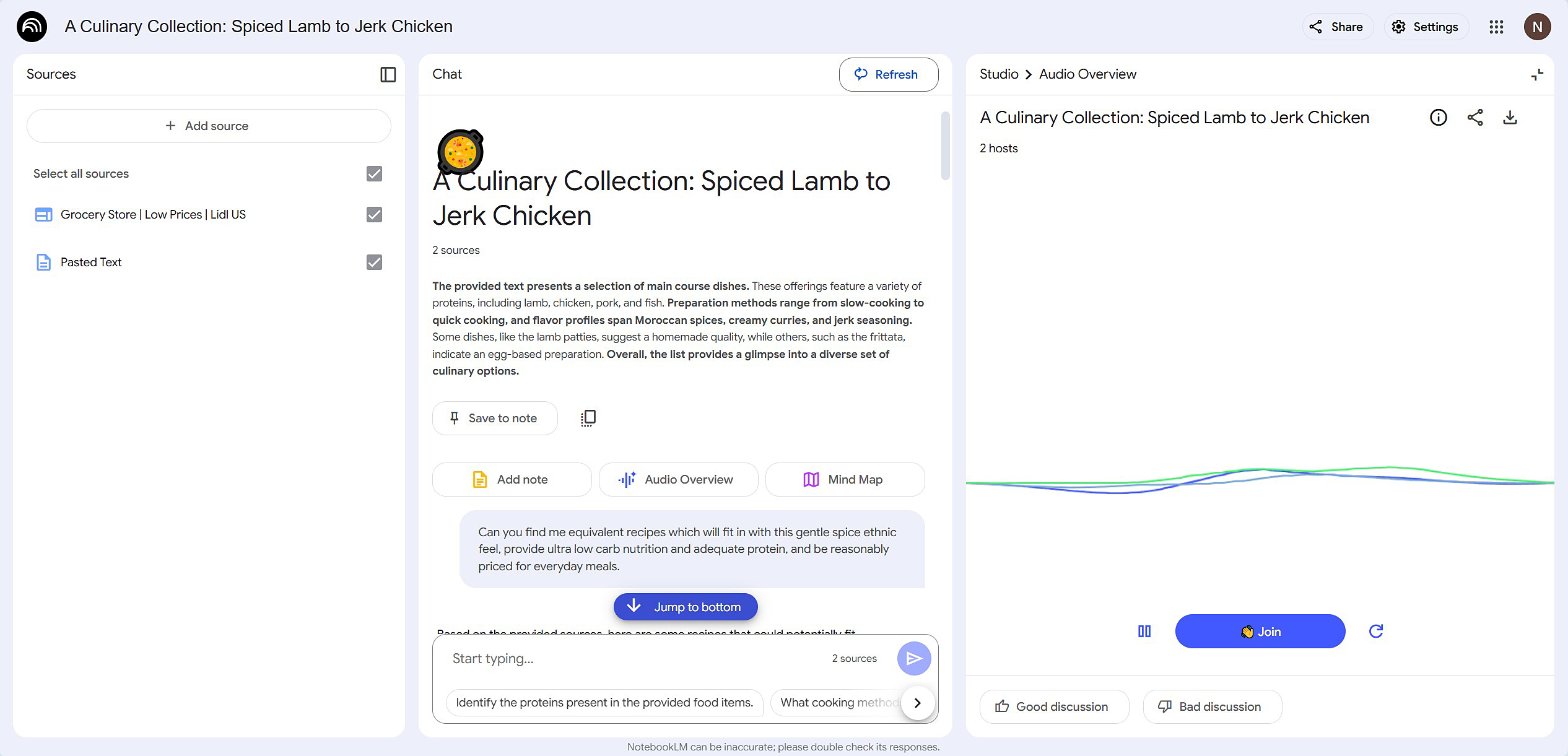
Auto-generated mind maps based on your uploaded material is a visual, AI-generated summary of your documents that helps you (and your team) understand complex topics at a glance.
It turns a long report, article or collection of documents into an interactive web of connected ideas.
The AI breaks down your source into interconnected themes and concepts, displayed in a visual, color-coded map you can explore, zoom in on, or export as a PNG for presentations.
For visual learners or remote teams trying to stay aligned, it’s a game changer, something ChatGPT currently can’t do natively.
Multiple languages & export flexibility
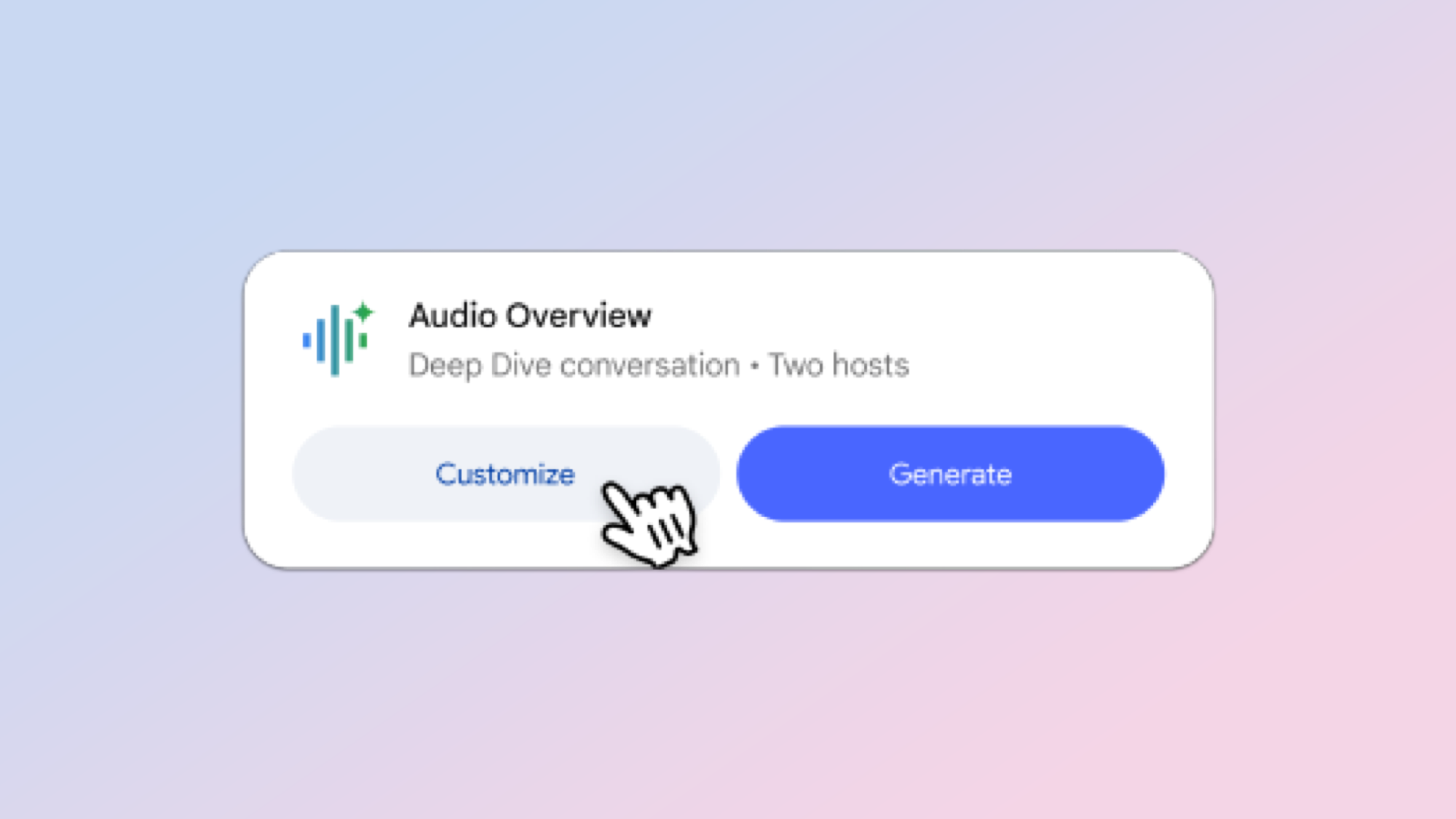
NotebookLM now creates audio overviews of your content; short (5-minute) or extended (10-minute) formats with support for over 50 languages.
It’s useful for global teams. You can download them for offline listening, too, which can be helpful for commuting or low-connectivity environments.
The upcoming release will allow generation of multiple Audio Overviews in different languages from a single notebook, another boost for international teams and multilingual users.
Google has invited early users to try these features. New UI hints appear across the NotebookLM desktop interface, suggesting a full rollout may be imminent
Featured notebooks from experts and publishers
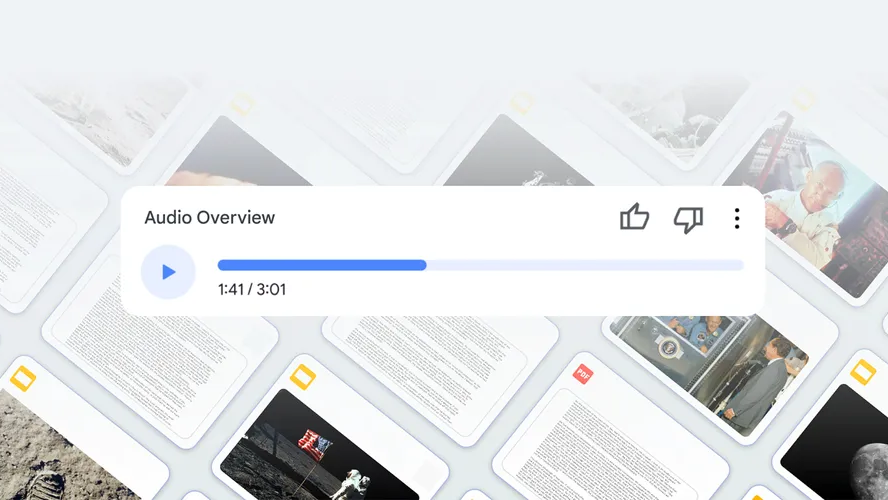
One thing I appreciate about the latest update from NotebookLM, is that I don't have to start from scratch. Google now offers featured notebooks created by subject-matter experts and major publications like The Atlantic and The Economist.
These include curated source material, AI-generated FAQs, and mind maps on topics like mental health, parenting and Shakespeare.
If you're like me and don't like to start a research project cold, these featured notebooks are like a head start, with just a prompt.
Mobile app + future video tools
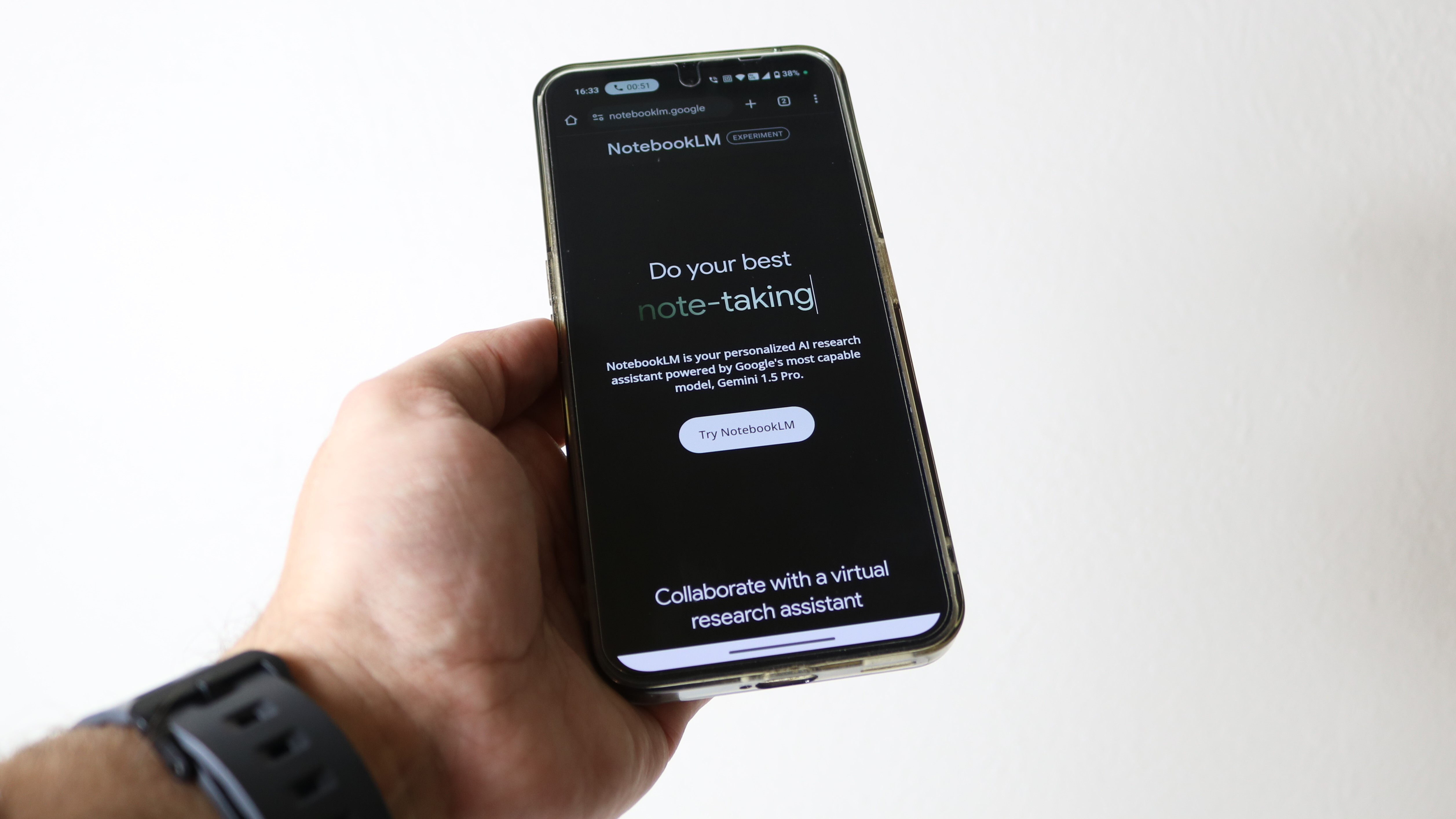
NotebookLM now has dedicated mobile apps for iOS and Android, complete with offline support.
Testing Catalog reported that Google is testing video overviews and a more intuitive Studio Panel interface that could allow you to share just one element, say, a mind map or an audio clip, without sharing the whole notebook.
It’s still free
Perhaps most surprisingly, NotebookLM is completely free (for now).
Unlike ChatGPT’s best features, which are locked behind a $20/month paywall, NotebookLM is accessible to anyone with a Google account, making it a no-brainer for teams on a budget.
Final thoughts
If you’re collaborating with a group, NotebookLM is now arguably better equipped to handle your team’s needs.
From shared access and curated insights to audio overviews and mind maps, Google’s upgraded AI tool is quietly becoming the best platform for collaborative thinking.
Google’s upcoming updates, especially video overviews, UI refinements, and artifact-level sharing controls, are shaping NotebookLM into a more collaborative, accessible and media-rich AI research tool.