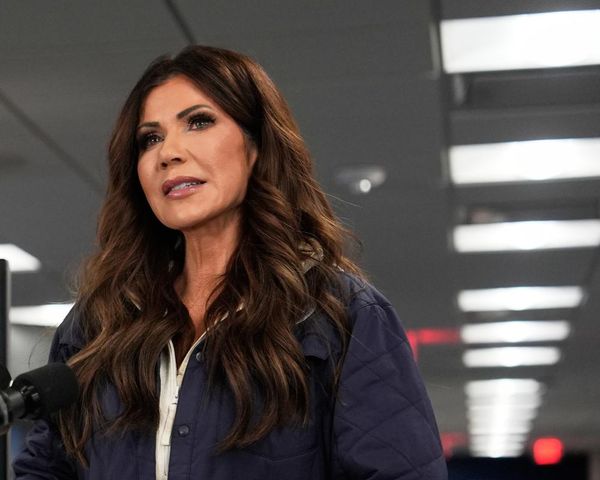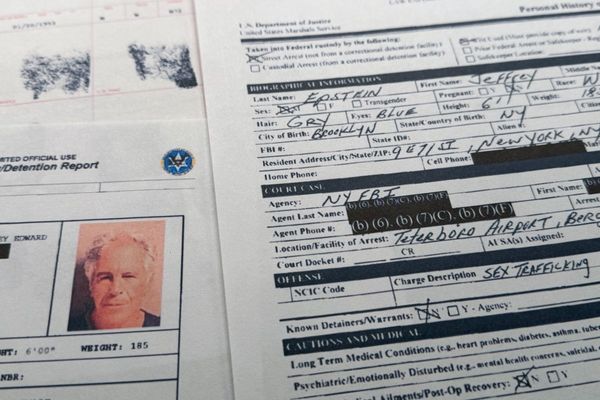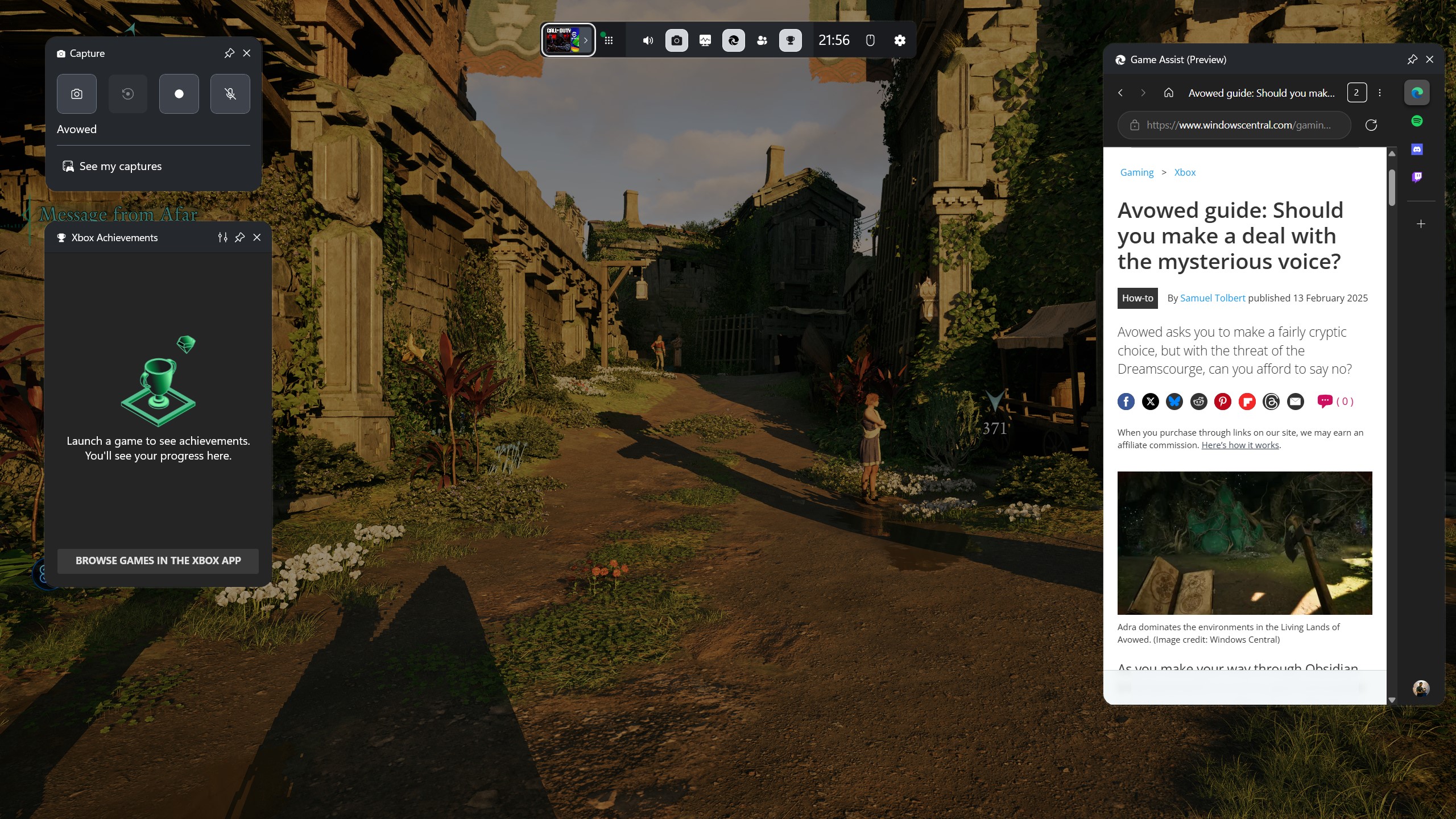
Microsoft Edge has a new feature that enhances your favorite games. Edge Game Assist is now generally available, bringing the miniature version of Edge to the Game Bar.
It's not entirely clear how Edge Game Assist is more widely available today compared to last week. Microsoft's blog post says that "Microsoft Edge Game Assist is now available to everyone on Windows 11," but the feature was available before updating to Edge version 137.
At first, I thought Edge Game Assist might have exited preview, but that doesn't appear to be the case. When you go to enable the feature within Edge's settings, you still see the (Preview) next to it.
Perhaps the feature was part of a limited rollout before and is now generally available. Regardless, Edge Game Assist is a nice feature that's worth highlighting.
What is Edge Game Assist?
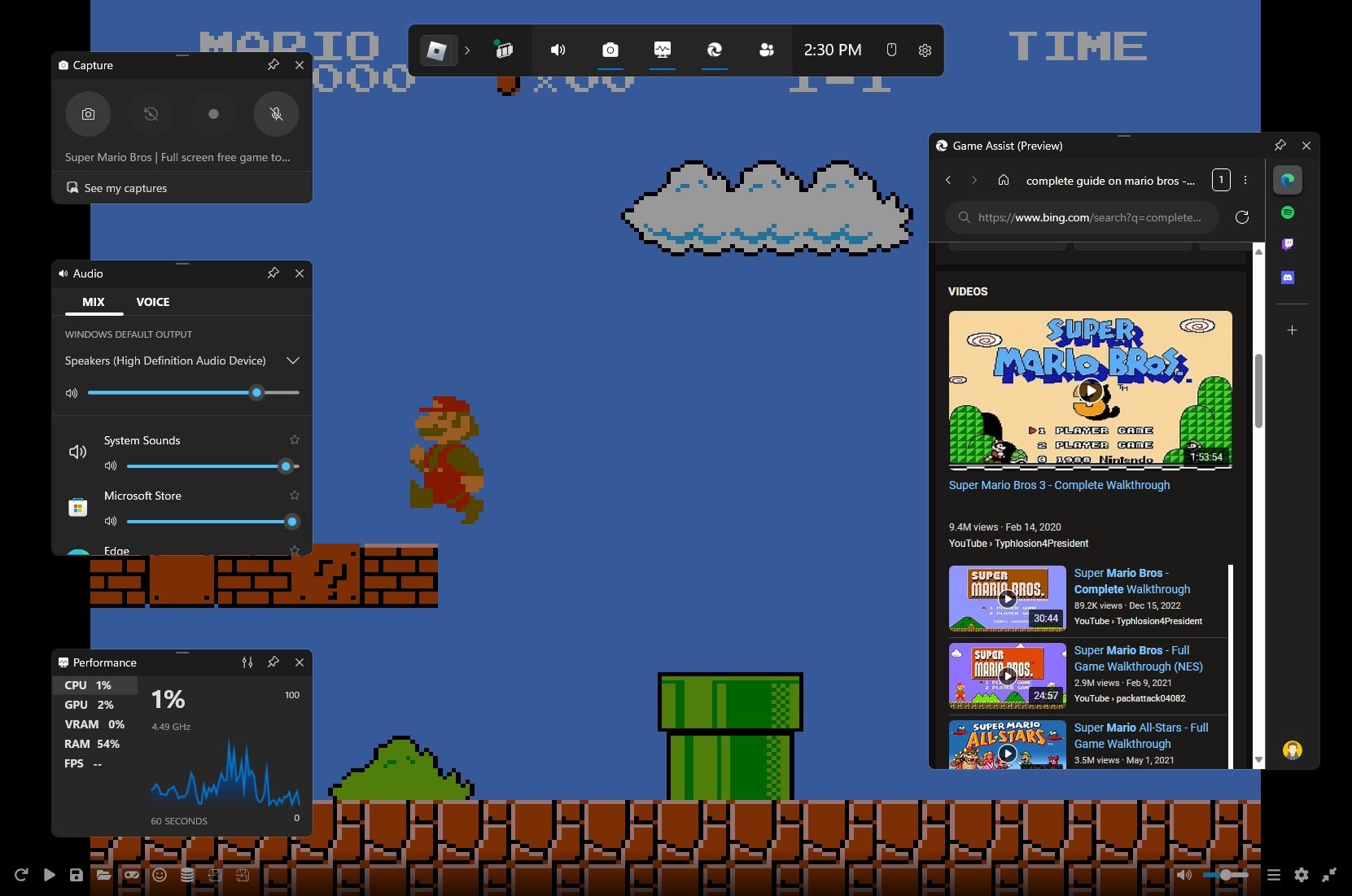
Edge is the built-in browser on Windows 11, but it has enough to differentiate itself from Chrome, Firefox, and other competitors. The Sidebar is my favorite, but Split Screen, Tab Groups, and Workspaces are also popular.
Most of Edge's features focus on delivering the best browsing experience while the browser is your main focus. But Edge Game Assist is about using the web as your helper as you play the best PC games.
Edge Game Assist is a miniature browser that can float over other windows, including games. You can use that floating version of Edge to look up guides, watch videos, and stream other content.
The feature is also game aware, meaning it can identify which game you're playing and suggest relevant content (assuming your game is on the supported title list).
With Edge Game Assist, you can view guides and other content without having to swap tabs or close your game. The feature also plays nicely with Discord, Spotify, Twitch, and other sites.
Edge Game Assist is a relatively new feature, even when considering its testing period. But Microsoft actively responds to feedback for the tool. For example, Edge Game Assist now supports ad blockers.
Microsoft also regularly expands the list of supported games — for example, adding Call of Duty: Black Ops 6, Avowed, and several others in March 2025.