
What you need to know
- The Nintendo eShop finally comes to Android and iOS with a new Nintendo Store app.
- You can browse Nintendo's selection of games, sales, merchandise, and events from the new app.
- Detailed play history for your Nintendo account is also viewable, including play history all the way back to the 3DS.
Enjoy our content? Make sure to set Android Central as a preferred source in Google Search, and find out why you should so that you can stay up-to-date on the latest news, reviews, features, and more.
If you're a Nintendo gamer, you know how ludicrously laggy and slow the Nintendo eShop has always been on Switch systems. Nintendo finally improved performance on the more powerful Switch 2, but a new Nintendo Store smartphone app can completely replace that annoying console experience with something far more user-friendly.
The new app is available for free on the Google Play Store or Apple Appstore and provides an easy and quick way to find games, wishlist items, browse sales, check out physical Nintendo merchandise, redeem Nintendo rewards, and view events and Nintendo news, Switch Online features, and more.
But the thing that gamers seem particularly excited about is the ability to view your play history all the way back to the 3DS. This feature was previously only available on individual Nintendo systems that reported these statistics, but now you can find all your play history stats in one convenient place!
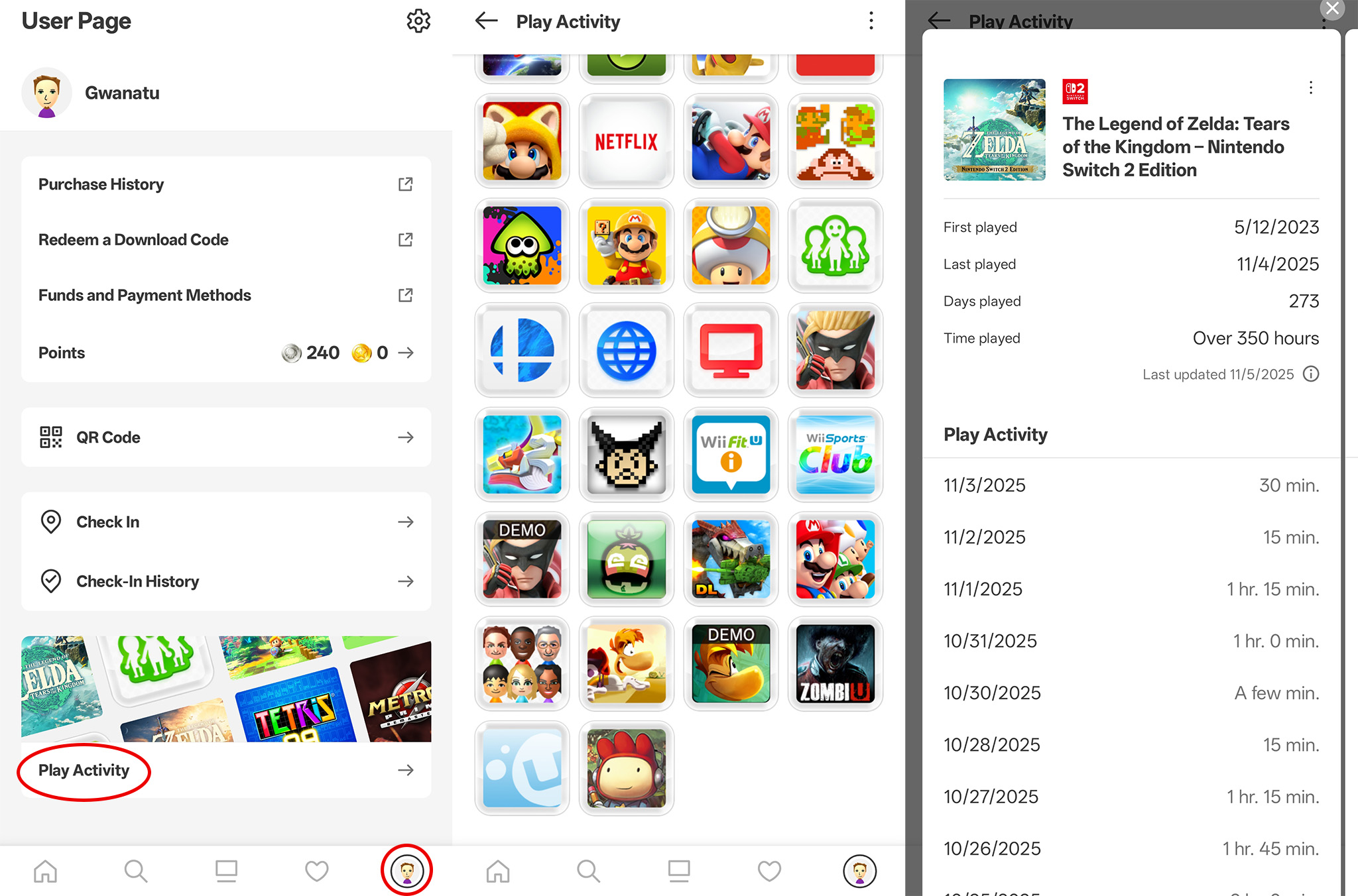
To find your play history, open the app, navigate to the profile tab in the bottom right, then select Play Activity at the bottom of the user page. From here, you can sort games by recently played, date first played, total time played, and per game system.
Selecting a game will show you play stats, sometimes including detailed stats for each play session. I, apparently, never linked my Nintendo account to my 3DS, so I only have play history back to the WiiU. What's the longest you've played a Nintendo game? Let us know! We're dying to find out.







