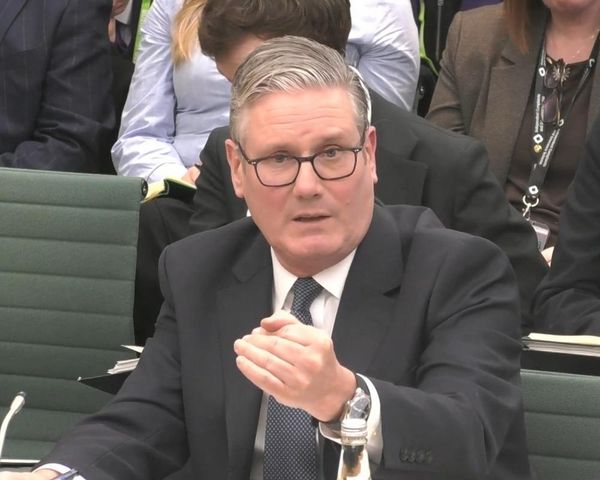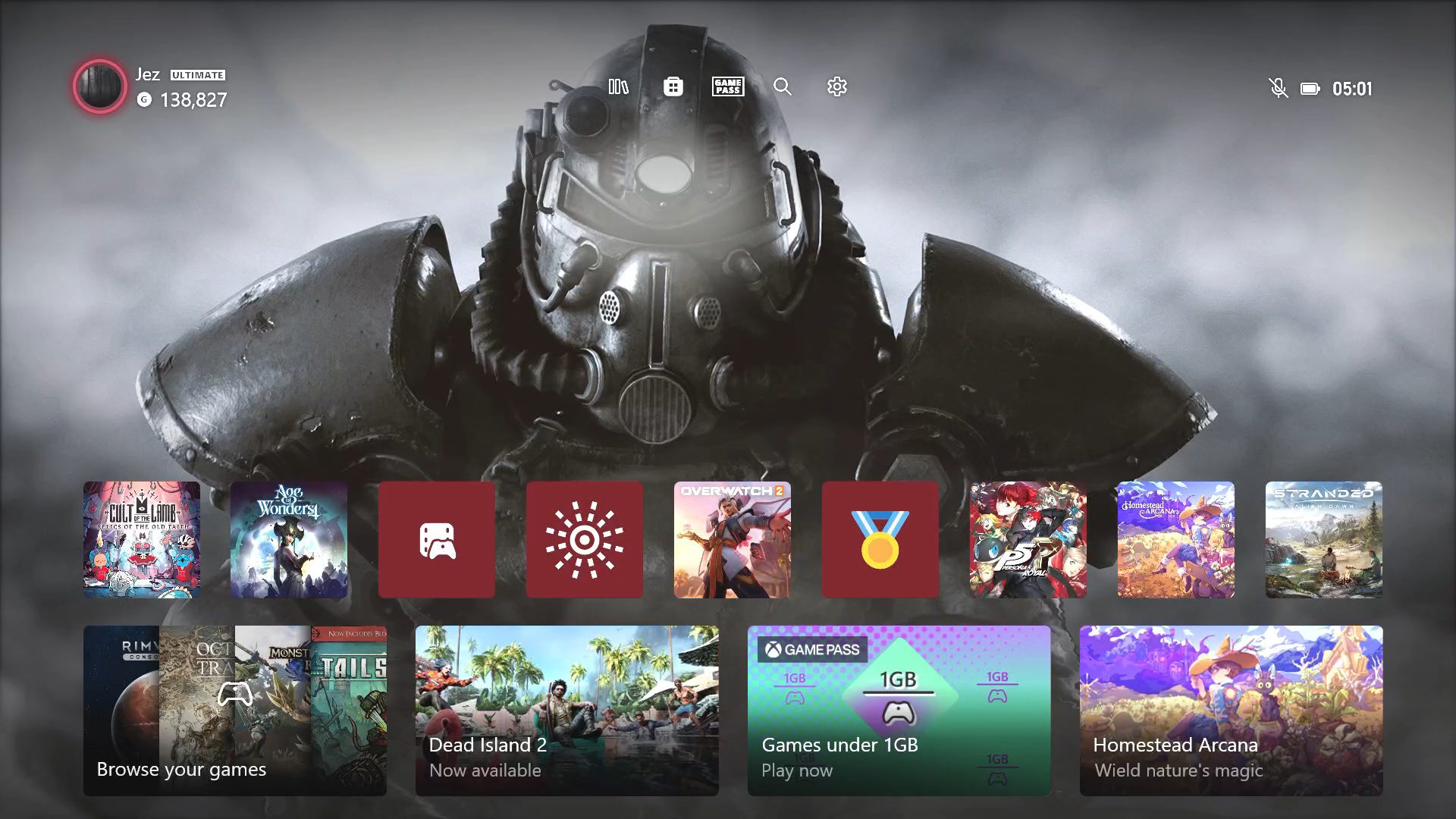
What you need to know
- For a few years, Xbox fans have been asking Microsoft to create a cleaner, less cluttered Xbox dashboard UI.
- Announced recently, Microsoft has offered the first iteration of a response to that feedback.
- With smaller tiles with larger spacing, Xbox's new dynamic backgrounds look a ton better in this build.
- Also, the new dashboard Seems Faster™.
Here's a quick video of the new Xbox dashboard for 2023, which Microsoft revealed a little earlier today.
I noted on Twitter last week that the new Xbox dashboard wasn't a complete overhaul. We've already had plenty of those in recent years, and for once, the dashboard's design language very closely matches that of Windows 11's fluent design system, per Microsoft standards.
In this dashboard update, not a ton of stuff appears to have changed so far. There are no major new features, but it's very easy to find everything you need to operate your console at a glance, with new, persistent on-screen icons at the top of the display. The white icons give you quick access to your game library, Xbox Game Pass, search tools, the Microsoft Store, and settings. The primary row of tiles has been shrunk somewhat, and given increased padding so you can see your dynamic background a little more easily. The oft-criticized "ads" row still exists, but Microsoft would be leaving revenue at the door by removing this, given that publishers and other companies pay money for visibility on the dashboard. The far left tile is still designated for your games and apps library as expected, adding yet another place from the dashboard you can quickly access your content.
You can't pin apps to the recent list as far as I can tell, but you can add some apps and games to the home screen. By doing this, you create a dedicated row below the fold that will surface community updates, trending game clips, and other things. I pinned Overwatch 2 to my home screen for quick access, although I'm not sure how many people will use this feature. Most of the content below the fold surfaces things from the Microsoft Store, such as movies and games that might be on sale. There's not a lot of room to customize this area, but I already found a deal on American Psycho through it, so I'm not one to complain.
It remains to be seen if Microsoft plans to address other Xbox user feedback from this preview wave, which right now is available to Skip Ahead / Alpha users in the Xbox Insider Program. If more features come down the pipeline, we'll be sure to let you know.