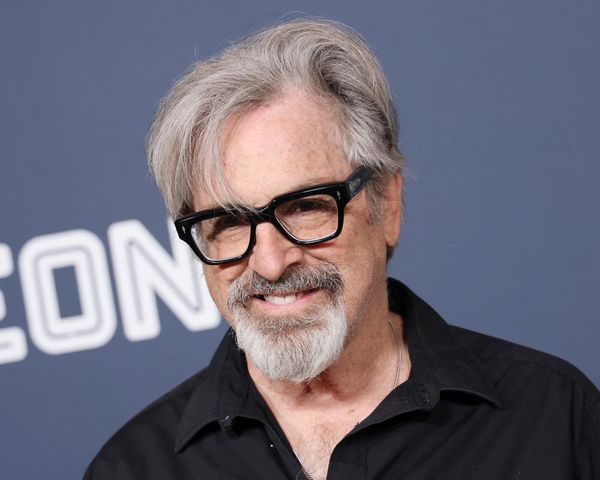We’re all getting used to working from home, but what happens if your broadband connection goes down and you have work to do? You could try using the tethering function on your smartphone, but if there’s several of you working in the house, you’re going to need something a bit more robust and faster.
Some broadband routers include a USB port that can accept an old-school 3G or 4G dongle, but they’re not the norm. A better solution would be a mobile router powered by a battery so that it can be used anywhere. A mobile router is perfect for business trips, holidays, motorhomes or boats.
I’ve used a few mobile routers over the years, as well as 4G dongles, and they’ve been great for occasional use. I still have a TP-Link M7350 mobile router and it’s done me well for using on holiday, but Its battery gets hot and works for six hours before needing a recharge. The Wi-Fi signal is a bit weak and there’s no connector for attaching an external 4G antenna which can be useful if you’re holidaying in a remote area where there’s patchy cell phone coverage.
Because so many of us are working at home and need of a backup Internet connection, I decided to review what is probably the best mobile router on the market. It’s designed for multiple users; offers high data speeds and can work for extended periods on one charge. The Netgear Nighthawk M2 (the MR2100 to give it its official product number) is a mobile router that’s been built to match the performance of a good fixed broadband router.
The Nighthawk M2 is the size of a large drink coaster and weighs 240g, about the same weight as a pair of headphones. It’s small enough to slip in a work bag and ideal for taking on business trips or holidays without eating too much into your baggage allowance.
The top of the M2 features a power switch as well as a 2.4-inch LCD color touch screen for displaying metrics like signal strength, network connections, and the amount of mobile data that’s been used. The touch screen and button work relatively well, although they can be unwittingly turned on accidentally. The Netgear Mobile app is a better way of controlling the M2 and is a slick and easy way to set up the Nighthawk M2 and make changes.
On the front side of the M2 are a range of inputs and outputs including two TS-9 antenna ports. If the router is used in an area where mobile reception is poor, an external antenna can boost the signal and improve speeds considerably. For most areas, the built-in antennas are fine for getting a good signal strength.
Next to the antenna connectors there’s a USB A port that works as a 5v outlet for powering any USB device using the M2’s built-in battery. The port also doubles for data use and can be used by the M2’s built-in media server to access music or videos stored on a USB thumb drive or hard disk. Along with the USB A port there’s a regular USB-C port for charging the M2’s battery as well as for powering the router with the supplied mini power adaptor. Netgear also includes some international plug adaptors in the box so the M2 can be used when traveling abroad.
Finally, there’s an Ethernet port that can be used as a WAN or LAN connection. It can be connected to non-Wi-Fi devices with a regular Ethernet cable or it can be hooked up to an Ethernet socket in an office or hotel. This turns the M2 into a WAP (wireless access point) for using an existing internet connection to create a personal wireless network.
The cover for the base of the Nighthawk M2 can be removed to reveal a large lithium-ion battery that provides ‘all day and night’ usage, depending on how many devices are connected and how much data is being used. Make no mistake, this is one chunky battery that’s built to stay the course. I had the router turned on for three hours at a time without denting in the battery indicator.
Beneath the removable battery is a socket for slotting in a Micro-SIM. This is the size of SIM that’s smaller than a full-sized SIM, but larger than the Nano SIM used in many smartphones. If you buy a data SIM, you’ll see a couple of SIM profiles pre-scored into the card, and they can be pressed out to suit. Then it’s just a matter of slotting the SIM into the M2 before putting the battery back in, replacing the cover, and booting up the router. Nano SIMs can be accommodated with a suitable SIM adaptor.
Ordinarily, the Nighthawk M2 will automatically pick up the correct settings for a chosen data network. I was using a Giffgaff SIM in the UK which wasn’t recognized so I had to enter the logon details manually. It’s a bit of a faff but once done it won’t need to be re-entered again. I haven’t been able to test the M2 with SIMs from any other networks yet, but settings for the major networks should set themselves.
The Wi-Fi function built into the M2 offers both 2.4GHz and 5GHz bands. The 2.4GHz is the best band to use for distance and stable connection through thick walls. On the other hand, the 2.4GHz wireless spectrum can be overcrowded in built-up areas so the 5GHz may be better and will deliver faster Wi-Fi speeds over shorter distances.
As you’d expect from Netgear, the M2 has great security built-in and the router’s SSID and security password can be changed to make it even more secure. I tested the Wi-Fi coverage and it was strong, even in my thick-walled cottage that can challenge even the best Wi-Fi routers and mesh networks. The M2 can cope with multiple users and it had no problem streaming Netflix for two users simultaneously.
When it comes to mobile data speeds, the Netgear Nighthawk M2 supports 4GX LTE Advanced Category 20, with up to 5-band carrier aggregation for a theoretical maximum download speed of 2 Gbps and a maximum upload speed of 150 Mbps. That’s far faster than my ultra-fast fixed broadband. I haven’t been able to verify those speeds as my data SIM and local mobile network was struggling to get above 5 Mbps due to a combination of throttling and poor reception where I live. I will try to test an alternative network as soon as I can escape lockdown and procure another data SIM from a different network. I’ll update this part of the review when I can.
Netgear Mobile is a great little app that can do all the things you can do with a full-sized broadband router. Certain devices can be locked out and a monthly data allowance or budget can be set according to the SIM data plan. The screen of the M2 can display the amount of data used and can also shows other things like the network being used (this is handy when abroad and using data roaming) plus it shows how many Wi-Fi users are connected to the router. The screen also displays the router’s wireless SSID and password and will even display any text messages sent to the SIM.
And now we come to the one feature of this brilliant portable router that maybe not so sweet… its price. The Nighthawk M2 is more expensive than most other mobile routers on the market. However, in its defense, I’d say that the Nighthawk M2 is incredibly well built and offers many more options than a less-expensive device, including the use of external antennas. The M2 is good enough to serve an office or departmental router if the corporate network go down. It’s also ideal as an alternative to a fixed broadband connection for someone who doesn’t want a fixed landline.
For anyone doesn’t have the option of a fixed broadband service – such as people living on outlying islands or in remote regions – the M2 is a lifeline. I know someone who works as a software engineer and who lives on a island without any broadband. They use an LTE connection with a mobile router like the M2 as their only Internet connection, and without it they simply wouldn’t have been able to relocate to somewhere so peaceful.
The M2 is also ideal for overseas travel. It’s easy to buy a local data SIM for the country being visited. With a local SIM in the M2 the user can get cheap Internet while keeping their existing SIM in a smartphone for taking and making phone calls. If you live in the USA, the Netgear Nighthawk M2 isn’t currently available to buy unlocked from a network provider without a contract.
Verdict: Netgear has created the ultimate 4G LTE mobile router with the Nighthawk M2. It’s easy to use, rugged, efficient, plus it has a battery that won’t let the user down. The flexibility of the Ethernet port makes it ideal for office use or when staying in a hotel to create a personal wireless network. I’d like to have seen a slip case provided with the M2 as it’[s shiny plastic surface could be easily scratched when carrying it around in a workbag. If having a reliable Internet connection is essential to your work, the Netgear Nighthawk M2 is the ideal backup device and travel router. It may be a lot to pay for a mobile router, but the Nighthawk M2 is rather special and feels as if it’s built to last.
Pricing: £389.99 / €429.99
More info: www.netgear.co.uk
Specifications:
● 2 Gbps 4GX CAT 20 LTE Advanced
● LTE FDD: 700/800/900/1800/2100/2600 MHz
● LTE TDD: 2300/2500/2600 MHz
● 3G: 850/900/1900/2100 MHz
● Chipset; Qualcomm SDX24
● Wi-Fi 802.11 b/g/n 2.4GHz
● Wi-Fi 802.11 1/n/ac 5GHz
● Dimensions: 105.5 x 105.5 x 20.35 mm
● Weight: 240g
● Battery: 5,040 mAh @ 3.7v
● Operating systems: Windows 7 or later, macOS 10.6.8 or later, Android 4.1 or later, iOS 9 or later