
If you’re unaware of the controversial nature of motion smoothing (a feature found on nearly every modern TV), then two things are likely true: The first is that you probably have motion smoothing enabled on your own TV right now, and the second is that Tom Cruise is personally disappointed in you.
You probably have it enabled because the motion smoothing setting is typically turned on by default. For this reason, Tom Cruise asked his fans to disable motion smoothing ahead of the home video release of “Mission: Impossible - Fallout.”
“The unfortunate side effect,” the actor said in a PSA about motion smoothing, “is that it makes most movies look like they were shot on high-speed video rather than film.”
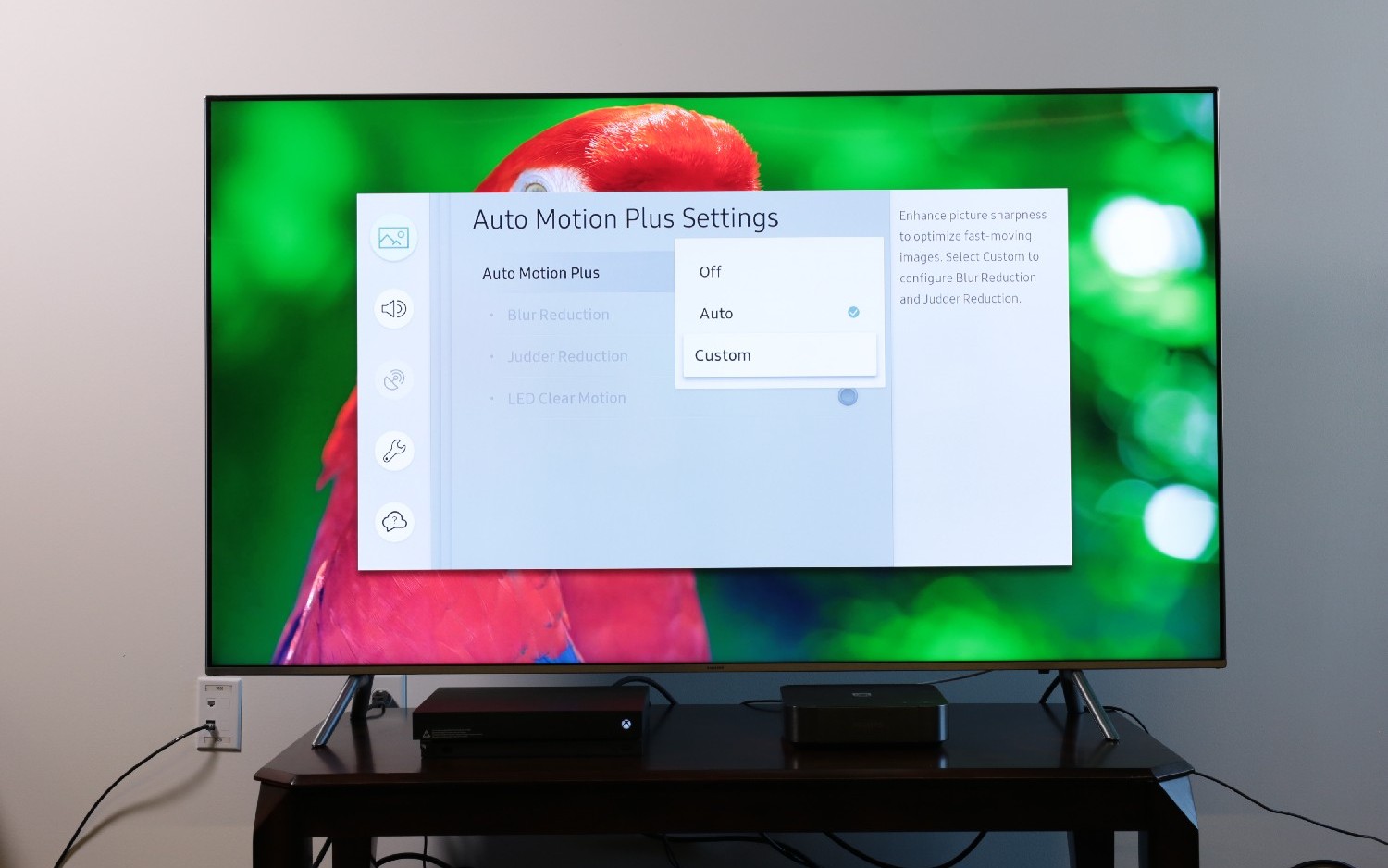
That effect is commonly (and disparagingly) referred to as “the soap opera effect,” and if you’ve ever wondered why TV shows or movies look odd in a way you can’t quite articulate, you might have motion smoothing enabled. (If you want to address this, we’ve put together a handy guide on how to disable motion smoothing.)
The short, super-simplified explanation for this phenomenon is that motion-smoothing settings are interpolating extra frames to push filmic content beyond the 24 frames-per-second rate in which it was originally shot. The result is an overly smooth, uncanny appearance.
But sports are different. Sports aren’t necessarily locked into the look and feel of cinematic, 24fps content. They’re also fast-paced, with plenty of action unfolding all at once. For football, baseball, hockey, basketball and more, motion smoothing can take on an altogether different appearance.
Is motion smoothing OK for sports?
I recommend using a light touch when messing around with these settings, though.
Yes, in most cases motion smoothing is OK to enable during high-definition (and 4K) sports broadcasts. I recommend using a light touch when messing around with these settings, though, because even fast-paced football games can start to look a little rubbery if you crank up the motion interpolation.
The best TVs not only deliver fundamentally good motion handling across all content types, they offer a wide range of motion smoothing-related settings rather than a binary on-and-off switch.
Newer Sony TVs are a sterling example of this, as most of them offer several adjustable sliders depending on motion type, as well as various content-based presets.
This allows for a more granular approach to motion interpolation, and if your TV comes with an array of these settings, I recommend fooling around with them until you land on a presentation that looks good to your eye during a game. Start at the lowest end of these settings and work your way up.
After all, if you're putting together the best TV and audio setup for gameday, ensuring that your TV looks its best is a critical part of the process.
Ultimately, you may decide — like I have — that no motion smoothing at all looks good enough for you and your guests. This will likely be the case for folks with older, ultra-affordable models whose motion-smoothing settings have two modes: "off" and "too much."







