
The new Surface Pro 12-inch is a fascinating device that improves upon the flagship Surface Pro 11 in several ways. It has a sleeker, thinner, and lighter design that's more akin to an iPad Air than a Surface Pro, and I don't think that was an accident.
I recently had the opportunity to go hands-on with the new Surface Pro 12-inch, and I was immediately impressed by how familiar it feels. After a few minutes of holding it in my hands, it was clear to me that Microsoft is directly targeting the iPad Air 13-inch with the new Surface Pro 12-inch.
Externally, both of these devices are eerily similar in design, right down to the boxier chassis with rounded display corners and uniform bezels.
Every Surface Pro since the Surface Pro 4 has had non-uniform bezels, with the top and bottom bezels thicker than the side bezels. This isn't an issue on its own, but when held side by side with an iPad, it often looks dated by comparison.
The uniform bezels with rounded display corners on the new Surface Pro 12-inch finally address this issue, and I think it looks excellent. This also extends to the device's frame, which is now thinner and fully enclosed with no fan, just like the iPad Air.
If you tried to perfect the iPad Air, you'd get the Surface Pro 12-inch

The iPad Air still has it beat in terms of weight and thickness; however, it comes in at 6.1mm and 618g, compared to the Surface Pro 12-inch at 7.8mm and 686g. Still, the difference is negligible, and it represents a considerable improvement over the Surface Pro 11's 9.3mm thickness and 895g weight.
Additionally, when you factor in the inclusion of the built-in kickstand on the iPad Air, the additional thickness and weight are instantly justified. The kickstand has been a staple of the Surface Pro since its inception, and is a no-brainer for a tablet form factor.
Both devices also support the storage and charging of a pen accessory on the tablet's chassis. The iPad Air charges the Apple Pencil on one edge of the device, and the Surface Pro 12-inch charges the Surface Slim Pen on the back.
Based on the position of where the pen is stored and charged, the Surface Pro 12-inch does a much better job of hanging onto the pen with magnets. It's ON there, requiring a significant amount of force to remove. It won't accidentally fall off when taking the tablet in and out of your bag.
Compare that to the iPad Air, which has an Apple Pencil that will fall off if you blow on it hard enough. It's a known issue on the iPad Air, where the pencil almost always falls out of your bag, forcing you to hunt for it every time you want to use it.
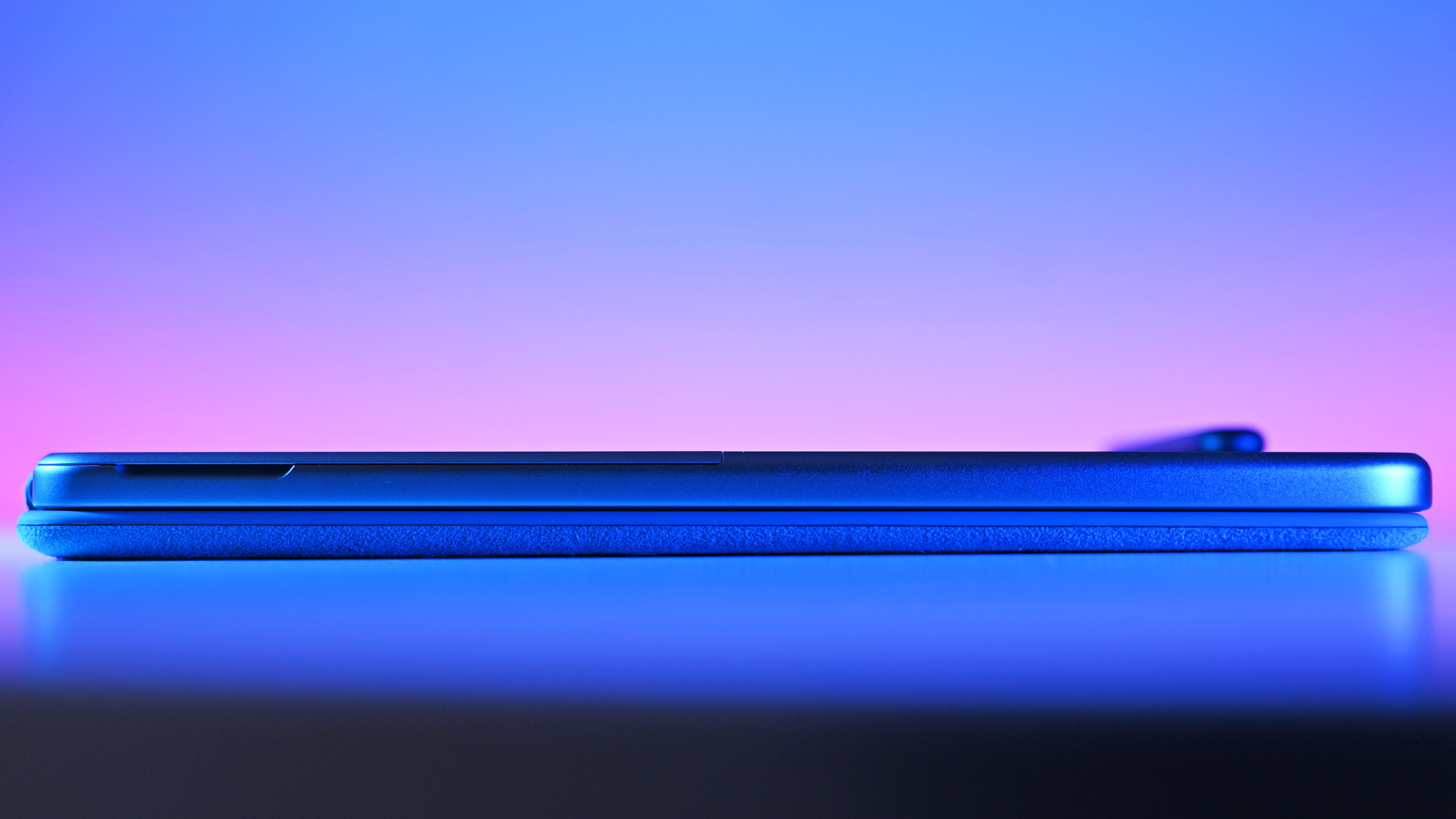
This isn't the only area that the Surface Pro 12-inch has the iPad Air beat, either. For example, the Surface Pro 12-inch still features the flagship's Windows Hello face unlock, unlike the iPad Air, which uses Face ID instead of a fingerprint reader.
Not only that, but the Surface Pro 12-inch also includes a higher 90Hz refresh rate display, compared to the iPad Air's 60Hz. While 90Hz isn't as good as 120Hz on the flagship Surface Pro and iPad Pro, it's still a significant and noticeable step up over 60Hz on the iPad Air.
The iPad Air's screen has a higher resolution, but the Surface Pro 12-inch display isn't a slouch. It's 220ppi (pixels per inch), which is comfortably in "Retina" quality territory. You can't see pixels at regular viewing distances, just like you can't on the iPad Air.
The one area where the iPad Air certainly has the Surface Pro 12-inch beat is in the silicon department. We all know Apple Silicon is amazing, and the Apple M3 SoC in the iPad Air trounces the Snapdragon X Plus in the Surface Pro 12-inch.
But in real-world use, this barely matters. The Apple M3 in the iPad Air is constrained because of iPadOS, so in the day-to-day tasks you'd typically use an iPad Air or Surface Pro 12-inch for, both devices feel equally capable.
The iPad Air puts up a good fight
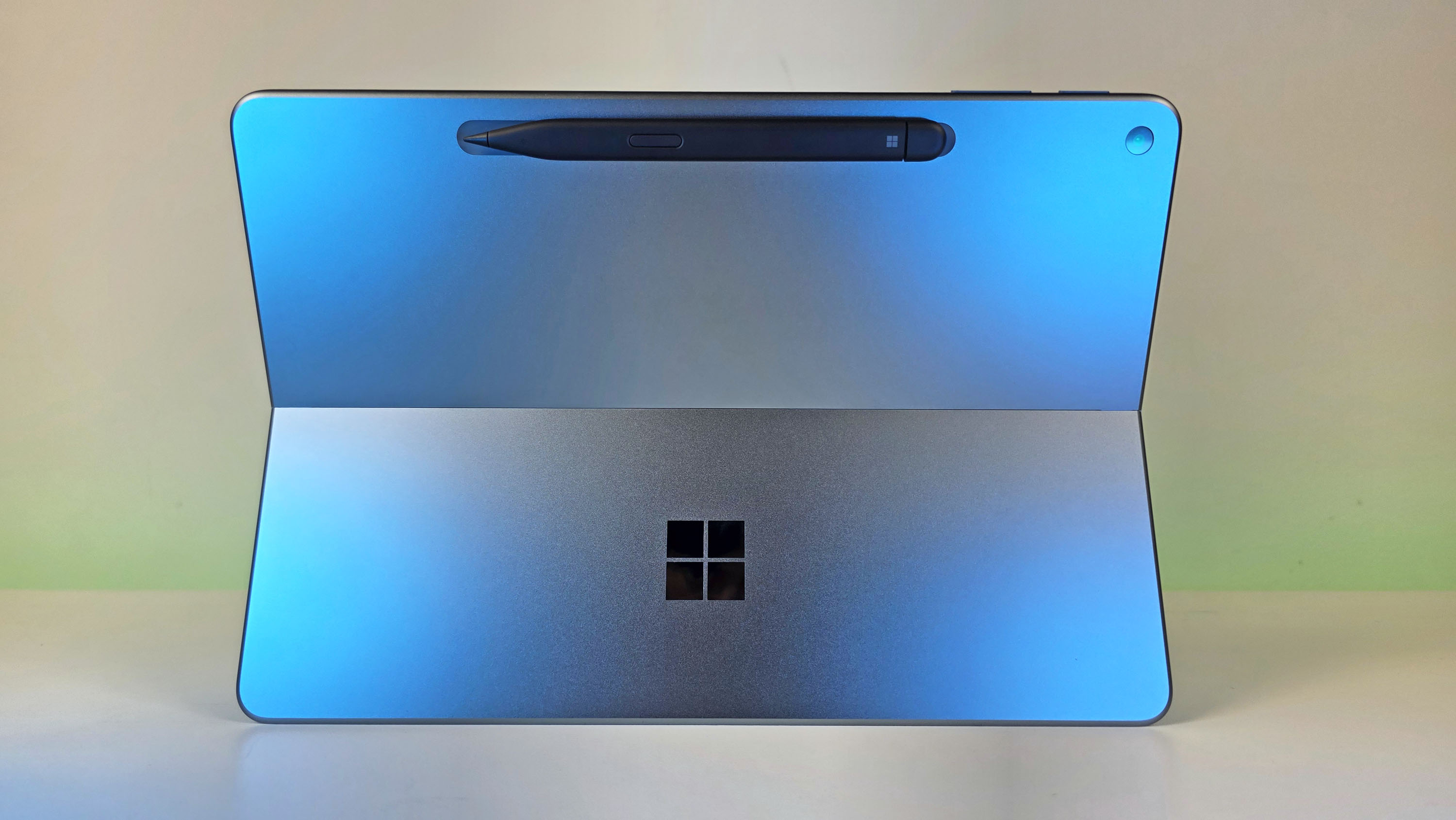
It's only in battery life that the iPad Air takes the lead. The efficiency of the M3 chip enables it to run longer, and the Surface Pro 12-inch struggles to keep up. While the battery life on the Surface Pro 12-inch is satisfactory, it falls short of the iPad Air's longevity.
The optional keyboard accessories that transform these tablets into laptops are also worth a comparison. They're very different in their execution, but the iPad Air is significantly more expensive and is missing backlit keys—the 13-inch model costs $319, compared to the Surface Pro's 12-inch keyboard, which is $150.
How these keyboards attach to these tablets differs. The Magic Keyboard is more of a case that protects both the back and front, with a sturdier (and heavier) keyboard deck. The Surface Pro's Keyboard protects the screen and relies on the kickstand to prop the device up, similar to a laptop.
Which one you prefer is subjective, but the Magic Keyboard does make the iPad Air easier to use on a lap, compared to the Surface Pro's method, which is significantly more top-heavy. On a desk, both feel the same, and in that scenario, I prefer the Surface Pro Keyboard due to its backlit keys.
It all comes down to price
That brings me to the price.
I think it's no coincidence that the new Surface Pro 12-inch undercuts the iPad Air 13-inch when specced with the same storage.
For $799, you get a Surface Pro 12-inch with 256GB storage, whereas that same configuration on the iPad Air costs $849.

And when you factor in all the accessories, the winner becomes even clearer. With the Surface Slim Pen and Keyboard, you can expect to pay around $1,049. If you include the Apple Pencil and Magic Keyboard with your iPad Air, you'll be paying $1,267.
Even if we drop down to the base model 13-inch iPad Air with just 128GB of storage, you'll still be paying $168 more for the iPad Air with its accessories compared to the Surface Pro 12-inch and its accessories.
The one significant drawback of the Surface Pro is Windows 11. As a tablet OS, Windows isn't perfect. iPadOS has the world beat when it comes to touch-first experiences, and while Windows 11 has improved on touchscreens, it still falls short of an iPad's capabilities.
On the other hand, iPadOS is not well-suited as an OS for a laptop. If you intend to use these devices as a laptop most of the time, the Surface Pro is the one to go for. And when you factor in just how much better the form factor is on the Surface Pro compared to the iPad Air, it's a no-brainer.
What are your thoughts on the new Surface Pro 12-inch? Do you think it's better than the iPad Air as a laptop or tablet?
Let us know in the comments!







