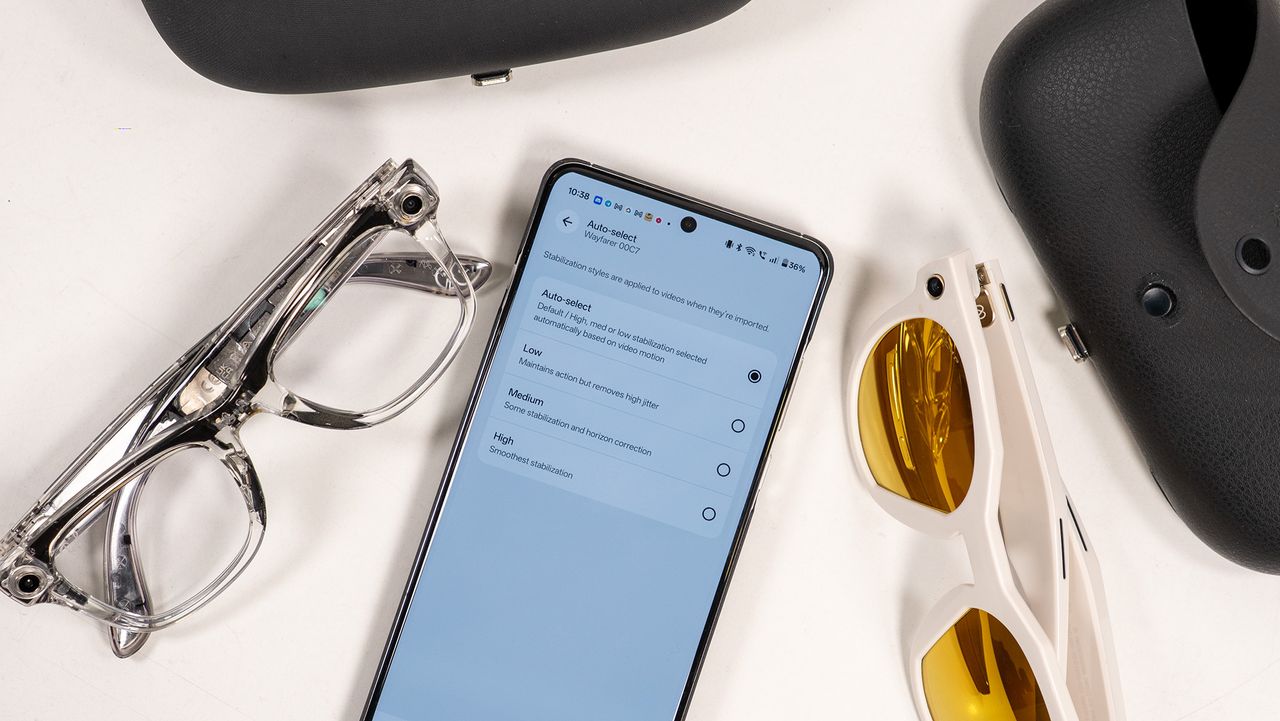
What you need to know
- Ray-Ban Meta and Oakley Meta HSTN firmware v19.2 brings new video recording stability options despite no mention of it in the update notes.
- Users can now select from auto, low, medium, and high options.
- Ray-Ban Meta Gen 1 stability now seems on-par with the Gen 2 glasses, giving them a massive free upgrade.
Enjoy our content? Make sure to set Android Central as a preferred source in Google Search, and find out why you should so that you can stay up-to-date on the latest news, reviews, features, and more.
Ray-Ban Meta Gen 1 owners, rejoice! You just got a massive new video recording stability upgrade that's going to make your aging smart glasses feel like new again.
Just this week, Meta started pushing out firmware v19.2 to all Ray-Ban Meta and Oakley Meta glasses users, bringing about several new features like Garmin integration and additional recording options. Curiously enough, the release notes don't yet mention anything about adding new recording options, yet Android Central staff all seem to have them.
Central to the new options are a 60FPS recording, which launched on Oakley Meta Vanguard smart glasses in October, and a handful of video recording stability options. These stability options are even available on 2023's Ray-Ban Meta Gen 1 glasses, giving users a free upgrade to one of the best features of newer Meta glasses.
In the video above, I put the three new stability options side-by-side on the Ray-Ban Gen 1 glasses. Everything looks great, and even the "low" option offers significantly better stabilization than what was offered on the same glasses just last month. As you might expect, there's quite a bit of cropping that happens when using the higher stability options, which needs to be taken into account if you just want a wide-angle shot.
It's not until you compare it with the previous firmware that you really appreciate the new stability method, though. I switched the glasses back over to auto and took the same run I tested the Oakley Meta HSTN with, and the difference is nothing short of mind-blowing.
The new stability quality makes Ray-Ban Meta Gen 1's feel like a brand new pair of glasses, and the best part is that you don't have to change any settings at all. Auto is the default setting, and that's what was used to record that run in my video. It's unlikely we'll see 60FPS recording on Ray-Ban Gen 1's, but I'm not giving up hope for another free upgrade considering how great Meta has historically been about updating Meta Quest headsets in the past.







