
iPhone users, it's time to update. After months of testing, Apple has rolled out the much-awaited iOS 26.1 update to all eligible iPhones worldwide, bringing a massive list of crucial security fixes and new features. Measuring a hefty 12.69GB, this is one of the year's most significant updates, and here's everything you need to know.
Once upgraded, the iPhone will offer a new option to choose between the default clear look and a new tinted look that increases the opacity of material in apps and notifications on the Lock Screen.

'Killer' Update? Users Report Major Issues
However, the roll-out has not been smooth for everyone. Despite the official feature list, some users are reportedly experiencing significant problems after updating, leading to online forums and social media filling with complaints.
According to these user reports, the iOS 26.1 update is allegedly causing severe battery drain, a noticeably lagged user interface (IU), and in some alarming cases, apps vanishing from devices entirely. Users considering the update should be aware of these potential issues.

Crucial Security and Privacy Fixes in the Apple iOS 26.1 Update
A major focus of this update is armouring your device against vulnerabilities. The iOS 26.1 release addresses a critical user privacy issue that previously allowed a malicious app to capture screenshots of sensitive information within embedded views on an iPhone.
Furthermore, the new update patches a memory handling issue that could be triggered by a malicious app, which caused unexpected system termination or even corrupt kernel memory. Apple has also fixed a security issue on the Find My app by moving sensitive data to a safer location on the device. Finally, a privacy vulnerability in the Notes app has been resolved by removing the vulnerable code.

New Features and App Improvements for iPhone
Beyond security, the Apple iOS 26.1 update delivers a host of quality-of-life improvements. For AirPods users, iOS 26.1 brings Live Translation support for Chinese (Simplified and Traditional), Japanese, Korean, and Italian.
The Fitness app gets a helpful new option, allowing users without an Apple Watch to log manual workout data directly from the app. For those who use FaceTime frequently, the update promises to improve audio quality, especially in low-bandwidth (cellular) conditions.
Other refinements include:
- Camera Settings: A new setting allows users to turn on or off the Lock Screen swipe gesture to open the Camera.
- Teen Safety: For iPhones used by teens, new Communication Safety and Web content filters will limit adult websites. This will be enabled by default for existing child accounts for children (aged 13–17, varies by country or region).
- Apple Music: The Mini player gets a new swipe gesture to go to the next or previous track.
What About iPadOS 26.1?
iPad users are not left out. Apple has rolled out a similar iPadOS 26.1 update, which is also released to eligible iPads, carrying parallel security fixes and feature enhancements.
Is Your Device Eligible for the Apple iOS 26.1 Update?
This is a wide-ranging update, covering devices from the last several years.
List of iPhones eligible for iOS 26.1 update:
- iPhone 16e, iPhone 16, iPhone 16 Plus, iPhone 16 Pro, iPhone 16 Pro Max
- iPhone 15, iPhone 15 Plus, iPhone 15 Pro, iPhone 15 Pro Max
- iPhone 14, iPhone 14 Plus, iPhone 14 Pro, iPhone 14 Pro Max
- iPhone 13, iPhone 13 mini, iPhone 13 Pro, iPhone 13 Pro Max
- iPhone 12, iPhone 12 mini, iPhone 12 Pro, iPhone 12 Pro Max
- iPhone 11, iPhone 11 Pro, iPhone 11 Pro Max
- iPhone SE (2nd gen)
List of Apple iPads eligible for iPadOS 26.1 update:
- iPad Pro (M4), iPad Pro 12.9-inch (3rd generation and newer versions), iPad Pro 11-inch (1st generation and newer versions)
- iPad Air (M2), iPad Air (3rd generation and newer versions)
- iPad (A16), iPad (8th generation and newer versions)
- iPad mini (A17 Pro), and iPad mini (5th generation and newer versions)
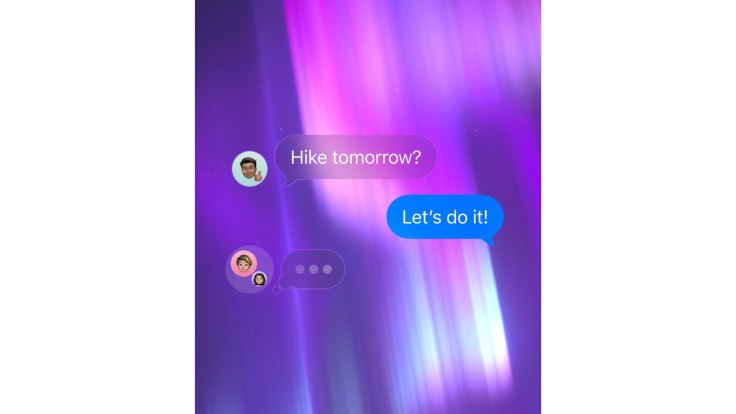
How to Install the Apple iOS 26.1 Update
You can update your device in one of two ways.
Via OTA (Over-The-Air) This is the simplest method for most users.
- Prerequisite: Before you begin, make sure there is enough storage space on your device and that it has more than 50% battery life.
- Step 1: Go to Settings >> General >> Software update. Your device will check with Apple's servers, and the update should appear.
Via manual installation through Apple iTunes. If you prefer to update via a computer or want to perform a clean installation.
- Prerequisite: Make sure to back up your iPhone/iPad with either iCloud or iTunes before initiating the download. Your PC must also have the latest version of the iTunes app. If not, go to 'About' and then 'Check for Updates' or visit iTunes.com.
- Step 1: Launch iTunes on your Mac or PC.
- Step 2: Insert your iPhone/iPad if it isn't already.
- Step 3: Tap on the iPhone/iPad icon in the top left navigation.
- Step 4: Tap on the 'Check for Update' button in the first section. Alternatively, you can click 'Restore' instead if you'd like to do a clean wipe with updated software (ensure you are backed up!).
- Step 5: An update should be recognised. Click on 'Download and Update' in the pop-up menu and agree to the terms and conditions.
- Step 6: Unlock your device with your passcode if prompted to continue with the upgrade.

While iOS 26.1 brings essential security patches and welcome new features, the growing reports of severe battery drain, laggy performance, and vanishing apps are alarming. For now, users face a difficult choice: update for security and new features, or hold off in hopes that Apple addresses these 'killer' bugs in a future patch.







