
A GPS watch isn’t essential for trekking and thru-hiking, but it can provide some great benefits, from providing navigational assistance and showing how far you still have to walk each day to understanding the impact of the trek on your body.
As an outdoor journalist, I get to test the best GPS watches on the trail, so when I was offered the opportunity to trek to Everest Base Camp, it wasn’t so much a question of whether I was going to wear a watch, as which watch I was going to bring.
Fairly quickly, I settled on the Garmin Fenix 8, which came out in 2024. I had already given it a thorough test over a three-week period earlier this year, so I knew it was a showstopper, brilliantly built and fantastically featured. But because I’d only used it for day-long adventures, I was curious to see how it would perform on an 80-mile, 11-day trek.
For the Fenix 8, Garmin took the winning formula of the near-perfect Fenix 7 and added extra navigation tools plus the option of a crystal clear AMOLED display, voice commands, and more smartwatch functions like the ability to take and make phone calls. On the trails of Scotland, I found it to be rugged, responsive, accurate and easy to use, but how would it perform in the remote Himalayas?
On the morning that we flew from Kathmandu to Lukla to begin the trek, I strapped the Fenix 8 onto my right wrist and, for control purposes, kept my considerably more humble (but very much beloved) Coros Pace 3 on my left wrist. This way I’d be able to compare metrics like heart rate and distance.
En route to one of the highest points on the planet, I found four standout features I really loved about the Garmin Fenix 8.

Altimeter
For a long-distance mountain trek, it’s helpful to know what altitude you’re at for navigation purposes and to understand why you might be feeling out of sorts. On the trek to Everest Base Camp, you start at about the elevation of Breckenridge ski resort in Colorado and keep climbing until you reach 17,598ft (5,354m), so altitude plays a really crucial role in your experience.
Thanks to its built-in barometric altimeter, whether the Fenix 8 is in activity mode or daily use, it automatically shows what altitude you’re at on the main screen, which I used more than any other feature.
While this is generally true for adventure watches, it’s not the case for all Garmins. In fact, another trekker in my group had a Garmin intended primarily for playing golf, which didn’t display what height we were at, and fitness-based models like the Vivoactive 5 have left it out to keep costs down.
As a result, I ended up assuming the unofficial but very useful role of Chief Altitude Information Officer for the trek, keeping my companions informed about our height.
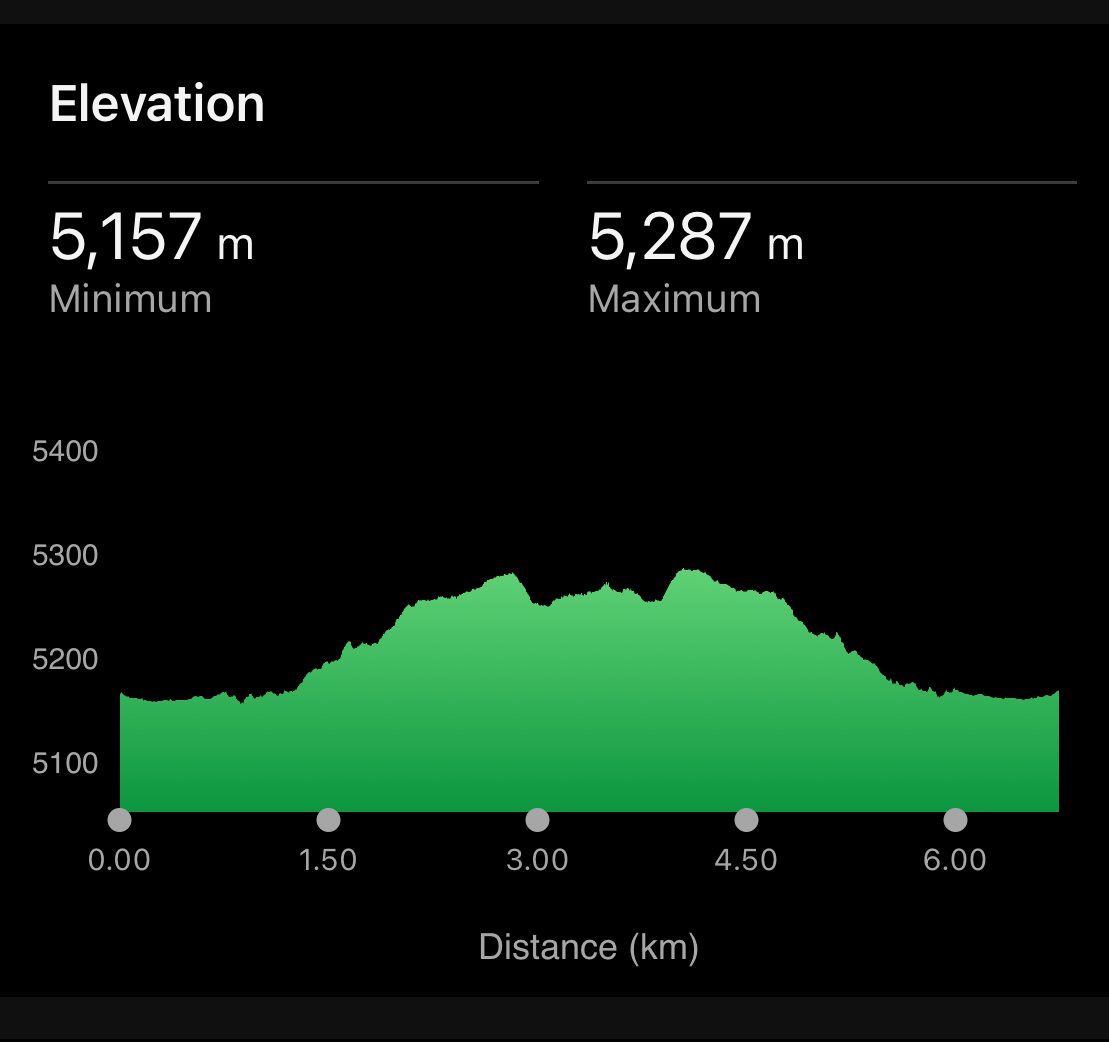
LED flashlight
Lots of watches I’ve tested (for example the Suunto Race S) claim to have a flashlight, but what they actually have is a white screen. It’s marginally useful if you just want to find something on your bedside table at night without waking your partner, but you wouldn’t use it to navigate on the trail.
The Fenix 8, on the other hand, has an actual LED flashlight, which was one of my favorite features during my initial testing period. This proved invaluable on the trek, from finding my way to the shared bathrooms in the teahouses at night without having to strap on a headlamp, to getting organized for early alpine starts.
At the time of year we were trekking, the days were long and we typically started in daylight, but one of the most special days of the trip – the hike up Kala Patthar to watch the sun rise over Everest – had us setting off in the pitch darkness at 3am.
I started out wearing my headlamp, but it was so overly bright that I quickly realized my watch was a better choice. I switched off my Petzl, double-pressed the top left button on my Fenix 8 to turn on the flashlight, then turned it down to red light mode. Thanks to the clear skies, this provided enough illumination for me to walk safely, not blind my companions, and still let my eyes adjust to the stars above, so I could really appreciate the stunning views.

Visibility
The biggest difference between the Garmin Fenix 8 and its predecessor is the option of that bright, AMOLED display, which makes it easy to view in just about any weather conditions you might encounter. The Coros Pace 3, on the other hand, features a Memory-in-Pixel (MIP) display, which can be harder to read in low light conditions.
For the trek to Base Camp, we were mostly treated to bright skies, but that meant I was always wearing a brimmed sunhat and my SunGod FORTY2s sunglasses to protect my face and eyes. Though SunGod uses what it calls its 8KO Iris photochromic lenses, these are essentially polarized lenses that can make it hard to see certain watch faces. This proved no problem at all for the Fenix, but if I’d been hiking with only my Coros, I’d have been removing my shades every time I wanted to find out what altitude I was at.

Accuracy
Because I was trekking with two watches on, I was able to get two different reports of each day’s activities, and it quickly became clear there was a discrepancy between the two watches in terms of distance data.
This isn’t uncommon; in fact, hike with anyone also wearing a watch and you’ll almost always notice a slight difference due to variances like GPS signal limitations, environmental interference, watch settings and the improbability that you both start your watches at exactly the same time.
I noticed that my Coros consistently showed my distance every day to be about 0.2 miles less than the Garmin. That doesn’t sound like a huge difference, but in metrics it’s close to half a kilometer, or one lap of a high school track, and I hadn’t noticed this discrepancy when I’d previously tested the two watches together, so it was enough to make me investigate.
Without a yard stick, it would be impossible to say for sure which watch was more accurate, but by speaking to my local guides, comparing distances with other people in my group and looking up the trek distances on route reports online, I became as certain as I can be that my Garmin was giving me the most accurate reflection of distance.
This isn’t a make-or-break feature, but for long treks in remote places, it is nice to feel confident that you’re getting the most accurate readings possible.
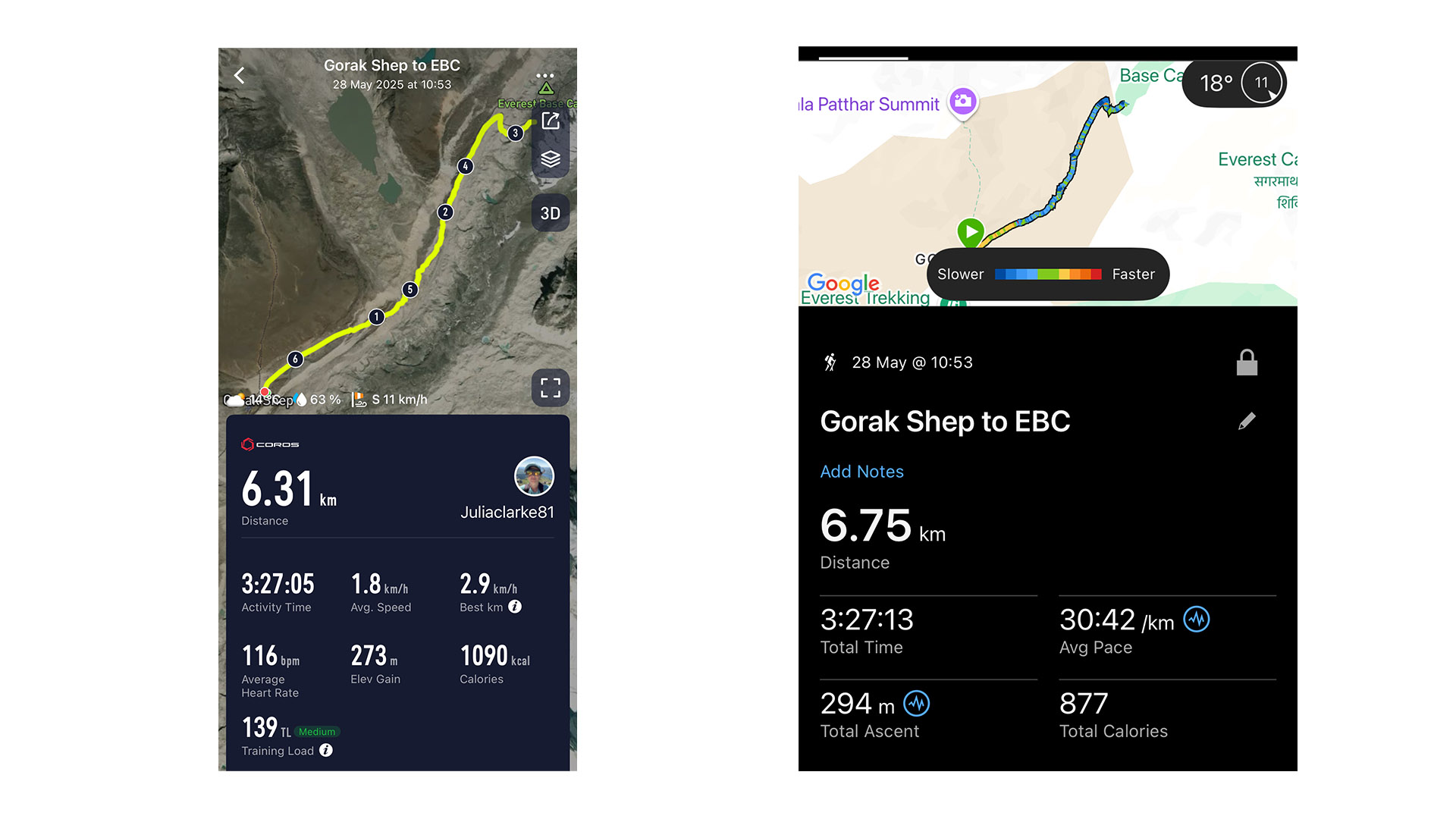
Battery life
I had a lot of fun testing the Fenix 8 in the Himalayas, but it wasn’t perfect, and there were some features that would make me pause and consider a different watch next time. For starters, battery life.
In general, the Fenix 8 model has a better battery life compared to the 7, but since there are different sizes and models, it's hard to compare them accurately and it turns out that the 43mm model I was testing is a bit of a downgrade compared to the similarly-sized 7. It claims up to 28 hours of battery life when you’re using it in GPS mode with gesture (meaning it only lights up when you lift your wrist). Obviously this is plenty when you’re using it for day hikes and regular runs.
For this trek, I had it on GPS mode (with gesture) for at least six hours a day, and I didn’t activate any of the settings to save battery life. In real terms it meant that I had to charge it every third day, and it died during one of the hikes. In comparison, I charged my Coros just once during the whole trek.
Charging my watch wasn’t a huge deal, as I was carrying three portable power banks, but it was more than I’d have liked. This is an issue that could theoretically be solved (or at least improved upon) by going with a solar option, but honestly the jury is really out as to how much of a difference a solar Garmin really makes.

Weight and size
The Fenix 8 is currently available in 43mm, 47mm and 51mm sizes, and there’s no getting around the fact that it’s a big, bulky watch. This is the trade-off for having every feature imaginable, a better battery and a brighter screen. But it did mean I found it annoying.
The profile of the watch is just big enough that it got caught on the strap of my backpack every time I put it back on, which was multiple times a day. It also meant that as we got higher, and the weather got cooler, it was a hassle to pull my multiple sleeves up to view the screen.
Now the bigger you are, the less huge the watch looks – one of my trekking companions wore the same watch, but he’s much taller than I am, and perhaps it was less unwieldy for him. But there’s no getting around the fact that it’s a brute of a watch, and heavy enough to really hurt when you drop it on your toe, as I have discovered the hard way.
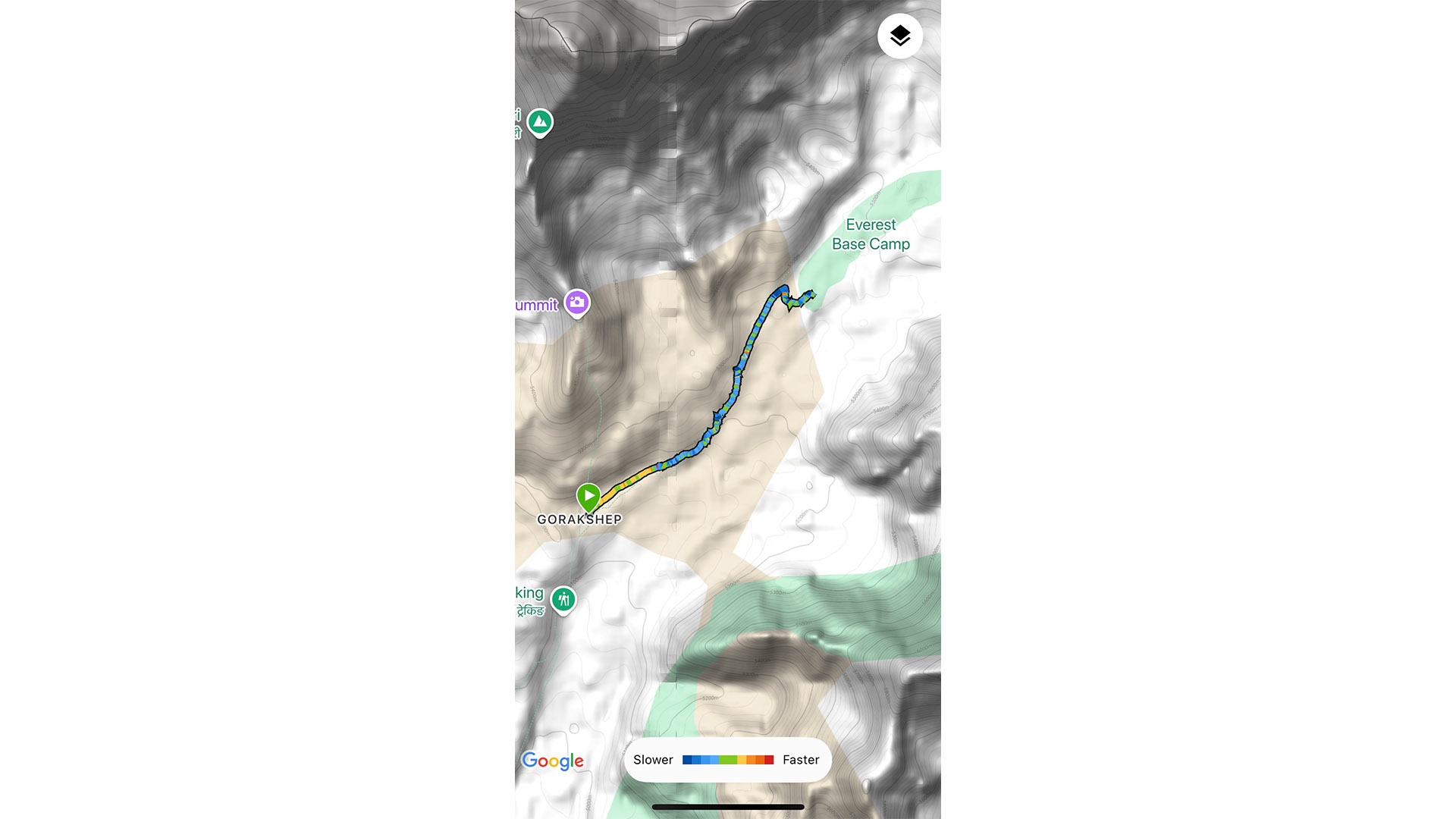
Is the Garmin Fenix 8 right for your trek?
If you’re a Garmin junkie, you’ll have noticed that most of the features of the Fenix 8 that I loved – altimeter, flashlight and razor sharp GPS – are available in the Fenix 7, while the Enduro 3 has the same features and boasts better battery life. So if you’re not too fussed about the AMOLED screen, there are other Garmin models that will perform similarly (or even better) for a lower price.
Despite my battery charging woes, I still thought the Fenix 8 was a super fun tool for my trek, and if I happened to have a lot of cash lying around, I’d certainly consider buying it. That said, one feature that I think would really send premium Garmin watches over the edge would be the option to review my routes in 3D video animation.
This comes free with the Suunto app and I’ve really loved having it while testing the Suunto Run lately, but it looks like it’s only available using third-party apps with Garmin watches. Now that Base Camp is becoming a distance memory, I’d love to be able to look back at each day of trekking and watch the terrain I crossed in a miniature movie.
You can read our full Garmin Fenix 8 review here.
- The best Garmin watches: incredible smartwatches to track your movement and metrics
- The best cheap GPS watches: log your adventures without depleting your savings







