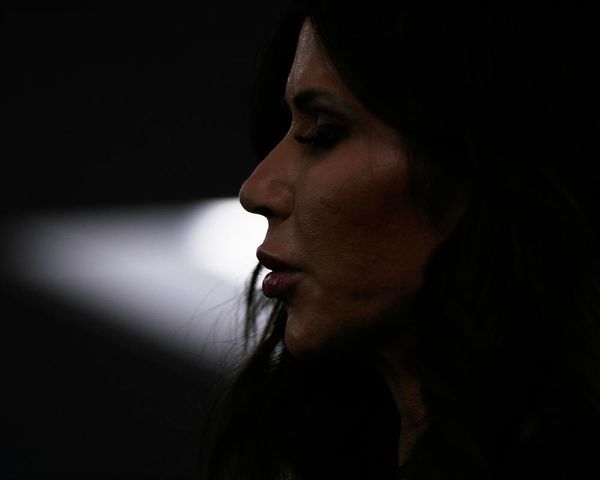Earlier this year, I went hands-on with the HP OmniBook 5 14 (G1q), and I said it "could be the best value AI laptop of the summer." It took me longer than expected to get my hands on a full production unit, but now I've had enough time with this laptop to decide if my initial impressions were spot on or off the mark.
My verdict? HP made a truly great value-driven Windows laptop... but whether it's the best value depends on how you get yours. You can build your own from $899.99 at HP.com, but every option will add a sizable chunk to your final price tag. No, the way to get the OmniBook 5 14 is by sticking with the pre-built configurations.
My favorite OmniBook 5 14 model is only $699.99 at BestBuy.com, and that's a sleek and capable AI PC with multi-day battery life, a vibrant OLED display, and the perfect amount of power for casual computing. That is my top value laptop of 2025, and I'll spend some time telling you exactly why.
This review was made possible thanks to a review sample provided by HP. HP had no input nor saw the contents of this review prior to publication.
My OmniBook 5 14 (G1q) review
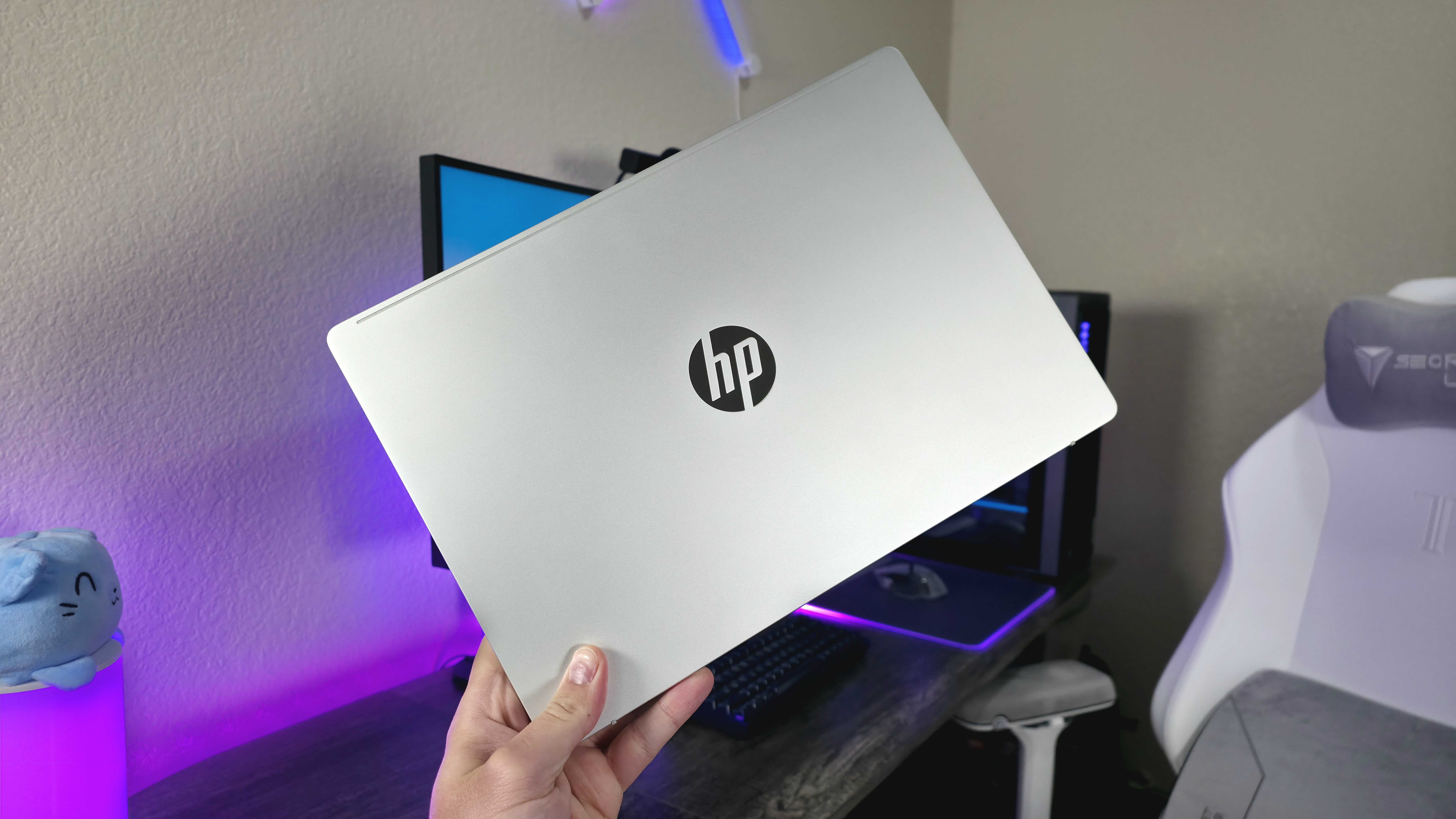

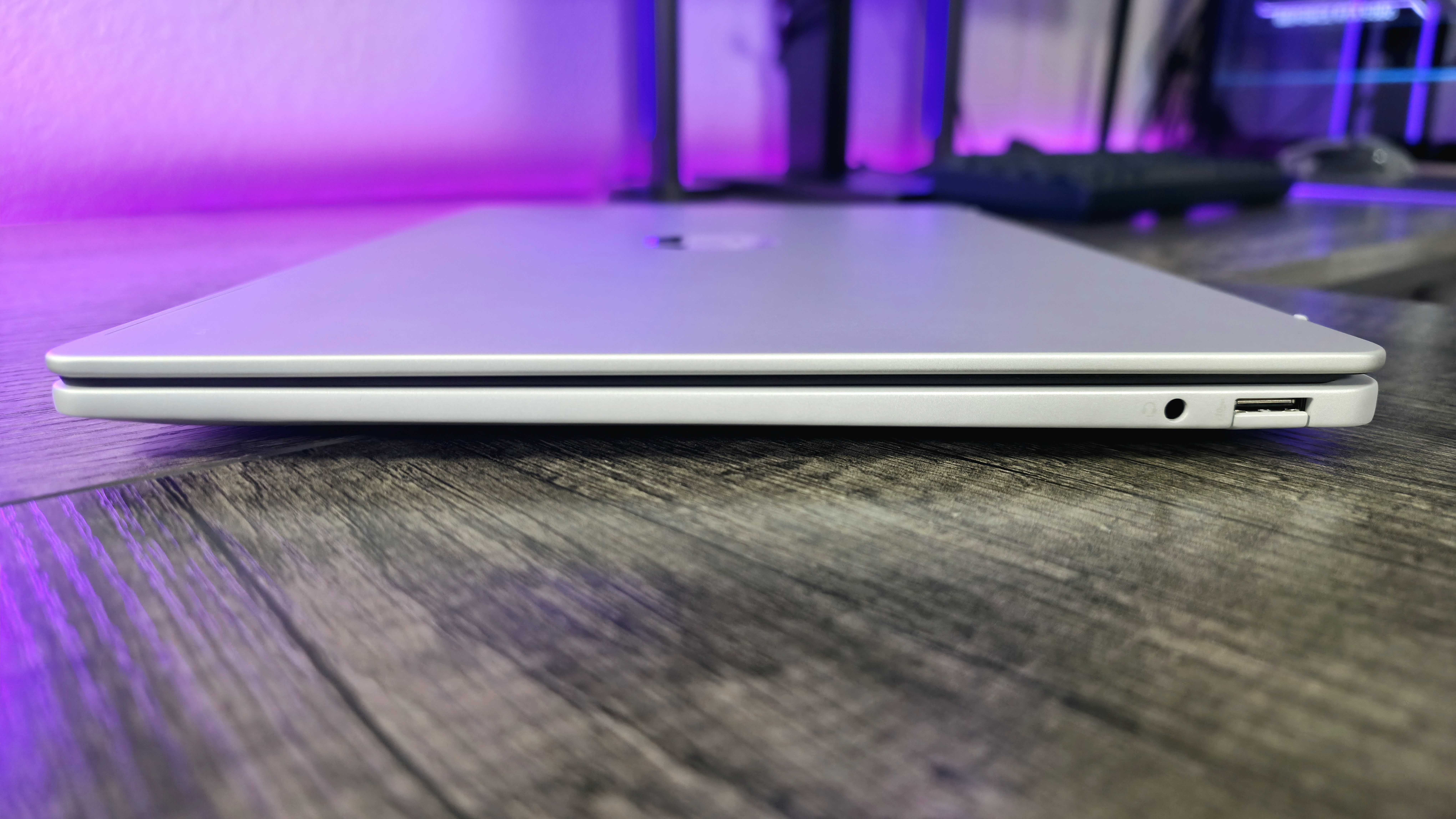
Design ⭐⭐⭐⭐
I recently reviewed the Dell 14 Plus (DB14255), another value-driven AI laptop in the same price range as the OmniBook 5 14, and comparing the two shows just how much HP's offering punches above its weight.
• Display: 14-inch OLED, 16:10 aspect ratio, FHD+ (1920 x 1200) resolution, 60Hz refresh rate, 0.2ms response time, 300 nits max brightness, optional multi-touch support
• Chipset: Up to Qualcomm Snapdragon X Plus (8 cores), Qualcomm Adreno GPU, Qualcomm Hexagon NPU (45 TOPS)
• Memory: Up to 32GB LPDDR5x @ 8,448MT/s
• Storage: Up to 1TB PCIe Gen4 NVMe SSD
• Dimensions: 217 x 58 x 12.7mm (8.56 x 2.28 x 0.5in), 1.29kg (2.84lbs)
This laptop is slim and light (under 13mm and 3lbs, while the Dell is around 17mm and well over 3lbs), looks more modern with its sleeker display bezels, and has superior build quality with less panel flex and tighter seams.
The OmniBook 5 14's build quality definitely isn't as good as the most premium machines, but it's better than you might expect for a laptop that starts at less than $700. I like it a lot, but I do wish the port selection was more impressive.
On the left side, you're looking at two USB Type-C 3.2 Gen 2 (10GBps) ports with 65W Power Delivery and DisplayPort 1.4 capabilities, and on the right you'll find one USB Type-A 3.2 Gen 2 (10GBps) drop-jaw port and a 3.5mm audio jack. I like that we still get a legacy USB-A port on such a thin laptop, but it would've been nice to get one USB4 port for more docking options.
Display ⭐⭐⭐⭐
The display is another area where the OmniBook 5 14 absolutely trounces the aforementioned Dell 14 Plus with its 1200p, 60Hz OLED panel shared across all configurations (with optional multitouch support).
It's a beautiful screen, with vibrant and accurate colors (100% of sRGB and 93% of DCI-P3 color gamuts are covered in my testing), excellent contrast and viewing angles, and impeccable performance. Sure, it's not super sharp or smooth, but it's still a fantastic screen for the price point.
I have to knock it down a peg, simply because it's also very dim. The OmniBook 5 14 couldn't even hit its rated 300 nits in my testing, which is very easily overwhelmed by any bright, direct light source. This screen looks amazing, but you won't be able to see it well if sunlight is a regular visitor to your workspace.

Performance ⭐⭐⭐⭐
The OmniBook 5 14 (G1q) is not a powerhouse, but it was never meant to be. This is a thin-and-light Ultrabook designed with casual users in mind, and it's powered by the Qualcomm Snapdragon X series.
This Windows on ARM laptop is all about efficiency, so it's not a strong performer when it comes to gaming, photo and video editing, or other intense workloads (especially those that rely on heavy legacy programs).
For most users, though, this laptop is a splendid performer. It's snappy and responsive for web browsing, email, Microsoft Office, video conferencing, and beyond. With Microsoft recently celebrating that Windows 11 users now spend over 90% of their time in native ARM64 applications, too, performance really isn't a concern with this laptop.
Battery life ⭐⭐⭐⭐⭐
Trade-offs in performance are made worth it when you consider battery life. There's a meager 59Whr battery inside the OmniBook 5 14, but it still boasts some of the most impressive endurance I've seen.
Looping an hour of Microsoft Office tasks and then an hour of an HD video through the Procyon benchmark suite drained just 6% and 4% of the battery, respectively. Battery life is genuinely exceptional, and it's not difficult to get two full days of work out of this machine.
When you do need to charge it, HP includes an ultra-compact 65W GaN charger in the box, and it can get you a full day of usage in just 30 minutes of charging. Performance on and off the charger is practically identical, too, which is one of the greatest advantages of Qualcomm silicon.

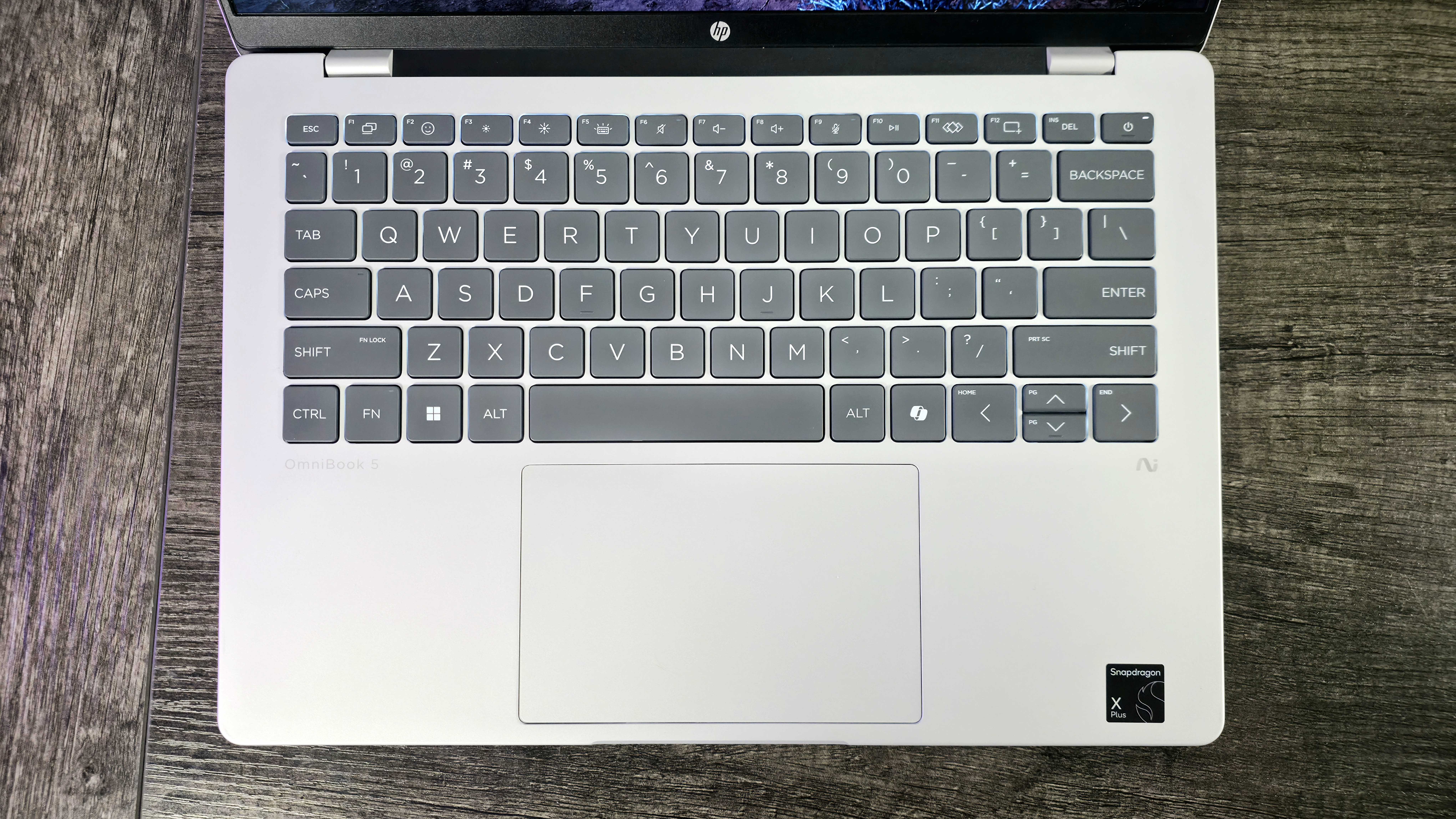


Keyboard & touchpad ⭐⭐⭐⭐½
The OmniBook 5 14 avoids the new "lattice-less" keyboard design of some of HP's other recent releases, which is a major positive in my eyes. This keyboard is spacious, legible, and feels pretty great for typing. The keyboard backlight can be a little slow to turn on at times, but it's even and highlights every letter and symbol on the keyboard.
The touchpad is more basic, with average build quality, but it's at least consistent and responsive with Microsoft Precision drivers. There's not much else to say — HP did a great job with the keyboard and touchpad.
Software & AI ⭐⭐⭐⭐
The OmniBook 5 14 is a Copilot+ PC, so it benefits from all the latest and greatest artificial intelligence features in Windows 11. Even if you don't find value in these features now, this laptop is future-proofed for years to come, and that's definitely worth something.
I also appreciate HP's own AI companion, which is tastefully designed and packed with features. Overall, the OmniBook 5 14 offers an enjoyable, stable software experience... but I will criticize HP's fragmented software and injected bloatware with every consumer laptop I review from it. There's just too much fluff to remove when setting up.
Everything else ⭐⭐⭐⭐½
When it comes to the extremities, the OmniBook 5 14 never disappoints. The 1080p front-facing webcam is more than solid enough for video conferencing, and it offers Windows Hello facial recognition for quick sign-ins and a built-in physical privacy shutter.
The dual, bottom-firing speakers performed better than I would've guessed, reaching shockingly high volumes with massively deteriorating in quality. They're not best-in-class by any means, but I was able to enjoy listening to music without any real complaints.
Your wireless connectivity needs are handled by Wi-Fi 6E and Bluetooth 5.3, and reflect my experience with the rest of the OmniBook 5 14's features — it's more than good enough for the price range, but it's not going to best any of the most premium laptops out there.
OmniBook 5 14 review: My final thoughts

✅You should buy this if ...
- You want a super sleek and light Windows laptop on a budget.
- You need fantastic battery life that can you last multiple days.
- You need a reliable, casual computing companion with no major flaws.
❌You should not buy this if ...
- You're looking for a laptop for demanding tasks like gaming.
- You need a whole lot of ports, or USB4 for docking.
I had high hopes for the HP OmniBook 5 14 (G1q) when I first used it, and it's awesome to see those hopes met and then some. It's often difficult to get excited about value-driven hardware, but HP did such a fantastic job with balancing this laptop's features, performance, and price.
I still like the ASUS Zenbook A14 (2025) I reviewed a little more and consider that the better laptop, but it also costs up to $300 more for similar specs. For just $699.99 at BestBuy.com (easily the best deal), there's really no other laptop that's beating the OmniBook 5 14 (G1q) for sheer value right now.
HP delivered the complete package with this machine, with multi-day battery life to boot. It's an excellent companion for casual computing and is guaranteed to enjoy years of new features through Windows updates. I only wish the port selection was better.
The OmniBook 5 14 (G1q) is everything most people need from a thin, light, and long-lasting Windows laptop. It's the complete package, and it also delivers unbeatable value — especially if you get the most aggressively priced configuration from Best Buy.

Follow Windows Central on Google News to keep our latest news, insights, and features at the top of your feeds!