
You probably already know Gemini can help you summarize Youtube videos, crush a cover letter, and even outsmart airline pricing. But did you know it can also help you find the best haircut for your face shape?
With the right Gemini prompts you can get tailored hairstyle suggestions based on your features, style preferences and hair type. It’s a quick, easy way to narrow down your options before heading to the salon or barbers.
Whether you’re thinking of switching things up or just want a second opinion before your next trim, here’s how to use Gemini to figure out exactly what haircut or style best suits your face shape.
1. Snap a selfie

Before you ask Gemini for haircut advice, set yourself up for success with a clear photo. Stand in good lighting, face the camera directly, and keep the background simple.
Push your hair back so your face shape is fully visible — no filters, no angles. This gives Gemini the best chance to offer suggestions that actually suit you.
2. Log in to Gemini
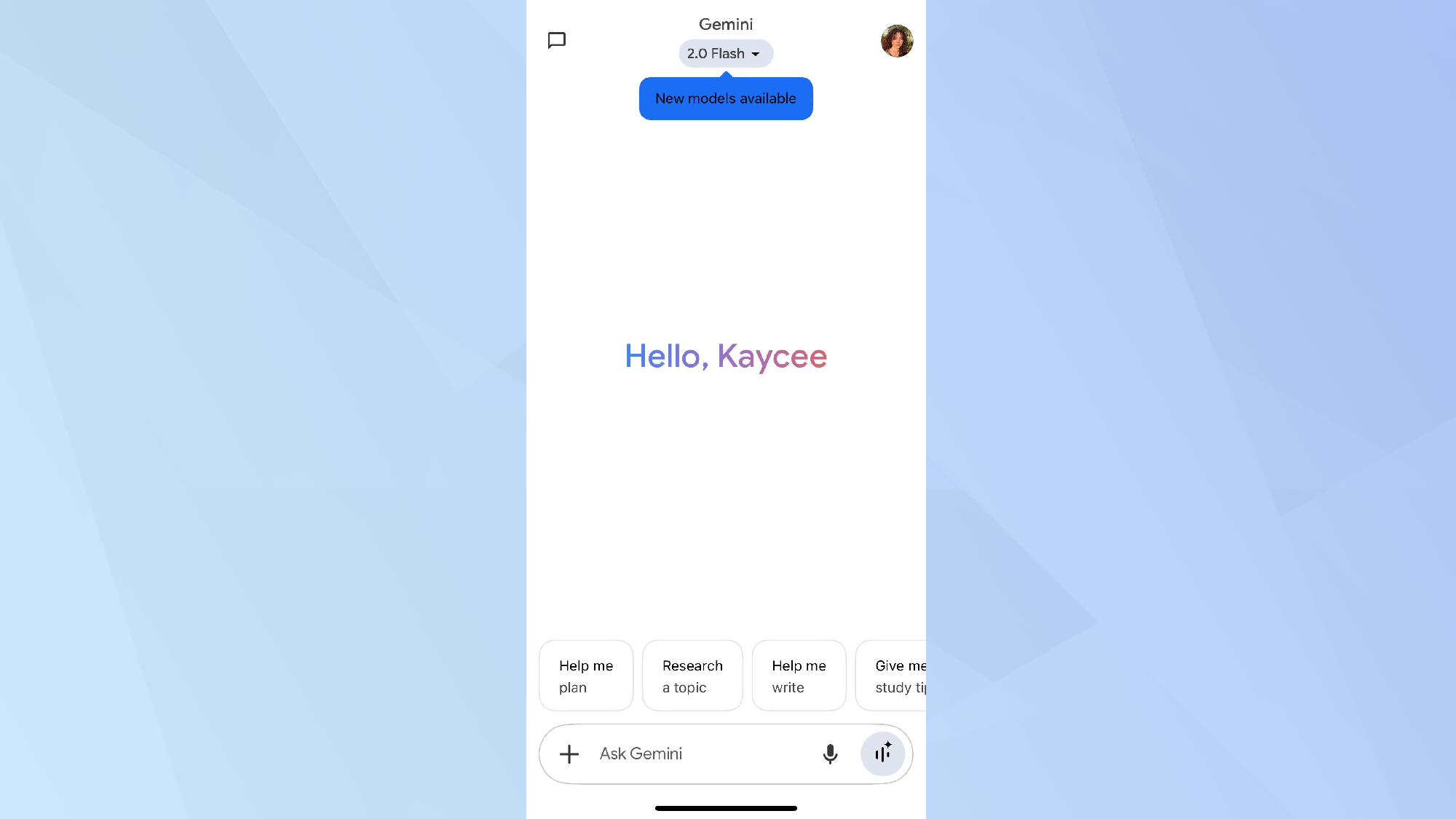
Head to Gemini on your phone or tablet as it’s the easiest way to upload a photo and chat in one place.
Using the mobile app lets you snap a selfie and start your prompt without switching between devices. If you haven’t already, sign in to get started.
3. Determine your face shape
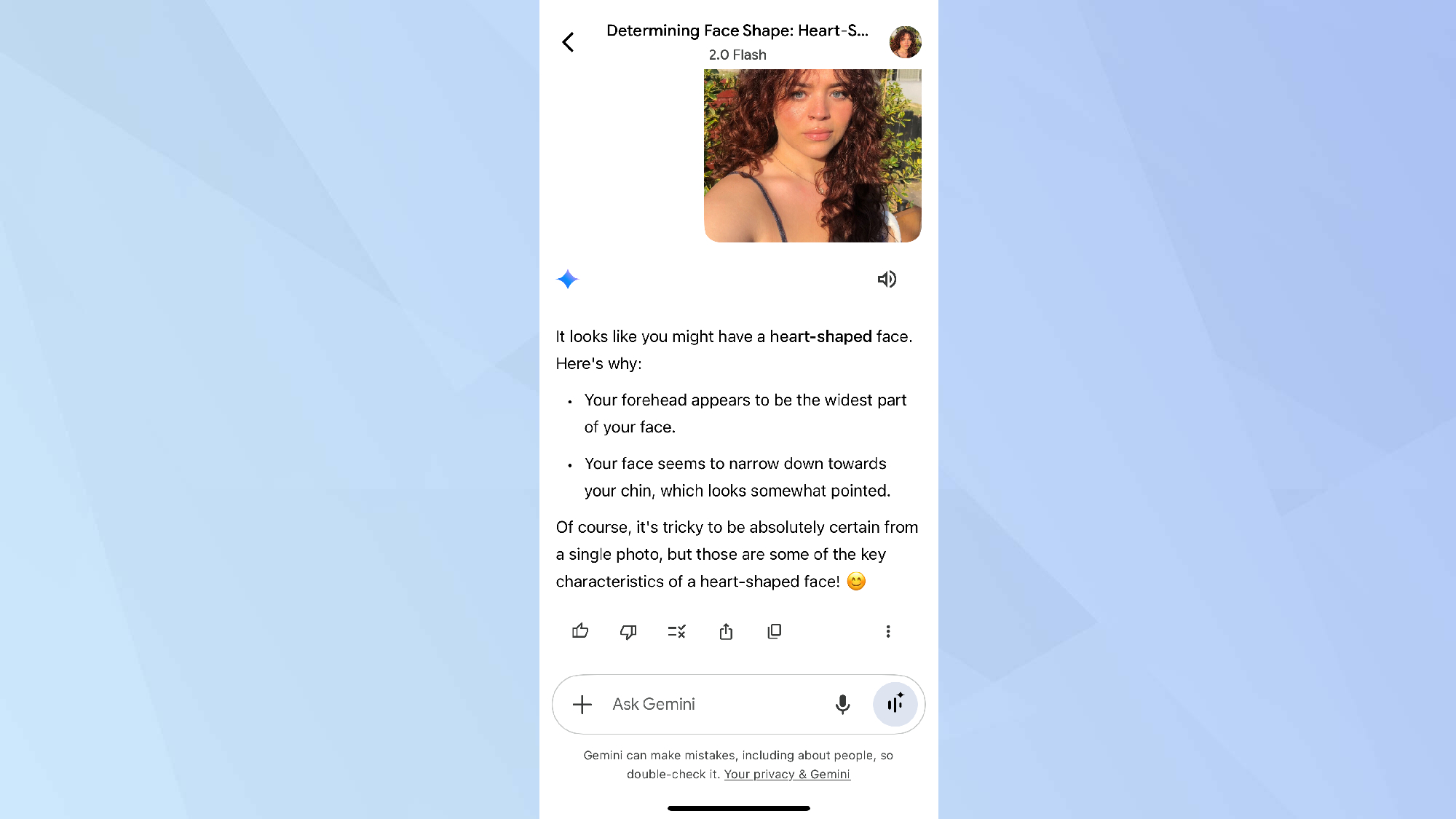
Understanding your face shape is key to finding a haircut that actually works for you. Start by uploading your selfie to Gemini and asking: "What is my face shape?"
Certain cuts work better with specific features: a strong jawline, high cheekbones, or a rounder face all call for different approaches. Once you’ve got that figured out, you’ll have a clearer idea of what styles to go for (and which to avoid).
4. Dive into the details
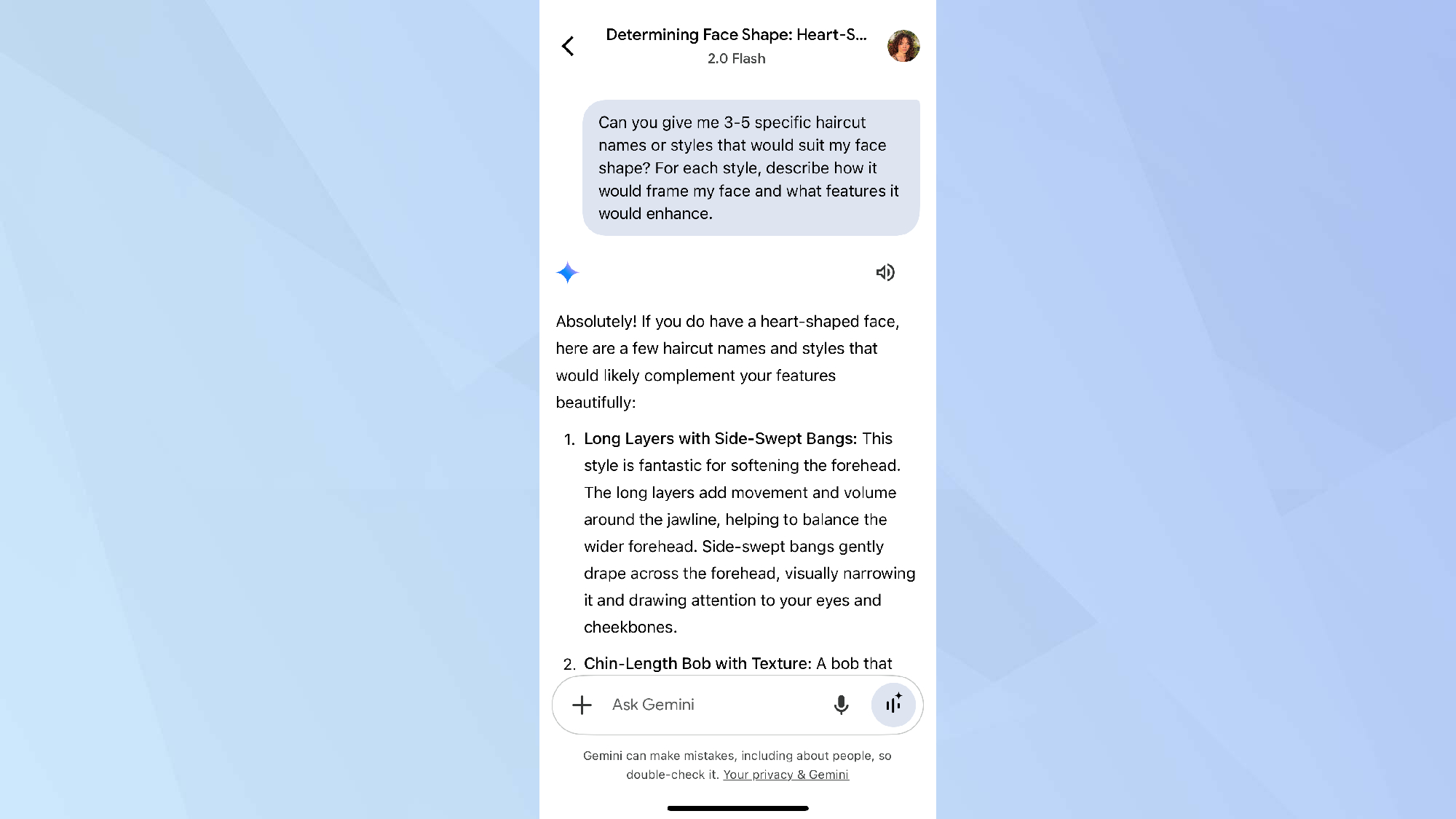
Once Gemini identifies your face shape, it’s time to get some concrete suggestions you can actually take to your hairdresser.
Use this follow-up prompt: "Can you give me 3–5 specific haircut names or styles that would suit my face shape? For each style, describe how it would frame my face and what features it would enhance."
This helps Gemini move beyond vague advice and give you real options, complete with reasoning behind each one.
5. Get more detailed advice

If you want haircut advice that’s a bit more detailed than just a list of styles, try a a prompt like this:
"Can you describe the types of haircuts that would balance or highlight my facial features? Include styles that [add length/soften angles/create symmetry/etc], depending on my face shape."
This gives Gemini room to consider how different elements like layers, length or fringe can work with your features, not just your face shape in isolation. It’s a great way to get suggestions that feel more intentional, especially if you're after a subtle update rather than a drastic change.
6. Find a style that fits

The perfect haircut isn’t just about how it looks, it also needs to work with your day-to-day life. If you’re not into high-maintenance styling or frequent salon visits, Gemini can help you narrow things down.
Try this practical prompt: "I prefer [longer/shorter] hair and [do/don’t] like to style it daily. Which one of the suggested styles would be easiest to maintain, and how often would I need to get it trimmed?"
This helps Gemini recommend options that match your lifestyle, not just your face shape, so you end up with a style you’ll actually keep up with.
7. Get styling tips for your chosen cut
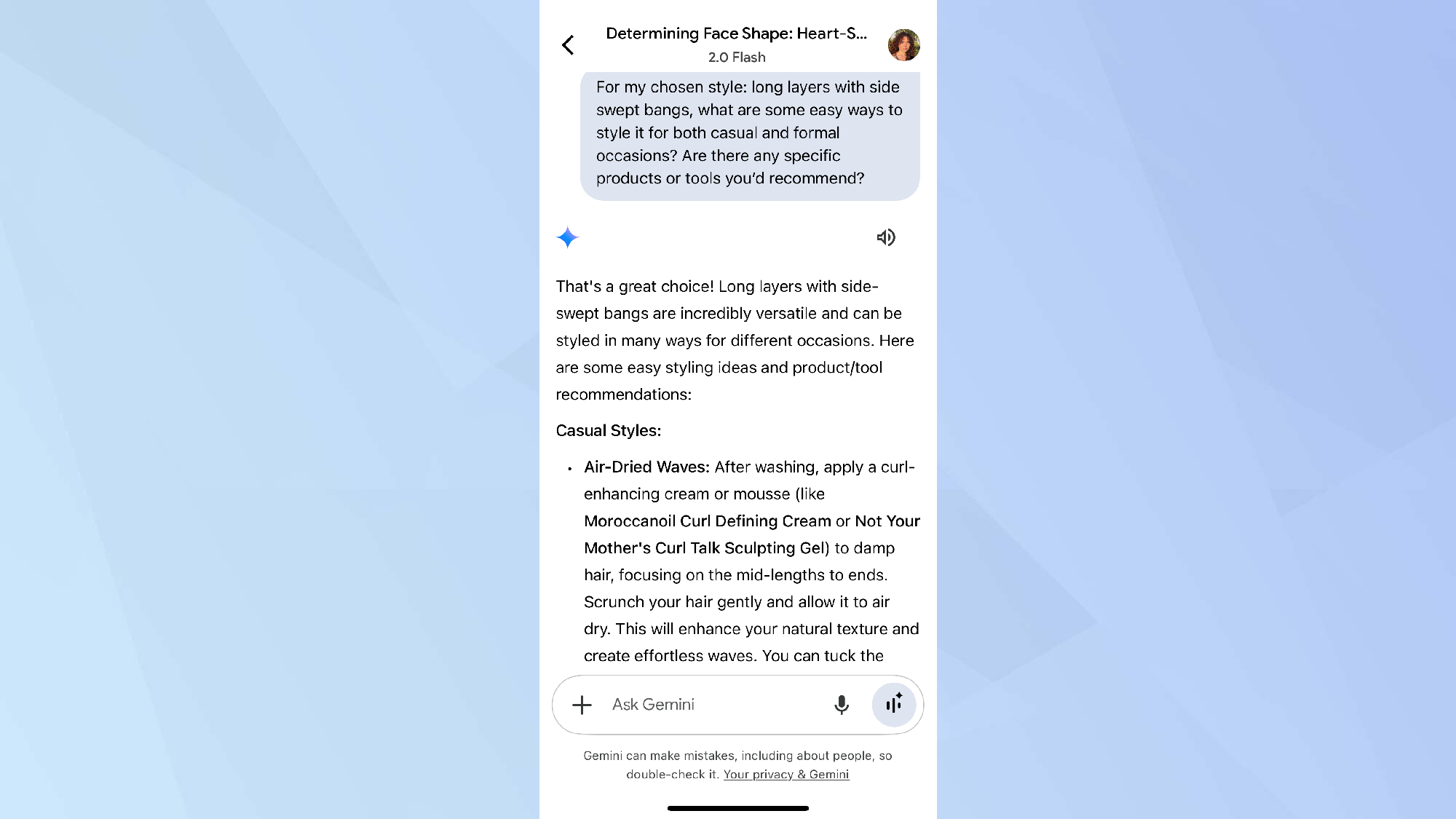
Once you’ve picked a haircut, it’s time to figure out how to wear it day-to-day. Gemini can help you style it in ways that fit both casual plans and more polished events.
Use this final prompt: "For my chosen style [insert your favorite], what are some easy ways to style it for both casual and formal occasions? Are there any specific products or tools you'd recommend?"
This will give you some quick and practical ideas, from basic styling techniques to product suggestions, so you know exactly how to make the most of your new cut.
Now that you've explored Gemini's hair styling abilities, why not check out some its other capabilities?
Check out why Gemini AI is a game-changer — 9 prompts to get started and how to use Gemini Deep research for smarter answers. And explore how to create custom chatbots in Gemini Gems for a more personalized AI experience.







