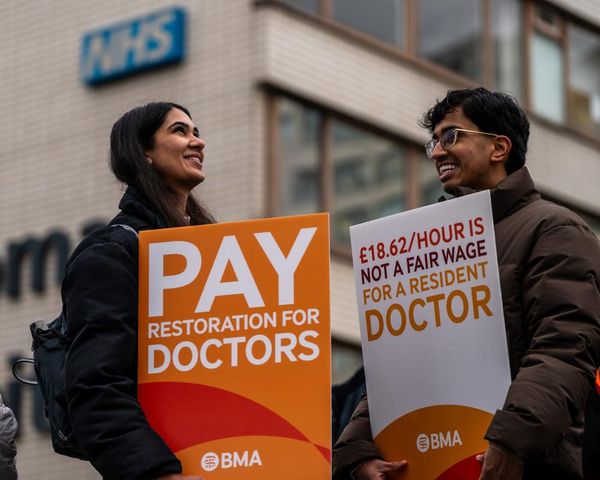Now that we're a week and change into Battlefield 6, the tips and tricksters have come out en masse to help improve (or maybe just meaningfully tweak) your play. For instance, you might've seen a tip making the rounds about mouse sensitivity: as shared by YouTuber TorbisXD in an X post with over two million views, Battlefield 6 has a few settings on by default that make ADS sensitivity feel weird if you're used to raw input.
"Has your aim been feeling off on PC with mouse & keyboard in Battlefield 6? I have found why. Turn Uniform Infantry Aiming Off, scroll down to find zoom sensitivity smoothing, turn that off. Go back to Uniform Infantry Aiming, turn it back on & put the coefficient at 0!"
I wouldn't say my aim has felt off in Battlefield 6 so far, but I went ahead and tried Torbis' tweaks to see if I noticed any immediate difference. The verdict? Yep, ADS aiming on mouse does feel more precise now, though I'm not sure all the tweaks listed are actually necessary.
Torbis supplied a helpful video showing where to find the settings—Mouse & Keyboard > Control Settings—but it's hard to tell what's actually changing when you're not behind the keys yourself. Let's break down the relevant settings here:
- Uniform Infantry Aiming: Enable use of Procedural Aim Rate when in Zoom. The Procedural Aim Rate approximates constant 2D movement regardless of current Field of View/Zoom amount. Assist with aiming muscle memory
If my understanding of this description is correct, the idea is to keep your sensitivity consistent no matter what you're doing. This is pretty standard in shooters these days, hence Torbis suggesting you keep this one on after completing his other tweaks (which require temporarily turning it off).
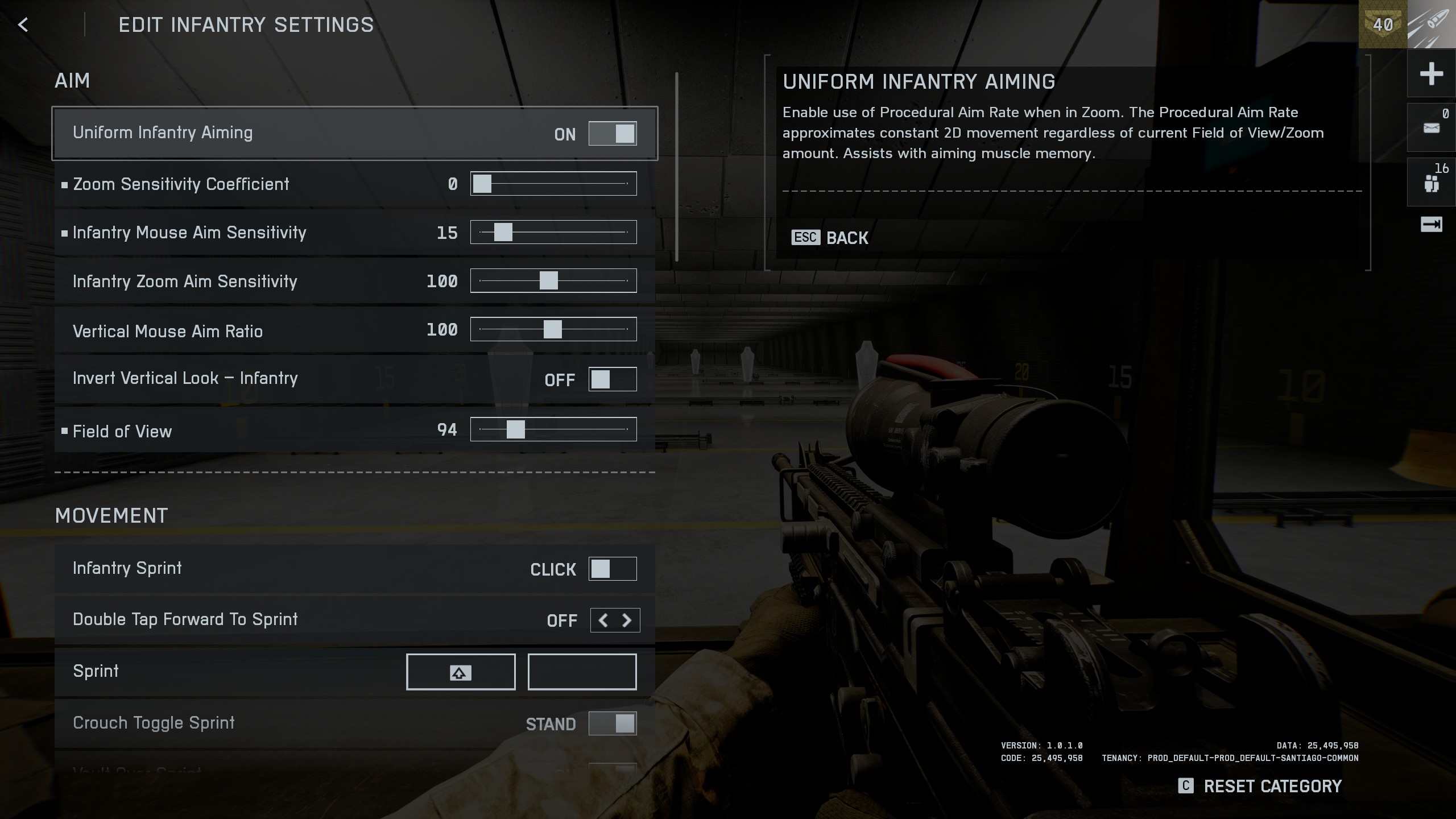
- Zoom Sensitivity Coefficient: Enable and adjust sensitivity of Uniform Infantry Aiming Zoom. The greater the value, the higher the sensitivity while zoomed.
I think this is the setting that really matters. By default, this coefficient was set to 178, which means Battlefield 6 was adding a lot of extra sensitivity on top of my set ADS value whenever I aimed. Basically, my camera was quicker in ADS than it would've been with just raw input. Once I turned this coefficient to zero, my ADS sens was lower, and snapping between targets immediately felt more natural and similar to other games.
- Zoom Transition Sensitivity Smoothing: Applies if Uniform Infantry Aiming is disabled. Enable to smooth sensitivity transition when aiming down sight. This option only affects legacy infantry aiming users.
Torbis' instructions say to toggle off Uniform Infantry Aiming first so that this setting is enabled. Then you switch it off, then toggle Uniform Infantry Aiming back on. Logically, that should mean this setting is disabled and actually does nothing, and that's personally consistent with my brief testing. I've left it off just in case it does actually help in some undetectable way, because artificial aim smoothing sounds like something I wouldn't want in any world.
The only thing I'm sure about is that Zoom Sensitivity Coefficient does have an immediate effect on your ADS aiming. I understand why Battlefield 6 wants to make hipfire/ADS aiming feel similar by default, but many mouse users prefer the precision of lower sensitivity when aiming. I recommend turning the coefficient down to zero as Torbis suggests, especially since you can still make manual tweaks to sensitivity values for all individual zoom levels.
I could show you a video of snapping between targets in the firing range with these changes made, but that wouldn't really communicate anything. Instead, try it out yourself and see if you dig it.