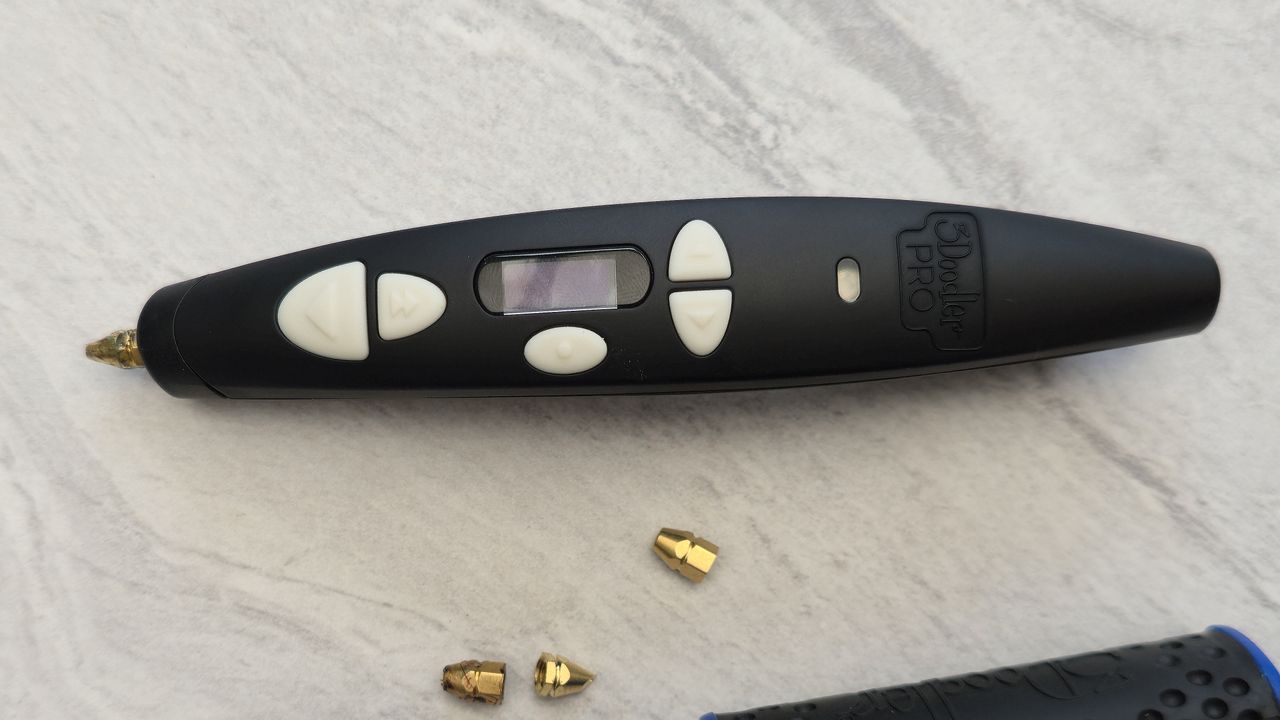
If you're reading this review, then I'm willing to bet you're either already into 3D printing, are an avid crafter, possibly a designer, or perhaps an illustrator looking to dive into three-dimensional drawing. In any case, I've been testing out the 3Doodler Pro pen (2025) over the last few weeks, and I'm astounded by its performance, and more importantly, its potential – making it one of the best 3D pens that money can buy.
Listen, I'm not an artist. And I have no shame in admitting that the power of the 3Doodler Pro has certainly been wasted on my poor abilities when it comes to drawing and design. But in the hands of a true artist, this tool is a must-have for creative professionals and has a ton of industrial uses (see the 5 ways you can use a 3D pen for cosplay).

For example, aside from doodling (very badly, I might add), I've been using the 3Doodler Pro in several alternative ways. Like for patching up existing prints I've created using one of the best 3D printers (my Bambu Lab X1C), as well as welding together separate 3D models, and it really came in handy for adding webbing to several Spider-Man helmets and other props for an intense cosplay project.
Even if you're not particularly gifted when it comes to art (like me), there are still plenty of ways to get the most out of a 3D pen once you get the hang of using one. In this article, I'll be diving into my general experience of using the 3Doodler Pro, covering the good and the bad, but overall, I'm thoroughly impressed with this premium 3D pen as a creative tool.
Key Specs
Filament spool size |
1.75mm |
Material compatibility |
ABS, PLA, wood, copper, steel, Vibers, PHA, and CF10. |
Extrusion speeds |
Between 1-10 |
Nozzle diameters in set: |
0.5mm, 1.5mm, triangle, ribbon, noodle, angled |
Nozzle temp: |
Up to 240 ºC |
Display: |
OLED |
Dimensions: |
7.36 x 3.9 x 11.3 inches |
Safety: |
Sleep mode after 15 minutes of inactivity |
Age range: |
14 and up |
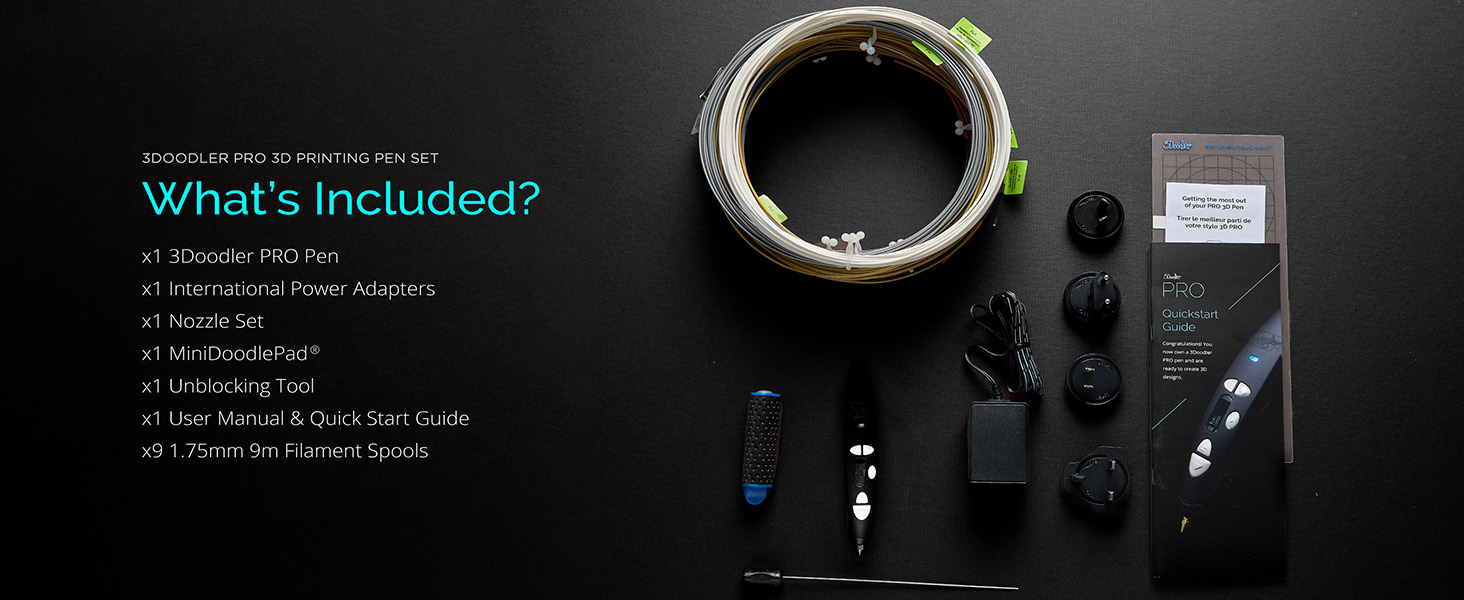
Price
The 3Doodler Pro 3D pen has a price tag of $249.99 / £199.99, although at the time of writing, the pen is currently on sale over at 3Doodler's website for $166.66 (which is a generous $83 discount), and the filament refill set with 9 spools is also down to just $33.33, reduced from $49.99.
I think this pen offers great value, as although most 3D pens you'll find on Amazon are priced more in the $50 range, this bundle is premium-tier and you really get what you pay for with it. In the UK, it seems that the 3Doodler Pro 3D pen is entirely sold out on the company's website (fingers crossed it will be back soon), although you can still get some of 3Doodler's other 3D pen models, including the Start+ and Flow options.
As far as I know, you can't purchase the Pro pen on its own, as it comes in a 3D printing pen set which includes a filament bundle (9x Refill Spools), as well as a nozzle set, unblocking tool, Mini DoodlepPad, and all of the guides and manuals needed to operate the pen.

Design
In general, the Pro pen has an excellent and practical design with an ergonomic approach, making it comfortable to hold while drawing, and there are several buttons and controls at the top of the pen for loading and unloading the filament, selecting your material type, and fine-tuning precision, such as speed control.
When I first used this 3D pen, it really felt like I was operating a tattoo machine (not that I've ever used one), and you'll hear a slight buzz while drawing, which isn't too loud, and you can quickly get used to it.



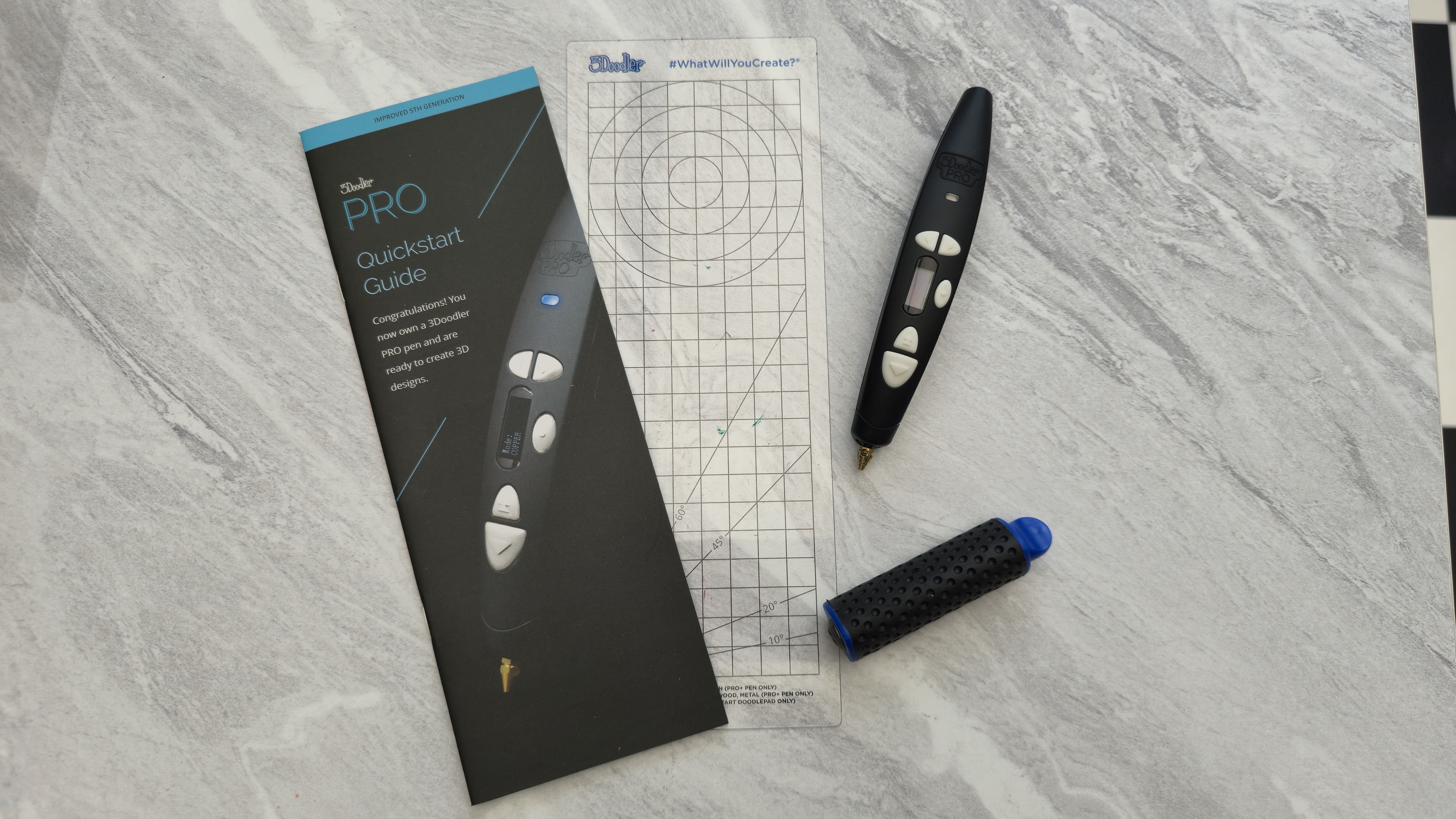

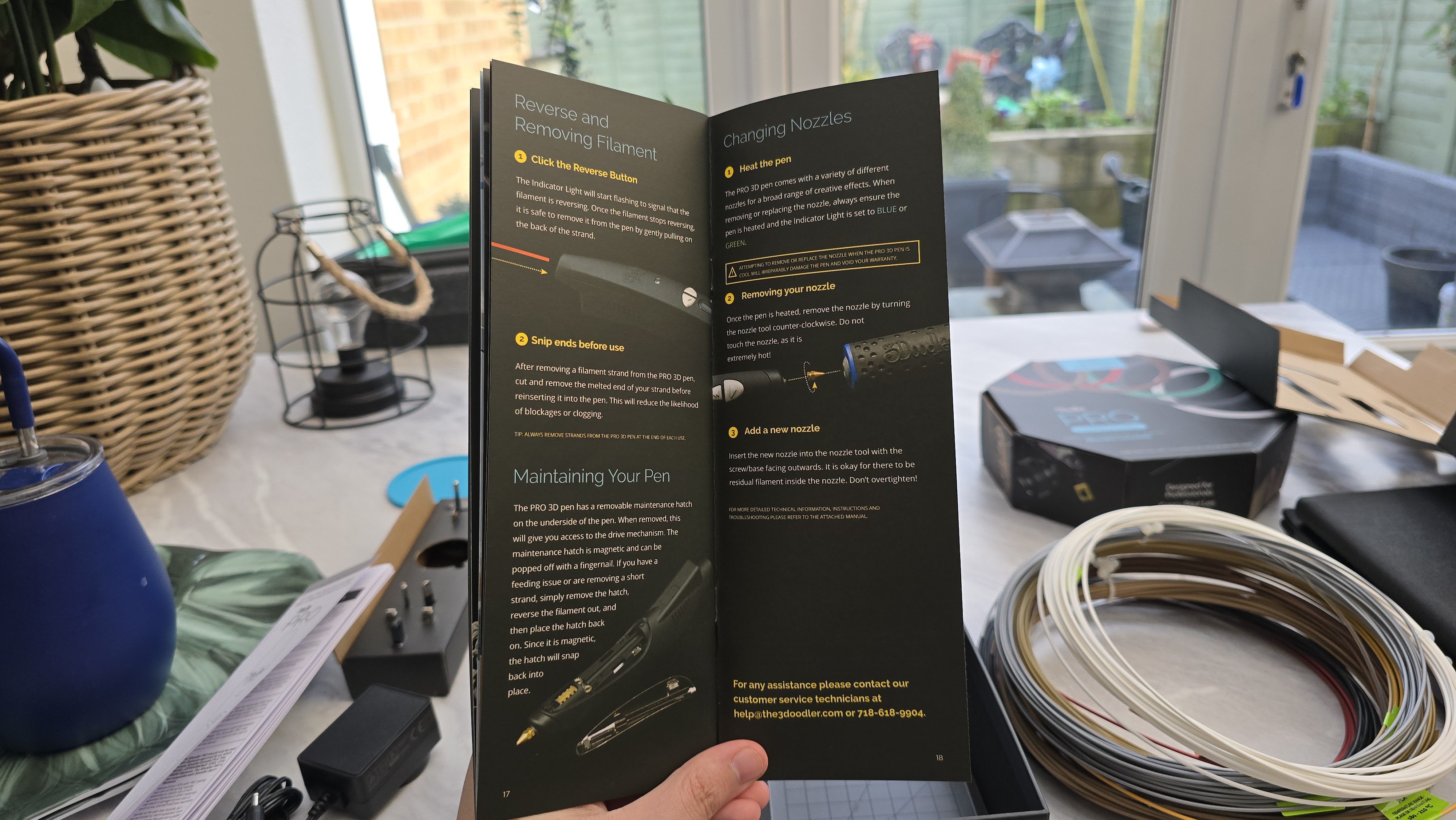
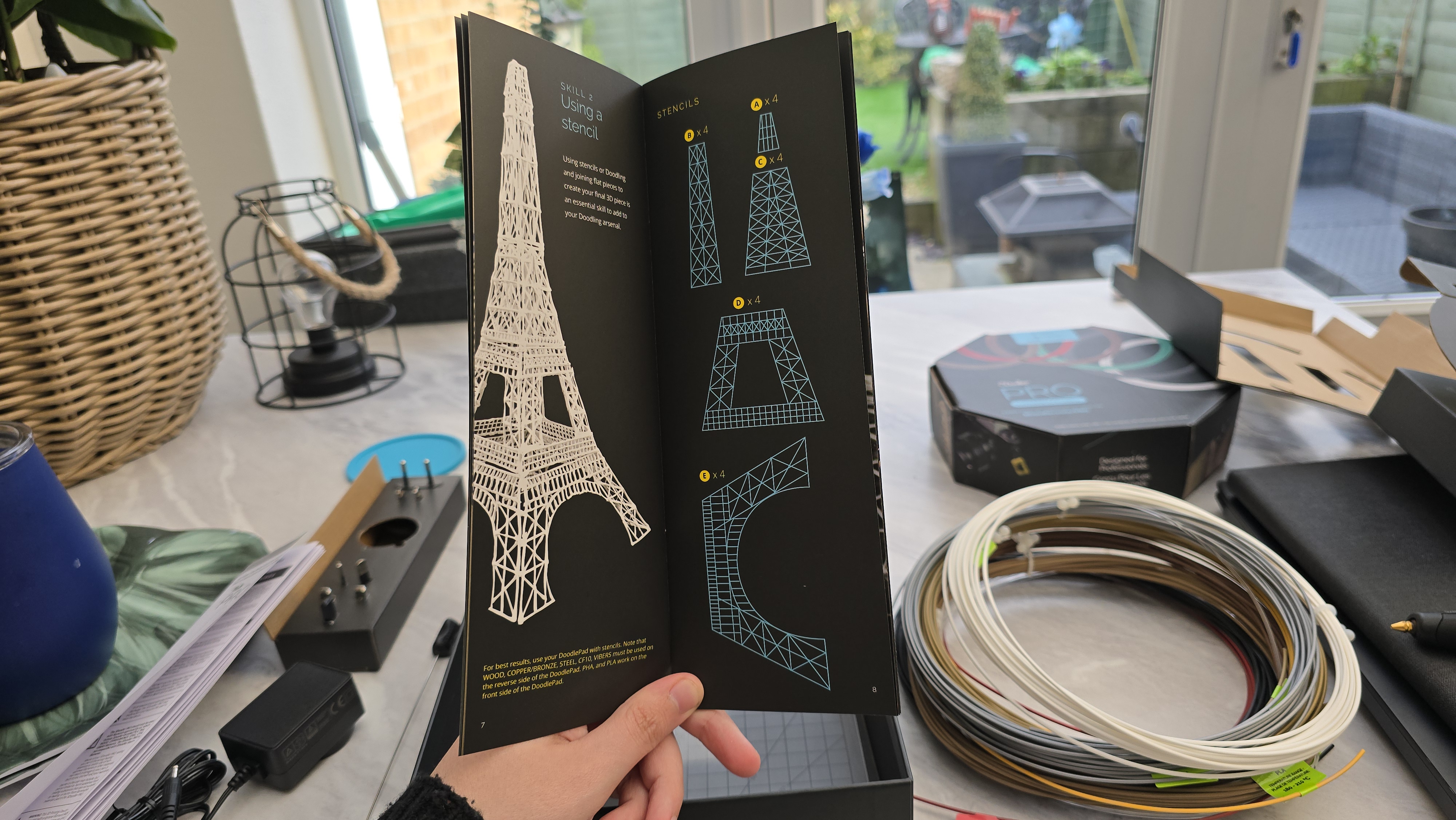
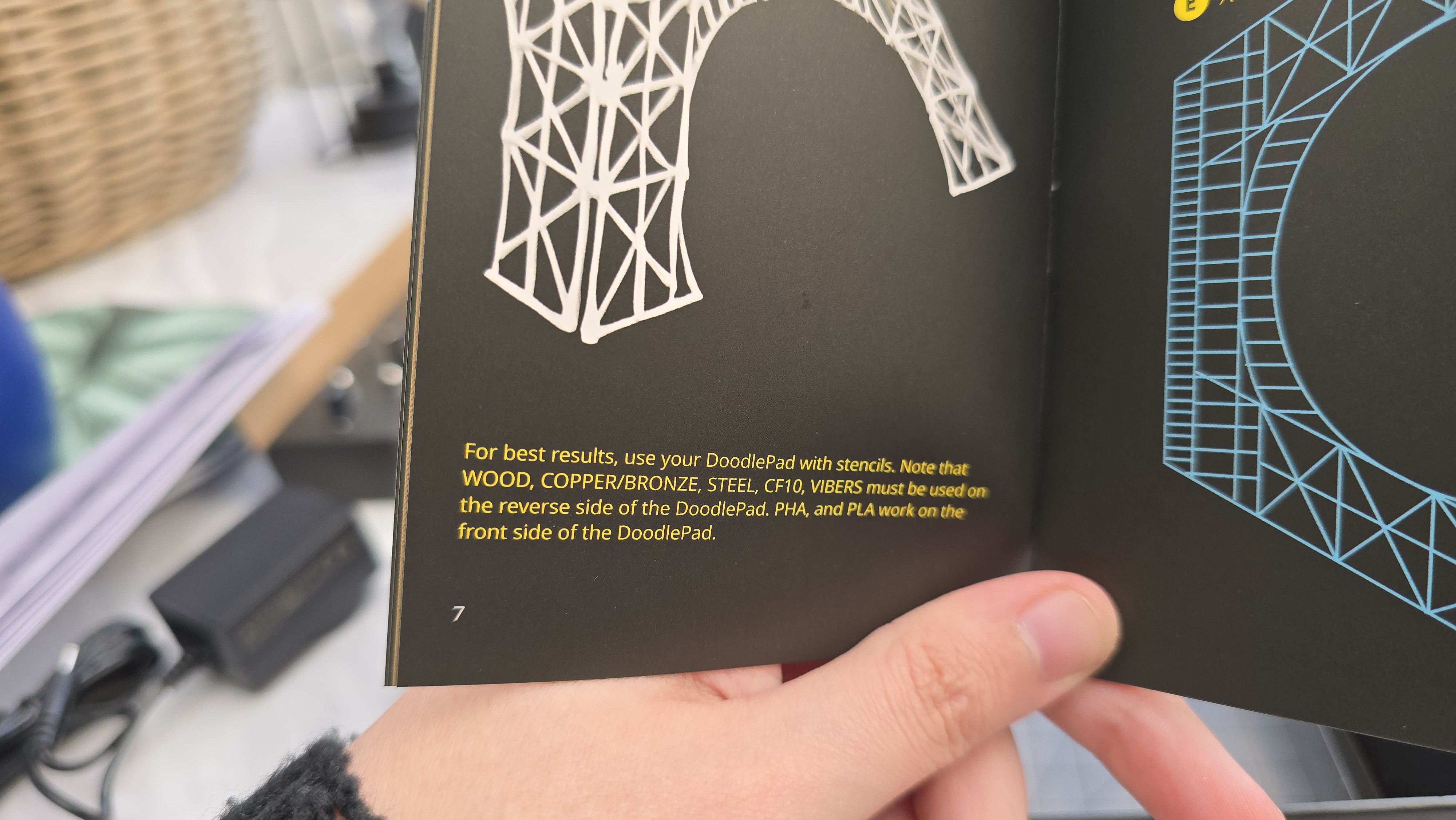


You can also remove the magnetic panel that sits underneath the pen whenever you need to check the motors and see if filament has been fed in correctly, which is a really nice touch and helps ensure that everything on the inside is functioning as it should, with no filament broken or trapped where it shouldn't be.
One thing I wasn't too keen on was the placement of the start/stop button on the top of the pen, as I felt that this was too close to where I would tend to hold the pen and position my hand, and often made it difficult to pause the pen when I was finished with a specific section. Perhaps this is simply down to the awkward way that I'm holding the pen as I draw, but that's the only thing I have to nitpick about.
Experience and Performance
My time spent with the 3Doodler Pro 3D pen so far has been nothing but pleasant, and I'm yet to run into any technical errors, maintenance issues, or troubleshooting needed – which is very good going for any kind of 3D printing device.
The one thing that has taken me a little while to get used to is the speeds of this pen, and I found myself starting with speeds 1 and 2 and finding this way too fast for more intricate models. However, now that I've had a few weeks of adjustment and learning, I find myself drawing better at faster speeds, achieving straighter lines at speed 5. I just need to remember to purge the old colour out of the 3D pen first, before diving straight into a design.
I love that the pen comes with an array of different nozzles, as well as a blue nozzle changing tool and container to keep them in, which makes the entire process fast and effortless for when you want to change up your printing style. The nozzle I've been using the most is the 1.5mm, which offers thick lines at a nice consistency, but you can also use the ribbon nozzle and triangle nozzle for achieving different effects.


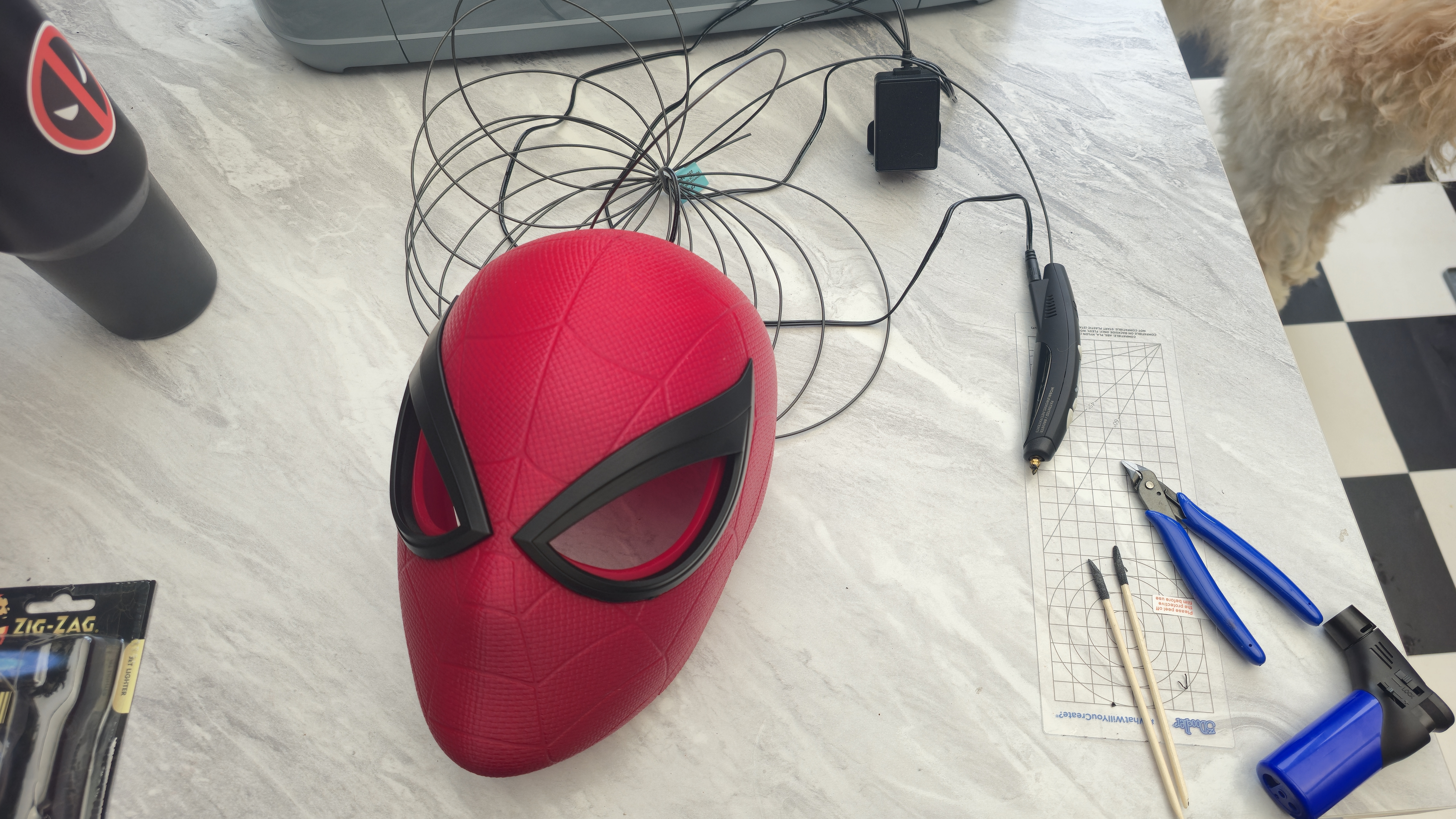

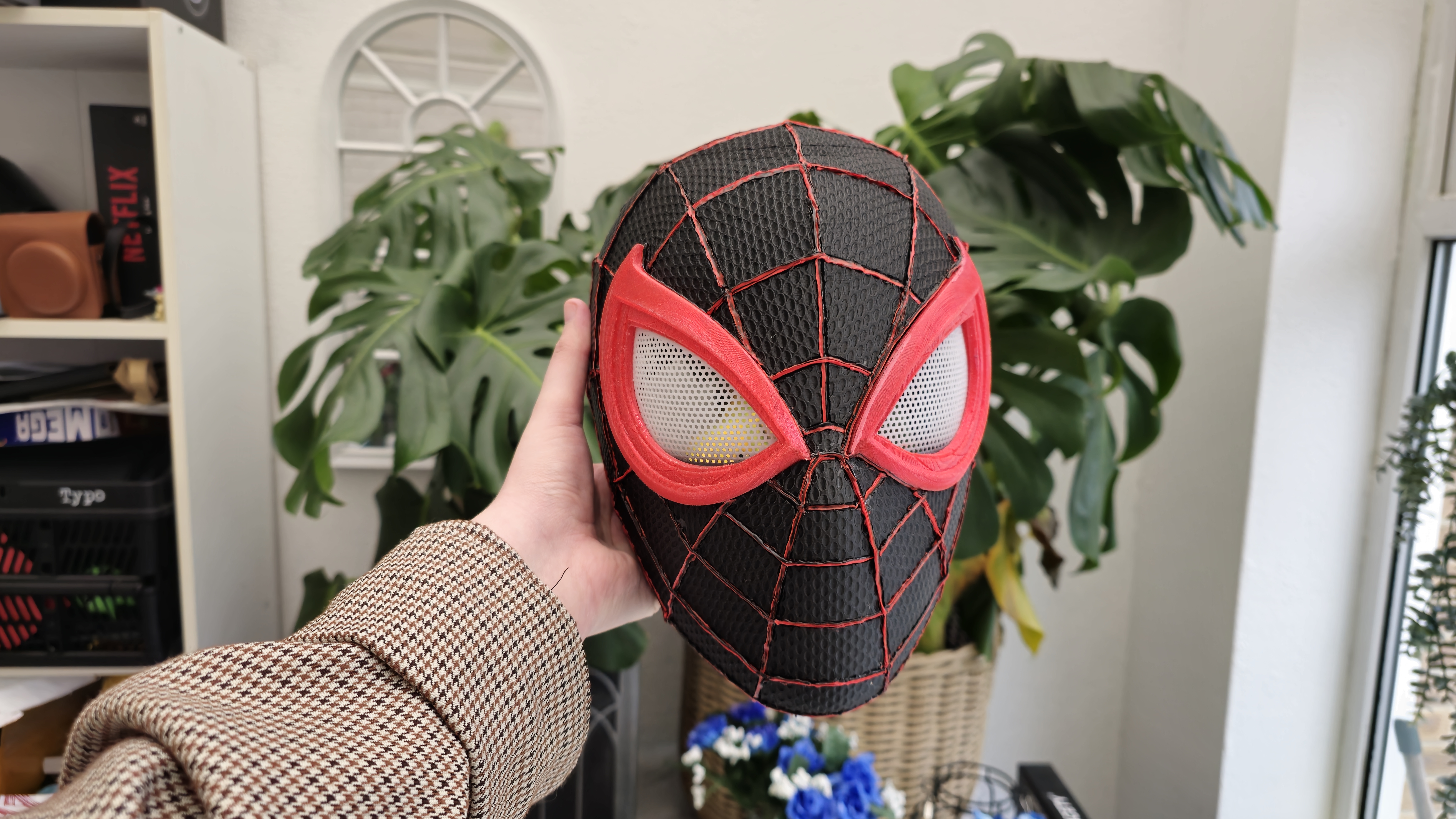
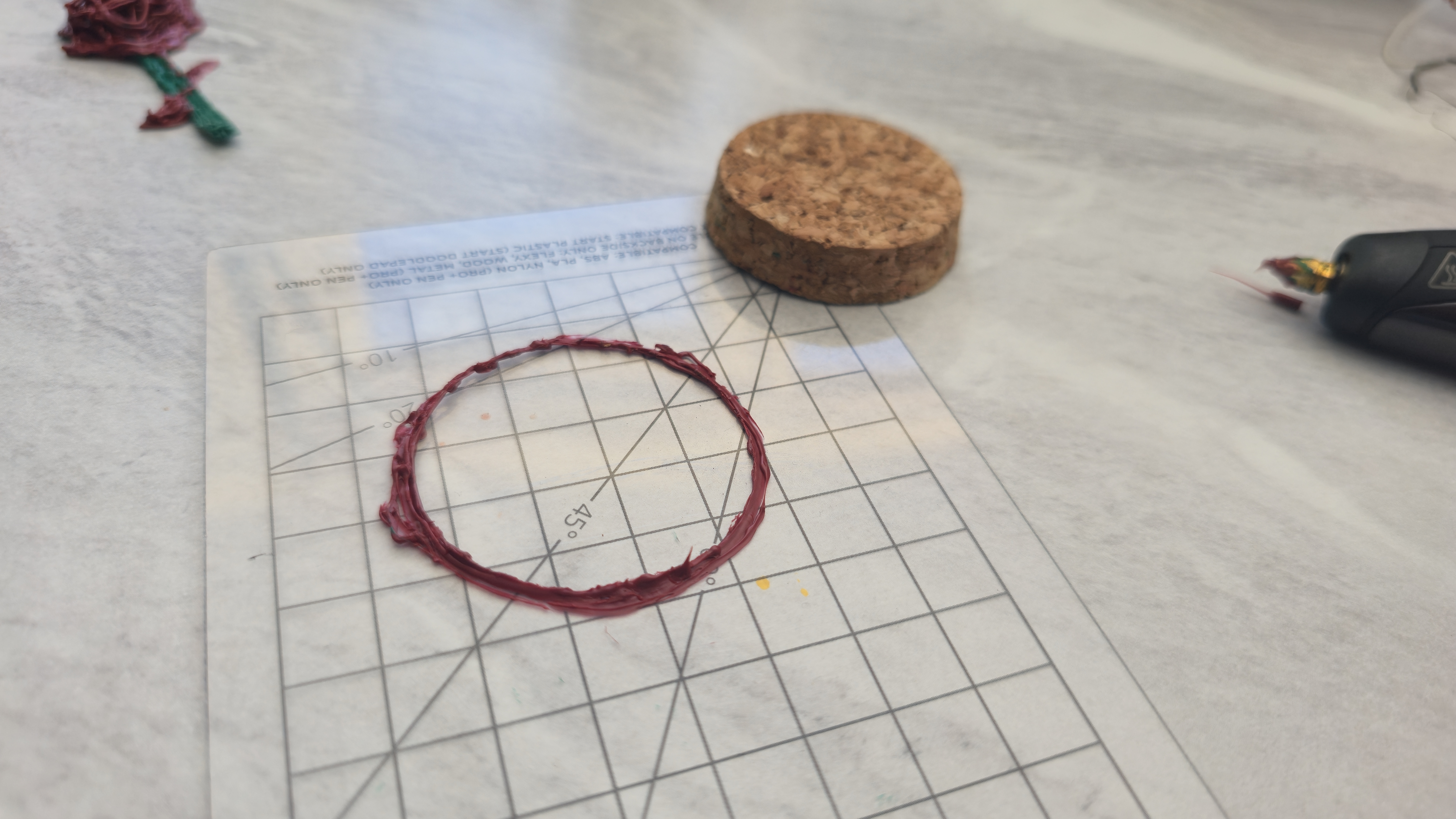

Also included with the 3Doodler Pro is a Mini DoodlepPad, which is a clear sheet that you can use as a base to start off your 3D models, and it's great for placing over the top of any stencils, too, for tracing shapes and designs. I found myself using household objects like cans with the 3Doodler to achieve a perfect circle when starting a print, as I don't trust my wobbly lines to get it right just yet.
It's stated in the manual that the 3Doodler Pro should only be used with approved filaments provided by 3Doodler (such as the ones you get in the refill kit) to avoid damage to the pen or injury to the user.


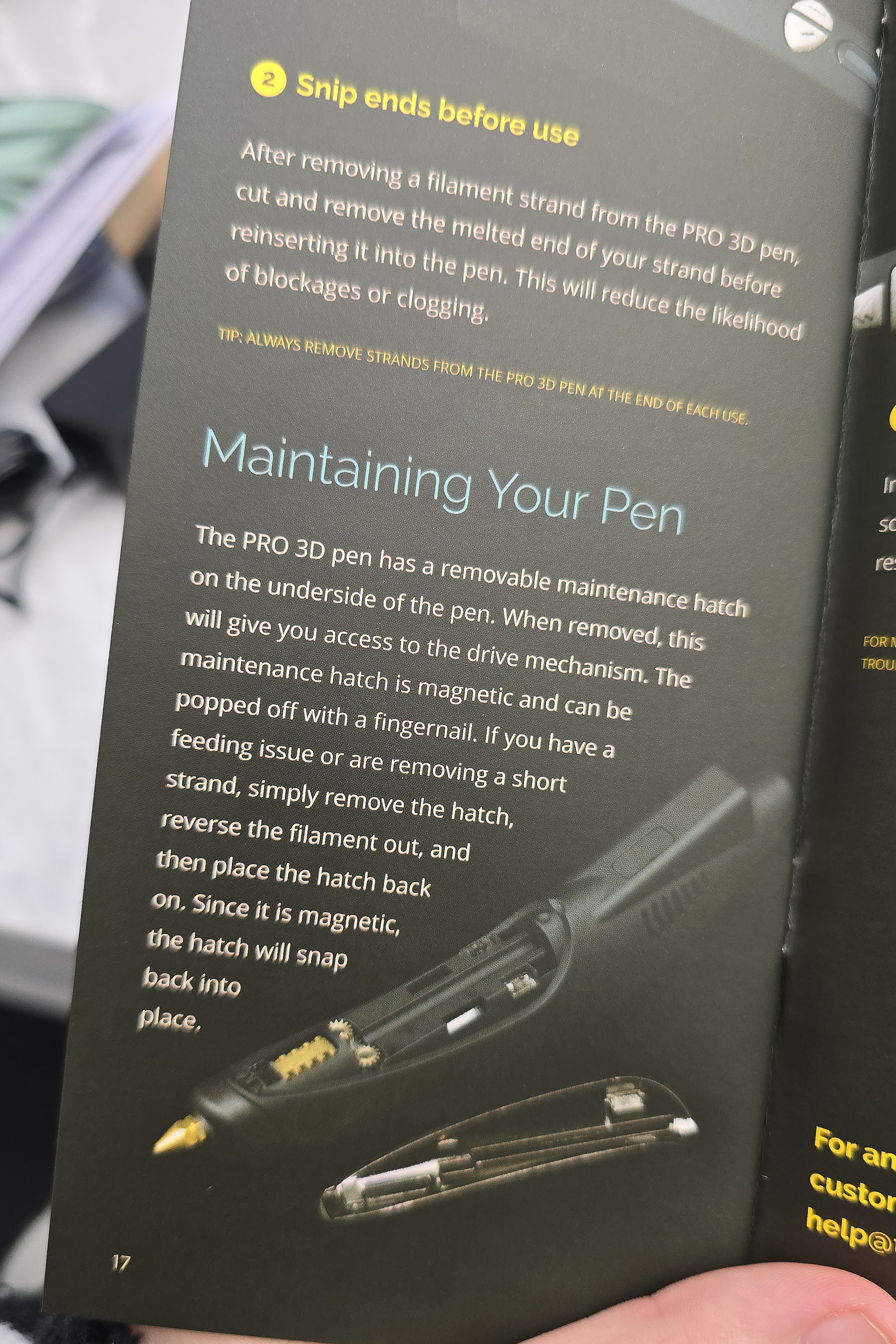
However, 3Doodler also states that it is generally fine to use third-party filaments with the Pro pen at the user's own risk. I took this with a pinch of salt, and have been using the same filaments that I use with my Bambu Lab X1 Carbon with the 3Doodler pen to fix any faulty prints, and *touchwood* the pen has performed perfectly and everything has been smooth sailing.
With that in mind, I still take safety with 3D pens very seriously, given that one of my previous Polaroid pens almost caught fire and started smoking the last time that I used it. Thankfully, this has NOT happened with the 3Doodler Pro, and I'm happy to report no injuries have occurred from using it.
Sample Prints
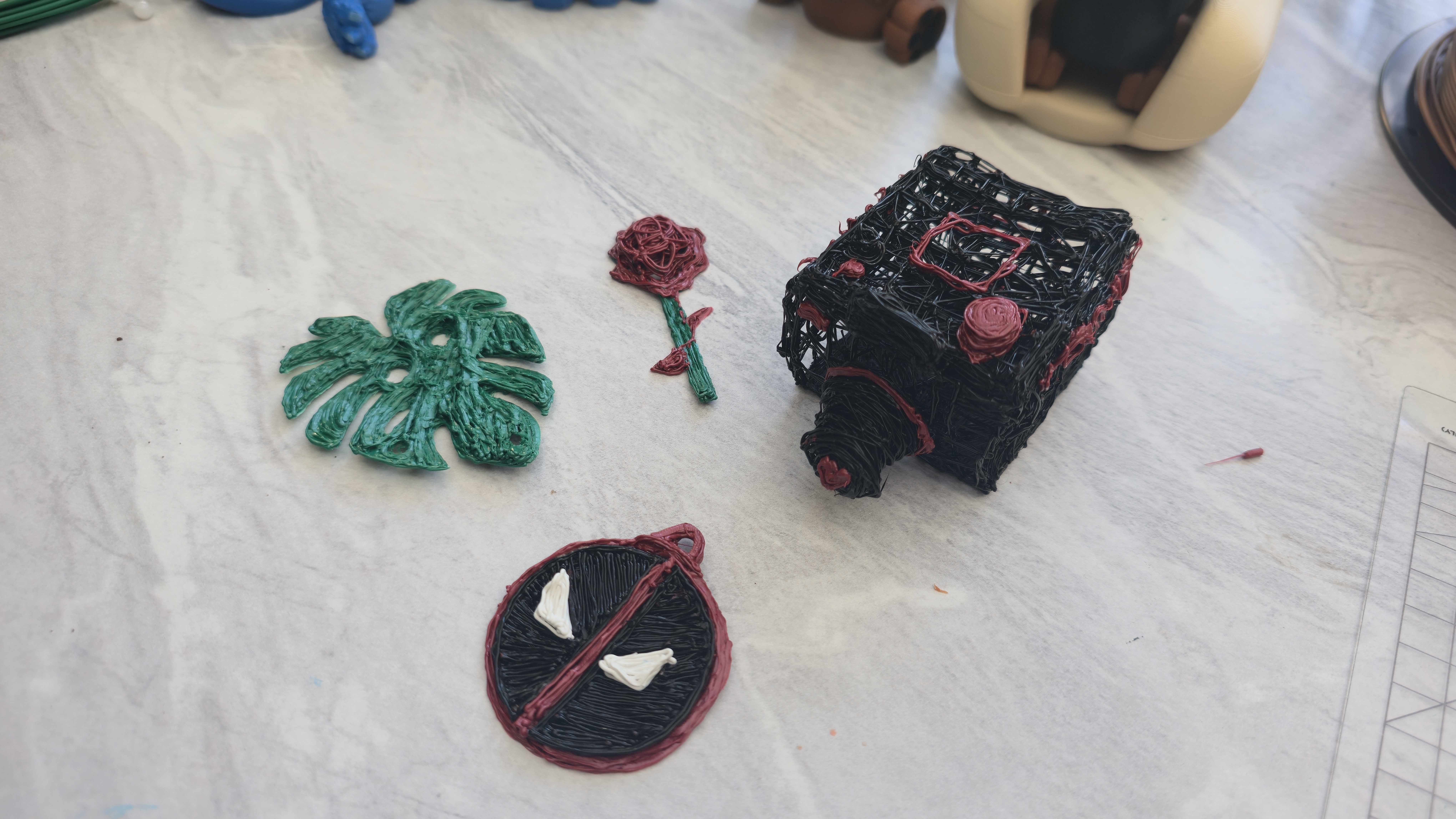
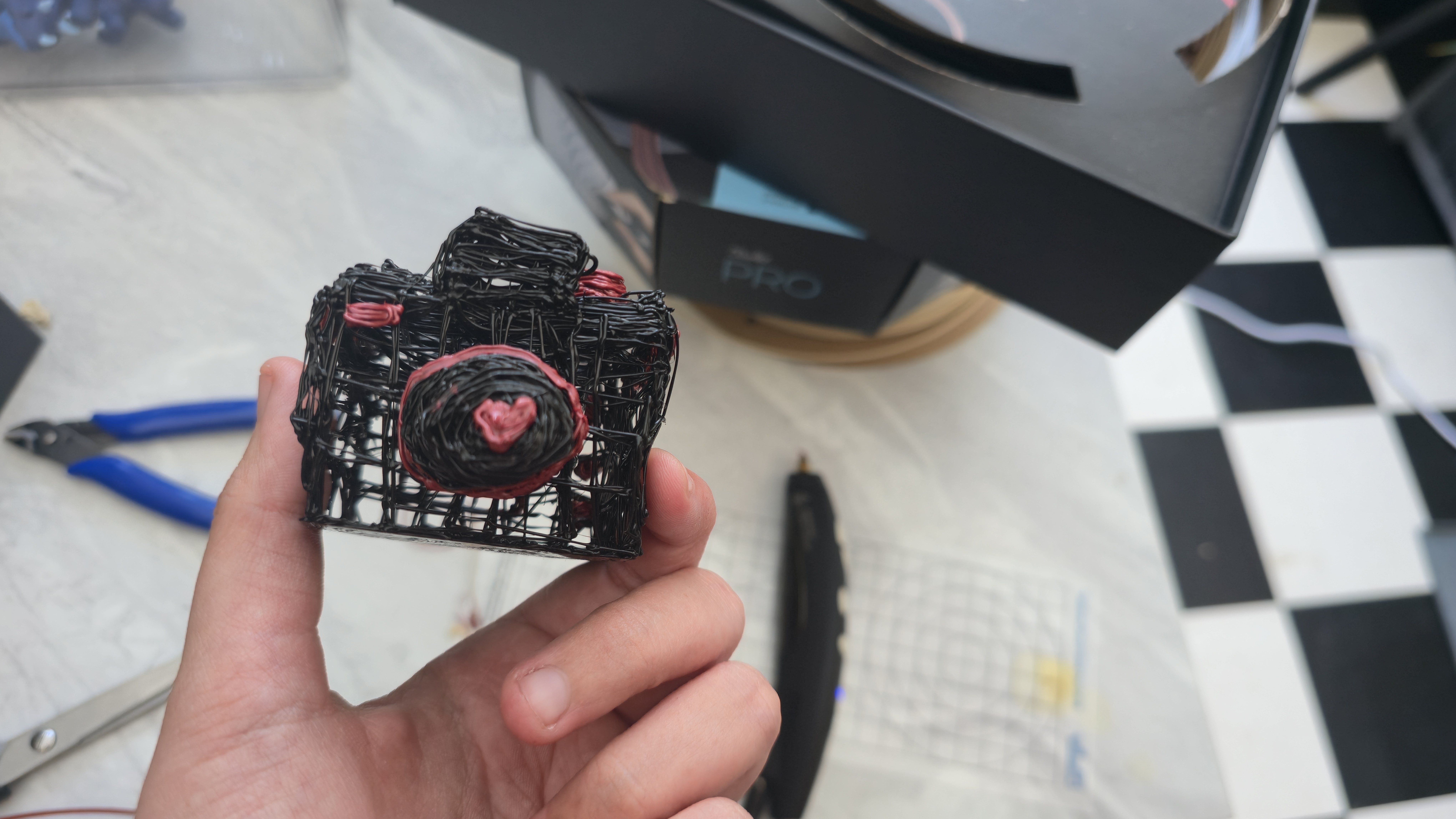
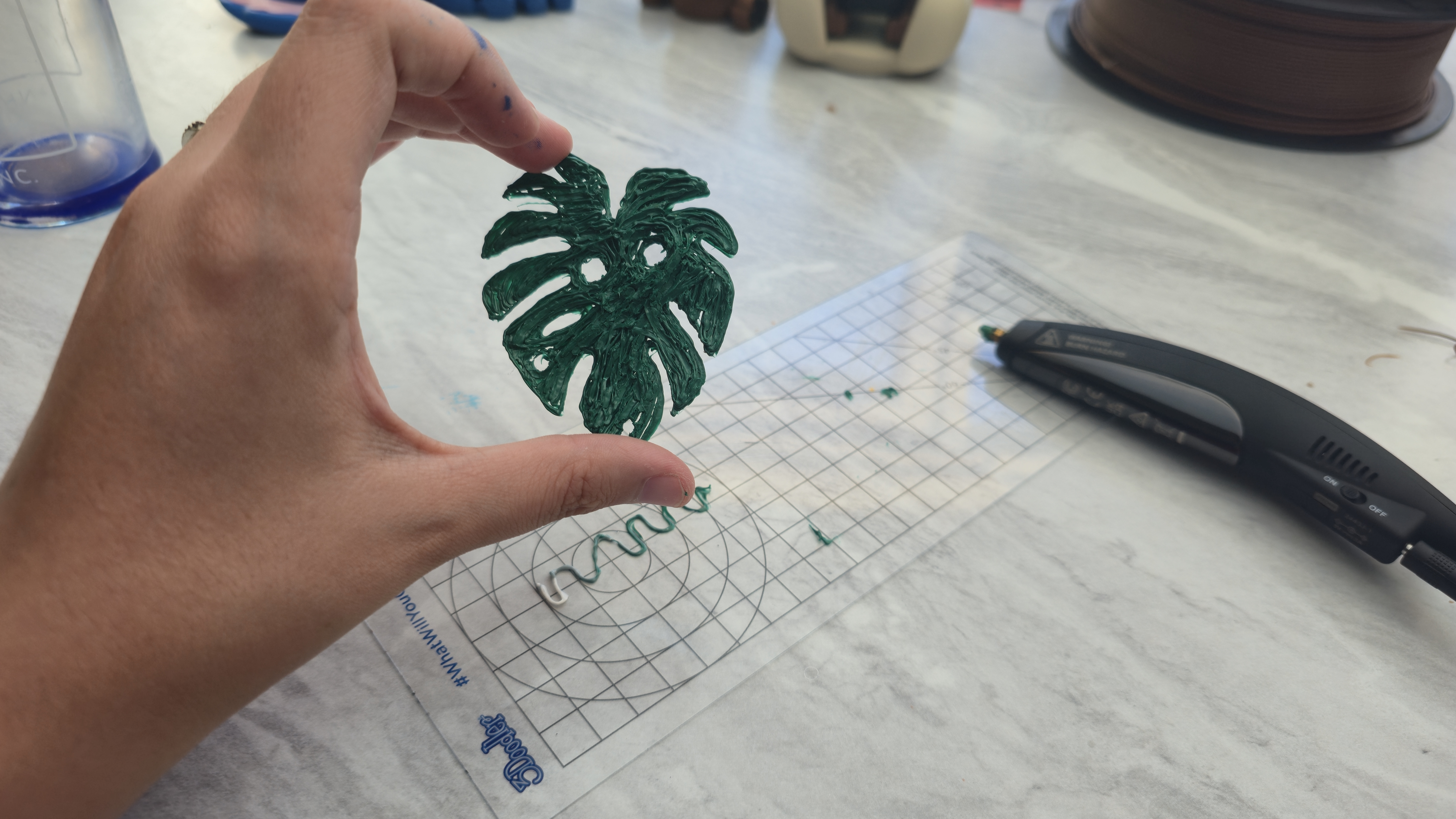
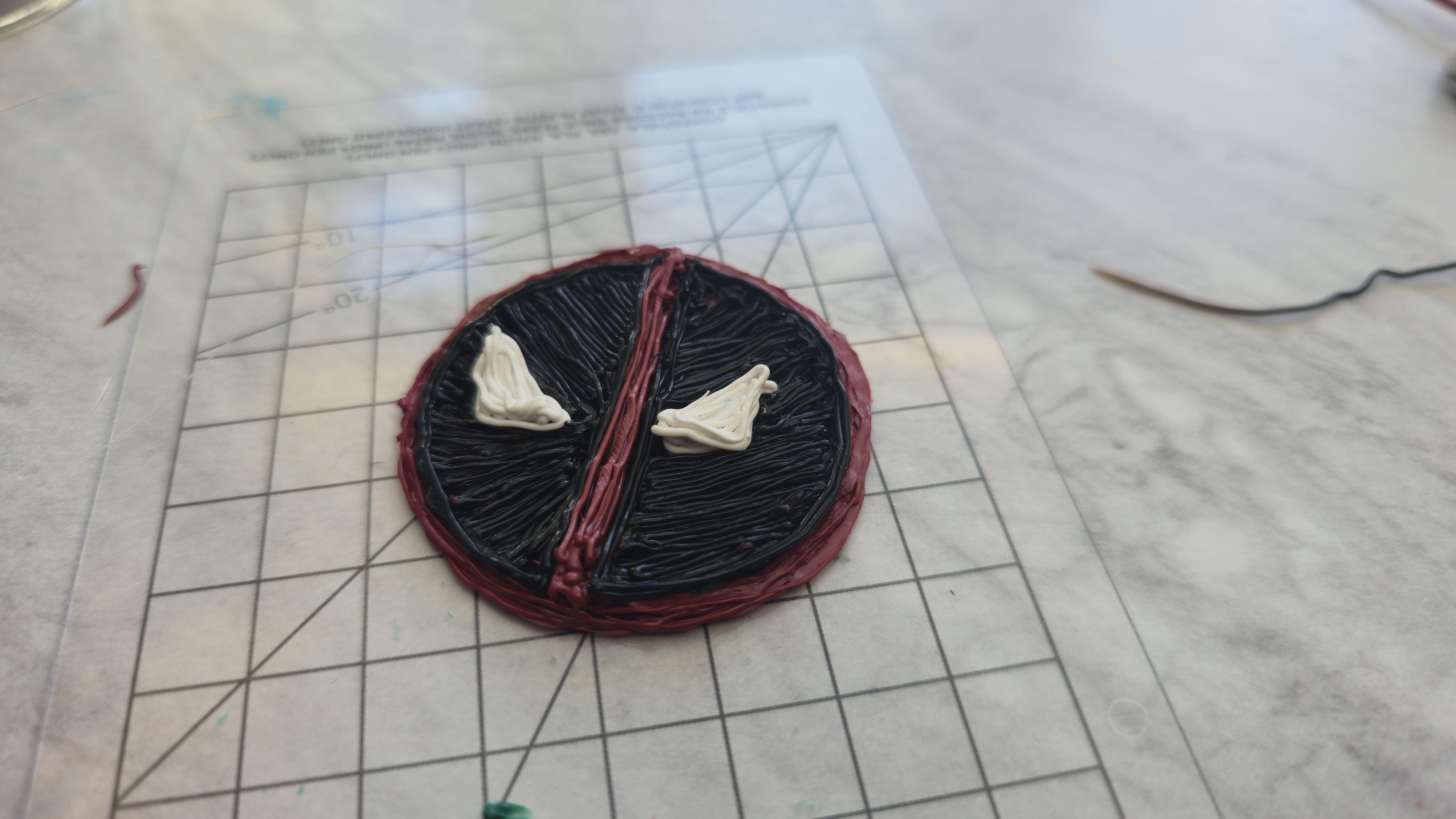












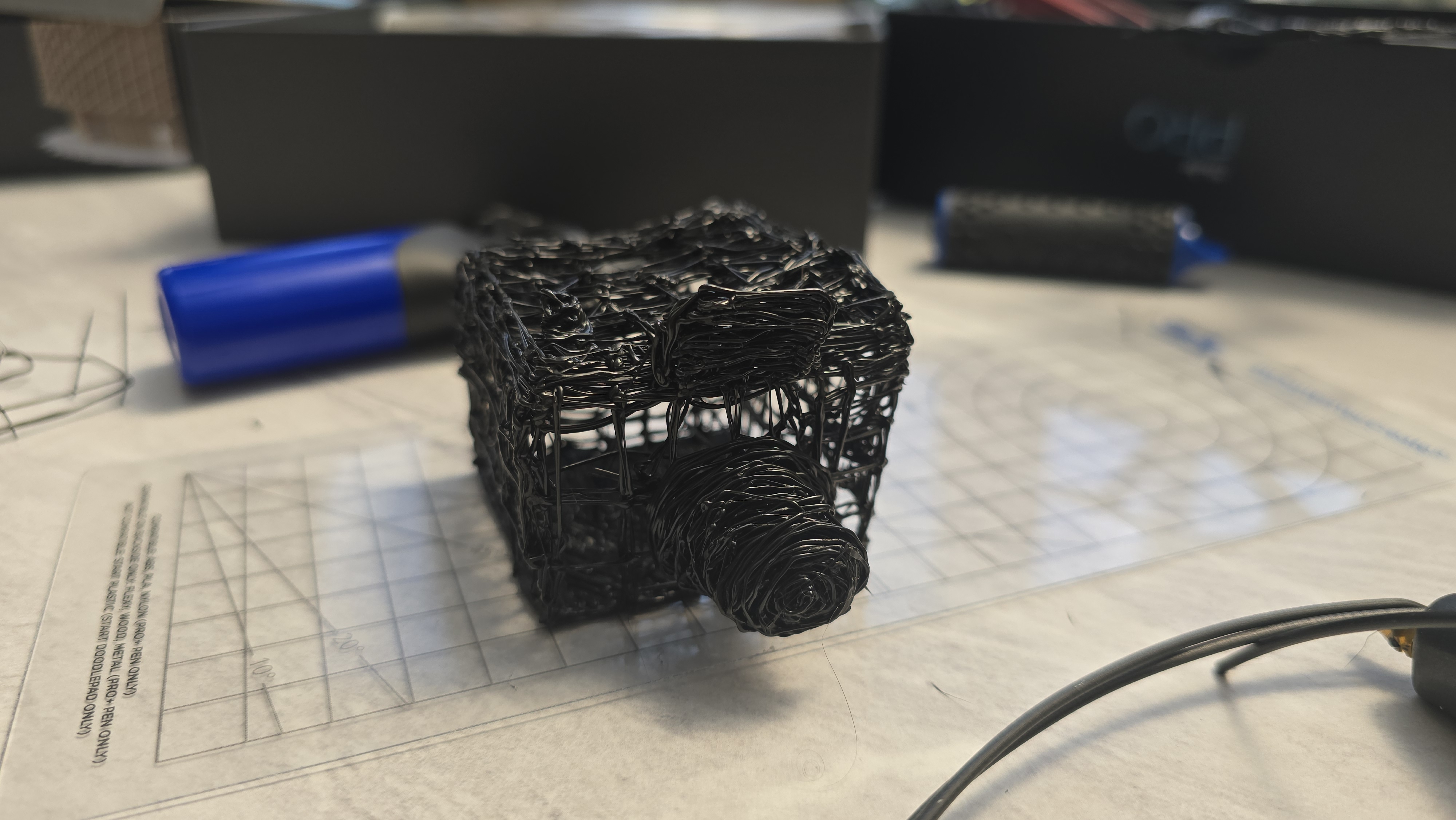
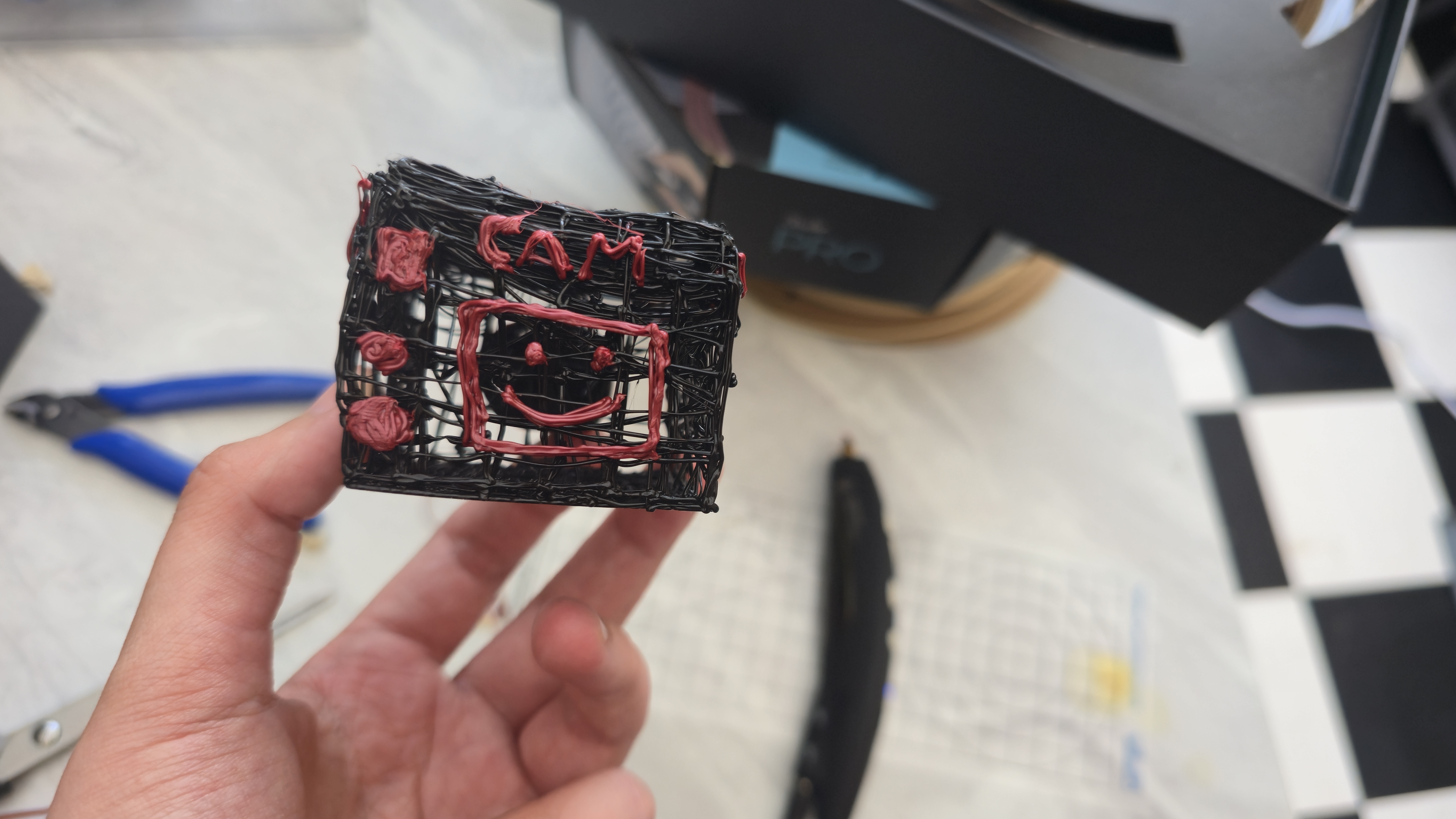
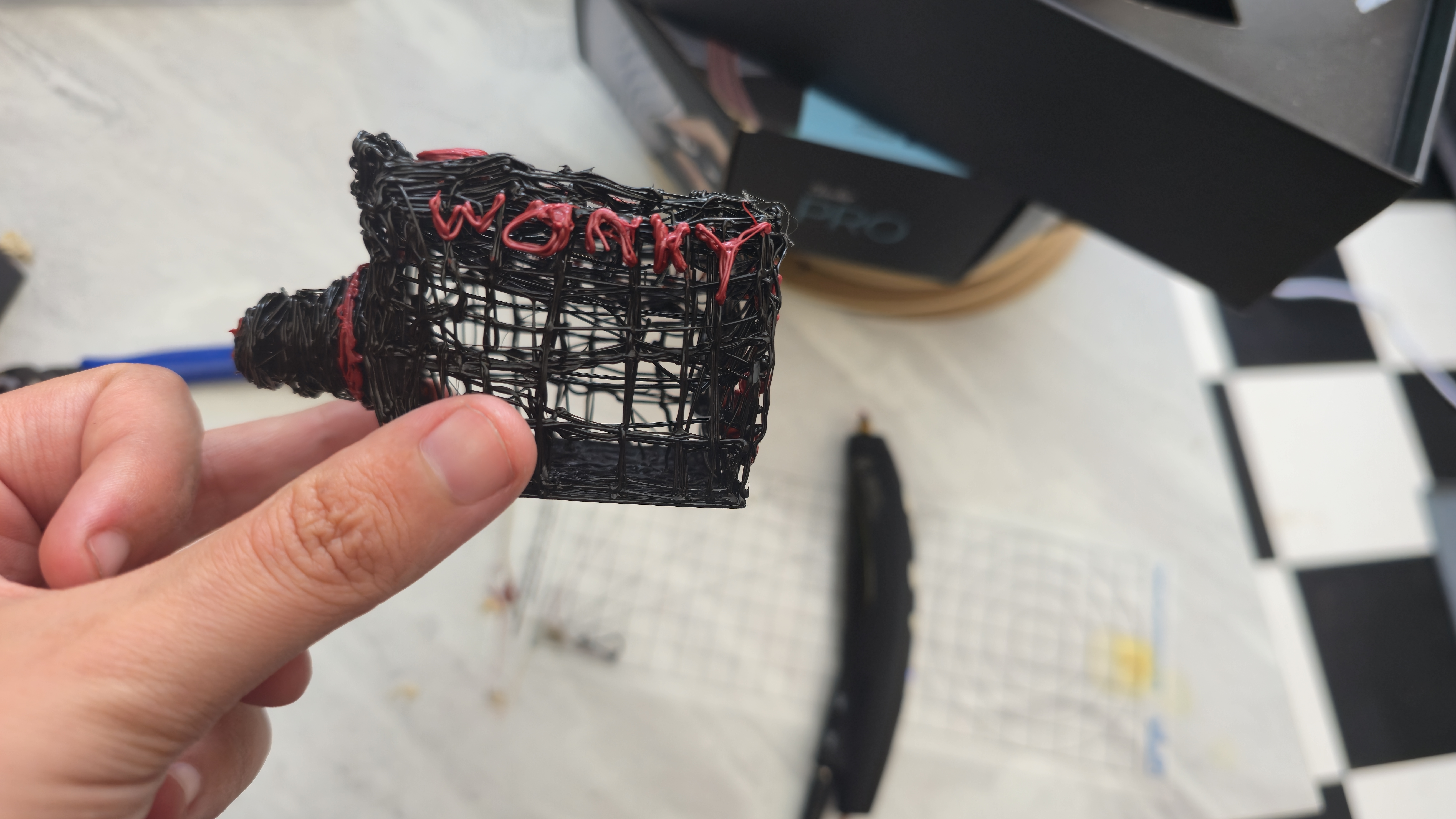

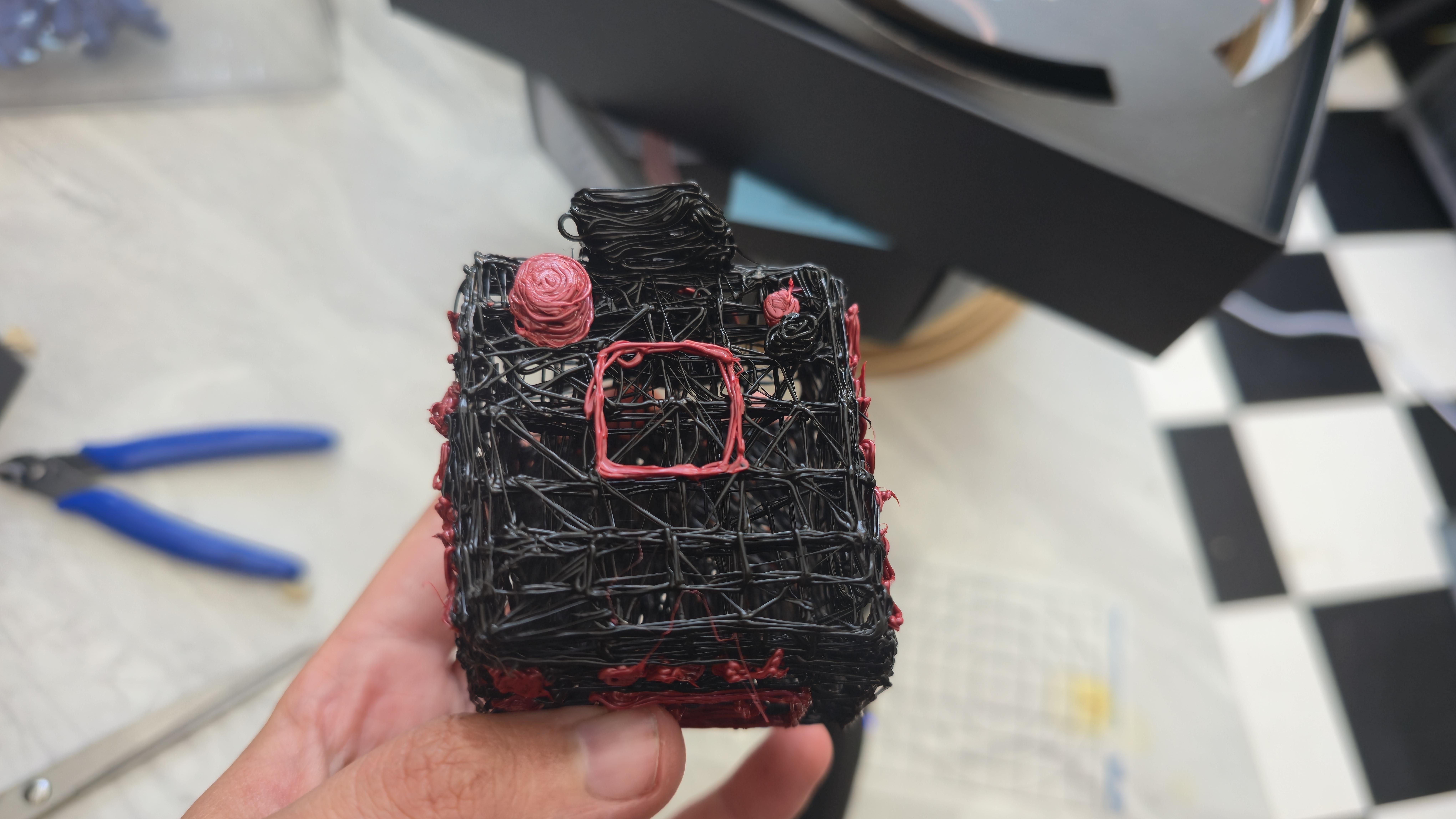
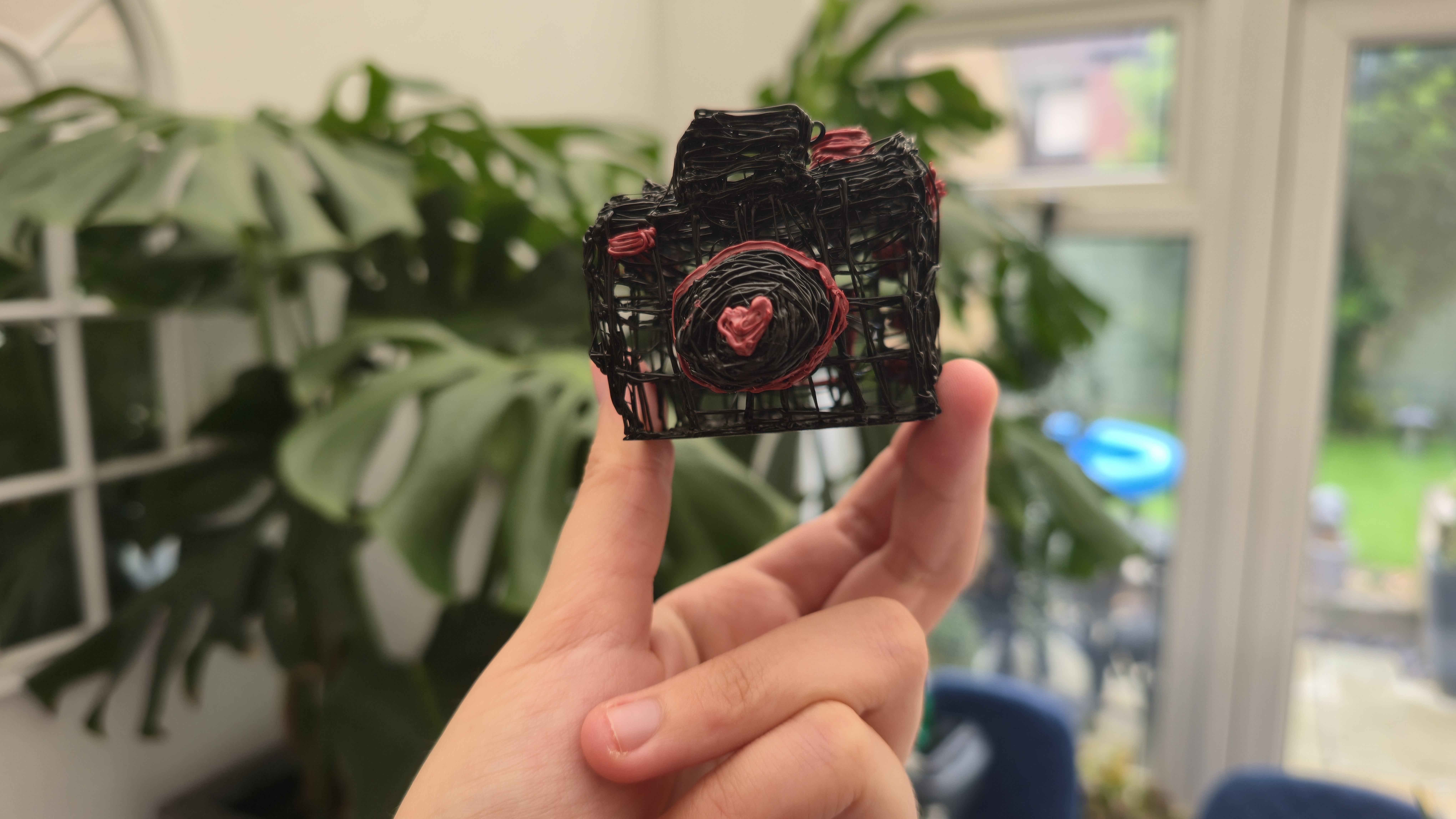
The images above show sample prints that I've been able to create myself, by hand, using the 3Doodler Pro 3D pen, including my "wonky camera" original design. I've also included some examples of larger 3D printed models that have needed intense surgery to fix missing limbs, and in the most severe case, fix an entire failed head on my poor dachshund dog (the prime tower fell over 80% in and caused chaos).
Don't worry, I'm under no delusions and am very aware that most of my creations are in fact terrible, but as I said earlier – when used by a dedicated artist, I have no doubt that the outcomes of the 3Doodler Pro 3D pen have the potential to be a lot more advanced than my examples above.
The dog 3D models were originally designed by SugarPaws 3D, and Stitch was designed by VunkFlexis via Patreon (check out these designers, they're great!).
Buy it if
- You need a quick and reliable way to patch up your failed 3D prints
- You're a creative Pro with the intent to try out a new medium
- You need a way to visualise project ideas, such as prototyping
- You're a cosplayer (need I say more?)
Don't buy it if
- You're under the age of 14. This device can be dangerous and cause burns!
- You don't have a safe space to work, you'll definitely need a flat surface.
- You're new to 3D pens, maybe start off with a more affordable 3Doodler first.







