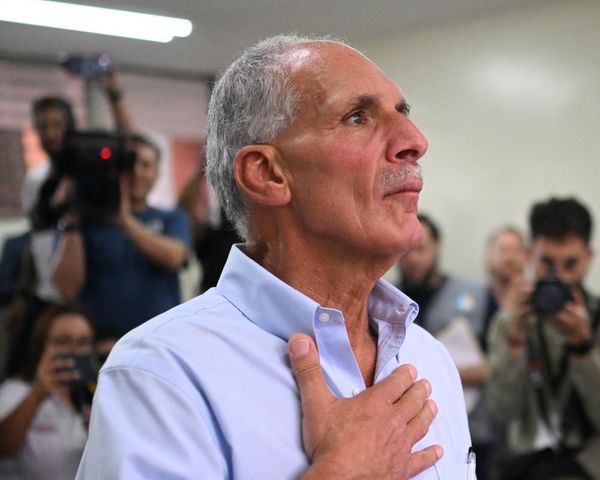Ever since the WFH boom in 2020, I've been thinking about ergonomics in the office place. That's because at the time my office place was the kitchen table, and the closest I got to anything ergonomic was a hard wooden kitchen chair.
That's why I quickly went on a bit of a mission to find the best office chair for back pain. And that's great for back health. But what about the humble mouse? I've struggled through countless poorly designed mice over the years, and though I never experienced repetitive strain injuries like carpal tunnel syndrome, I would often feel the strain after hours of use.
That's why I got in contact with Logitech – the leaders in ergonomic mice – and asked for three of their best to compare. I've been using them all for the last week, giving them several hours of use each. And though I see the benefits of all three, with specific users in mind, for me there's one clear champion (and I really hope Logitech don't ask for it back!).
Key features

The three mice that I've been using are the MX Master 3S (for Mac) ($120); the MX Ergo S ($120); and the somewhat ironically named (more on that later) Lift ($80).
The Master 3S has a 8,000 DPI optical sensor that tracks on pretty much any surface, and as far as ergonomics, it is shaped so your hand can rest around it, with your palm facing down.
The Ergo S has a unique 20 degree tilt angle, which is very similar in practice to the Master 3S. However, this is a trackball mouse, and so you done move it to move your cursor – that's all done with your thumb on the trackball.
The Lift lets you rest your hand around the mouse in a handshake shape. Like the Master 3S, there's a thumb rest, but unlike the 3S, it's available in left and right handed models.



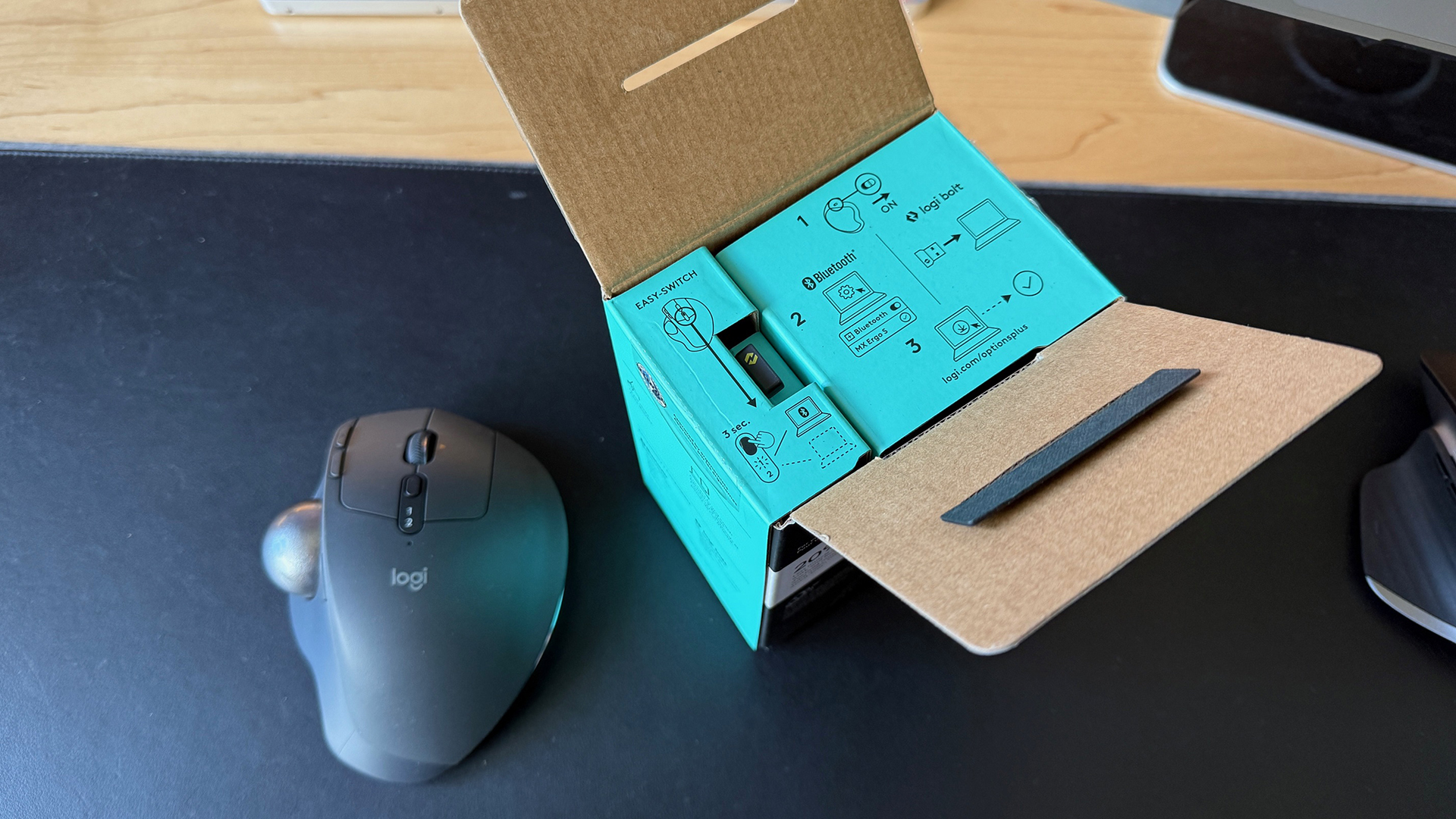
A quick note on packaging: I think it's pretty easy to identify the best seller out of the line up, based on the box they come in. Whereas the Lift and the Ergo S come in modest boxes, you get the Master 3S in a bigger box, presented to you in that box in quite an impressive way.
This has got nothing to do with ergonomics, of course, but it's worth noting.
Ergonomics in use

I had an instant reaction to all three mice as soon as I used them, good and bad. The Lift was intriguing, and though the handshake position took a second to get used to, it felt comfortable for the most part. As the cheapest of the three, I was impressed with its precision, and loved the look of it. However, selecting something and dragging it differed if you move it left or right. That's because when moving left, you have four fingers pushing, and when moving right you just have your thumb. No big deal, but it was an imbalance that I notice pretty soon on in using the Lift.

The Ergo S on the other hand felt terrible! I understand that some users specifically like trackball mice, but having never used one before, I felt it was utterly unintuitive. I do see the appeal of having your forearm totally stationary when using it, and can see how that would reduce strain in arm and wrist. But then putting all the onus of moving the mouse cursor onto my thumb was a bit uncomfortable. Not great for an ergo mouse! Ultimately, I couldn't get the accuracy of cursor movement that I got with the other two mice, and selecting and dragging text was an utter nightmare. Also, as my wife so poetically pointed out: 'it looks a little bit like a melted toad.'

The Master 3S just felt right. Unlike the handshake position of the Lift, your hand comfortably, and naturally rests on top of the mouse, so moving the cursor left and right feels seamless. The thumb rest is comfy, and scrolling with your thumb is intuitive. It is the most comfortable mouse I've ever used, because you become almost unaware that you're using a mouse with the Master 3S.



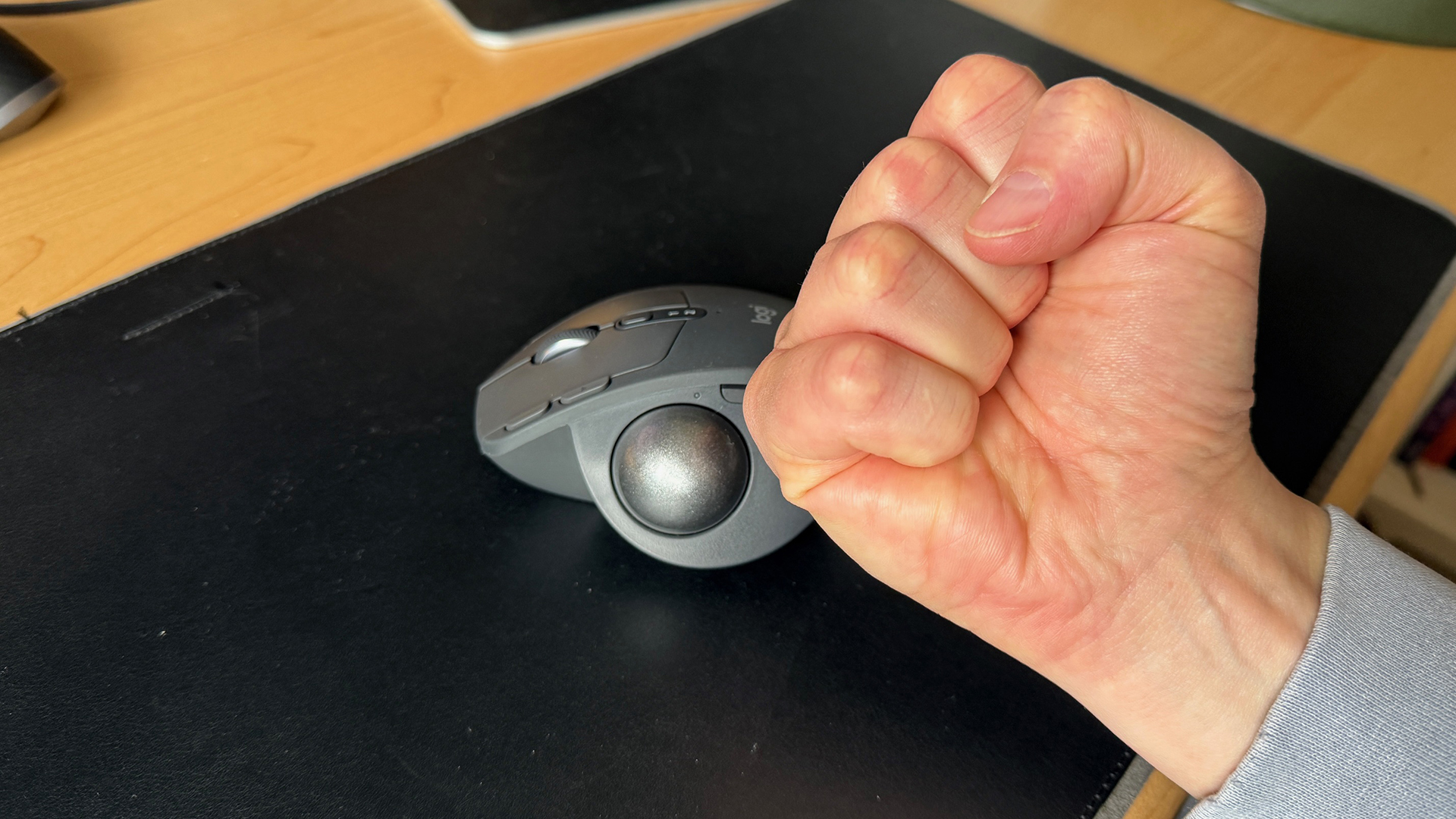
Now let's talk about the ironic naming of the Lift! That is because of its one fatal flaw: you can't easily pick it up and make those micro-shifts with the mouse that we all unconsciously make. For example, if you want to move the mouse cursor from one side of your screen to the other, you often wouldn't make that move in one go – your mouse would be off your mouse matt. So you make several movements, picking up the mouse at the end of each move, and returning to where you started. Well you can't do that with the Lift. It falls out of your hands. You cannot lift the Lift!
I liked using the MX Master 3S both with full hand contact and then sometimes just finger tips, for more precise movements (or just to change things up a bit). In both cases, I can lift the thing up and place it down effortlessly. That makes using the 3S way more tactile and versatile than the other two mice. With the Lift, I can't pick up the mouse easily with full hand contact, and I certainly can't do it with fingertips.
As for the MX Ergo S , well it just sits there, daring me to even try and pick it up (which I do, thanks to muscle memory) and then quietly mocks me as I realise I don't need to. Damn you Ergo S.
Verdict

Each user is going to be different, with different preferences. Some of you may love trackball mice (weirdos), and so my two pennies on it won't matter to you. However, if you're looking for the best Logitech mouse, that is ergonomically designed, I think there's a clear winner. The MX Master 3S is a beautifully, cleverly designed mouse that feels great to use. The Lift is good, but has too many flaws to really compete (even though it is $40 cheaper). For me, it's the Master 3S all the way.