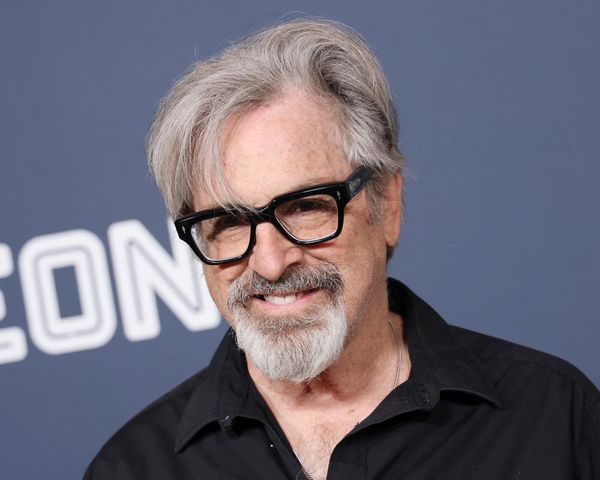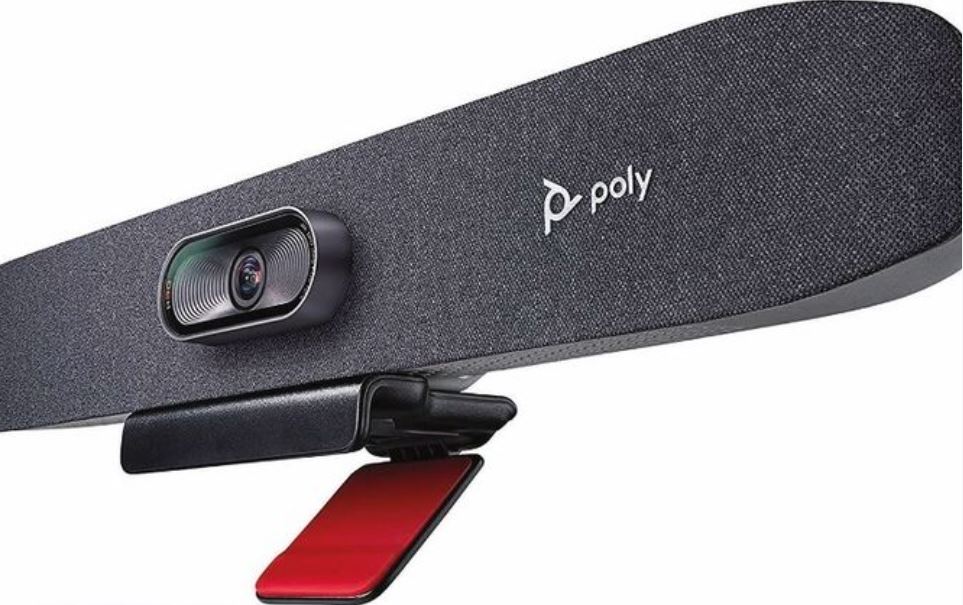
This review first appeared in issue 340 of PC Pro.
HP’s acquisition of Poly in August 2022 gives it a strong presence in the hybrid working market with access to a fine range of VC products. Poly retains its name for now, and the Studio R30 on review aims to offer SMBs an affordable all-in-one solution for small conference spaces.
At first glance, the R30 looks very similar to Poly’s P15 video bar, but its chassis is slightly larger, the central 4K UHD camera has a much wider diagonal 120° field of view (FoV) and its digital zoom steps up from 4x to 5x. Internally, things remain the same: it has an 8W internal speaker, while a triple-microphone beamforming array provides speaker tracking and automatic framing.
The Studio R30 employs Poly’s NoiseBlockAI and Acoustic Fence technologies to identify and remove annoying background noises such as keyboard heavy hitters. It goes a step further as Poly’s new DirectorAI feature ensures no meeting participant feels left out by providing automated group, people and speaker framing, along with presenter tracking.
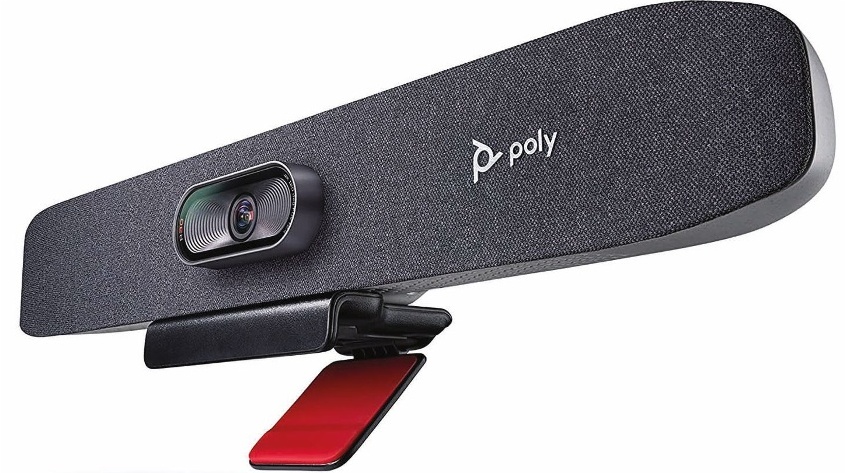
Rear-mounted ports include an external PSU connector and a USB Type-C port for host connection, with the kit including a generous five-meter cable. Two USB Type-A ports allow the R30 to function as a USB hub but, unlike the P15’s mechanical privacy shutter on its lens, the R30 gets only a cheap rubber cap.
Installation is swift. We connected the R30 to a Windows 10 PC and watched it load the camera and audio device drivers in a few seconds. You’ll want to add Poly’s free Lens Desktop app as this provides a firmware upgrade tool along with local access for manually adjusting audio and video functions and selecting a framing mode.
Using the app to link up with our Lens cloud account, we could remotely manage the R30, change its settings from the portal and use the inventory service to see its physical location. Use the app to connect the R30 to a wireless network and it will link up with a remote Poly provisioning server for pushing custom settings to it.

During meetings, we found Poly’s tracking and framing features worked very well, with the camera snapping to the current speaker, zooming back out when they stopped talking and moving effortlessly to other speakers. In presenter mode, the R30 easily kept track of us as we moved around our meeting room while we spoke, with shift delays of around two to three seconds.
The speaker delivers a clean soundscape, and in our 24m2 room we found a volume level of 75% was sufficient to cover all areas. The integral mics also impressed, with remote meeting participants saying they could hear us clearly at distances of up to three meters.
In a direct comparison with the lab’s Studio P15, we found the R30’s wider FoV clearly provides greater horizontal coverage. It didn’t suffer from the P15’s slightly soft focus and presented a sharper, cleaner picture with a more natural color balance, while its backlight compensation coped better with bright sunlight.
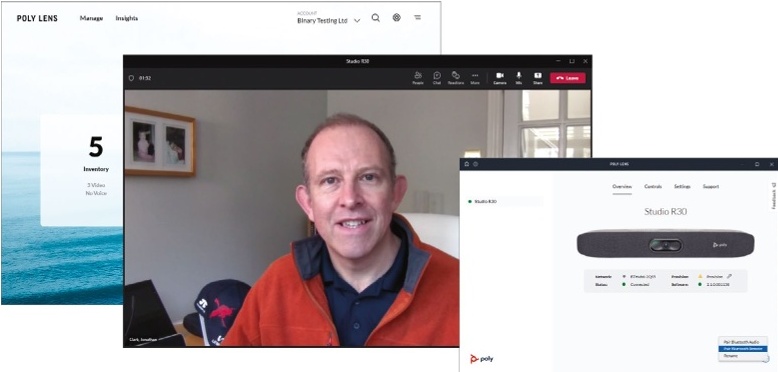
The camera’s digital pan, tilt and zoom (PTZ) functions can be manually controlled from the Lens app but only when auto-tracking is disabled. Although currently in a preview testing phase, you can also select a conversation mode to display two speakers in a split screen, while people framing shows all participants using up to six split screens.
Poly’s Studio R30 offers SMBs an affordable and easy-to-use 4K videoconferencing solution. Video and audio quality are very good and its clever people-tracking and framing features add that all-important professional touch to your meetings.