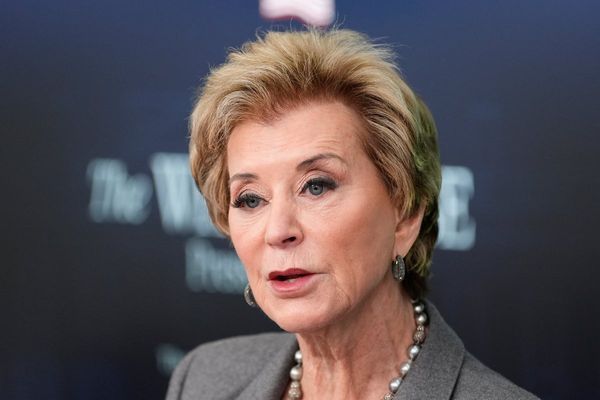Apple’s amplifying the calling experience on iPhones with new features packaged into iOS 26. I’ve already explored how the new Call Screen works on iOS 26, pitting it against how the Pixel 9 Pro does it with Android 16.
But now, it’s time to test out another one of its new calling features: Live Translation.
It isn’t just for phone calls either because Live Translation works in other apps like Messages and FaceTime. In fact, it’s one of the few new Apple Intelligence features that the company announced during its WWDC 2025 keynote for iOS 26 — allowing users to translate phone calls in real time.
While it’s one of those features that serves a specific case use, you might find it handy when that opportunity arises. Meanwhile, Samsung has actually offered its version called Live Translate as part of its Galaxy AI suite since the Galaxy S24 series.
For this comparison, I’m going to break down how these competing services perform and tell you which is the more reliable one.
Live Translate iOS 26 vs. Galaxy AI: Supported languages
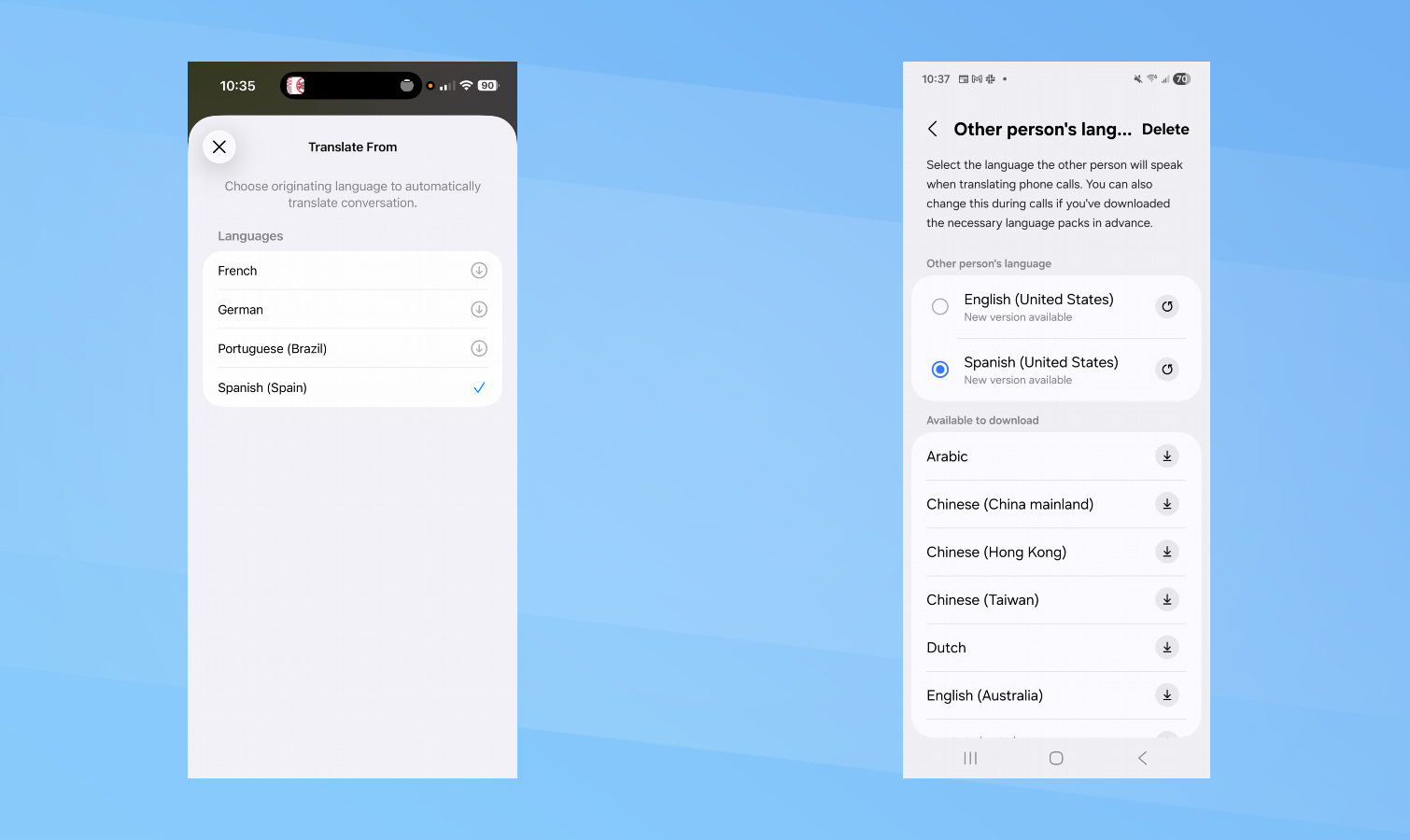
In order to test out these live translating features for phone calls, I’m using an iPhone 16 Pro Max running the iOS 26 beta against a Galaxy Z Flip 7 running One UI 8 on top of Android 16.
One important thing to know is the amount of languages each service supports to translate to English.
In its current iteration, the beta Live Translation feature with iOS 26 only supports a total of four languages: Spanish, Portuguese, German, and French. You’re limited with the options, but hopefully Apple rolls out more languages in the coming months.
Samsung offers way more. There’s 25+ languages supported by Galaxy AI’s Live Translate feature, and for this reason, it's much more versatile.
Winner: Galaxy AI
Live Translate iOS 26 vs. Galaxy AI: Spanish translation
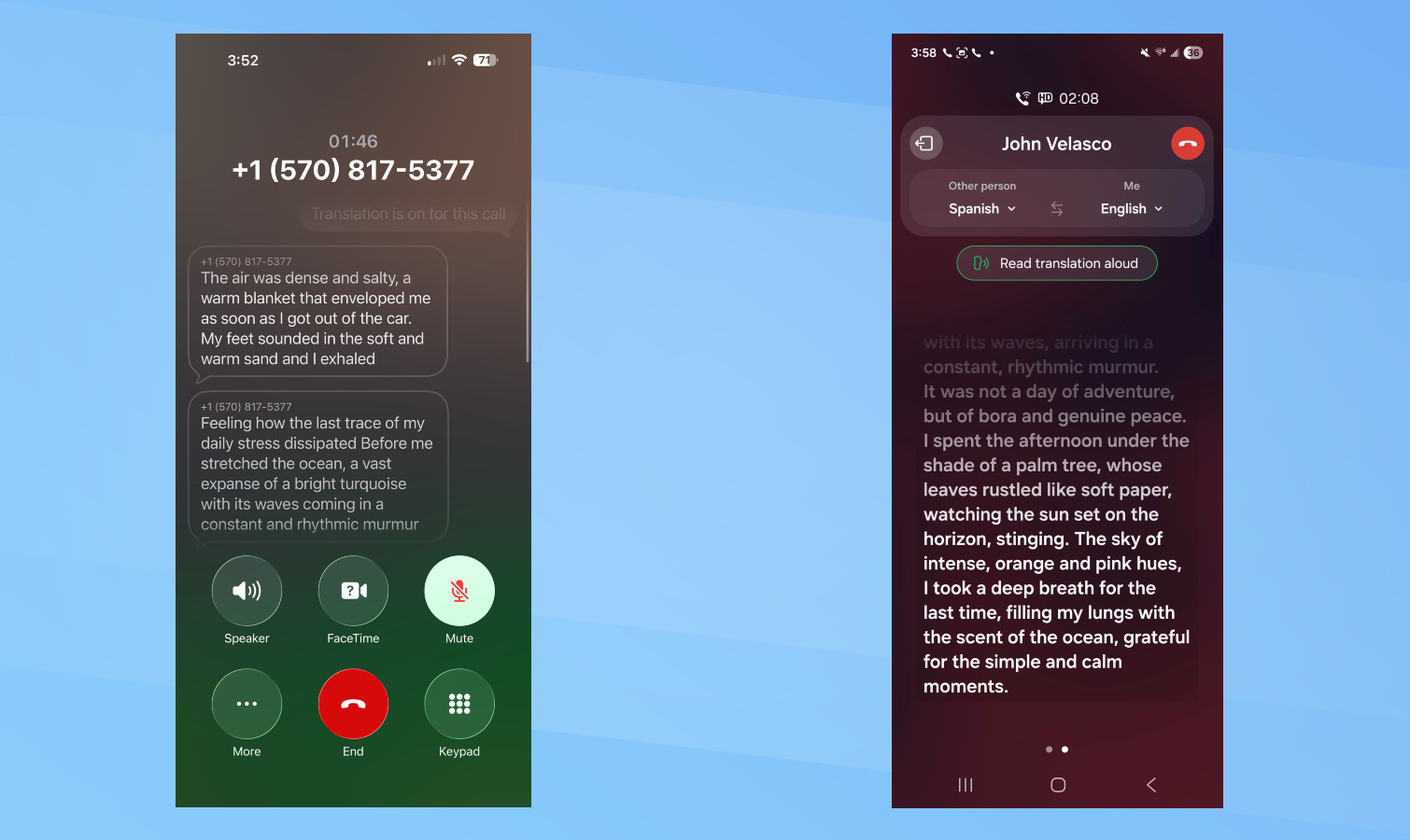
For these actual tests to see how well they perform, I generated stories using Google Gemini — which I then put into Google Translate to translate and speak for me. Using one phone as the caller speaking in the other language with the other phone translating, I had both phones translating the following in real time:
“The air was thick and salty, a warm blanket that wrapped around me the moment I stepped out of the car. My feet found the soft, warm sand, and I exhaled, feeling the last of my everyday stress melt away. The ocean stretched out, a vast expanse of brilliant turquoise, its waves coming in a steady, rhythmic hush. It wasn't a day for adventure, but for pure, unadulterated peace. I spent the afternoon under a palm tree, the leaves rustling like soft paper, watching the sun dip into the horizon, painting the sky in fiery shades of orange and pink. I took one last, deep breath, filling my lungs with the ocean's scent, grateful for the simple, quiet moments.”
The iPhone 16 Pro Max with iOS 26 offers the better experience here because of how it speaks aloud the translation after a couple of sentences. What happens, too, is that the caller’s audio is softened to allow the translation in English to play on top of them — much like how an interpreter would do it.
With Galaxy AI it tells the other person on the line that the feature is active, but it's heavily delayed the translation. While it manages to translate the story accurately to English, it feels less of a natural conversation going on because of how it waits so long to do it.
Winner: iOS 26
Live Translate iOS 26 vs. Galaxy AI: French translation
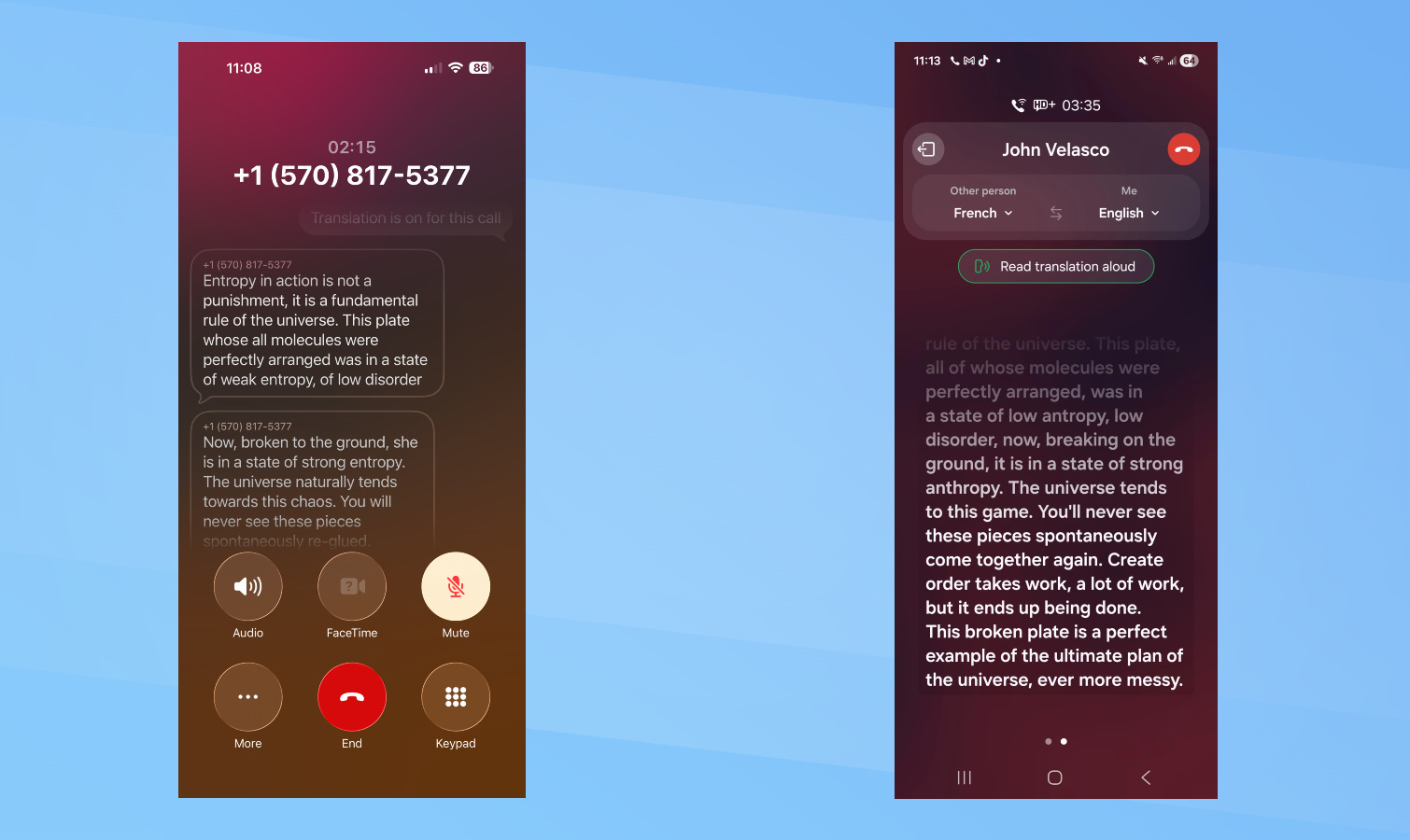
Next up, I asked Gemini to generate a story explaining what entropy is in a concise summary. Here’s what I used to test out Live Translate with iOS 26 vs. Galaxy AI:
"Entropy in action. It's not a punishment; it's a fundamental rule of the universe. This plate, all its molecules in a perfect arrangement, was a state of low entropy—low disorder. Now, shattered on the floor, it's in a state of high entropy. The universe naturally tends toward this chaos. You'll never see these pieces spontaneously jump back together. It takes work—a lot of work—to create order, but things will fall into a mess on their own. This broken plate is a perfect little example of the universe's ultimate plan: more disorder, all the time."
Live Translate on iOS 26 stumbled a couple of times with the translation, but the overall point about entropy got across. Just as before, it also announces that the translation is active after I’ve turned it on — with the actual translation beginning after a couple of sentences.
On my iPhone 16 Pro Max, I really like how it breaks it down in iMessage style chat bubbles. What makes it more enjoyable is how Live Translate on iOS 26 makes it feel more like a natural conversation by overlaying the spoken translation over the speaker’s voice.
Not only does Galaxy AI wait until the caller is done speaking before it begins to speak and show me the translation, but I find it annoying that I can’t scroll through the translation on my Galaxy Z Flip 7. Unlike the iPhone, it manages to translate the conversation more accurately — including the parts where the iPhone messed up. But despite this, I still like how iOS 26 performs overall.
Winner: iOS 26
Live Translate iOS 26 vs. Galaxy AI: German translation
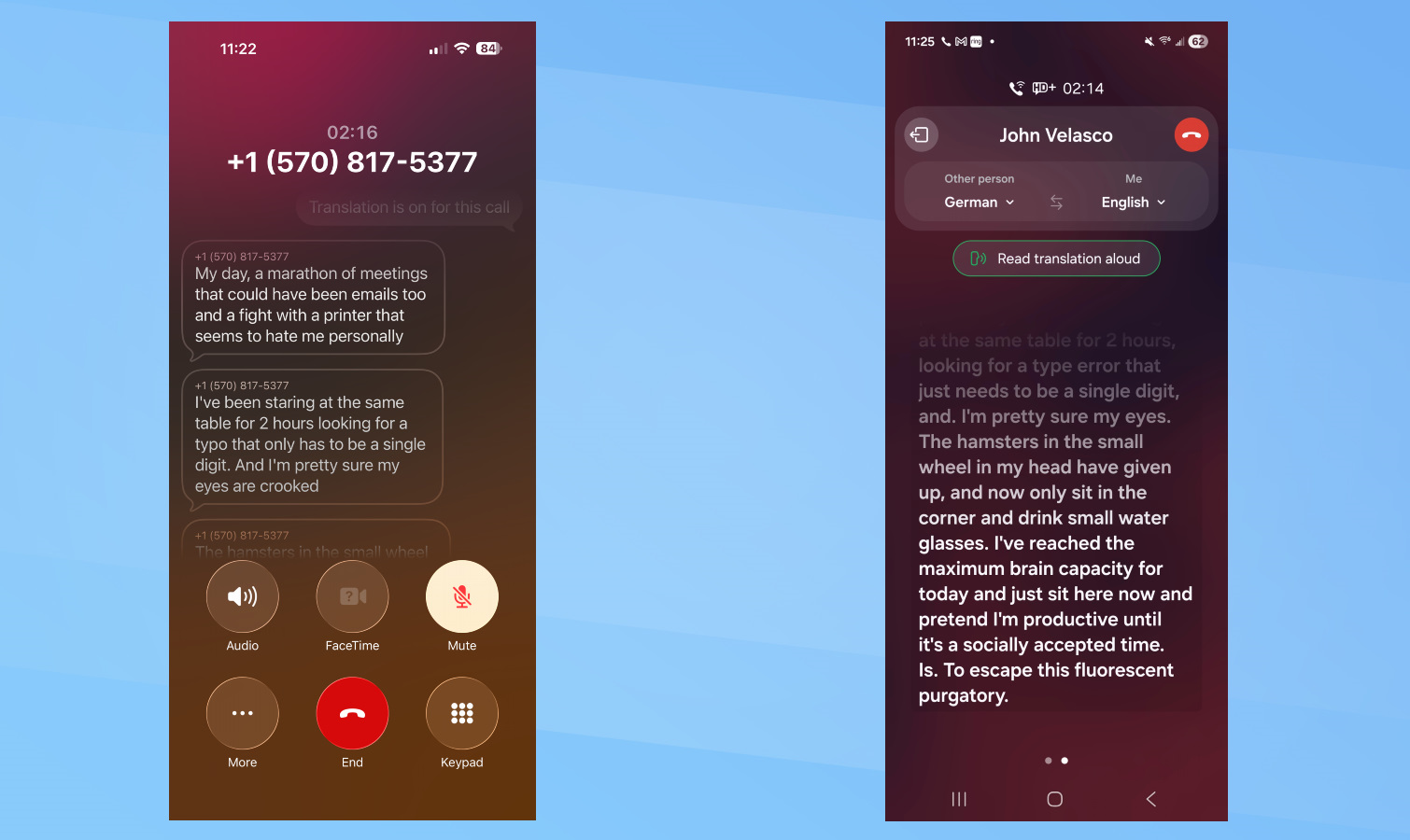
Lastly, I had Gemini create a story about someone explaining their day in the office in a more casual manner. Here’s the full breakdown:
My day? It's been a marathon of meetings that could have been emails and a battle with a printer that seems to hate me personally. I've been staring at the same spreadsheet for two hours, looking for a typo that has to be a single digit, and I'm pretty sure my eyes are crossing. The hamsters on the little wheel in my head have given up and are now just sitting in the corner drinking tiny glasses of water. I've hit peak brain capacity for the day, and now I'm just sitting here, pretending to be productive until it's a socially acceptable time to escape this fluorescent purgatory.
The end result with this German translation is no different from the rest, as iOS 26 handles it in a more natural way with how it overlays the translated conversation while the person’s actively speaking. It happens after a couple of sentences in and proceeds to keep the same pace throughout the rest of the conversation. It did stumble just once at the end.
By this time, I was expecting the same drill as before with Galaxy AI. Specifically, it again waited until the entire conversation was over to start the translation — which makes it feel a bit awkward. Yes, the translation was accurate throughout, but I still don’t like the long pause.
That’s why I tried it a second time, with the caller pausing for a longer period of time two sentences in. While this is the only way I’m able to get Galaxy AI to start translating earlier, it messes up the flow of the back-and-forth conversation. For this reason, I’m giving it to iOS 26.
Winner: iOS 26
Live Translate iOS 26 vs. Galaxy AI: what you need to know
Beyond their ability to translate phone conversations in real time, it’s worth mentioning some of the quirks I found testing these live translation features. Neither service allows me the option to save the transcripts while the feature is active, which is annoying because it’d be handy to have them saved to a note or something.
Secondly, Live Translation with Galaxy AI doesn’t allow me to scroll through the transcript while I’m actively on the call. I don’t understand why you can’t do this, but it’d be helpful to go back into the translated conversation to reference something I might’ve missed — or want to follow up on.
Live Translate iOS 26 vs. Galaxy AI: Verdict

Even though Galaxy AI was nearly spot-on with the translation and offers more supported languages, it’s the way it executes the translation that makes it not as intuitive to use. At the end of the day, I would prefer having a more casual experience talking to someone speaking a foreign language — instead of having to wait through these long and awkward pauses.
I can forgive iOS 26 for botching up a couple of things in my testing, but Apple absolutely delivers the more practical experience. Not only does it start translating much sooner than Galaxy AI, but the way it overlays the audio makes it much more convenient. Plus, I do like how I’m able to scroll through the translation on my iPhone. Hopefully Apple makes the necessary tweaks and additions to make it even better for the final release of iOS 26 later this fall.
Follow Tom's Guide on Google News to get our up-to-date news, how-tos, and reviews in your feeds. Make sure to click the Follow button.