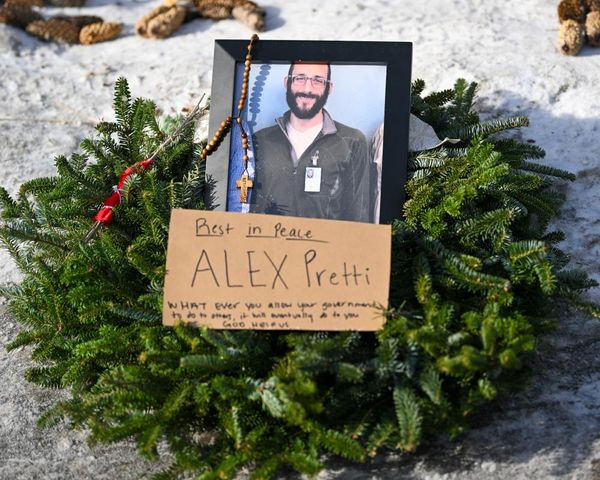It's appropriate that Apple introduced its new iPhone sports app — conveniently called Sports — just as baseball players were showing up at spring training to get into shape for the coming season. That's because Apple's Sports app needs a little bit more time on the training ground before it's ready to take the field.
Don't get me wrong — as far as a simple scoreboard app goes, Apple's Sports is fine. But "fine" and "simple" aren't really the end goals when Apple builds a product — especially when there are already plenty of sports apps out there that do what Apple's trying to do, all while presenting that information in a better way.
To put it another way, even if you consider that Sports is a work in progress — and it's hard to spend any time with the app without thinking that there's plenty for Apple to fine tune here — you'd be hard-pressed to make this your default choice over ESPN, TheScore, CBS Sports or any of the other well-established options out there.
What you can do with Apple Sports

Apple's Sports app exists for but one purpose — to answer the question "What's the score?" There's some additional information in there — you can look up stats and upcoming games, and team standings are visible in multiple locations throughout the app. But primarily, you're here to find out what the score is for any current games and who won any recently played games.
Looking for news and video highlights? Look elsewhere, friend — specifically in the Sports tab of the News app. Sports is for sports scores and News is for sports news, and never the twain shall meet. (Except for the fact that you can also find scores in the News app, though it takes a little more digging to get there, which is probably what motivated Apple to create a separate score app of its own.)
There's one other thing the Sports app contains in addition to scores and times for upcoming contests — you'll also find betting lines, which appear rather prominently on the page, right under the start time for any upcoming games and right under the box score for completed contests. You can turn off betting odds if you want by going into the Settings app and tracking down the settings for Sports, but the odds are there by default without any apparent way of turning them off in the app itself.
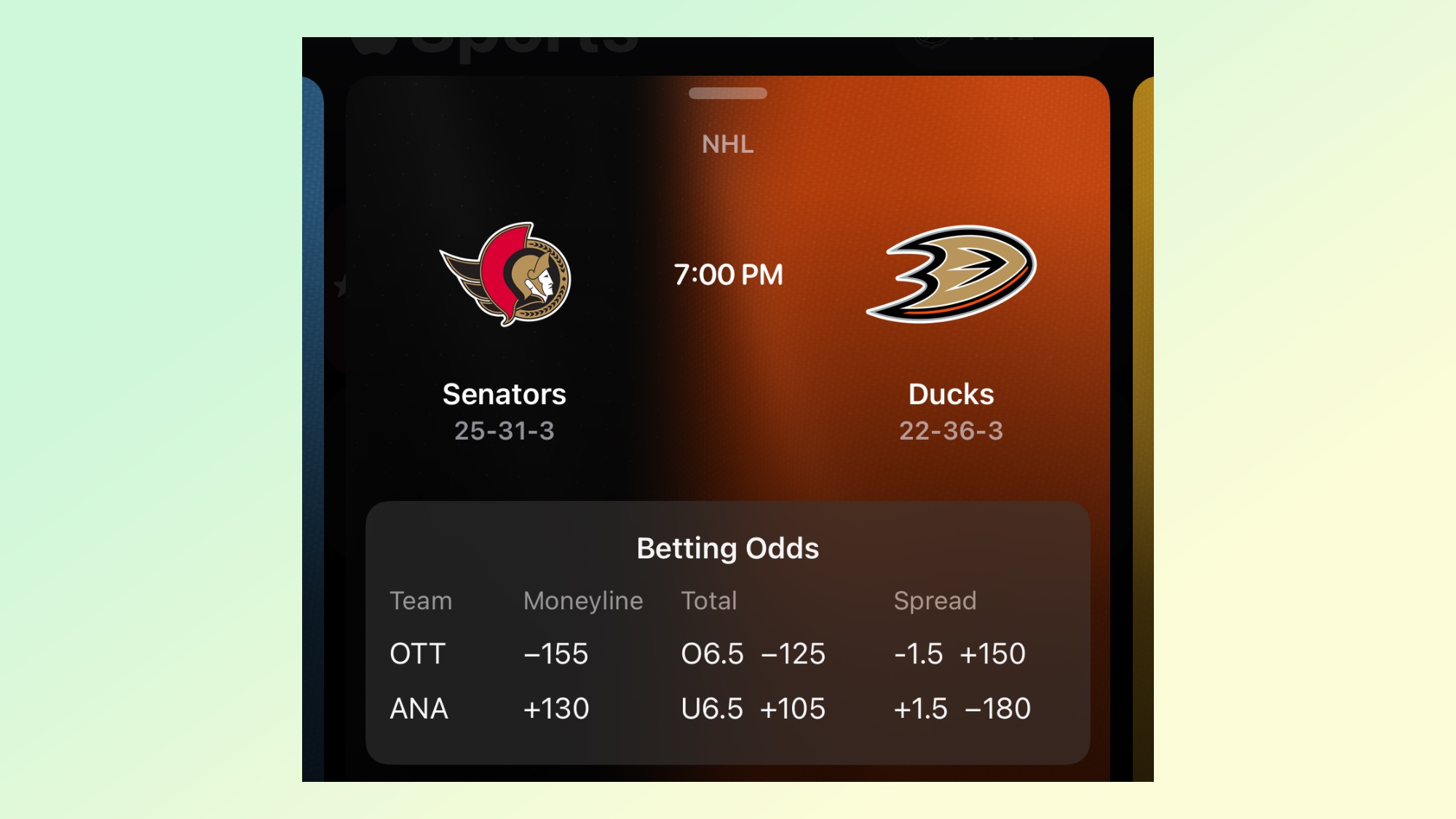
I'm hardly the first person you should turn to for a lecture on clean and virtuous living, but I'm bothered by the methodical creep of gambling into every last corner of sports media, this Sports app included. I suspect in a few years, we're going to look at the inclusion of invitations to bet on sports the same way we now look at tobacco advertising. So yes, it's disappointing to see Apple hop on the bookmakers' bandwagon.
At any rate, it's easy enough to set up the Sports app to track your favorite teams — especially if you've already done so via the My Sports feature that Apple introduced in iOS 16. If you're tracking teams and leagues in the News app, they'll sync over to Sports, provided the latter app supports those teams and leagues.
As of this writing, you can use Sports to follow the NHL, MLB and a multitude of soccer leagues including MLS (which Apple broadcasts as part of an Apple TV Plus add-on.) Basketball is supported, too — at least, the NBA and college hoops are. The WNBA presumably joins the mix when its season gets underway this summer, with NFL scores following in the fall.
What you get with Apple Sports
The first time I fired up the Sports app, I was greeted by a screen showing today's games. It was completely blank save for a "No Games Today" message. I toggled over to the Upcoming tab to see future games on the schedule — it was blank as well.
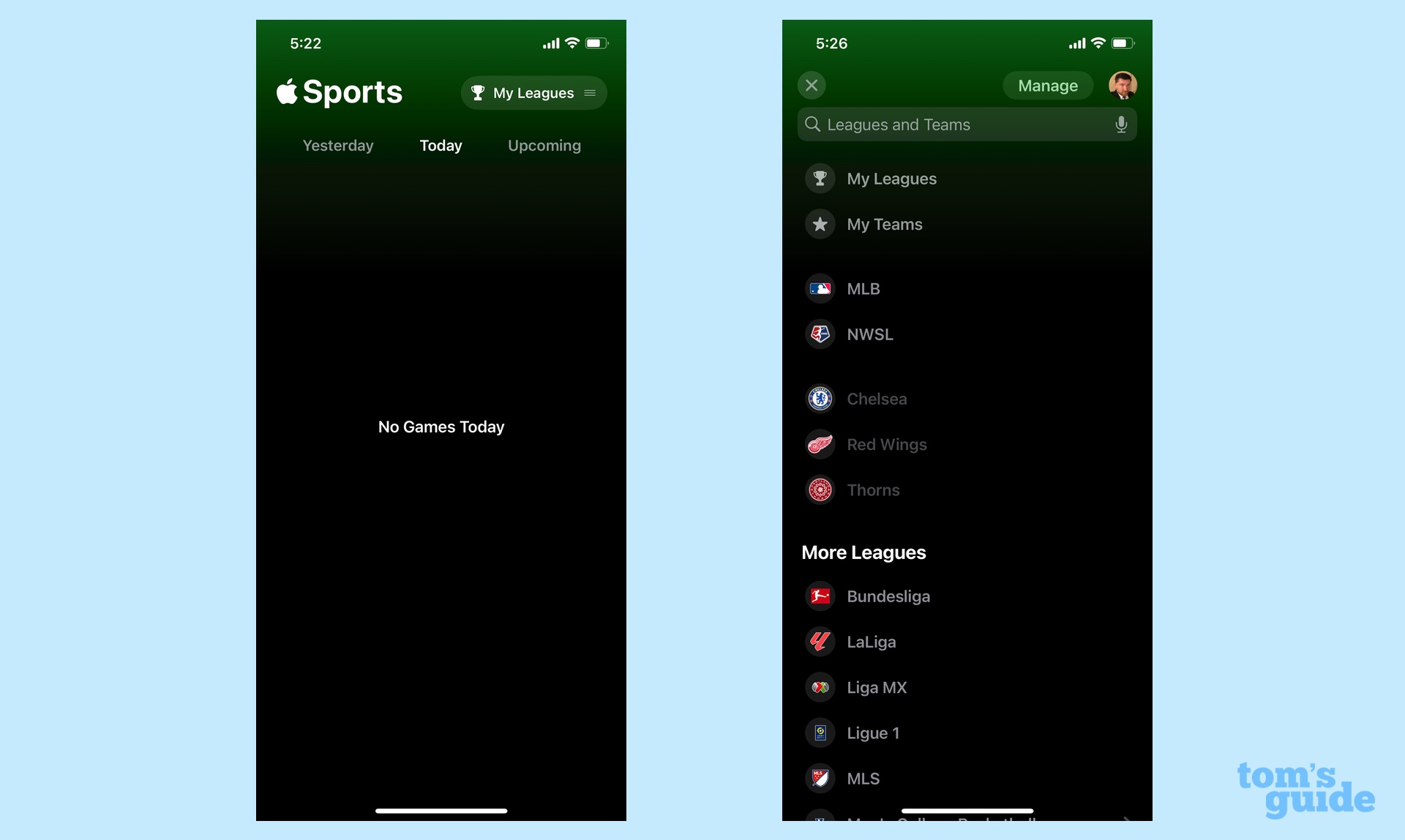
It took me a moment to puzzle out what happened, but this is because Apple Sports defaulted to the My Leagues view, and right now, the only leagues I'm following — MLB and the NWSL — are both in pre-season. (The Sports app doesn't think exhibition games are anything you need to worry about, and on that front, the app and I are in violent agreement.)
But wait — I also follow the exploits of Chelsea in the English Premier League. Shouldn't their sure-to-be-disappointing match on the weekend show up in the Upcoming tab. No, the Sports app has decided, because I'm following Chelsea the team and not the Premiership as a league. If I want to see what's up with Chelsea, I've got to use the menu in the upper right corner to toggle my the My Leagues view to My Teams view. I can also jump to teams and leagues that I'm not following, though that involves even more taps.
This approach is decidedly different from, say, the ESPN app. ESPN will put your designated favorite teams and sports near the top of the page, but it will include other sports scores as well. There's always something happening in the ESPN app, even if it's not something you're necessarily invested in following. Even so, I find that approach less jarring than the blank screen greeting of Apple Sports if nothing I follow is on tap.
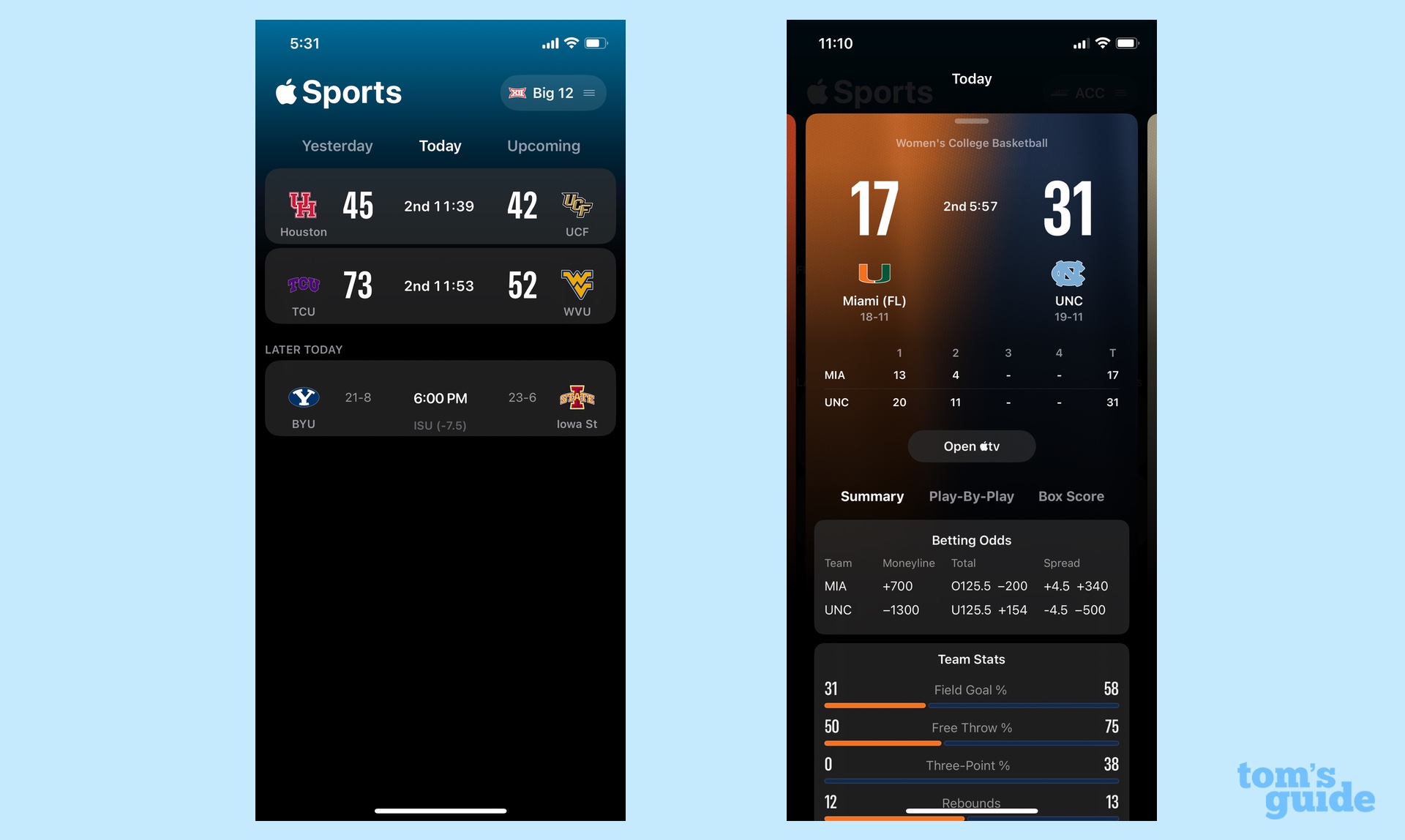
When there is a game on, you'll see the start time, the teams involved and their records. If the game is currently in progress, Sports wil show you the score and time of game (innings in baseball, periods in hockey and so forth).
Tap on a game in-progress, and you'll see stats for both teams (right beneath those ever-present gambling odds, of course). There are also tabs you can toggle for play-by-play — basically pithy text updates as to what's happening in the game — and a box score with in-progress player stats.
Conveniently, there's also a watch button if the game is being broadcast, though tapping it will take you to the TV app on your iPhone. Tap the Watch button there, and you'll jump to whatever streaming service app is carrying the game. I realize that's a limitation of Apple only offering MLS and MLB broadcasts through its own streaming service right now, but all that jumping around just to watch a game feels a bit disorienting. Such is the fate of the sports fan in the age fo streaming, I suppose.
Apple Sports: What's missing
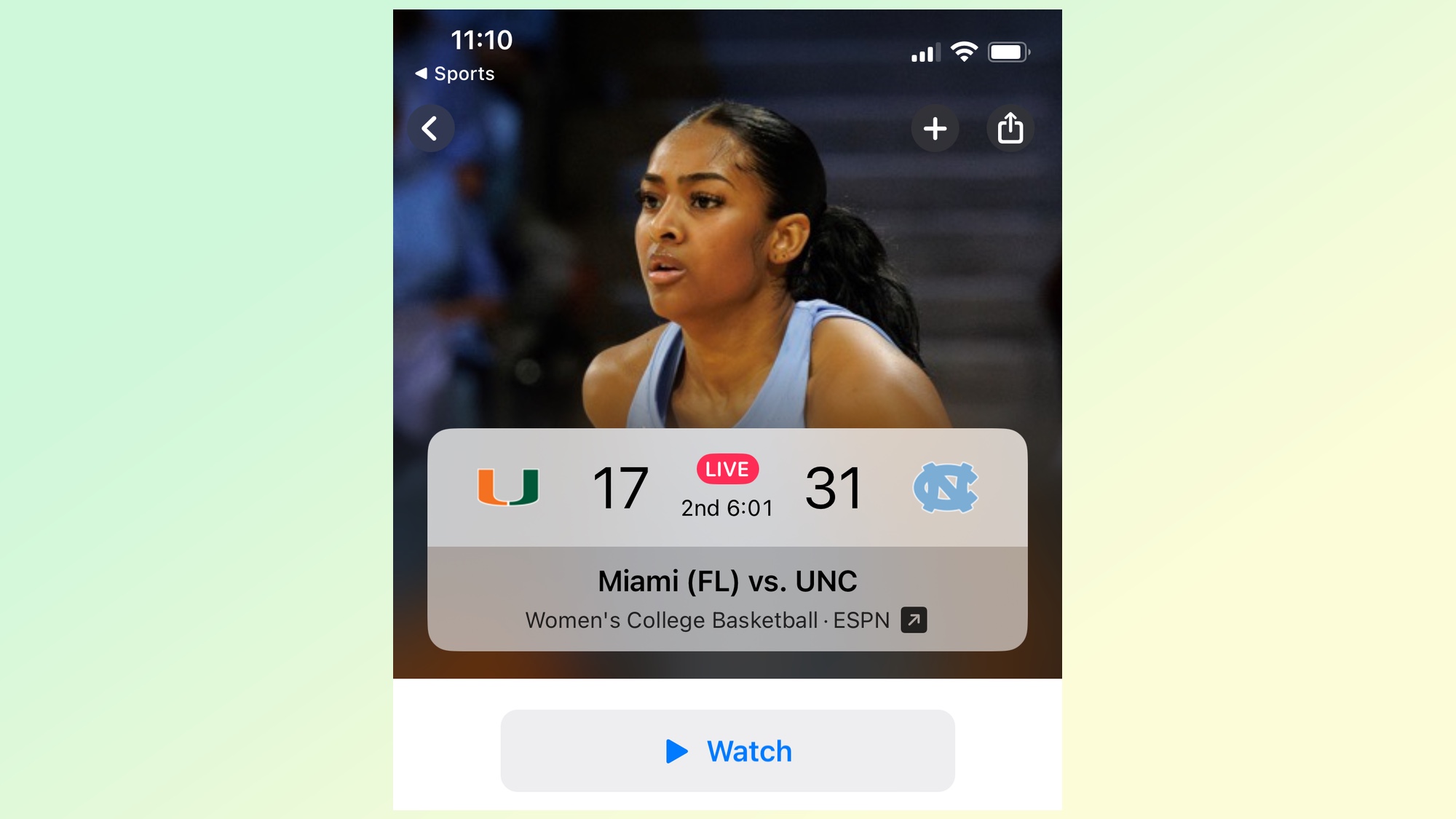
The frustrating thing about the Apple Sports app is that it doesn't really distinguish itself from other scoreboard apps, except with what isn't there. Take the ESPN app, for instance. It's easy to find the same scores with the same information that Apple's offering includes — but ESPN also has video, whether it's live coverage via ESPN Plus or highlight videos.
Again, maybe that changes as Apple adds to its own live sports coverage. But right now, it gives the Apple Sports app a placeholder feel.
Try as I might, I didn't see a way to follow a game through the Apple Sports app so that it appeared as Live Activity, either at the bottom of my lock screen or up in the Dynamic Island area of iPhones with that feature. I'm guessing that's coming in a future update sooner rather than later.
Some sports are clearly missing from the app, too, and I'm not talking about out-of-season offerings like the NFL. As I write this, the UEFA Champions League is in the midst of its knockout stages, but you wouldn't know that from looking at Apple Sports, which does not include soccer's biggest club cup competition despite letting you follow teams from the Premier League, Bundesliga, Serie A, La Liga and Ligue 1. That's a glaring omission.
Apple Sports: Outlook
There's nothing wrong with Apple Sports that can't be fixed, whether it's the addition of more sports or the arrival of built-in video options that are clearly going to be folded in one of these days. But the sameness Apple Sports shares with similarly focused apps is a bit disconcerting if you're familiar with Apple's other iPhone offerings.
Apps like Notes, Weather and Reminders that come built into your iPhone don't necessarily reinvent the wheel when it comes to things like note takking, weather forecasts and task management. but they do provide those services in a slick package that leverages Apple's iOS software. Sports doesn't do that, at least not yet. And that makes it an app I'm increasing less likely to tap when I want to know the score.