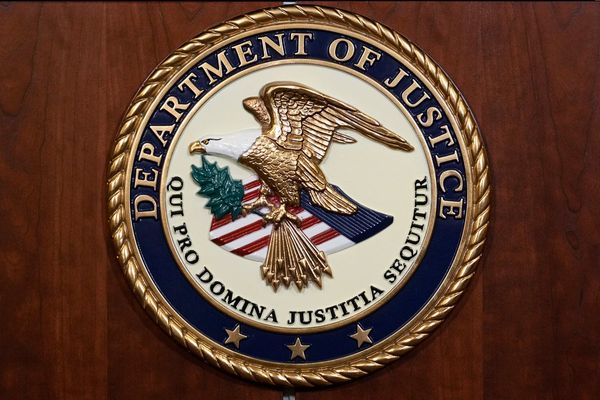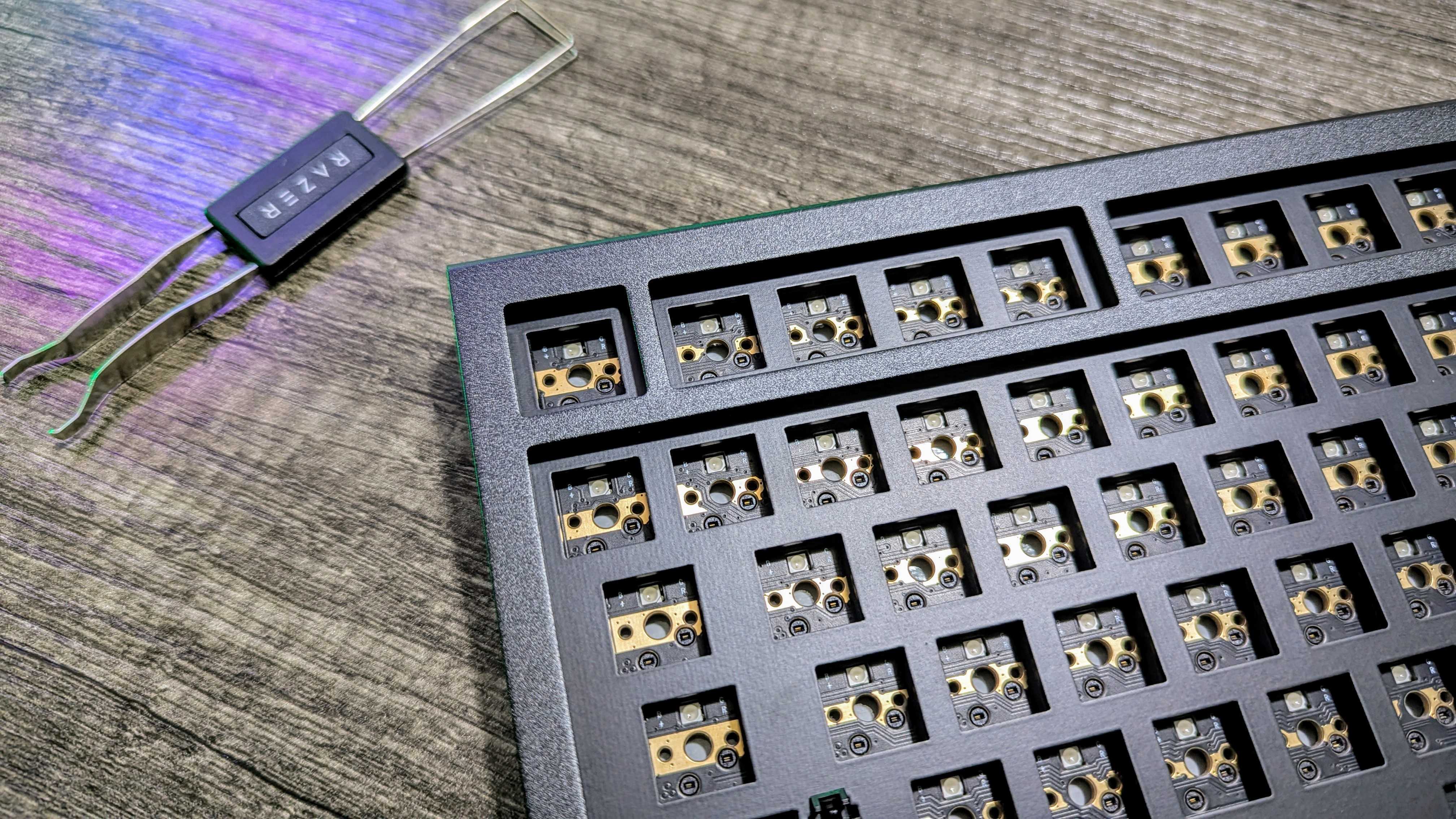
When I reviewed the Razer BlackWidow V4 Pro 75%, that was my first taste of Razer's ambitions to move away from the take-it-or-leave-it, mass-produced feeling of the majority of the most popular keyboards people buy it.
It was the gaming company's attempt to step into a new market dominated by tiny, specialized companies with highly enthusiastic customer bases passionate about one thing: the freedom to build their own keyboard with the most luxurious typing experience imaginable.
Well, the next step of that plan is here; Razer has taken the next step to seeing that plan realized. The Razer BlackWidow V4 75% Barebones is here, and it's Razer's first, proper offering to custom keyboard builders that want a high-quality base designed with gaming in mind.
It just so happens Razer let me put together my own keyboard from everything it offers, and I spent some time building it and putting it to the test.
What is the BlackWidow V4 75% Barebones?

My colleague is the one who reviewed the Razer BlackWidow V4 75%, which was actually Razer's first attempt at building a keyboard entirely designed for the enthusiasts who need to be able to change everything.
That means a gasket-mounted design with high-quality stabilizers and multiple sound-dampening layers, open support for the vast ecosystem of custom switches and keycaps, and as few obstacles as possible to putting it all together.
The end goal? A wonderful typing experience, impeccable gaming performance, and the most luxurious typing acoustics (sound and feel are really important to enthusiasts), regardless of the parts you install yourself.
Razer shocked us with how well it executed that plan with the BlackWidow V4 75%, but there are a lot of people who fully intend to use their own switches and keycaps, and don't need the default hardware that comes in the box.
For those people, the Barebones edition is just the base keyboard by itself, fully ready to be assembled however you desire.
The experience of building a keyboard from scratch

Alright, let's talk money first.
The Razer BlackWidow V4 75% normally comes fully pre-assembled with Razer's Orange Mechanical Switches (a lovely tactile blend of tactile and linear) and standard double-shot ABS keycaps for $199.99 at Razer.
That's regardless of you getting it in black, or the special white ($199.99 at Razer) and new Phantom Green ($199.99 at Razer) colorways. I'll have an article going hands-on with that new translucent green design from Razer in the near future, so stay tuned.
The Barebones variant does not come with switches, keycaps, or the magnetically attached leatherette wrist rest. It's just the keyboard base, open and ready for your own switches, keycaps, and whatever other modifications you want to do.
The 75% Barebones doesn't come with switches, keycaps, or even the ergonomic wrist rest.
The Razer BlackWidow V4 75% Barebones costs $139.99 at Razer for the black colorway, and strangely costs $149.99 at Razer for white. There's no Barebones option for the new Phantom Green design, nor can you get a Barebones version of the BlackWidow V4 Pro 75% (so you're going to be stuck with a wire).
If you want to get everything from Razer, you can pick up a full set of Razer Mechanical Switches for the 75% Barebones for $74.97 at Razer in Green Clicky, Yellow Linear, and Orange Tactile varieties. You can also get the full Razer Phantom Keycap set for $34.99 at Razer in black and white.
Because the Barebones doesn't come with it in the box, you can get the Razer Ergonomic Wrist Rest for the 75% Barebones for $19.99 at Razer.


Razer gave me some freedom in what keyboard I could build. I unfortunately couldn't get the 75% Barebones in white (Razer told me it might send me that color when it's able to), but I did select the Green Clicky switches and White Phantom keycaps for a different look and feel from what I'm used to.
Of course, I wasn't restricted to Razer. I just don't have any switch or keycap sets lying around, as I'm not particularly invested in custom keyboard building. That's why I was especially intrigued by this product and the obvious opportunity to see what all the fuss is about.
The actual process of putting your keyboard together is rather monotonous.
The Razer BlackWidow V4 75% Barebones is already an extremely high-quality foundation, in that you're getting an aluminated top plate, two layers of sound-dampening foam, a PCB board already enhanced with fire-retardant tape (one of the first modifactions many builders make), support for Razer-specific features like Synapse, 8,000Hz polling, and Chroma RGB, and more.
Still, Razer makes it easy to take apart this gasket-mounted deck to replace the pre-lubricated stabilizers (there are even holes for screw-in stabilizers) and alter whatever else you want before you get to the switches and keycaps.
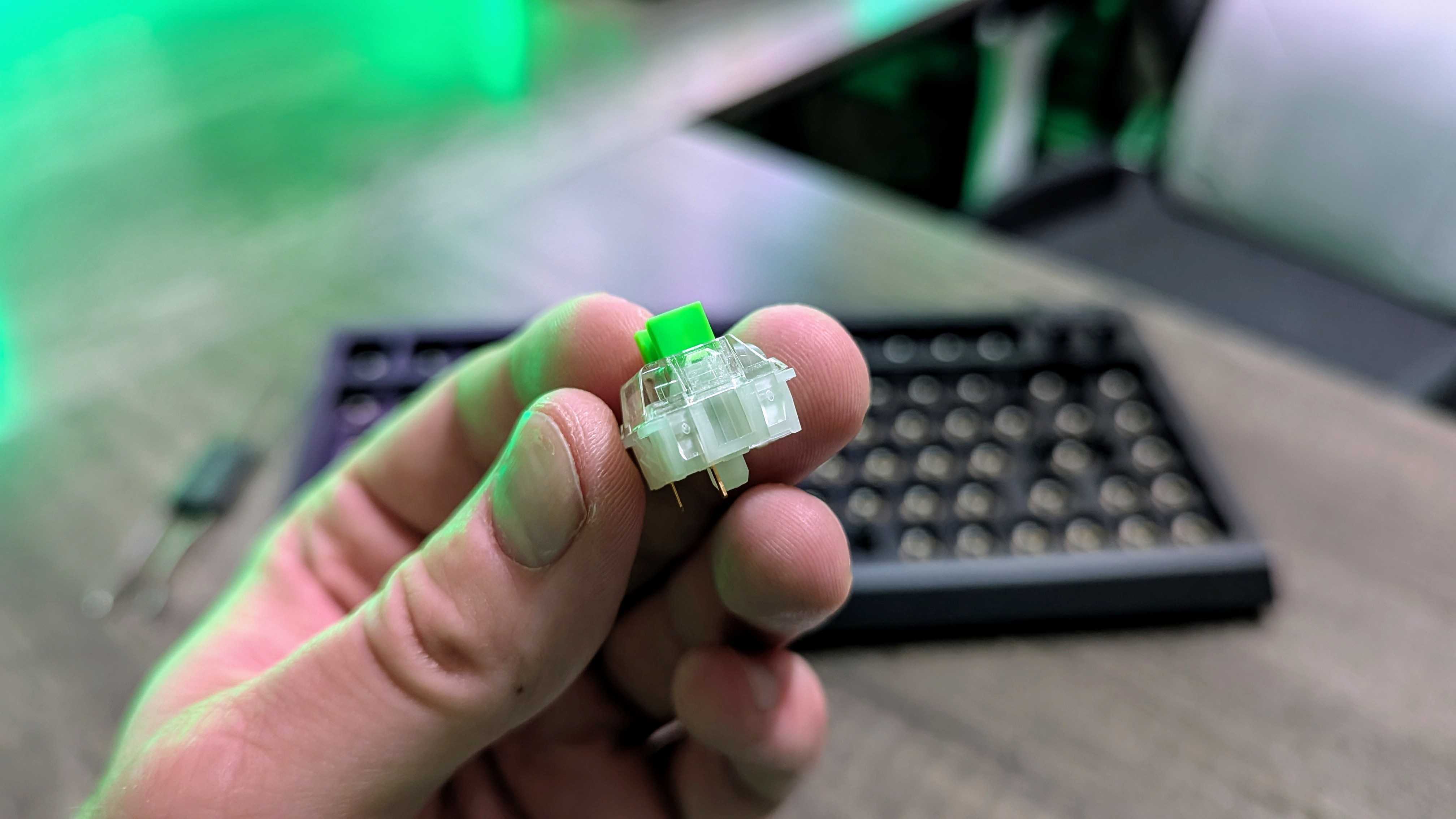





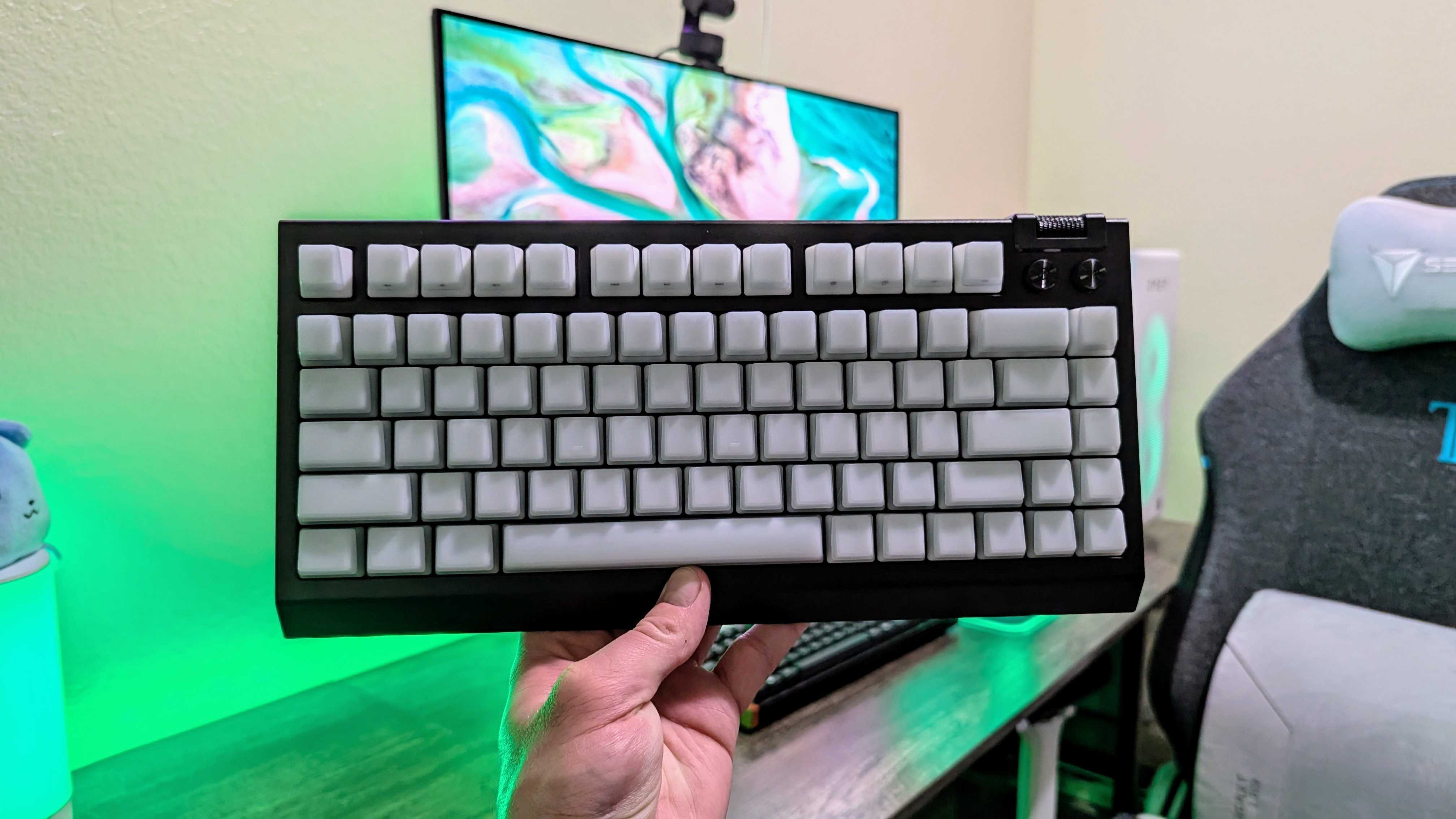
The BlackWidow V4 75% supports standard 3-pin and 5-pin mechanical switches (that includes the Pro and Barebones variants, of course), so you have a lot of options.
Actually installing those switches takes some time and often a fair amount of force, and you will feel the flex in the PCB board that is characteristic of a gasket-mounted design (more absorption for unwanted sounds while typing), but I didn't encounter a single failure while putting together my keyboard.
Installing the custom keycaps is even easier. I'll be the first to admit I didn't immediately fall in love with the two-tone Razer Phantom keycaps, since you can clearly see the divide between opaque and translucent plastic, but the effect is worth it once the keyboard is connected and that per-key, North-facing RGB lighting is enabled.
I was surprised by how much I enjoyed the panda-esque black-and-white design, though, which I mostly requested because I wanted something different than the standard BlackWidow V4 75%. I also love the feel of the Green Clicky switches, but the advantage of a "barebones" keyboard like this is that you can choose the switches and keycaps you want.
Is Razer really where you should go for this kind of keyboard?



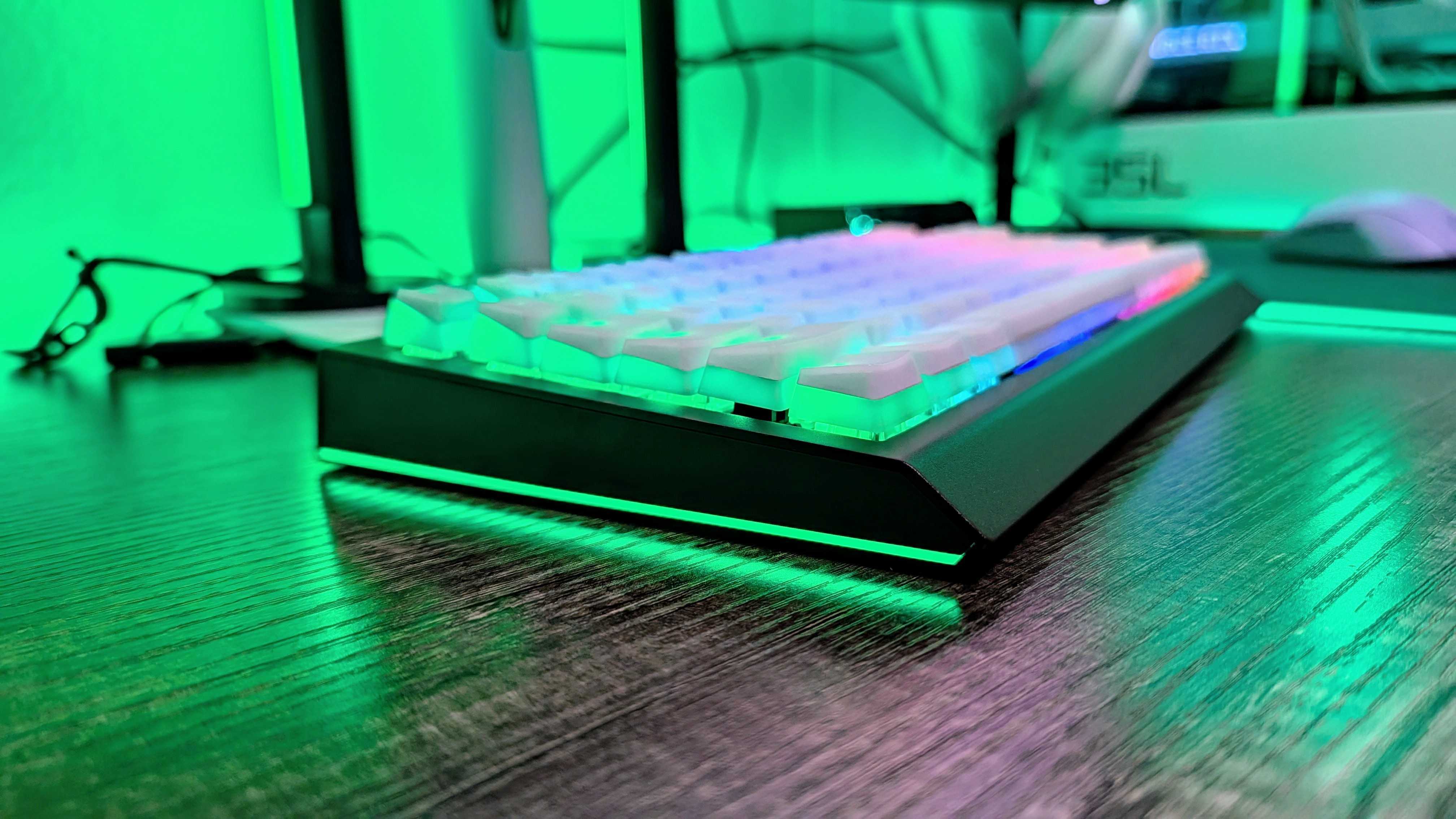
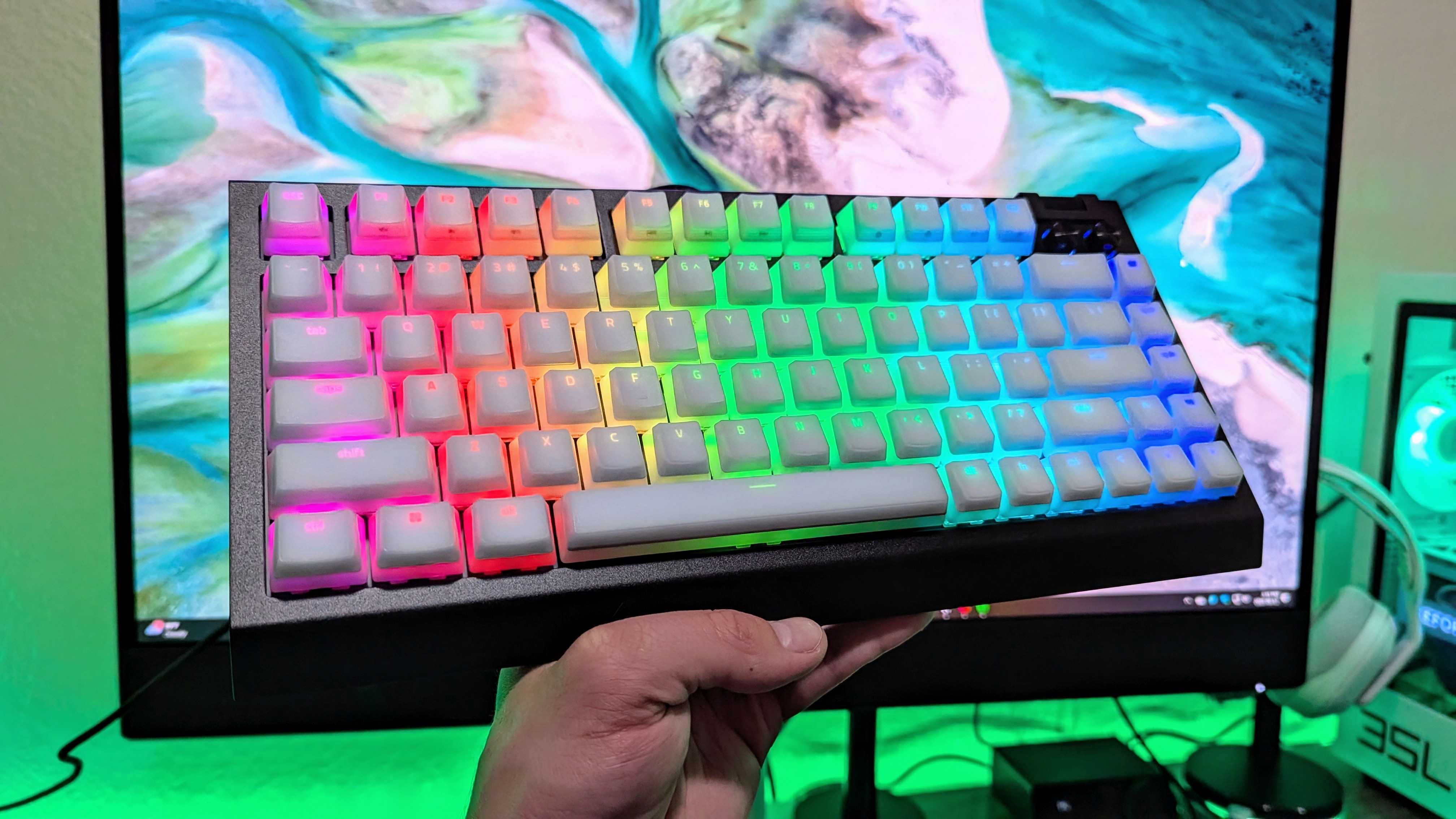
The keyboard I tend to return to whenever I don't have another keyboard already lined up to review is the Razer BlackWidow V4 Pro 75%, but I can absolutely see the appeal of building your own custom keyboard.
With the BlackWidow V4 75% Barebones, Razer is offering an incredible base for those who want to piece together their own premium, wired keyboard for gaming and productivity, with wide support for all the most common modifications keyboard enthusiasts make.
It's a fantastic step for Razer, which has historically occupied the premium space for the "normie" consumer rather than the enthusiasts who prioritize user customization over cohesive ecosystem integration. Now you can have both, at least with your keyboard.
The pricing of the Barebones feels off, but I'm still happy Razer is actively pursuing this niche category that values customer autonomy.
That being said, I do think the pricing of the Barebones feels off. If you got this deck and wanted to get the switches and keycaps from Razer, too, it'd cost you an additional $50 over buying a fully assembled BlackWidow V4 75%... and you wouldn't even get the wrist rest included.
Still, I'm incredibly happy Razer is actively pursuing this niche category that values customer autonomy, and this does feel like an awesome foundation for those who want to put together a truly bad ass keyboard.
You can buy the Razer BlackWidow V4 75% Barebones from $139.99 at Razer right now.