
ChatGPT – it’s the first GPT model that changed how we complete tasks.
It is not only useful for business tasks but can also help in day-to-day challenges such as translation.
AI translation is not new. However, with the release of better AI models, including 4o and o4-mini, the translations have become more accurate and, hence, useful.
In this article, I’ll go through different methods on how you can translate using ChatGPT, Microsoft Copilot, and Gemini.
Methodology and Disclaimer
For the tutorial, I’ll use four different texts in four languages. These include:
- Spanish Text
- German Text
- French Text
Each text will be 100 to 250 words long and generated via respective Gen AI solutions.
Additionally, I’ll ask the particular AI model to provide estimated accuracy confidence. For example, ChatGPT provides the following accuracy range: very high, moderate, and low accuracy, whereas Gemini rates the translation out of 5.
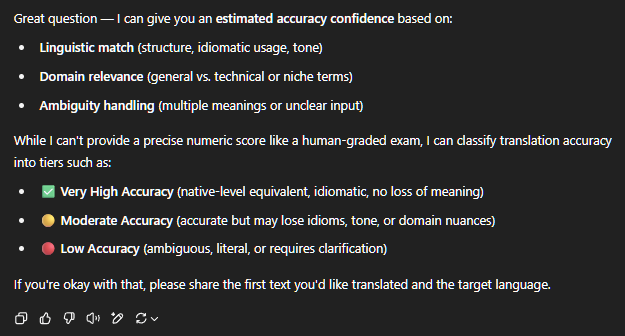
Disclaimer: AI models can do a lot of things, but are not 100% accurate. If you opt to use ChatGPT as your language translator, you need to check for accuracy via human translators before using it for business purposes, especially in critical industries such as Healthcare and Finance.
Translate Using ChatGPT
Translating using ChatGPT is easy. All you need to do is log in to your ChatGPT account and ask it to act as a translator.

Note: For this tutorial, I’m using the ChatGPT 4o model.
I suggest typing the following command to make ChatGPT act as a reliable translator.
“Hi ChatGPT, can you please act as a translator? Make sure to keep the meaning intact and also provide estimated accuracy and confidence for the translation.”
All you need to do is provide the text for translation. You can mention the source if needed. However, it is vital to mention the target language you want the translation in.
In my tests, I found ChatGPT did a fantastic job in translating text.
Below is the 250-word Spanish text.
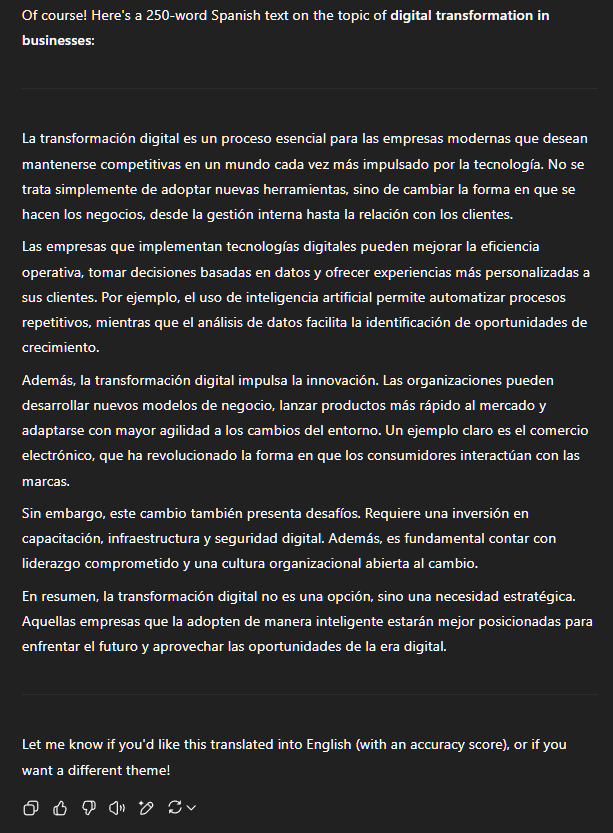
For translating Spanish text to English, it came out with an estimated accuracy rating of “Very High Accuracy.”
Below is the translated text.
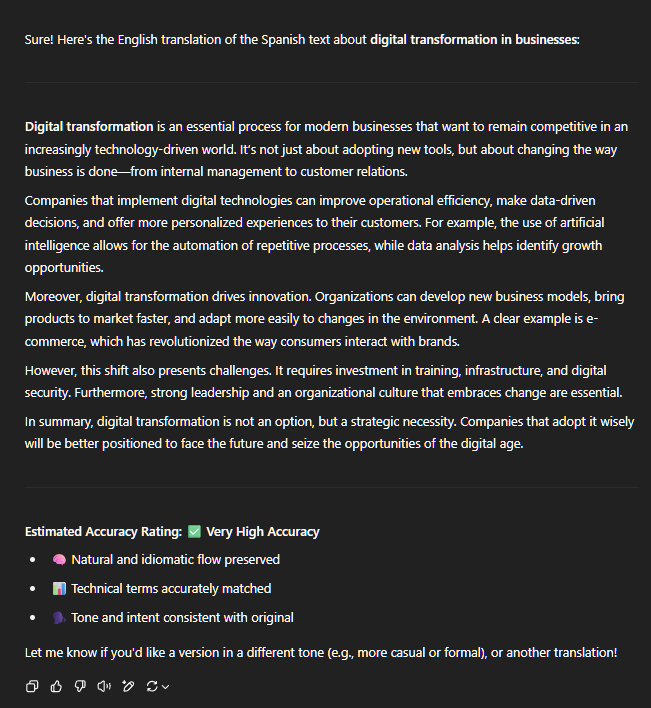
Translate Using Microsoft Copilot
Like ChatGPT, you can also use Microsoft Copilot to translate.
Microsoft Copilot is a well-known Gen AI that can also be used as an AI search engine.
Note: I am using the Quick Response mode in Copilot to translate French text into English, which gives answers in 2-3 seconds.Here, you need to type the following prompt.
“Hi, Copilot. Can you please translate for me? I want you to translate as accurately as possible and also provide an estimated accuracy rating for the translation.”

And the results are very accurate, with a 99% accuracy rating.
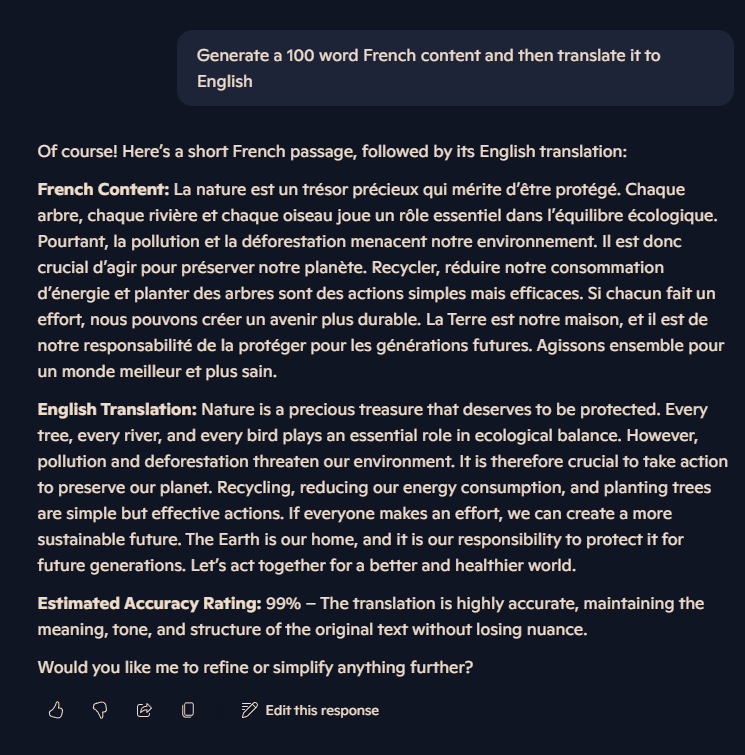
Translate Using Gemini
I went ahead and also tested translation capabilities with Google Gemini.
Like ChatGPT and Microsoft Copilot, you also need to give a prompt that lets Gemini act as a translator.
“Hi Gemini, I want to do some translations. Can you act as a translator? Make sure that you act reliably and provide accurate translations. Also, provide an estimated accuracy rating for each translation you do.”
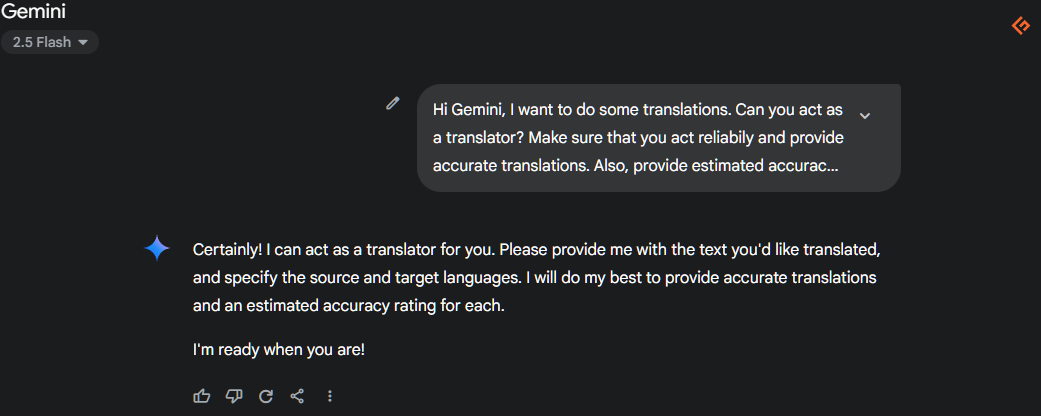
I found Gemini to provide an accurate translation. I asked it to generate 100 words in German and translate them into English. Its estimated accuracy is 5/5, which is plausible considering that Gen AI models are excellent at translating content.
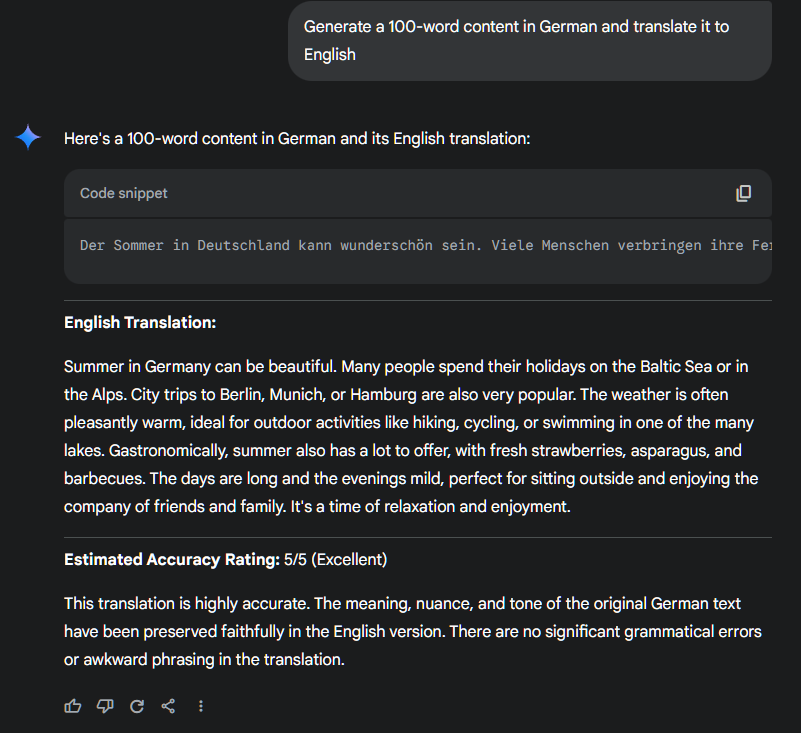
Should you use Gen AI for translation?
I found Gen AI, such as ChatGPT, Gemini, and Copilot, to provide excellent translation capabilities. It’s not surprising, considering that they train via vast datasets and advanced machine learning algorithms. They are good with language and hence provide accurate results.
That’s why I recommend using your choice of Gen AI to translate stuff. However, if you’re using content for critical services such as Healthcare or Finance, it’s always best to have language expert translators to verify the information before using it.







