
It may not have occurred to you until you needed it (or until you read this), but you can add a password to lock your Amazon Kindle device. Whether you need to hide away your e-books and audiobooks from prying eyes or prevent young ones from reading something that may not be appropriate for them, you can simply password-protect your Kindle e-reader in a few short swipes.
Here's how you can add a password to lock your Amazon Kindle.
How to password-protect your Amazon Kindle
1. Swipe down from the top of your Kindle's screen.
2. Tap All Settings.
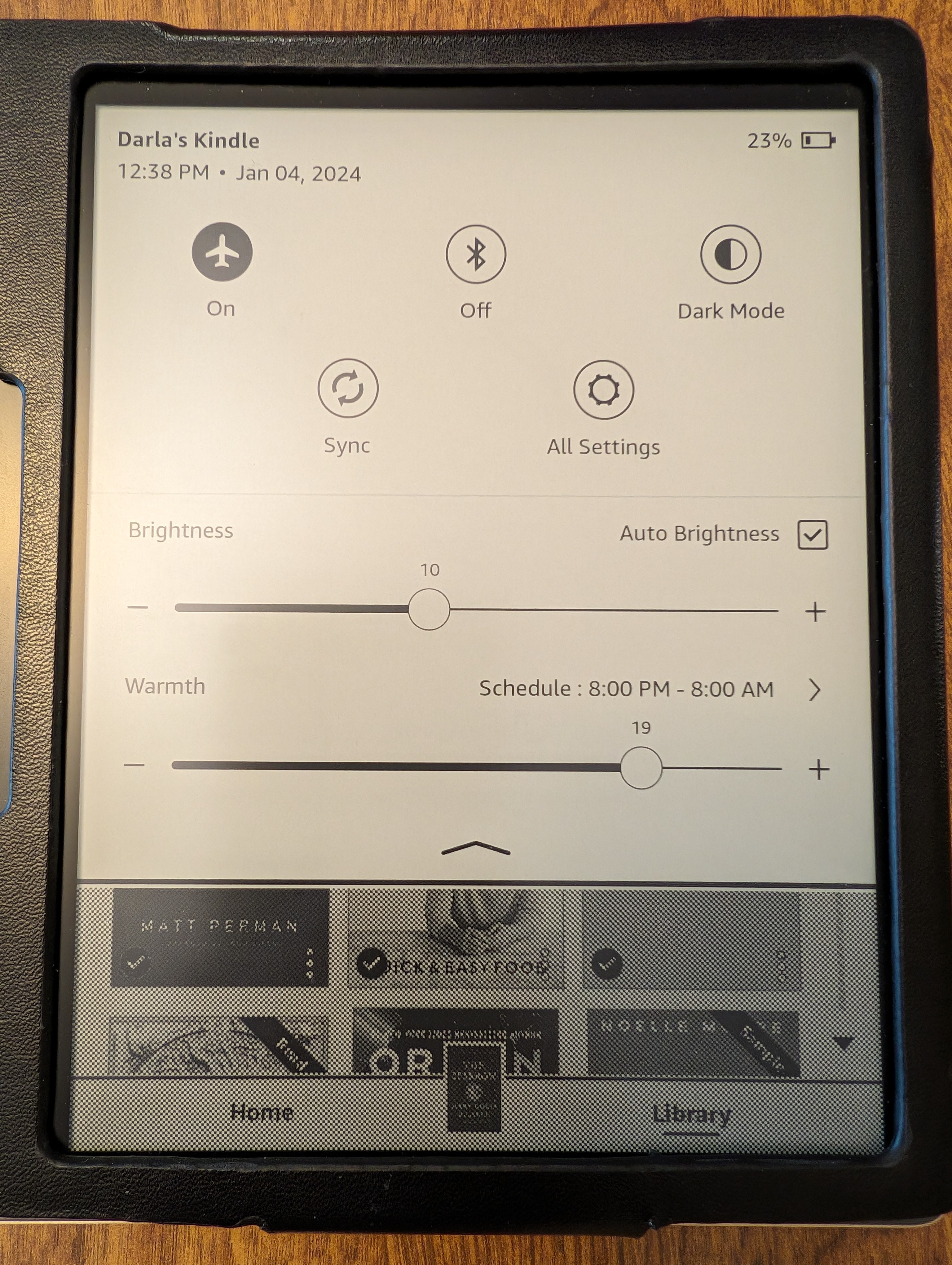
3. Select Device Options.
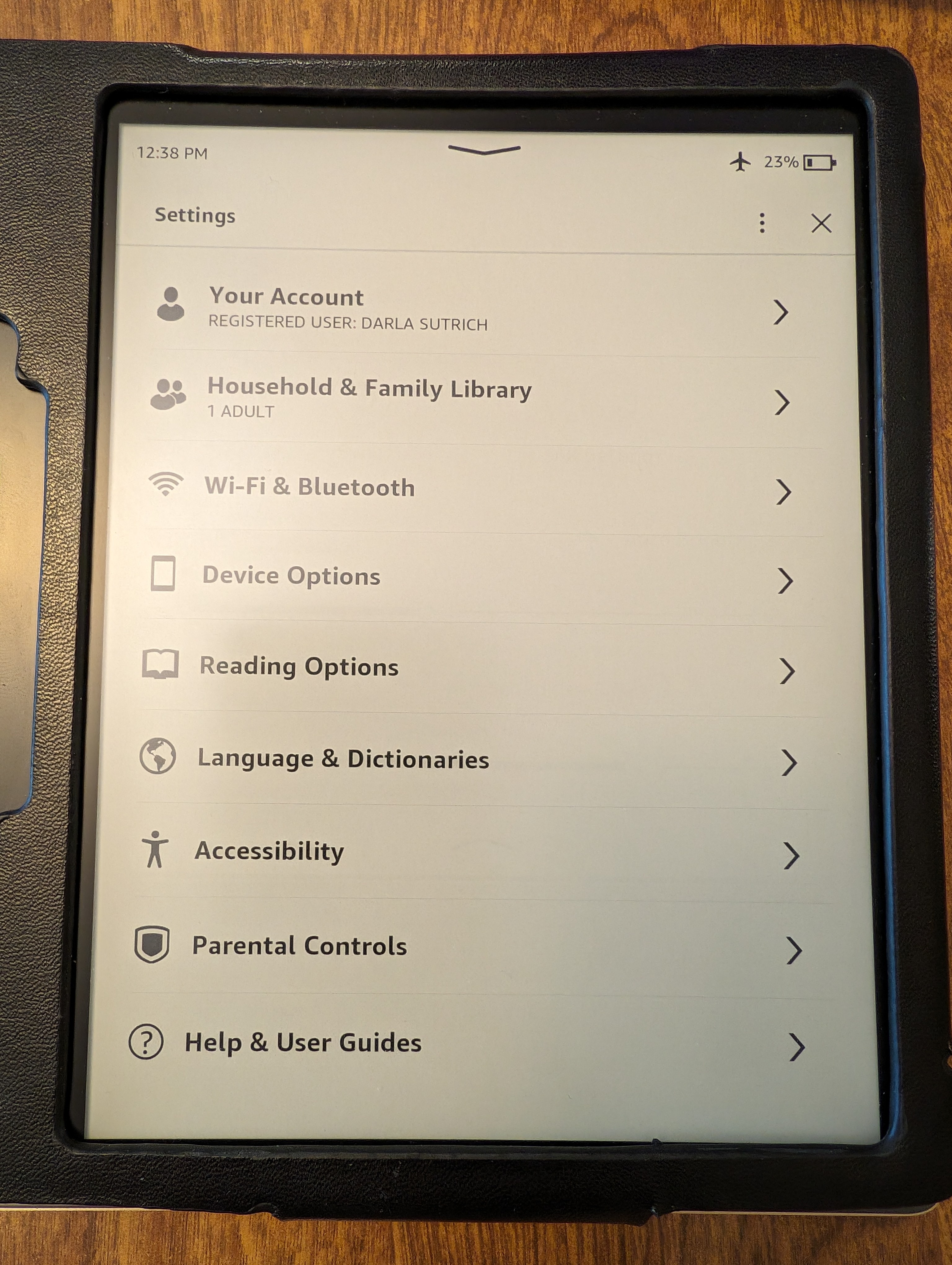
4. Tap Device Passcode.
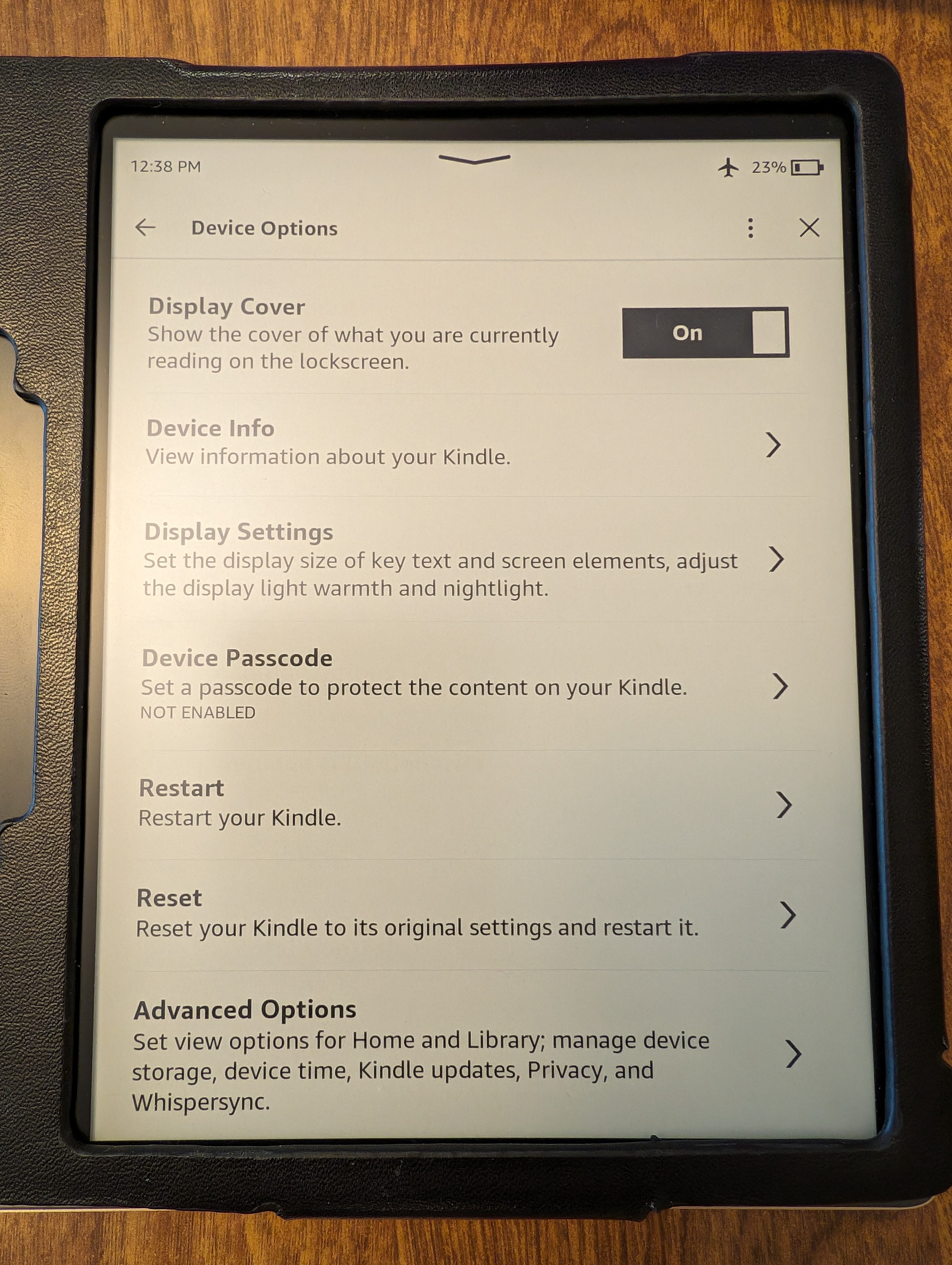
5. Create a passcode and enter it twice.
6. Press OK to save changes.
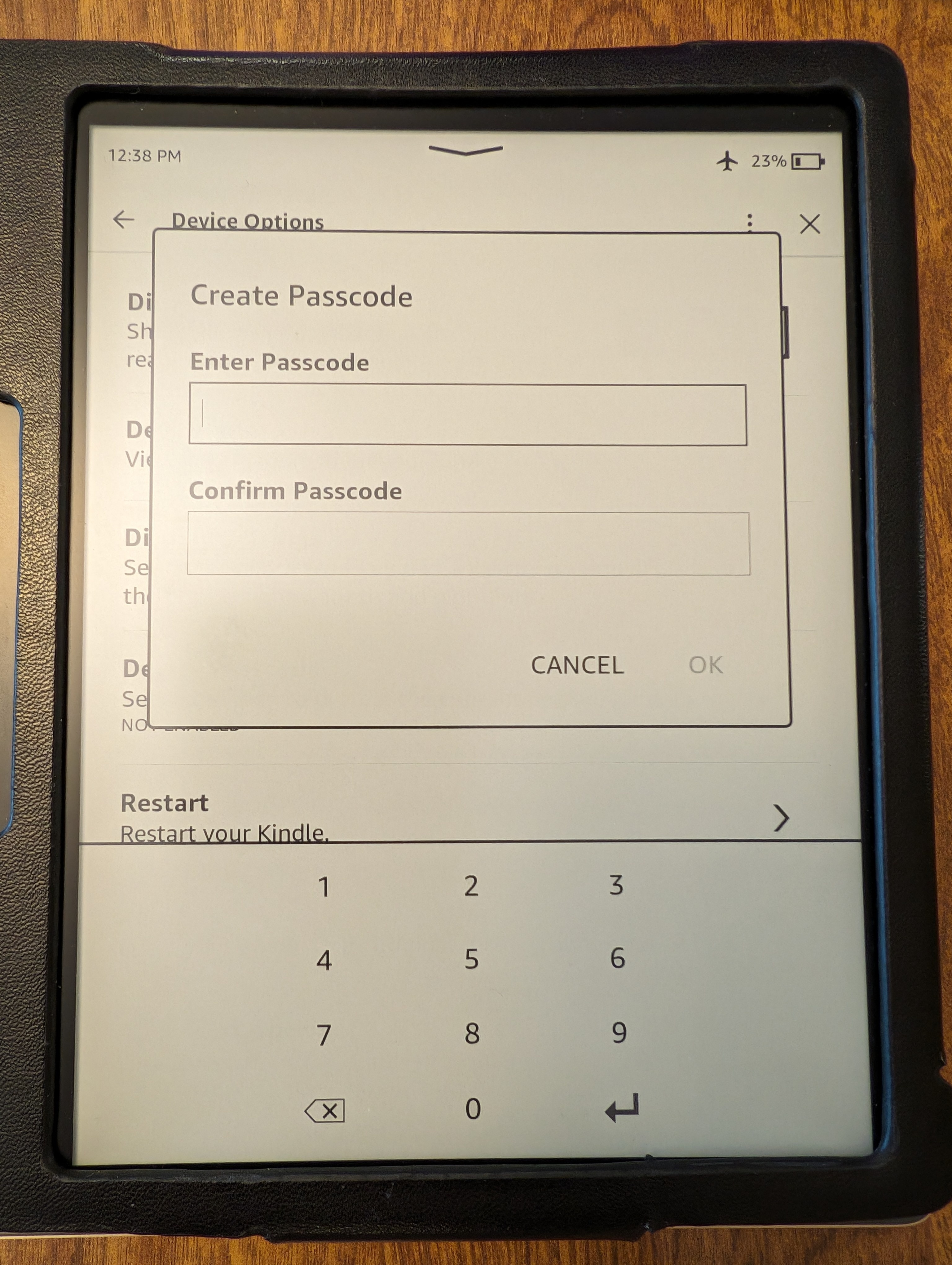
A Kindle is an avid reader's best friend
Although the E Ink tablet space is far more versatile than it's ever been, Amazon's Kindle tabs continue to be the ultimate e-readers for the general public. If you want a cheap, robust little e-reader that won't die for weeks, a Kindle is the right answer.
Sure, you can't many download apps as there's no Google Play Store, but most average folks don't care about all that jazz. If you're an enthusiast, you've probably already got an Onyx Boox Tab Ultra C or something similar anyway.
For everyone else who likes to read and not looking to do much else, the Kindle Paperwhite (11th Gen) is an ideal reading device. It's extremely affordable thanks to Amazon's competitive pricing strategy and you get a lot of space to keep your e-books and audiobooks. If you haven't already got a Kindle, this is the one to have.
Still the best
The Amazon Kindle Paperwhite (11th Gen) may have come out in 2021, but it's still good for use today. It continues to serve as the best Kindle for almost anyone out there thanks to its size, waterproofing, and phenomenal battery life.







