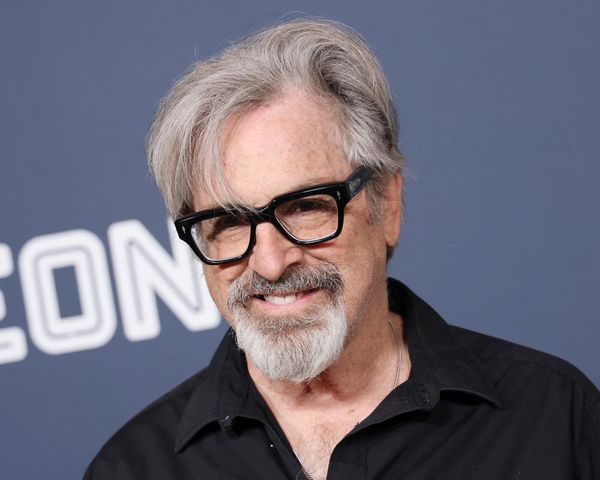Battlefield 6 ‘s battle royale is officially titled Battlefield REDSEC, and it is finally available to download on PC and consoles. Before you get started, you’ll need to follow a few steps.
The BR is completely free-to-play, and its launch is part of the BF6 Season 1 update. REDSEC is separate from the main Battlefield 6 package. The BR will be accessible through the usual storefronts, such as Steam, PlayStation Store, Microsoft Store, and the EA Play app, so you won’t need to search extensively to find it.
Having that said, here’s everything you need to know about downloading BF6 BR.
How to download Battlefield REDSEC

Battlefield REDSEC is ready to download.
All you have to do is search for “Battlefield REDSEC” on your chosen storefront and click download.
I’m playing on PlayStation 5, and it appeared immediately when I scrolled over to the Store. It’s a big game, so I have a 40-minute wait before I can officially get started. This download time might differ depending on your platform.
Here are the launch times of REDSEC across different time zones:
- Central (US): 10am CT
- East Coast (US): 11am ET
- West Coast (US): 8am PT
- United Kingdom: 3pm GMT
- Central Europe: 4pm CET
- Australia (Sydney): 2am AEDT (Oct. 29)
- Japan (Tokyo): 12am JST (Oct. 29)
How to download Battlefield REDSEC on PS5
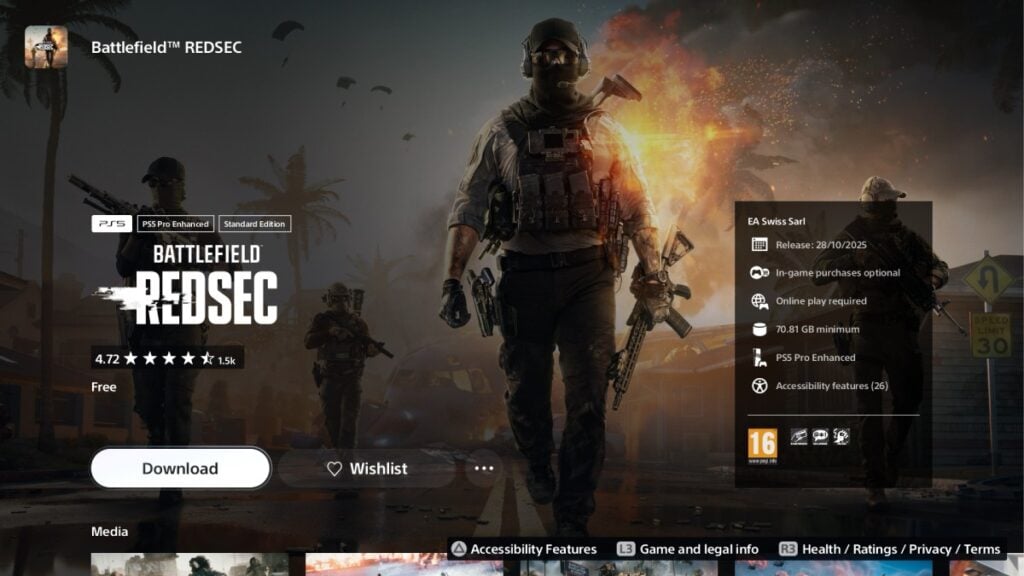
If you want to play the game on PS5 or PS5 Pro, follow the steps below:
- Boot up the console.
- Head to the PlayStation Store.
- Type “Redsec” in the search box and press R2.
- Tap on the game page.
- Once it opens, press X on the controller and start downloading the Battlefield BR.
REDSEC is PS5 Pro enhanced as well, so it should run pretty well on the consoles.
How to download Battlefield REDSEC on Steam
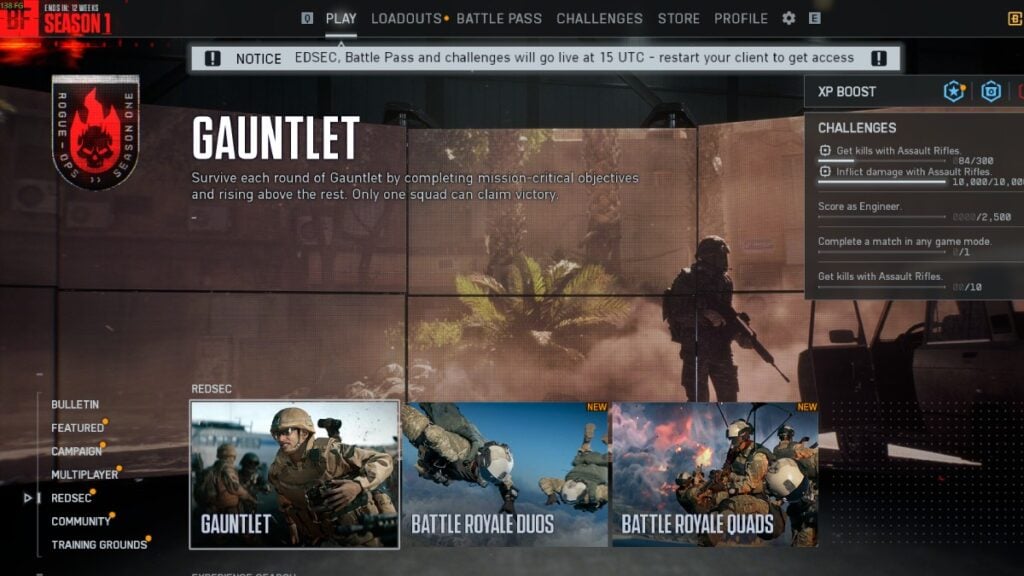
If you want to play it via Steam, follow the steps below:
- Head over to the Steam Store.
- Type “Redsec” on the search box.
- Click on the first option that shows “free.”
- Once the store page loads, scroll down and locate the “Play Game” button
- It will then get added to your library. You need to download the game before you can start playing.
If you already own Battlefield 6 on Steam, you won’t need to add the game to your account separately. Simply update the game, and look for the REDSEC option in the main menu.
Click on it, and you will find three options: Gauntlet, BR Duos, and BR Quads. You can choose any one of them and get started.
Requirements for downloading Battlefield REDSEC
Before you download the battle royale, make sure your system meets the minimum requirements for Battlefield 6, which now apply to REDSEC as well. Alongside that, keep at least 35 to 40 GB of storage space free, as the mode’s initial download size is comparable to the main game, with slight variations by platform.
If REDSEC is your first venture into the Battlefield franchise, you’ll need to have an EA Account as well to play or download across all platforms. You can create one directly from their official website.