
Madden 26 offers a lot of freedom for every team inside the game when it comes to playbooks, but you can tweak them further to design your playstyle.
Whether you're playing in the default game modes like Exhibition and Friendlies, or specialized modes like Superstar and Franchise, you can make changes in all of them. The exact process differs slightly, so let's take a look at how to change the playbooks available by default.
Table of contents
How to change the default playbooks in Madden 26?
- Open the game and go to the main in-game settings.
- Scroll down to go to the default offensive and defensive playbook section. This section includes specific options that are automatically assigned.
- Use the right and left D-pad to select the playbook by either moving left or right.
- You can opt for either team-based playbooks (based around particular coaches) or custom options (the Multiple D is an excellent choice in defensive playbooks). The custom options aren't restricted to any NFL team by default, but they could easily align better.
Return to the main settings, and you should be able to use the new playbooks when you play in Exhibition or Friendlies.
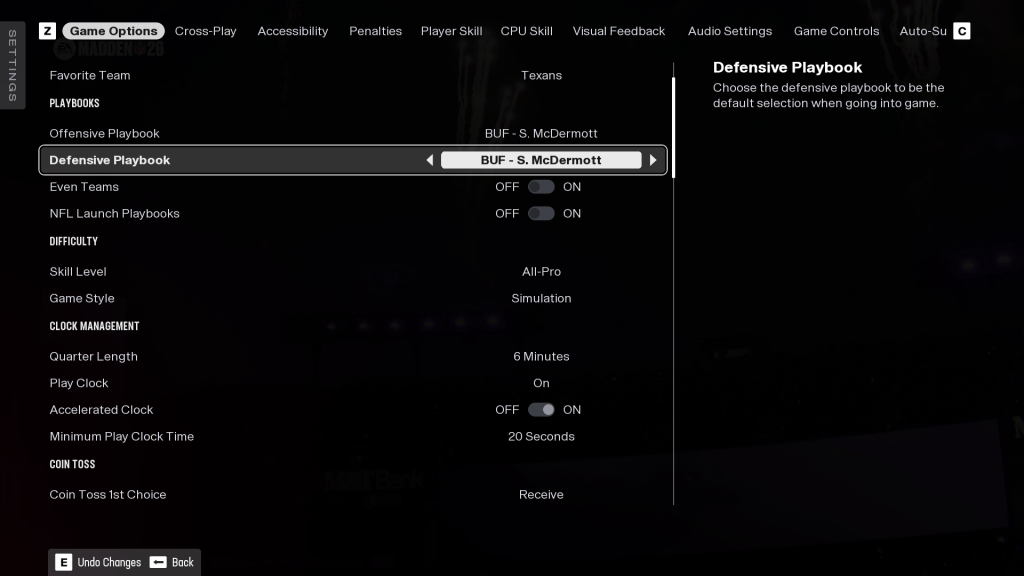
How to change playbooks in Madden 26?
To change playbooks in Franchise mode, you'll first need to start a new save. You can then change the offensive and defensive playbooks from team management. You can also tweak them in terms of how the passes and runs will take place.
If you're playing the Superstar mode, you won't have the option to change the playbooks, as this depends on the coaching staff of your franchise. This is the only mode where you have limited freedom in this regard.
The post How to change playbooks in Madden 26 appeared first on Destructoid.






