
While making dinner last night, I noticed Alexa+ flashed an item in my cart across the screen. I didn't think anything of it, and actually appreciated the reminder to get moving on the purchase. It had done that before, especially with my "Buy Again?" items that I frequented orderd.
But when my 10-year-old unassumingly prompted Alexa+ to "Show recent orders," I stood horrified as all the presents I hoped to give him in a few weeks flashed on the screen.
The cheerful, humanlike voice began reading off all my recent Amazon orders — including every single gift I’d carefully hidden for his birthday. He froze. I panicked. And just like that, the surprise was ruined.
How it happened

We use Alexa+ daily in our house. It’s our kitchen timer, trivia partner, and morning DJ.
But I hadn’t realized that Alexa+ would so easily share my entire shopping history just because someone asked. No password or special code required.
My son didn’t mean to spoil his birthday. But Alexa gave him a complete rundown of everything I’d ordered, including the exact Ronoldo jersey he’d been asking for since June.
Why it’s a problem
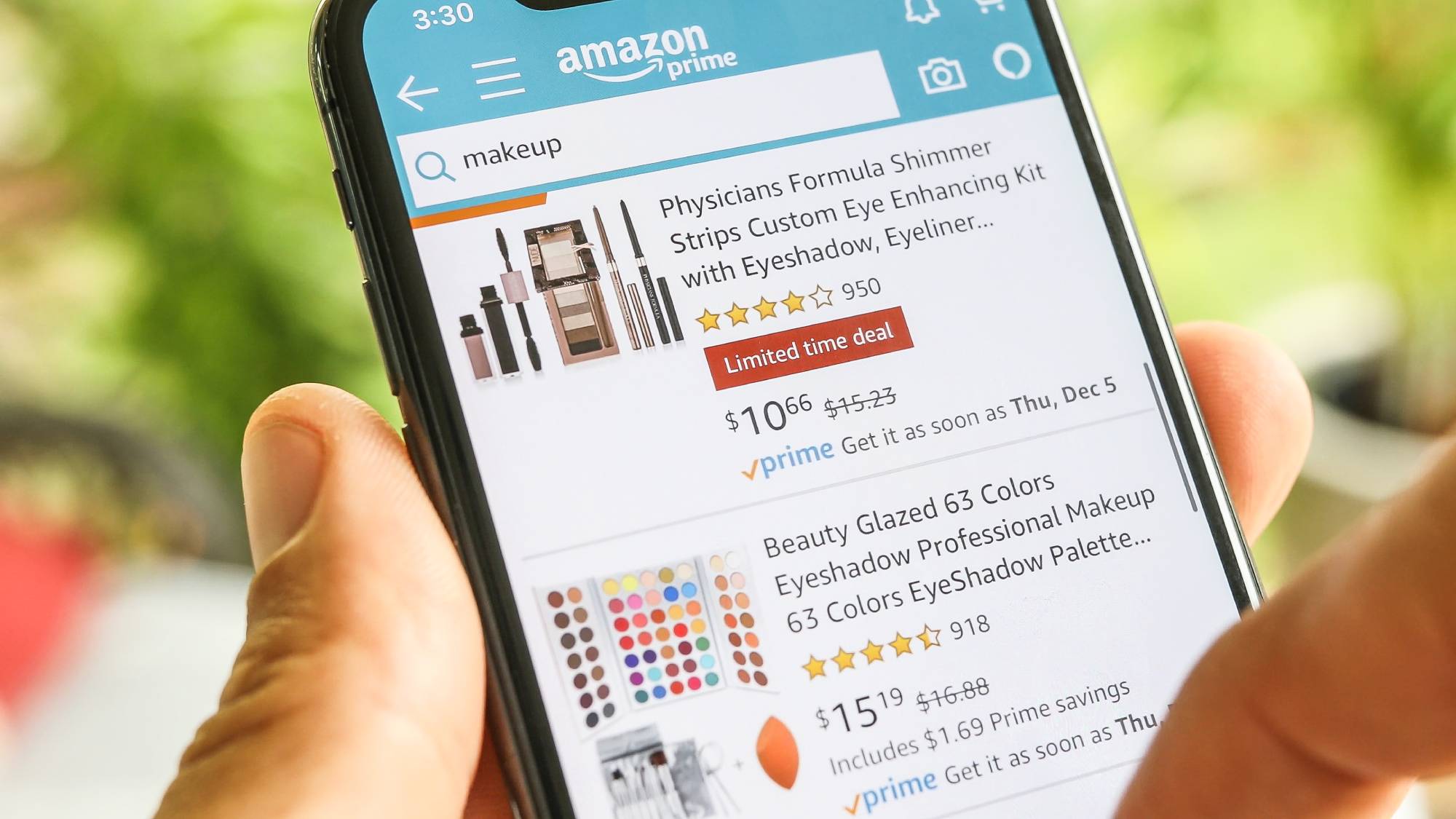
Alexa+ is great at being helpful. But in a household with kids, that helpfulness can quickly become a privacy hazard. Right now, Alexa doesn’t distinguish between who’s asking, and it will gladly share your shopping, calendar events and reminders out loud, to anyone.
It even communicates effortlessly with my four-year-old who adorably fumbles over certain words like his favorite color, "'lello." That means, kids can accidentally uncover gifts or surprises and shared devices can blurt out private or personal info. Anyone in the room can ask for your order history.
Here’s how to stop Alexa from spoiling surprises
If you use Alexa+ in a shared household, take these steps to keep your gifts, plans and private purchases under wraps:
-
Turn off product title announcements. In the Alexa app:
Go to More > Settings > Notifications > Amazon Shopping, then toggle off the option to let Alexa say or show item titles in shopping notifications. - Set up voice profiles. You can train Alexa to recognize individual voices. This helps limit access to certain information, especially if your kids love playing games with Alexa and asking it questions like mine do.
- Disable voice purchasing or require a PIN. Go to Alexa App > Account Settings > Voice Purchasing, then turn off purchase access or require a 4-digit voice code to confirm orders.
The takeaway
I still like using Alexa+. To be clear, it was just doing what it was supposed to do as an AI assistant. However, this was a wakeup call, for sure. I’ve learned it needs some firm boundaries in a house with kids.
Until Alexa can tell the difference between a curious child and a parent planning a surprise, it’s on us to keep those secrets safe. My advice is if you’re planning gifts, parties or holiday surprises, don’t skip this setting, unless you want Alexa to do the unboxing early.
Follow Tom's Guide on Google News to get our up-to-date news, how-tos, and reviews in your feeds. Make sure to click the Follow button.







