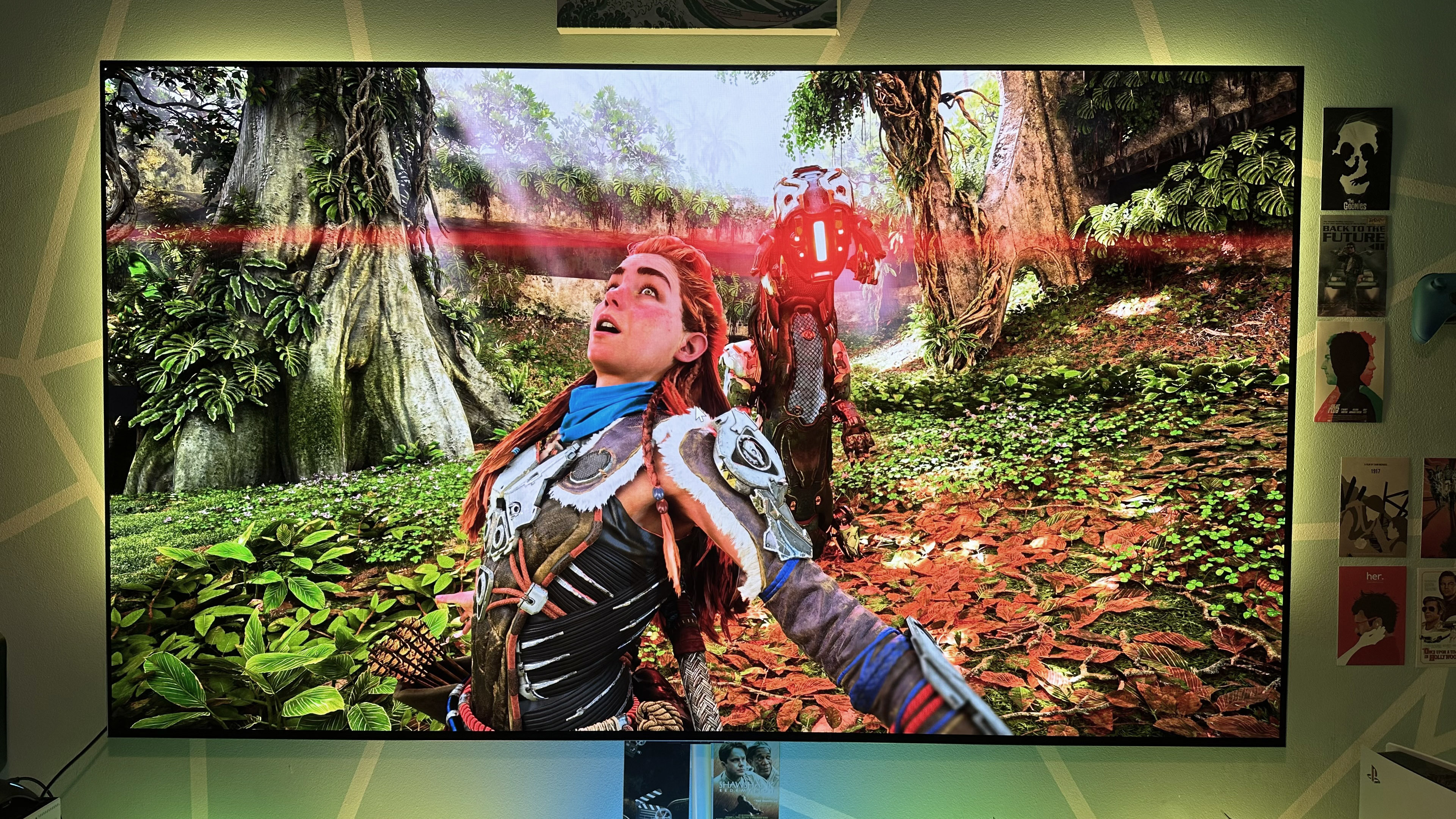
This piece is going to seesaw back and forth a fair bit, so apologies for that in advance. Horizon Forbidden West Complete Edition just hit the PC, and it’s an astonishingly pretty game. Honestly, it might well be the most eye-arousing title my ultra obsessive peepers have ever witnessed. Initially, though, I was having a pretty bad time with Aloy’s open-world sequel. Let me explain why.
Before I start focusing on a couple of bizarre problems I simply couldn’t shake until I made a game-changing switch up with my hardware setup, let me heap a whole lot of love on this PC port. It’s exactly how former PS5 exclusives or any AAA console game making the transition to the best gaming PCs and best gaming laptops should be handled. In that respect, I have huge admiration for the work porting specialists Nixxes Studios have pulled off with Forbidden West.
It ticks so many boxes from what PC gamers crave from a port. It has a ton of tweakable graphical options which are all explained well in this title’s user-friendly menus, it has accessibility features out the wazoo — including audio options to help those who suffer from tinnitus — and it has all the major image upsampling techniques you can ask from a major PC release in 2024.
The amount of options Nixxes allows players to fiddle with is pretty much peerless.
Honestly, the amount of options Nixxes allows players to fiddle with is pretty much peerless. Playing on my Nvidia GeForce RTX 4090 GPU-powered rig, I can’t say enough good things about how much effort and passion has clearly been poured into this port. Support for unlocked frame rates, Nvidia DLSS 3 and Nvidia Reflex Low Latency for fans of Team Green GPUs, while AMD’s FSR 2.2 and Intel’s XeSS upscaling methods all make the cut.
The end result is a game that I can play at literally 175 fps on my Samsung Odyssey OLED G9 at the 49-inch, 32:9 gaming monitor’s native screen resolution of 5,120 x 1,440 at max settings in DLSS Quality mode. To go full Darth Vader for a second, that’s “Impressive. Most impressive.”
Or at least it should be. During my first few hours with Horizon Forbidden West Complete Edition I was not having a fun time. That’s because despite posting eye-rubbing frame rate numbers, my experience of slicing and dicing robotic dinosaurs with Aloy was constantly blighted by micro stutter.
Stutter sadness

In case you’re not familiar with the PC gaming tech term, it essentially manifests as on-screen judder, normally while panning the camera around. It’s a defect that can affect even the best Steam games. Such are the inherent vagaries of playing on PC — very few folks have the exactly the same setup, especially if they go down the “build your own rig” route — it can tarnish some players’ experiences with titles, while others will enjoy a completely stutter-free time.
In my case, this stuttering made Forbidden West unplayable to my eyes, though I’ll freely admit my laser-focused pupils are way more sensitive to this problem than your average player. Nothing I tweaked in the settings would eliminate the judder. Hell, I even switched over to my 48-inch LG C2 OLED TV (that I use as a second monitor), to see if that would fix the problem, but the damn micro stutter was still just as prevalent.
Thankfully, I have now found a fix for this issue… though granted most people who may be suffering from Horizon judder issues probably won’t have the same luxury of different hardware options that lies at the heart of my solution. What killed Forbidden West’s micro stutter problems for me deader than a dodo? Dragging my heavy-ass desktop through to my living room and playing Aloy’s superb sandbox on my LG G3 OLED TV.
The display switch has made an immediate difference and now the dystopian quest plays buttery-smooth with nary a trace of stutter on my G3. I’m obviously super pleased to finally kibosh these performance issues, but it’s bizarre that going over to a TV that on-paper sports the exact same suite of LG Game Optimizer features as my LG C2 OLED — including VRR, G-Sync, AMD FreeSync Premium and Auto Low Latency Mode (ALLM) sliders — has proven to be the difference maker.
Not hip to be square

While that should be the happy ending that now lets me fully enjoy replaying a game I thoroughly enjoyed completing on PS5, there’s another strange, irritating twist to this tale. And it also revolves around a tiny square blackish/dark gray square on the left side of the screen that I can't get rid of for the life of me, no matter which of my trio of OLED displays I play on.
In Horizon Forbidden West’s defense, this is likely an issue with my PC as I recently experienced this exact same weird visual hiccup while recently playing the unfairly dunked-on Brothers: A Tale of Two Sons Remake.
What’s causing this maddening little box? I have zero clue. But my suspicion is I’ve got a background piece of software running that may be causing this defect to crop up on the Steam version of Forbidden West Complete Edition.
Oh, and one final gripe with this visually stunning bundle, which also throws in the excellent Burning Shores DLC alongside the main 25 hour campaign: It’s currently complete dreck on Steam Deck.
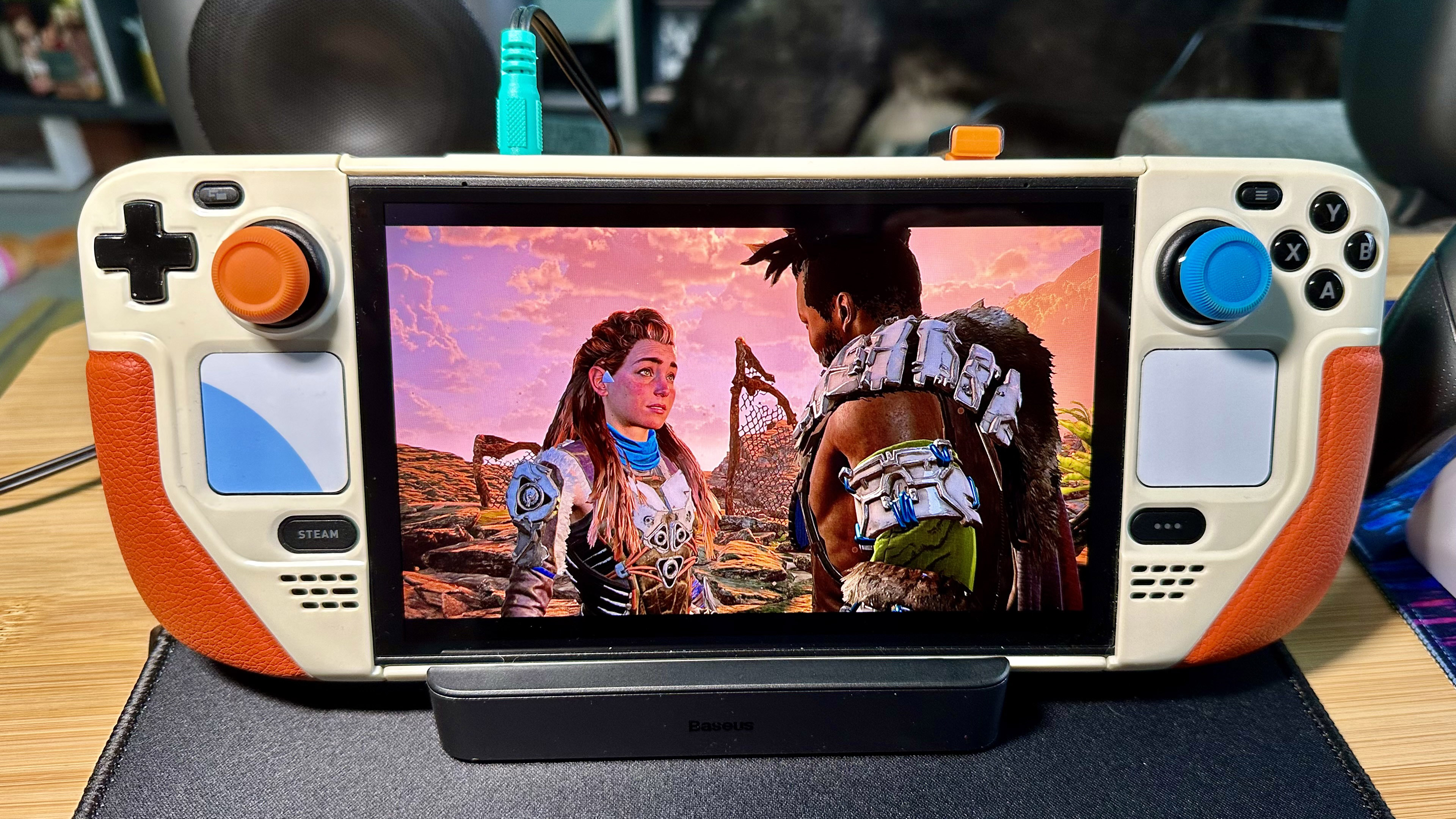
I messed around with the game on my Steam Deck OLED last weekend while traveling up to Edinburgh from London after a work event, and the experience was pretty horrible. At medium settings with either FSR or XeSS turned on, image quality proved downright offensive when Forbidden West was in motion. To slightly counter that take, cutscenes look a lot better than actual gameplay in my brief experience playing on Valve’s incredible handheld gaming PC.
So yeah, I've gone through some molar-grinding pain to get Horizon Forbidden West Complete Edition to play nice with my PC, yet those early teething problems have ultimately proven to be worth the hassle.
With Aloy's robo-slaying adventure now looking and playing like an absolute dream on my LG G3 OLED, I know I'm going to have an absolute blast re-experiencing what I consider one of the best PS5 games around.
Though that stupid square can check itself directly into Room 101.







