
What you need to know
- Google Translate is getting smarter with Gemini, making translations more accurate, especially in Advanced mode.
- Fast mode handles quick, everyday translations, while Advanced reads context for more nuanced results—though for now, it only works with English-Spanish and English-French.
- Buttons are getting a shuffle too, with voice input moving to the right and the mic/handwriting/paste buttons dropping to the bottom for easier one-handed use.
Google seems to be toying with a few changes to its Translate app, with Gemini integration being the biggest update.
Google Translate has long been everywhere across the company's core services like Search, Google Lens, and Circle to Search, making it one of the most recognized translation tools out there. But instead of just leaning on how widespread it is, Google is now zeroing in on performance, pushing out features that make the app smarter and more reliable.
Among the new additions are a Practice tool that feels a bit like Duolingo, a smoother Conversation mode, and a full-on AI upgrade aimed at sharper translations. These updates are already rolling out, with more to come.
A recent teardown of Google Translate version 9.15.114, spotted by AssembleDebug and reported by Android Authority, uncovered fresh code that hints at upcoming features and UI tweaks.
Fast vs. Advanced: Quick hits or deep context?
One standout feature is a new model picker, available right from the home screen and results page. It lets you choose between two options: Fast, built for quick translations, and Advanced, powered by Gemini for more precise results.
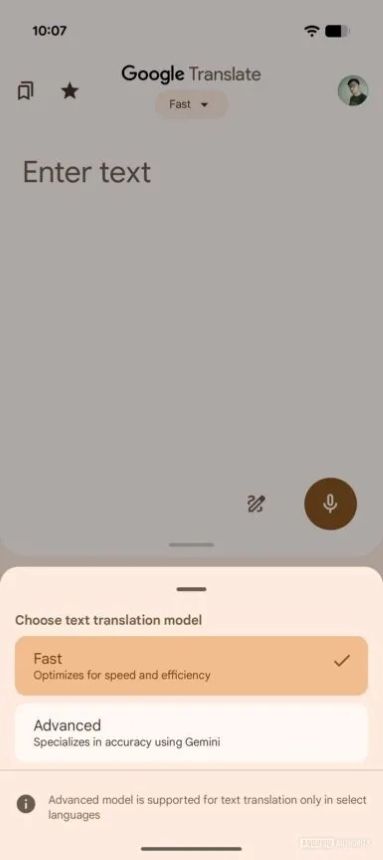
Fast mode is handy for everyday stuff, while Advanced takes it further, using Gemini to read context and deliver more thoughtful translations.
At the moment, the Advanced model only supports English-Spanish and English-French, but more language pairs are expected in future updates.
Button shuffle
Furthermore, the voice input button has been moved from the center to the right side of the screen, and it’s now a bit smaller too.
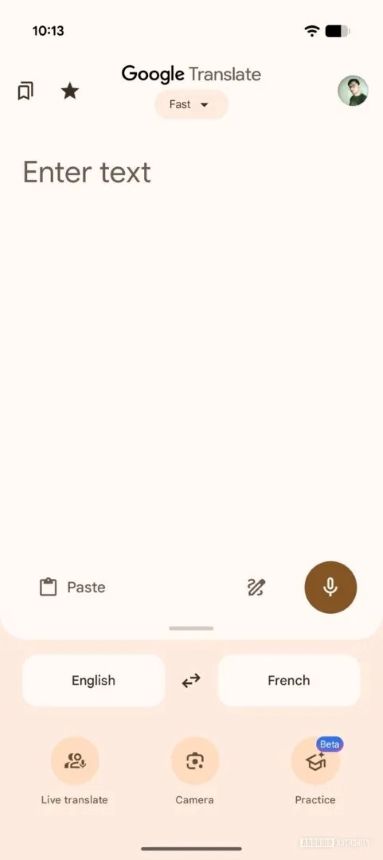
The microphone, handwriting, and paste buttons have been moved to the bottom of the screen to make one-handed use easier. Previously, the paste and handwriting buttons were up near the text box, which wasn’t very convenient for one-handed operation.
To make room for new features, some controls are getting a shuffle: the Practice button is moving to the bottom right, and the camera icon is shifting to the center.
Google hasn’t officially shared details on these Translate updates yet.







