
- New AI features are coming for Google Calendar
- 'Help me Schedule' looks to make meetings a smoother experience
- The feature is only available for meetings with two participants
If you spend a frustrating amount of time talking about having meetings, discussing availability, and adjusting timetables to find a time that fits - you’re in luck, thanks to a new Gemini feature.
Gmail with Gemini is introducing a new ‘Help Me Schedule’ feature, which will help users book meetings and organize your calendar - making it much simpler to find times that work for everyone.
The feature will be available as a button within the email toolbar - once you click it, Gemini will automatically suggest available slots based on your Google Calendar, along with the email’s context.
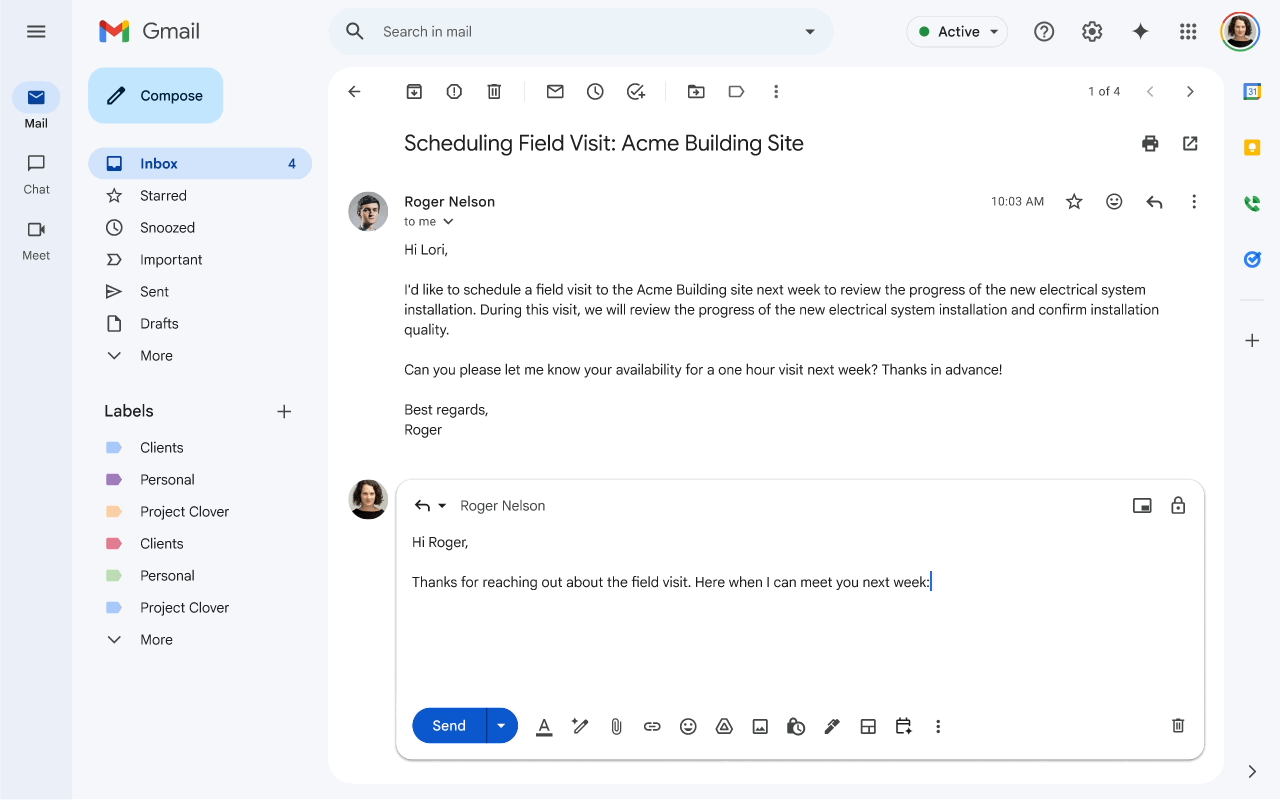
Customizable with context
You can customize the suggestions from Gemini by adding or removing additional options, and then insert them straight into your Gmail message. Once the recipient gets the email they can choose the time that works best for them, and a calendar invite will automatically be put onto both calendars.
Often the difficulty in scheduling comes when you’re trying to assemble a group, when everyone’s got different priorities and timetables, so it's important to note that when this feature launches it will not be available for groups, only two individuals.
“This isn't just a "show me when I'm free" feature,” Google’s statement explains.
”Gemini actually considers the email context—so if someone asks for a 30-minute meeting next week, it'll suggest half-hour slots before the end of week that fit your schedule. You can edit the suggestions, insert them directly into your email, and when the recipient picks a time, the calendar invite automatically appears on both calendars.”
Within meetings, Gemini can generate answers based on meeting captions and other Google Workspace resources with ‘Ask Gemini in Meet’ bolstering out the enterprise AI tools Google offers.
Follow TechRadar on Google News and add us as a preferred source to get our expert news, reviews, and opinion in your feeds. Make sure to click the Follow button!
And of course you can also follow TechRadar on TikTok for news, reviews, unboxings in video form, and get regular updates from us on WhatsApp too.







