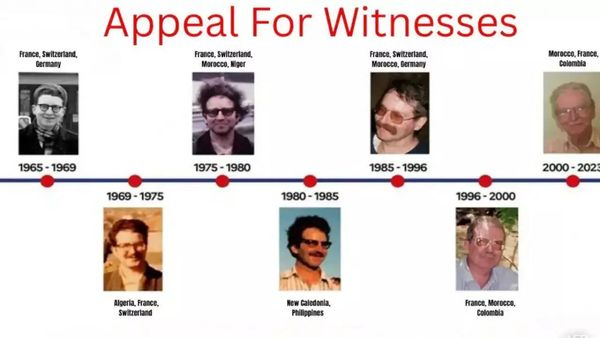The Google Pixelbook is widely considered the best Chromebook on the market, and at first glance it’s certainly compelling. The incredibly thin and stylish design is almost enough to make you forget the price tag, which starts at a whopping $1,000 and goes up from there.
Design
While many Chromebooks are utilitarian in appearance, the Pixelbook is beautiful. The aluminum chassis features accents built for both the eyes and the body. A transparent panel on the cover adds a fanciful touch of class to the exterior, while silicone wrist rests provide a built-in way to keep your palms from getting roughed up while typing. As with the Acer Chromebook Spin 13, the 12.3-inch touchscreen has a 3:2 aspect ratio – and the 2,400 x 1,600 pixel resolution is the most detailed in this lineup. The machine is also, of course, 360 degrees convertible While this can be clunky in other systems, the thin, lightweight design of the Pixelbook make this orientation feel completely natural.
Features
The Pixelbook is compatible with the Pixelbook Pen (sold separately for $100), an impressive, active stylus that supports pressure sensitivity and tilt detection, giving wannabe artists incredible control over their digital creations. There’s no built-in storage slot (nor even an external loop or magnet) to store the pen though, so you’ll need to take special care not to misplace it. The Pixelbook keyboard is average, while the touchpad is somewhat unusual, a clickable surface that isn’t imbedded in a depression in the usual manner but is built into the palmrest, extending all the way to the base of the laptop. After using it for a few hours, it’s tough to go back to the normal design. Of course, one of the biggest selling points of the Pixelbook is its size. At just 2.4 pounds and 11 millimeters thick, it is by far the lightest and thinnest Chromebook I’ve ever tested. How light and thin are we talking? It’s half the size of the Lenovo Yoga Chromebook C630. Finally, the screen brightness is fantastic, considerably brighter than any other Chromebook I’ve seen.
Specs
The Pixelbook is currently available in three configurations. We reviewed the entry-level system, which costs $1,000 – but upgrades can take that up to a whopping $1,650. This base configuration includes a relatively slow 1.2 GHz Core i5-7Y57 CPU, a seventh generation model that’s now two years old. On the plus side, the full 8 GB of RAM and a beefy 128 GB of flash storage are respectable. Given the thin profile of the Pixelbook, there’s not a lot of room for expansion ports. All this system provides are two USB-C ports (either can charge the device), so come prepared with a USB-C hub if you have significant peripheral needs.
Performance
The Pixelbook’s outdated CPU drags its performance down considerably. It was the slowest performer in all of my tests, including a Speedometer 2.0 benchmark score (which measures the responsiveness of web applications) that was 16 percent slower than the field. Things were better with the JetStream 1.1 benchmark (12 percent slower than average), but on the Kraken 1.1 benchmark, the system was a whopping 53 percent slower than the average. These benchmarks test more advanced operations, including graphics and audio processing and encryption, so keep these scores in mind if you have higher-end computing needs.



Battery
The Pixelbook has little room for a big battery and it showed, with the system eking out just 6 hours of run time on my full-screen video playback test. That’s the low mark for this roundup, and one of the shortest running times I’ve encountered to date on any Chromebook.
Conclusion
The Google Pixelbook is easily the best-designed Chromebook you’ll find. It’s the lightest and thinnest system, and it features a breathtaking display. On the other hand, it’s also the slowest machine in this roundup and has the worst battery life and the highest price. How much do you value good looks and a featherweight design? If that answer is up to double the cost of competing systems, then consider the Pixelbook. Other users, look elsewhere.