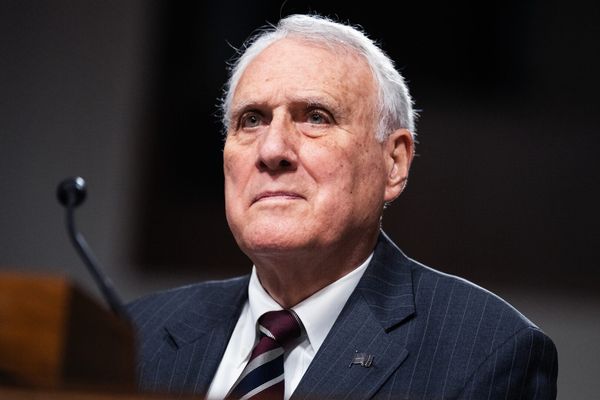If you have an old Google account you haven't used in a while, it could be getting wiped this week. Beginning on December 1, Google will start purging photos, videos, emails and other data belonging to inactive accounts — that is, accounts that haven't been accessed in at least two years.
Google's updated inactive account policy, which the company first announced back in May, applies to content within Google Workspace such as Gmail, Drive, Docs, Meet, Calendar and Photos. Google plans to start enforcing its updated inactive account policy on December 1. Though the company has been sending warnings to affected users since August alerting them that their accounts could be at risk of getting wiped. Deletion will be done in a phased approach, starting with accounts that were created and never revisited again.
Google's VP of product management, Ruth Kricheli, explained back in May that the purge is part of a security measure to protect accounts. An internal analysis found older accounts are at least 10 times more likely to rely on recycled passwords and significantly less likely to have up-to-date security measures in place like two-step verification.
“Meaning, these accounts are often vulnerable, and once an account is compromised, it can be used for anything from identity theft to a vector for unwanted or even malicious content, like spam," Kricheli said.
Though Google is making an exception for certain accounts, such as accounts with YouTube channels, those with remaining balances on gift cards, those with purchased digital items like a book or movie, and those that have published apps that are active on a platform like the Google Play store, the company said in August. You can find other exemptions on Google's Inactive Account Policy page.
How to prevent your Google Account from being deleted
If Google deems that your account has been inactive, it will send a series of emails to both your Gmail address as well as your recovery email account, if you have one set up.
To keep your Google account from being marked for deletion, simply log in to your account or any Google service tied to that account at least once every two years. Google also provided a list of other ways to ensure your account remains active:
- Reading or sending an email
- Using Google Drive
- Watching a YouTube video
- Sharing a photo
- Downloading an app
- Using Google Search
- Using Sign in with Google to sign in to a third-party app or service