
What you need to know
- Google detailed the major AI features arriving in its Pixel 10 series, courtesy of Gemini and its Tensor G5 chip.
- Magic Cue is an "in-context" suggestion feature that will leverage relevant information, pulled from other apps, when texting or calling others.
- Gemini Live on the Pixel 10 gains better visual search capabilities, meaning users can open their camera and let the AI see what they see.
- The Pixel 10 series has launched, and the devices are available for pre-order.
Google's latest Pixel 10 series smartphones are here, and they're hauling in a major AI feature that wants to help make things easier.
The company's Made by Google event not only highlighted the newest Pixel 10 series, but it also drew attention toward its heavy AI focus. The Pixel 10 series features Google's current flagship custom chip, the Tensor G5, which is responsible for boosting the devices' performance and power for scrolling, gaming, creating, and AI. The biggest new AI feature within the Pixel 10 series is Google's Magic Cue.
According to Google, Magic Cue "connects the dots across your apps, like Gmail, Calendar, Screenshots, Messages, and more, to proactively surface relevant info and suggest helpful actions when you need them."
For apps like Google Messages, Magic Cue's "in-context" support will "suggest" a relevant action, such as your gallery, if a friend asks to see what you had for dinner. Additionally, if someone's asking when your flight's arriving, Magic Cue might pull that data from your Gmail, so you can quickly copy/paste that info. The post states that if Magic Cue does not find an appropriate action to suggest, it won't say anything.
Magic Cue is also woven into the Pixel 10's Daily Hub, a "personalized digest" of what you've got coming up and even recommended music for your day.

Google details that users have control when using Magic Cue. If you're uninterested, users can easily turn off Magic Cue; however, if it remains active, users can "control what data it has access to." If it has full control, Google states Magic Cue runs "securely and privately" using Gemini Nano and its Tensor G5 on your device.
Gemini Live isn't a new feature, but Google's latest product launch is giving the feature a neat upgrade. The press release states Gemini Live's capabilities for visual searches are improving, as users can now share their camera so the AI sees what they see. Additionally, Gemini Live is said to highlight the "solution" to the issue/question you have right on your display.
AI features that build upon Google Pixel
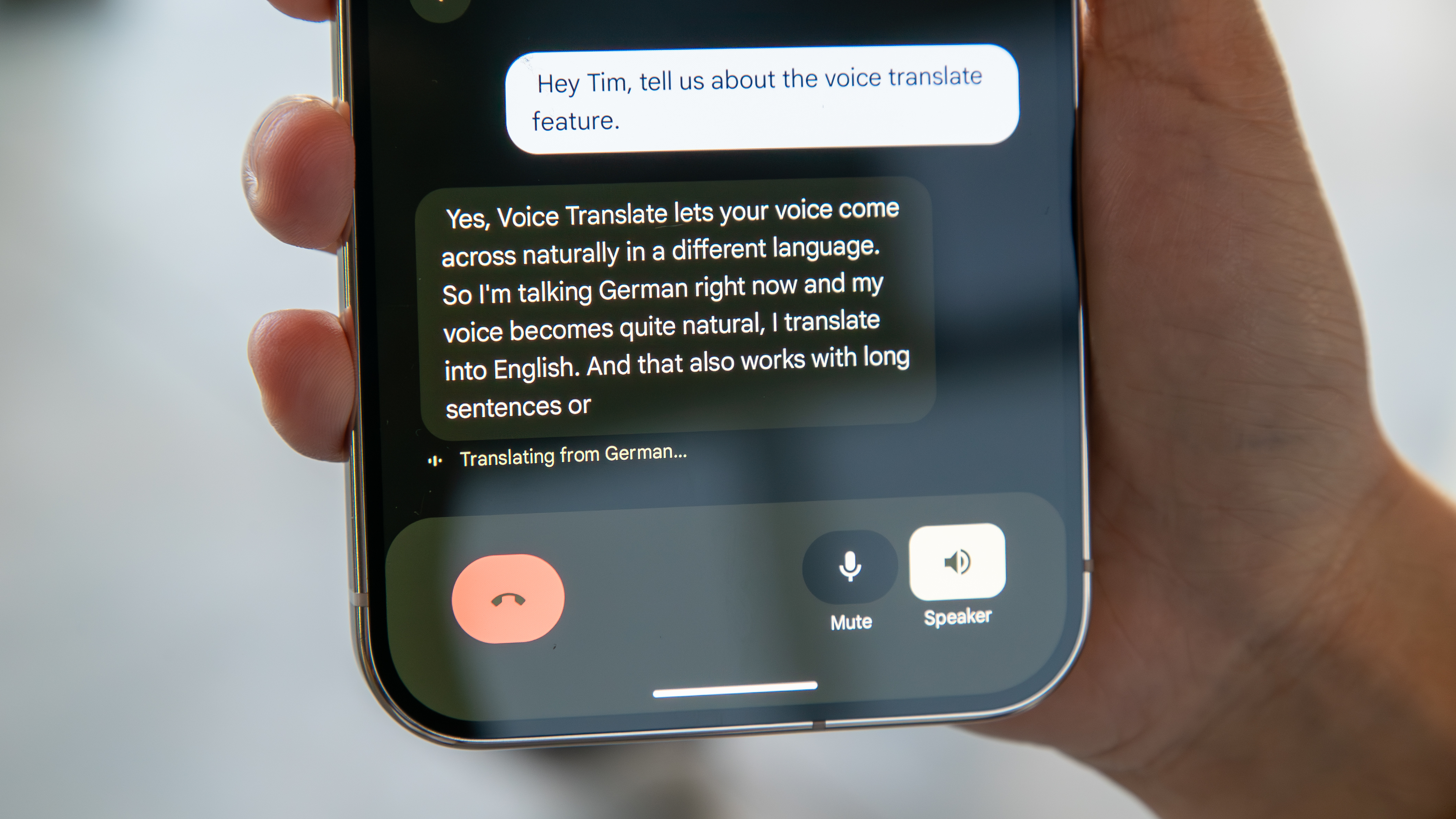
The Tensor G5's prowess for AI continues through to the Pixel 10's Voice Translate feature. In real-time, Google states users can hear a translation of the conversation "in what sounds like each speaker’s voice" to build a better connection. Voice Translate for calls is available for users translating from or to English with Spanish, Japanese, Swedish, German, French, Hindi, Italian, Portuguese, Russian, and Indonesian.
Speaking of calls, the Pixel 10 series can take a call for you that you just don't want to deal with. While Call Screen is still available, the post puts a spotlight on "Take a Message." With this, users will receive a transcription of a missed or declined phone call. Google says its AI will even go through that call to recommend any actions you might need to take, based on what was said.
Pixel Journal receives a set of on-device AI software that will recommend writing prompts to users to help them express their personal thoughts. Insights, patterns, and progress in Pixel Journal are present, as well as a way to lock it. NotebookLM's presence on the Pixel 10 expands to more places, including Pixel Screenshots and the Recorder app. Transcripts from the latter can be placed in your notebook, while Google teases that NotebookLM will suggest adding any relevant screenshots to it that might come in handy later.
The Recorder app gains the ability to turn your humming and singing voice into music. Google states users can "select your desired musical style" to make a unique track based on their voice. Lastly, Gboard gains a new "Writing Tools" AI feature that continues to spellcheck users, but it can also rewrite your text in a specific style.
If users want to sound more professional, they can leverage Gboard's Writing Tools. If they're just looking for a zany emoji, they can still use Writing Tools.
For more news and information on Google's latest phones, check out our Ultimate Guide.







